Touring Machine tour guide application for Windows Phone 7
3 min. read
Published on
Read our disclosure page to find out how can you help MSPoweruser sustain the editorial team Read more
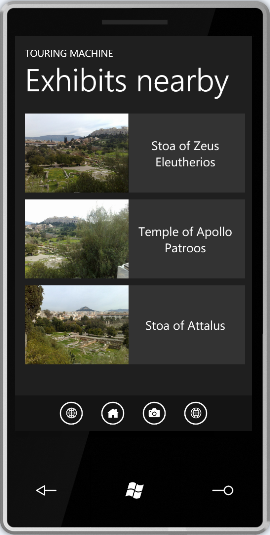
Touring Machine is an innovative platform developed to offer a complete sightseeing experience to adults and children. It is currently available in three editions: Mobile edition, Web edition and Augmented Reality edition.
Read more after the break.
The Mobile Edition targets Windows Phone 7.
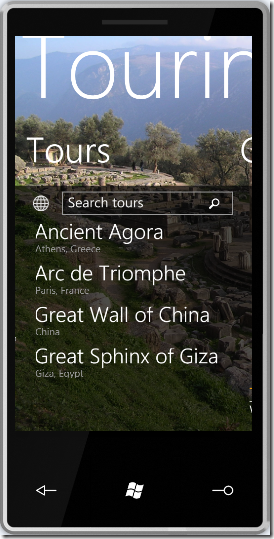 |
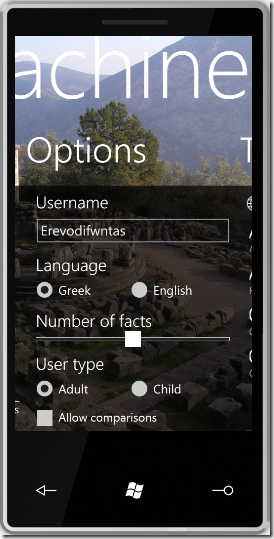 |
The system supports:
- Dynamically generated descriptions. There are no predefined texts. Our natural language generation engine is fully customizable, as it determines the description language, the amount of information included, and the phraseology used in the descriptions. It also takes into account the visitor’s history creating comparisons between the exhibits, as well as spatial expressions according to the user’s position. Immediate translation is also supported. The engine is called NaturalOWL and was developed by the Natural Language Processing Group (Department of Informatics, Athens University of Economics and Business).
- Question / Answering: The user may ask questions in natural language and the Artificial Intelligence will try to create the proper answer.
- Text-to-speech: The users may listen to the descriptions.
- Maps: The user may search for the available tours using Bing Maps.
Touring Machine Mobile edition is made for those visiting the actual place of the tour. The user selects one of the available tours and the application displays a list of all the nearby exhibits sorted from the closest (shown at the top) to the most far (shown at the bottom of the list). As the user moves among the exhibits, this list is automatically rearranged (taking account of the device’s orientation). The application is location – aware. Furthermore, in case an exhibit is approached which has not been previously visited, the mobile phone vibrates and reads out its name. After an exhibit is chosen, its description is generated.
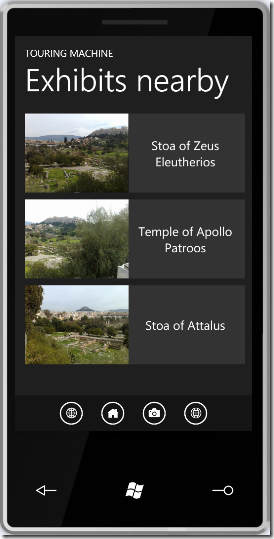 |
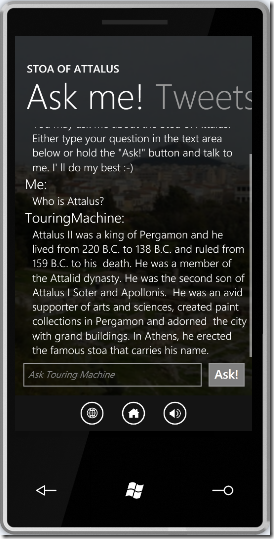 |
The phone’s camera can be used for exhibit recognition. Given that the GPS is inactive indoors, the user may take a picture of an exhibit and a specialized image recognition algorithm will attempt to match the photo taken to one of the exhibits of the collection.
Web edition
The web edition virtually recreates the location by placing photos of it in their appropriate relative position and orientation. As a result, the user can navigate through a 3D model of virtual space using a mouse, a keyboard or a touch screen. Selecting an exhibit, a detailed description is presented. View the website.
Augmented Reality edition
The Augmented Reality edition transforms a room into a virtual museum. Having a collection of symbols drawn in pieces of paper, each symbol corresponds to a predefined exhibit. Viewing the symbols through a camera, the corresponding exhibit is displayed. The user can view the exhibit from various angles as it is a real one and read its description. This edition is ideal for educational purposes, as it has been proved that children consider it an easy and fun way to learn something. View a video.
Read more about the project at the Touring Machine website here.

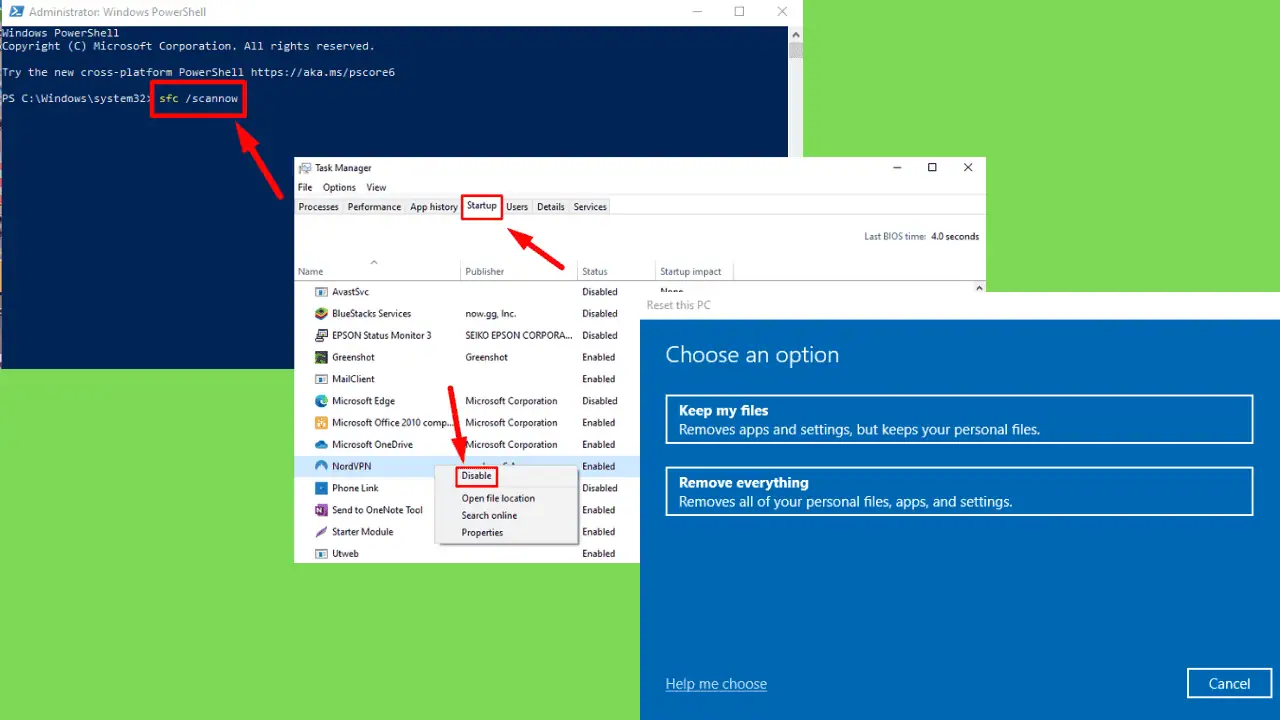
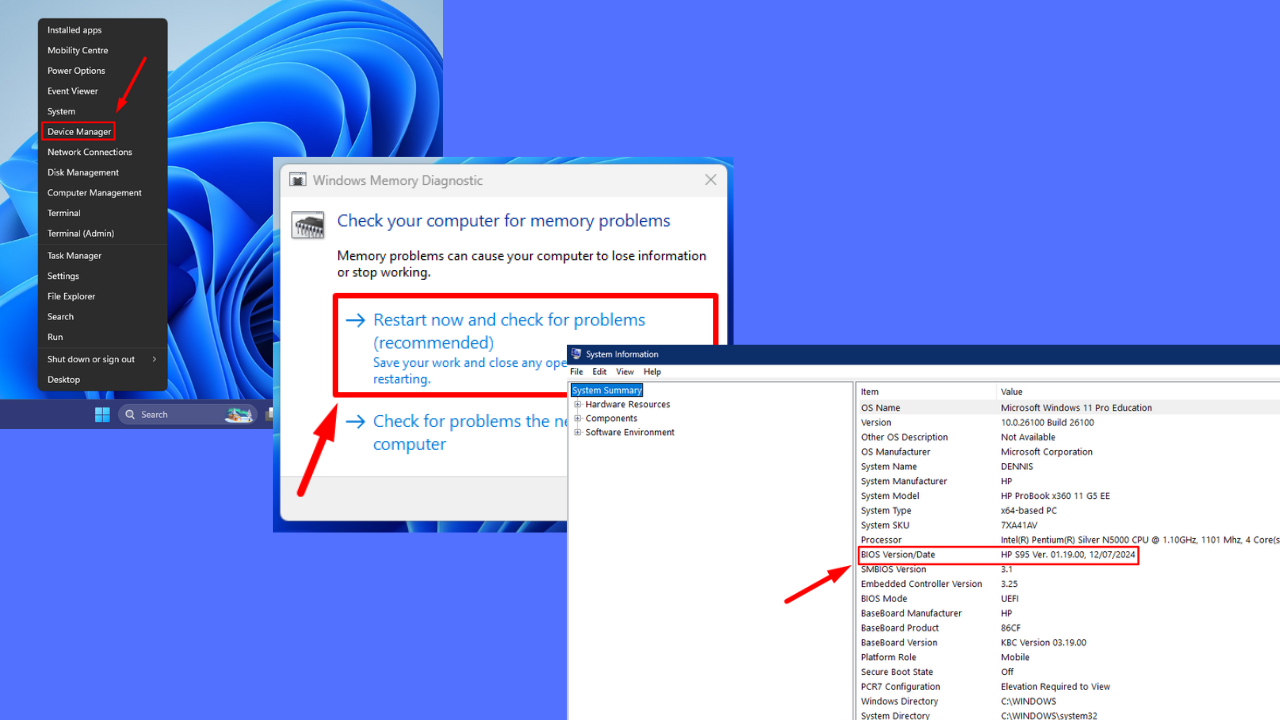
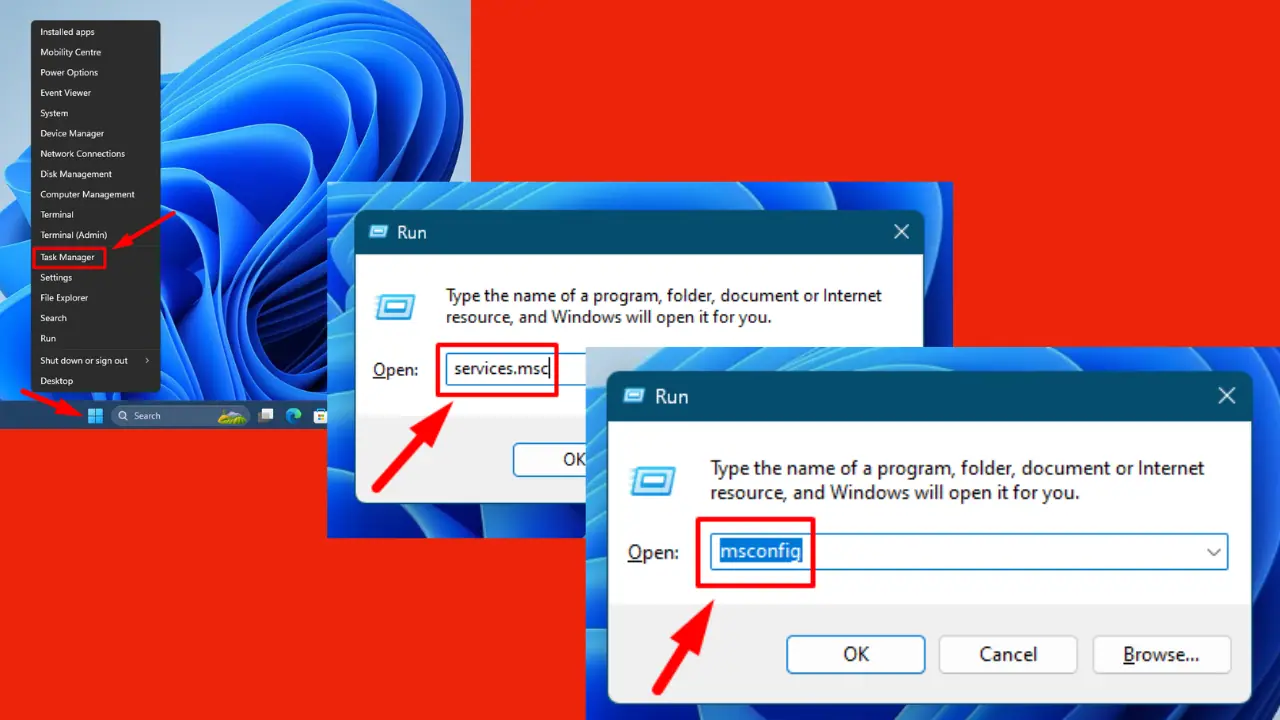
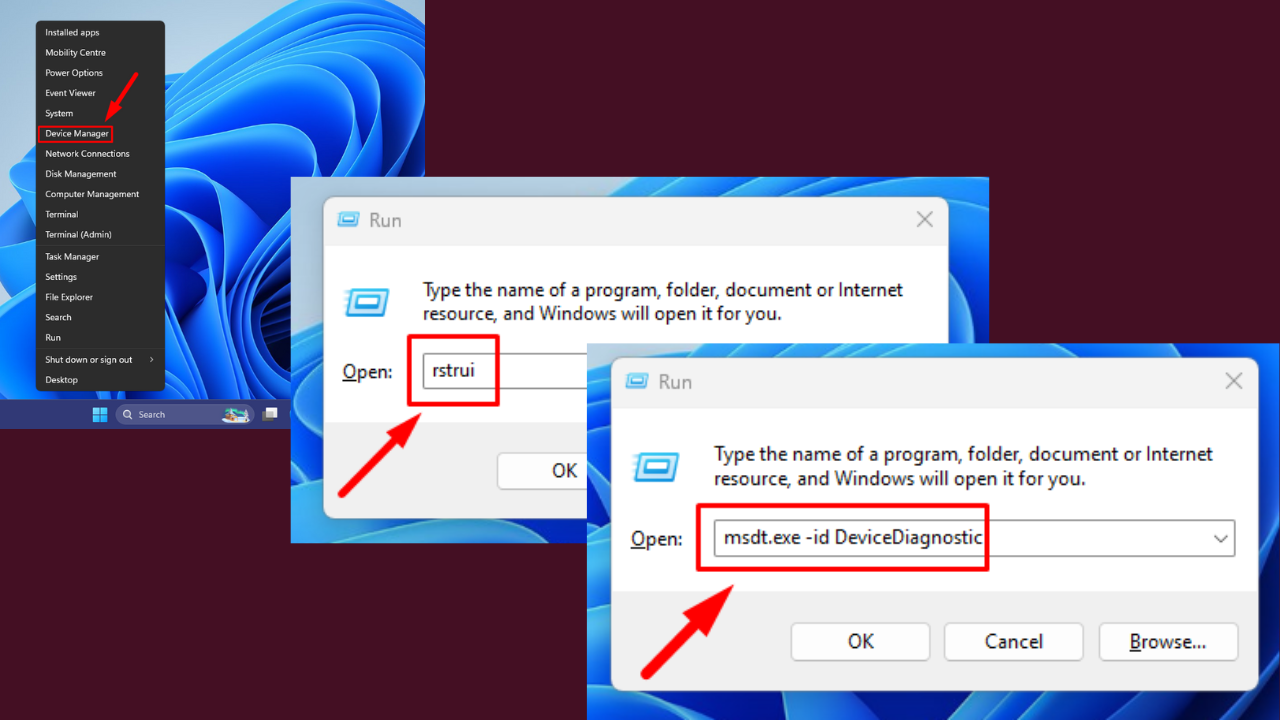




User forum
0 messages