Tip for Mango users: Enable HTML5 playback in YouTube
1 min. read
Published on
Read our disclosure page to find out how can you help MSPoweruser sustain the editorial team Read more
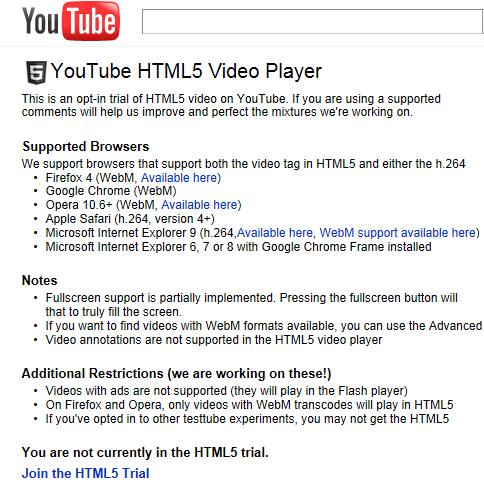
It has so far been difficult to find a good reason to have an HTML5-compliant browser until I attempted to search the desktop YouTube and ran into the dreaded “You must upgrade your Adobe Flash” message. It was then that I recalled that YouTube does in fact have HTML5 streaming trial, accessible via a special page here.
To enable HTML5 playback, simply sign in in your Gmail account, select to take part in the trial, and visit the desktop YouTube as you would normally. In my tests fo far every video has worked well, even over 3G.
Have our readers come accross any other HTML5-enabled websites which are particularly useful? Let us know in the comments below.
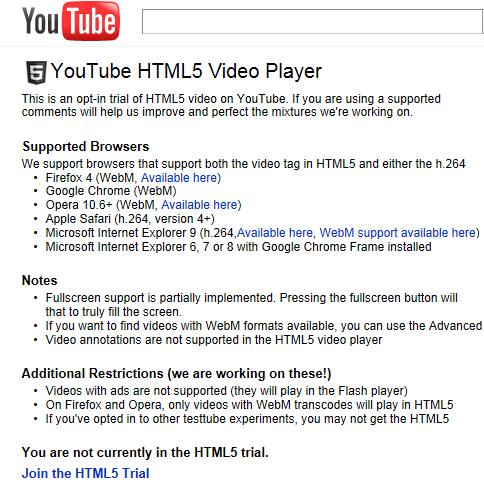








User forum
0 messages