Tip: Easily share more than 10 pictures at a time on WhatsApp
1 min. read
Published on
Read our disclosure page to find out how can you help MSPoweruser sustain the editorial team Read more


Here is a top tip send in by a reader to help you share those photos you took this quiet Labor day weekend.
By default Whatsapp will only let you select 10 images to send at a time during a conversation (above).
However by selecting the pictures in your photo gallery and using the share function there, it seems the number is much, much higher.
[gallerify]
[/gallerify]
So whether you just want to make your life just a little bit easier, or want to launch a Denial of Service attack by picture storm on a friend, it seems sometimes the often overlooked built-in OS sharing feature is the way to go.
[thanks]Bhavya[/thanks]

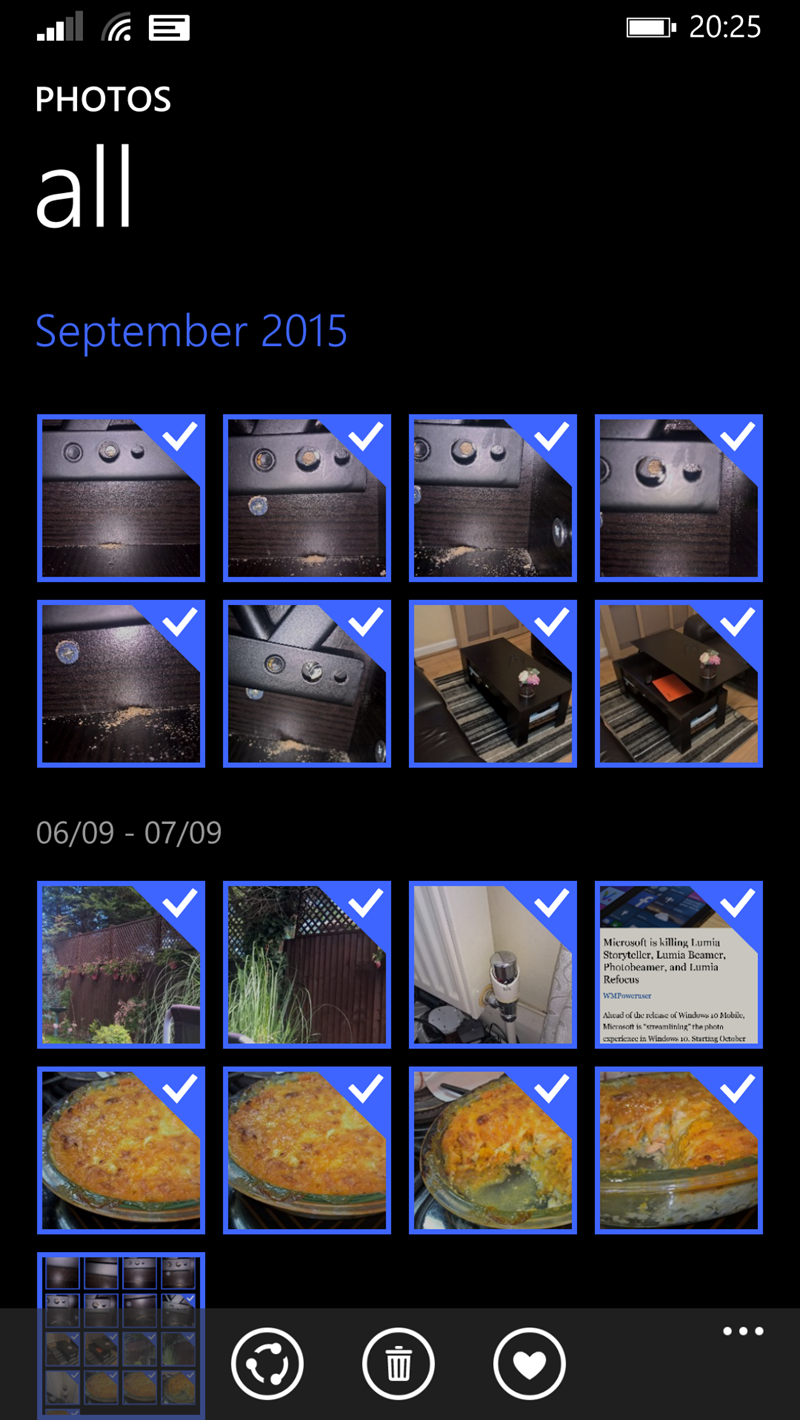
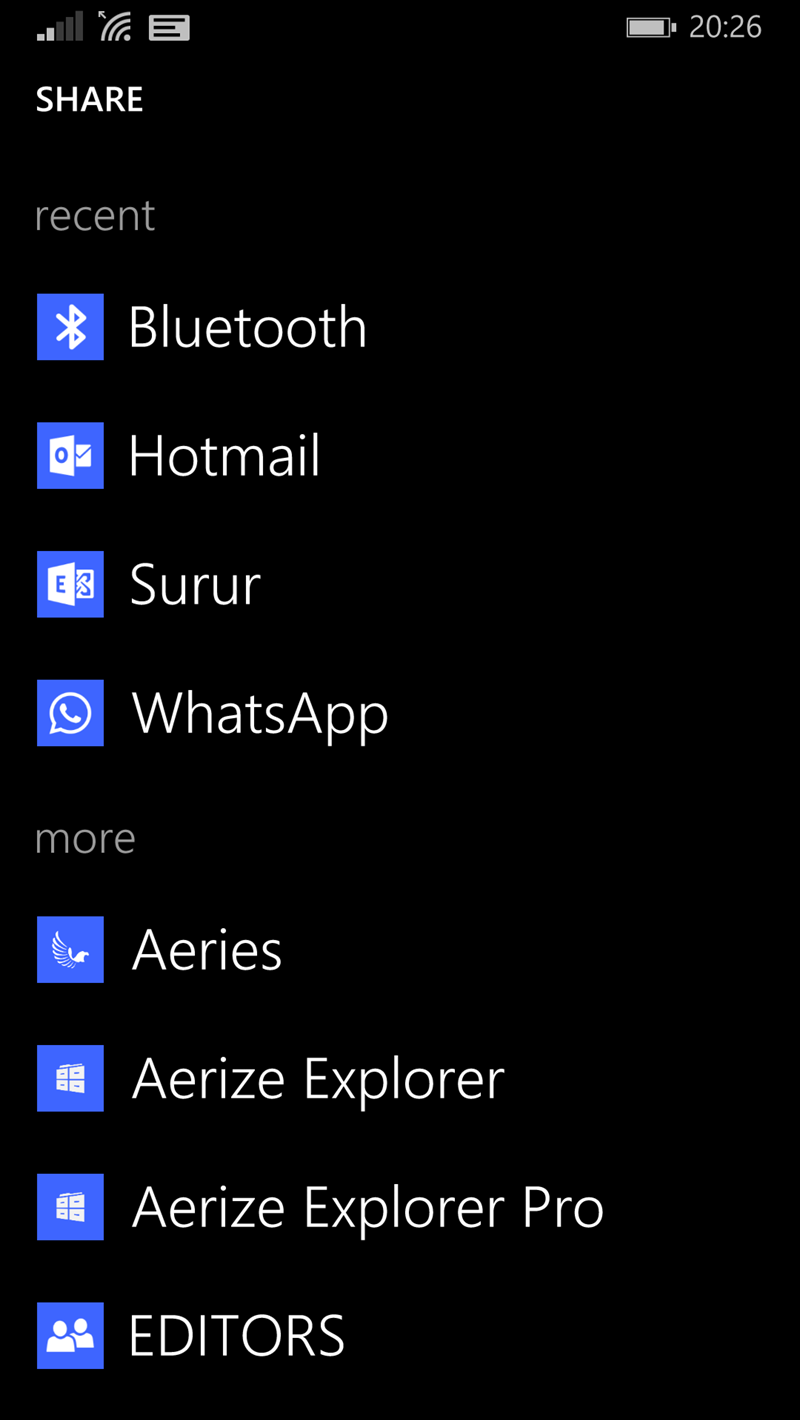
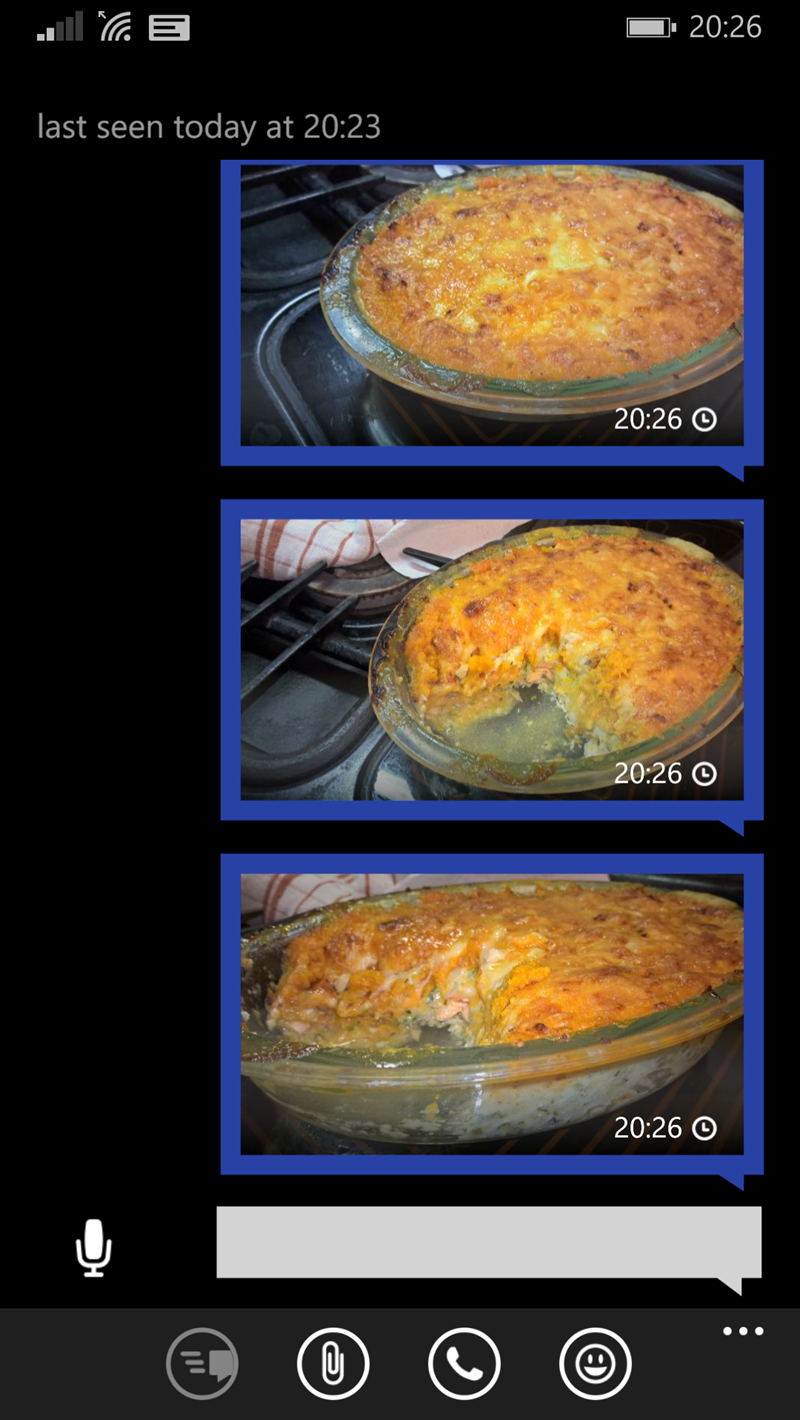
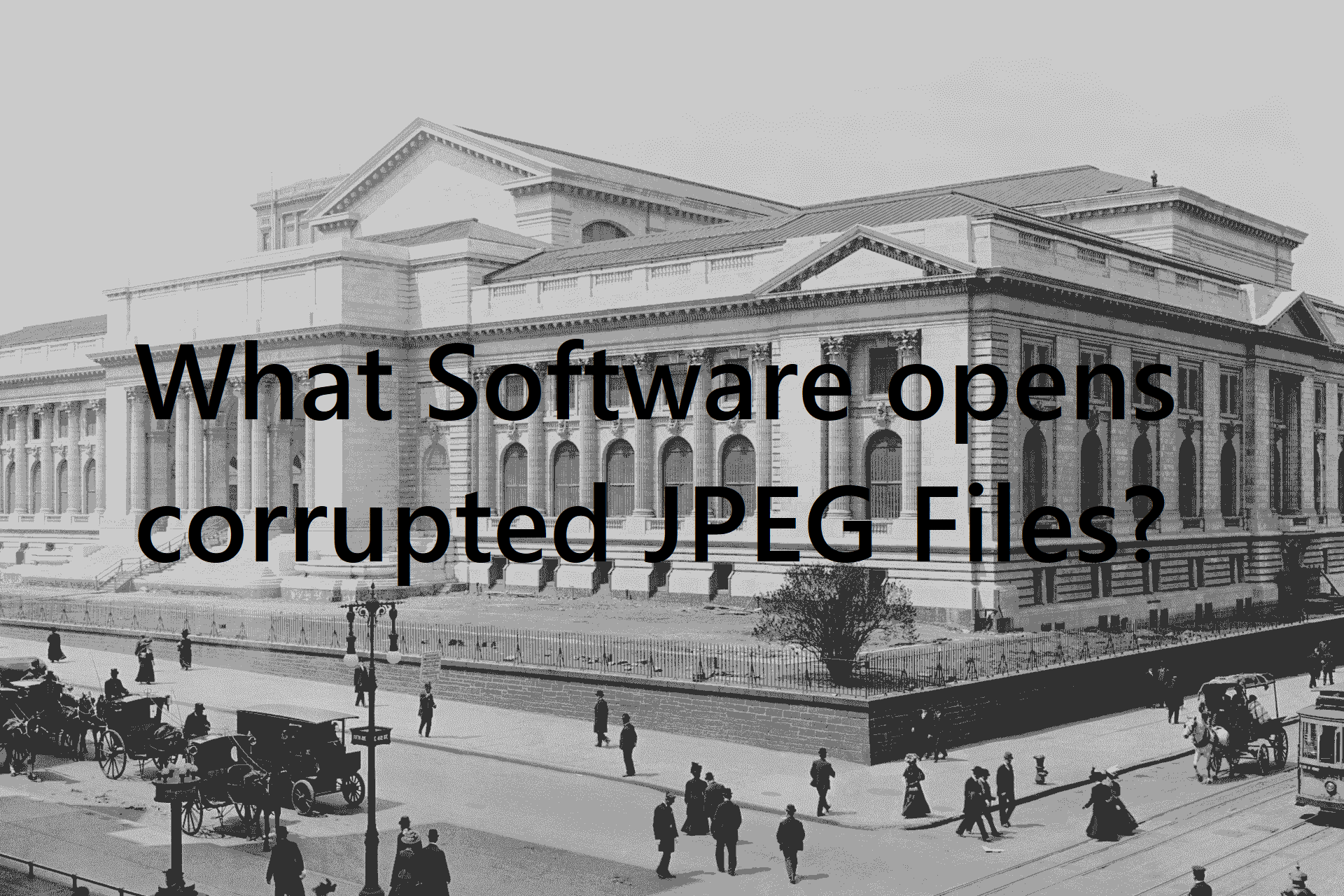



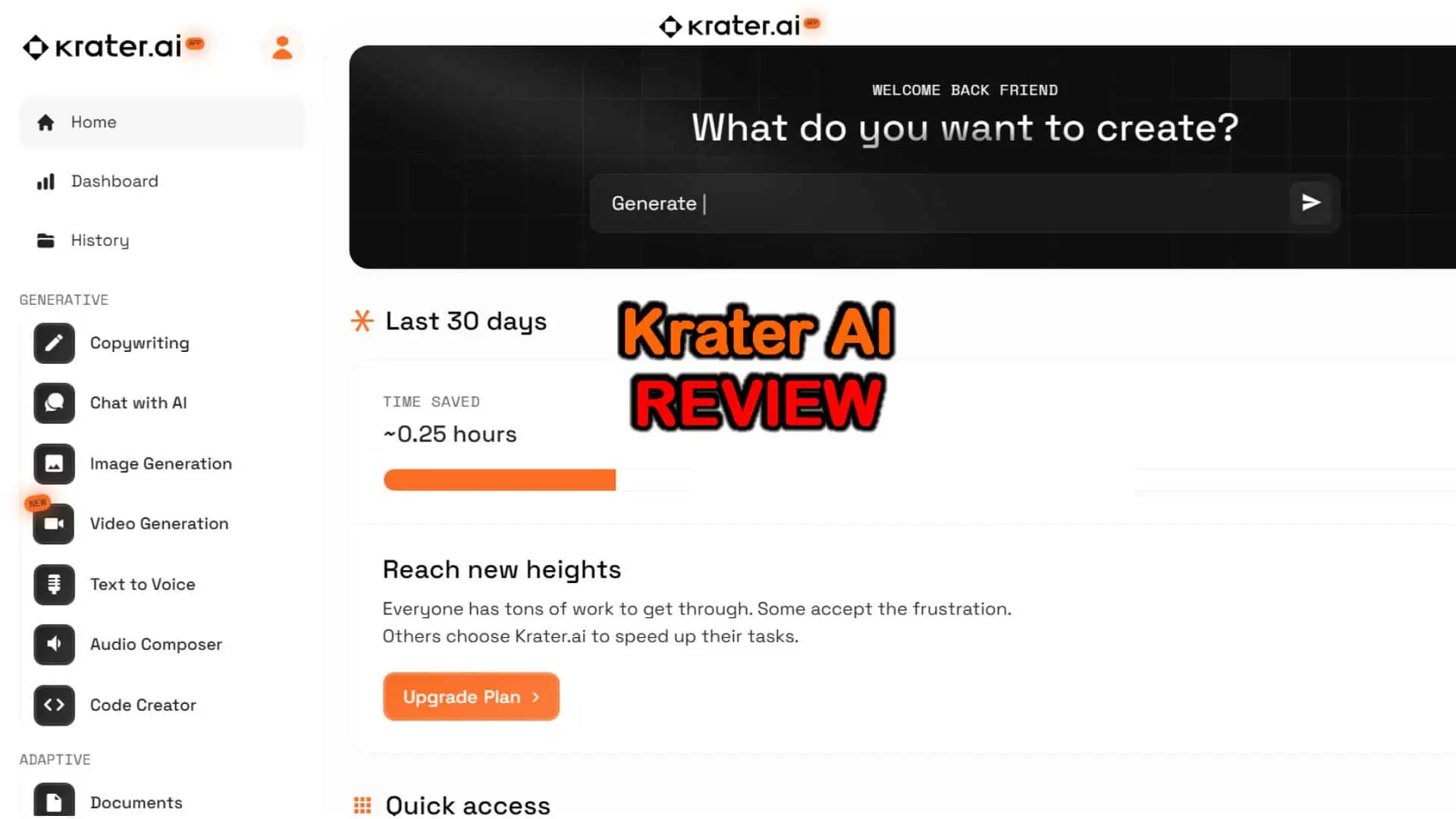
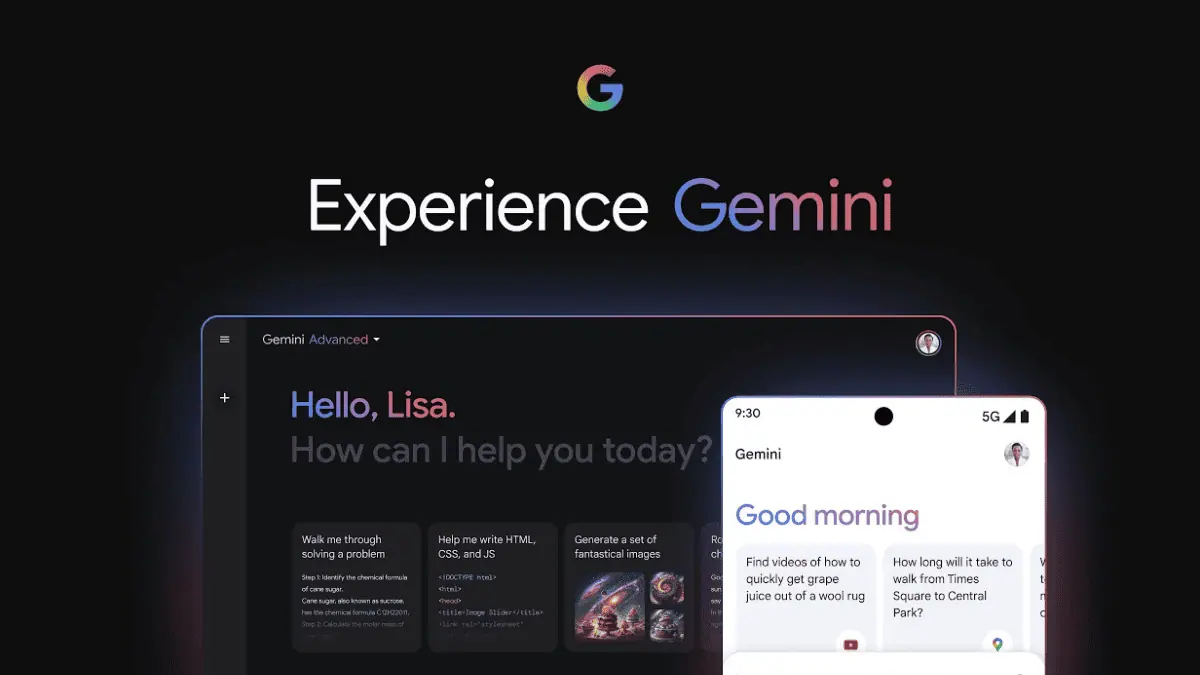


User forum
0 messages