This is the new Windows 10 Modern Disk Management Tool
1 min. read
Updated on
Read our disclosure page to find out how can you help MSPoweruser sustain the editorial team Read more
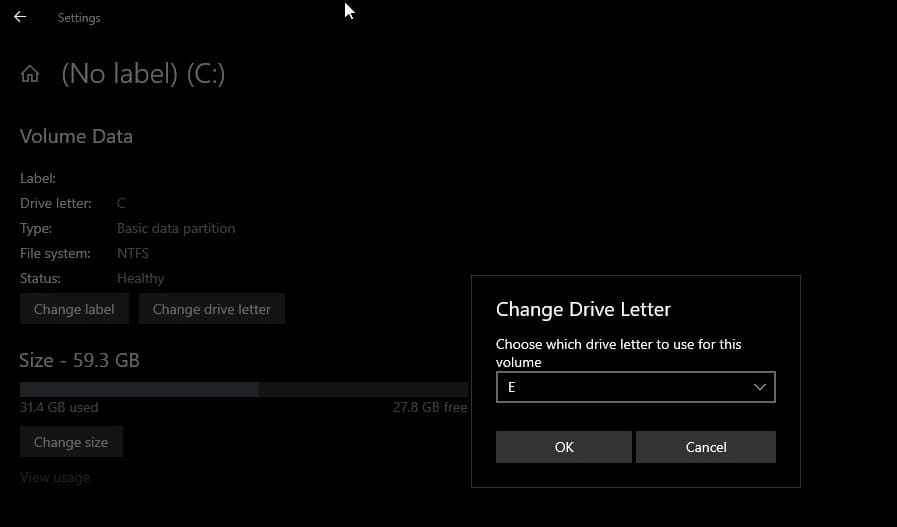
Microsoft has for some years been working to replace the old Windows NT-based Control Panel tools with new Modern equivalents and now the work has reached the Disk Management Tool in Windows 10.
Windows 10 Build 20175 includes a new Modern Disk Management Tool, currently hidden, which seems to be nearly ready to get the job done.
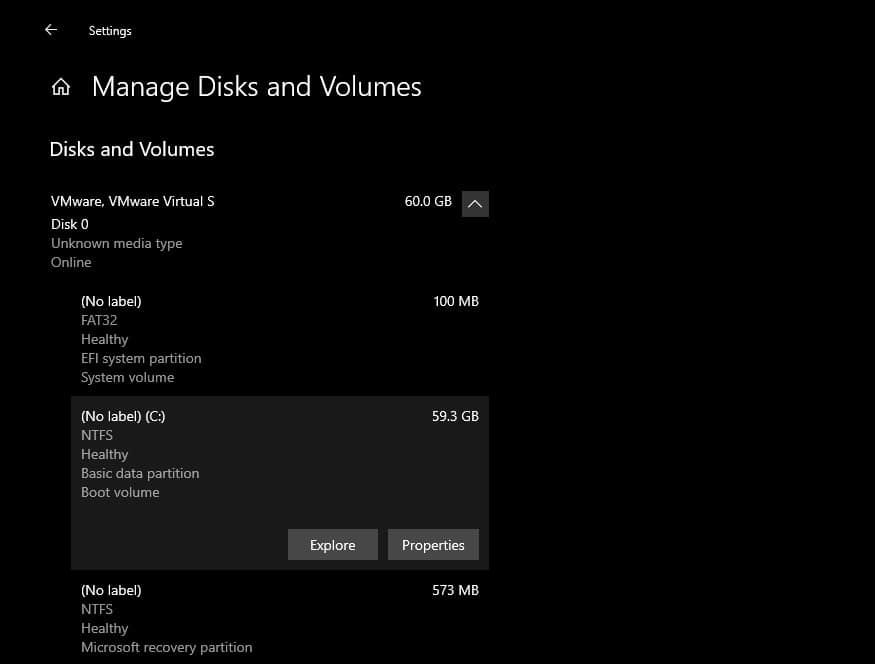
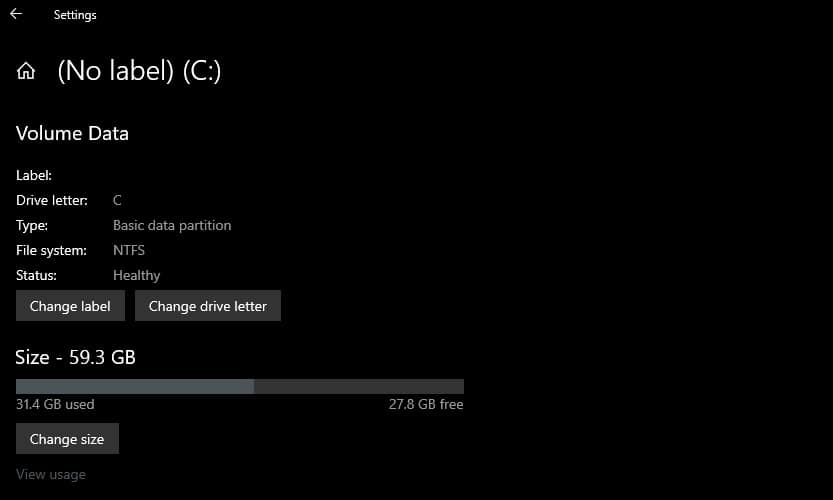
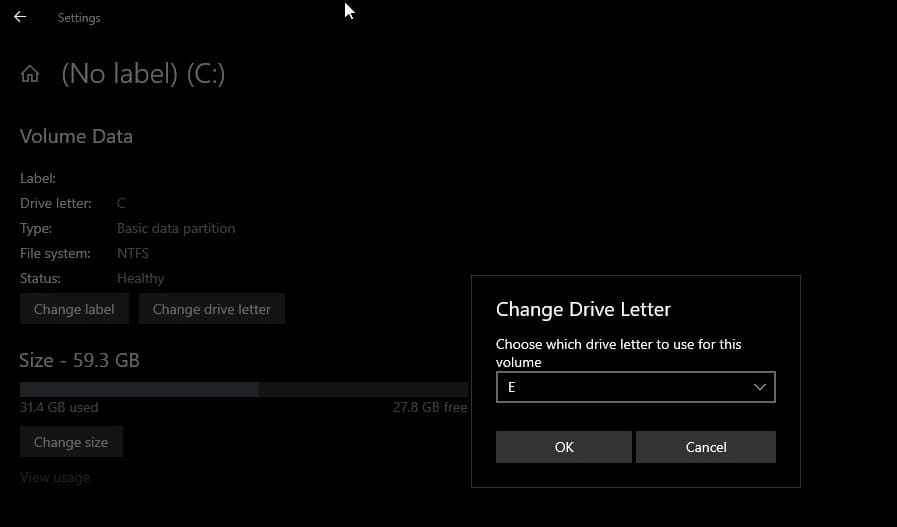
The tool is currently able to change drive letters, change the size of the drive and otherwise let you repartition it. It is still pretty basic and is still a work in progress, but for many users, it should be able to handle disk management on Windows 10.
For those on Windows 10 20175, you can find the new tool under Settings > Storage> “Manage Disks and Volumes”. Check out this MiniTool Partition Wizard review if you’re interested in a helpful tool.
Via WindowsLatest








User forum
0 messages