These Midjourney Children’s Book Prompts Brought My Story To Life — Here's How
8 min. read
Published on
Read our disclosure page to find out how can you help MSPoweruser sustain the editorial team Read more
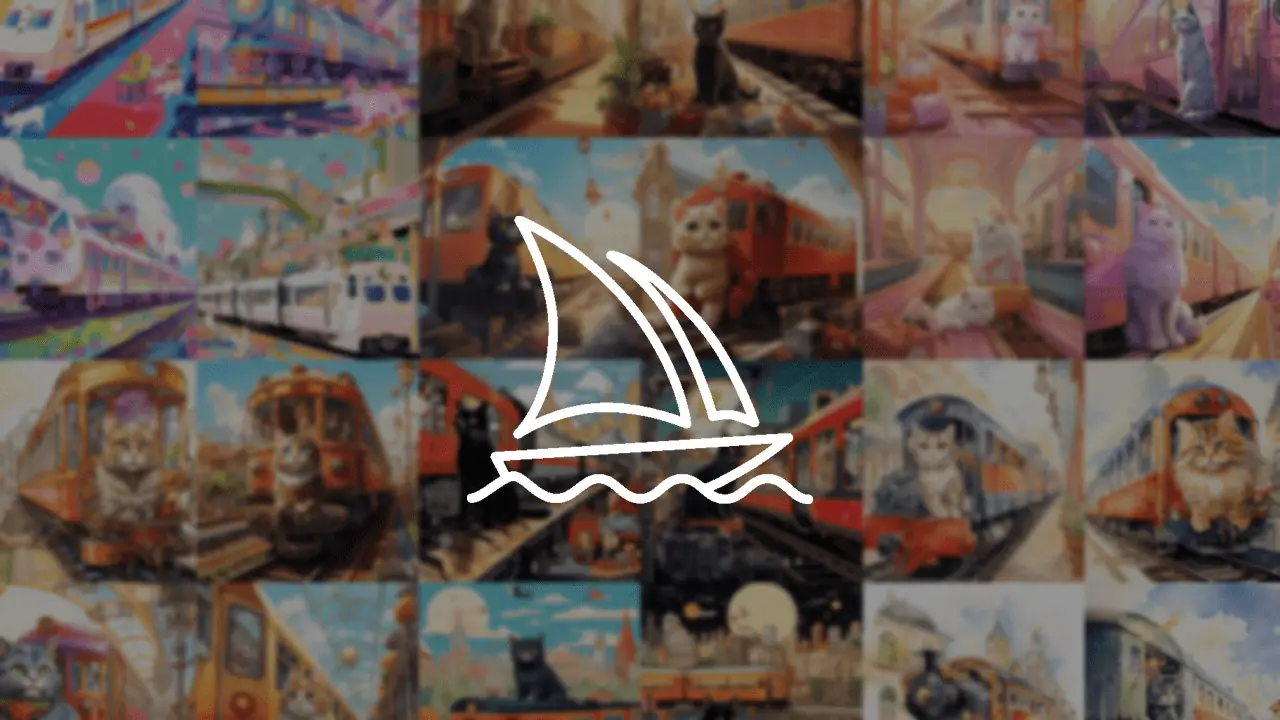
Using Midjourney children’s book prompts has helped bring my creations to the next level. Instead of spending a lot of resources on expensive illustrations, you can simply do it yourself!
So, I’ve put together this guide to help you craft the perfect Midjourney prompts. I’ll also showcase some advanced techniques I used to keep my AI art consistent. Let’s get started!
What Do You Need To Create a Book with Midjourney?
Before getting to Midjourney, you must prepare other factors related to your book:
Polish Your Story
The first thing many story writers fail to do is create the final version of their story. Although you can make minor tweaks in the story even after you create art, I don’t recommend it.
So, define your characters in detail, and set the context and surroundings. This is important for the overall quality of the children’s book but also plays a major role in generating art for it.
This way, you’ll avoid redoing art because you won’t do any more revisions to the story.
You can also use ChatGPT to create or polish your children’s book.
Get a Midjourney Account
Once your story is polished, you can get a Midjourney account (if you already don’t have one.)
Unlike many other AI art generators, Midjourney doesn’t have a native interface. This means you’ll have to use it through Discord.
Discord is a communication platform you can use from a browser or as an app on your desktop or mobile. Go to the Discord page and click on the Login button. If you don’t have an account, click on Register. Then, head to the Midjourney Home page and click on the Sign In button.
With the Free Account, you can only use #newbie channels. However, you’ll be limited to the lowest processing priority, and everything you create will be visible to other users.
Additionally, Midjourney rarely offers free credits for newly registered users. This is why I highly recommend you get a subscription.
Interestingly enough, Midjourney isn’t the only AI art generator on Discord.
Decide on Specifics and Technicalities
Before getting into book-specific prompts, you must properly structure your book. This includes arranging the existing content in pages while leaving space for illustrations.
This part is very important. You must know what you want as the output before generating the art. You can define the style and visual type you want to follow.
A good starting point is checking existing children’s books on Amazon and other similar platforms.
Pay attention to the Best Children’s Book of 2022 section on Amazon. A big part of these books’ success is due to suitable illustrations. Some even have more illustrations than the text!
With this in mind, you can decide in which direction to go. This includes specifics and technicalities regarding art orientation, size, patterns, etc.
In the next section, I’ll present you with commands you can use to achieve the desired result.
Midjourney Children’s Book Prompts
Simply put, prompts are textual commands that you feed to AI generators (like Midjourney). As a result, the model provides you with the output.
The output’s quality and precision solely rely on the quality of your prompt. I pay special attention to how I craft my Midjourney commands.
Check the table below for suggestions on how to generate children’s book visuals:
| Prompt | Expected result |
| Children’s Book Illustrations | Set the context for cartoonish yet pleasant visuals. |
| Simple Illustration | Even colors without realistic details. |
| Detailed Illustration | Colorful and detailed image. |
| 3D | Character(s) with a significant and realistic 3D outlook. |
| Watercolor * | Output is made with watercolors used on a canvas. |
| Charcoal Illustration * | Output is made as if drawn with charcoal. |
| Colored Pencil Illustration * | Output is made as if colored with pencils. |
| Collage Illustration * | Output is made from collage. |
| Bold Colors ** | The model will prioritize bold colors. |
| Pastel Colors ** | The model will prioritize pastel colors. |
| –Niji | The Midjourney model focused on anime-style images. |
| –q | Controls the quality of the output. The default value is 1. |
| –version | Switch between different versions of the Midjourney model. |
*You can use any other technique you find suitable for your work. Include it at the beginning of the prompt.
** You can use any other color set.
It’s best to combine different elements and prompts. This way, you’ll get the very specific result you’re going for. Avoid mixing different styles (Watercolor Charcoal Illustration, for example.)
Children’s Book Illustration Examples
Now it’s time for action! I generated a few examples while listing and filtering the most suitable prompts. Once again, the goal is to combine the Children’s Book Illustration prompt with other commands to get the most accurate results.
Here are all the combinations I’ve used:
simple children’s book illustration of a cat boarding a luxurious train in a vibrant city
colored pencil simple children’s book illustration of a cat boarding a luxurious train in a vibrant city
watercolor simple children’s book illustration of a cat boarding a luxurious train in a vibrant city
collage simple children’s book illustration of a cat boarding a luxurious train in a vibrant city
pastel colors simple children’s book illustration of a cat boarding a luxurious train in a vibrant city
simple children’s book illustration of a cat boarding a luxurious train in a vibrant city –niji
Advanced Techniques and Midjourney Prompts
At this point, you should already be decisive in what direction you want to go, the style you want to have, and the characters you want to include. You’ll have to use some advanced techniques and prompts in Midjourney to achieve this.
Here’s what helped me with Midjourney for children’s book art creation.
Keep the Character Consistent
It’s great that you already have your character, but if you tried to generate it in various situations, you might encounter some problems. One of the most common ones is character consistency.
In other words, you don’t want your character to unintentionally change across illustrations. This is the moment to use Image Prompts.
Select the most suitable image of the character, upload it to Discord, and copy the link to the image. Now, you can send a prompt with the link to the image and a standard prompt.
Midjourney will use the existing image as a starting prompt and generate an output. Repeat this process for all the scenes and illustrations you want to create.
Moreover, there’s another helpful parameter in Midjourney: seed.
Seeds are generated randomly for each image. You’ll get a similar output using the same seed for multiple images.
The first time you generate something in Midjourney, you’ll get 4 outputs with 4 seeds. Use Discord reactions to react to the message containing 4 images and select Envelope reaction. As a result, you will get JobID and Seed.
Copy the seed value (can be any number from 0 to 4294967295) and add it to your prompt like this:
/imagine linktoyourcharacterimage.com prompt –seed value
These two steps will ensure all your illustrations and characters are consistent.
Use the Same Format and Resolution
Another technical aspect you must control is the aspect ratio. You’ll need to adjust the image proportions to properly fit your illustrations in the children’s book.
Simply put, the aspect ratio is the ratio of the width to the height of an image. Some of the most common ones are:
- 6:13 (portrait)
- 9:16 (portrait)
- 1:1 (square)
- 4:3 (wide)
- 16:9 (wide)
If you want to create a vertical (portrait) image, the second value should be bigger than the first one (9:16, for example.)
You can adjust the ratio by using the –ar (or –aspect) parameter in your prompt like this:
/imagine prompt –ar value
Of course, you’ll likely want to combine it with everything you’ve done. The prompt should look something like this:
/imagine linktoyourcharacterimage.com prompt –seed value –ar value
Still, there’s one more thing to worry about: resolution.
Your children’s book is going to be printed or distributed digitally. Whatever the case, you must use high-resolution images.
To resolve this, you must use the Upscale feature.
Once the output is generated, click on U1, U2, U3, or U4, depending on which image you want to upscale. Now select 2x or 4x upscale and wait until the image is processed.
Experiment a Lot
To get the most out of Midjourney, I recommend you to experiment. Besides manually tweaking the prompt, you can use Remix Mode.
You can activate it by typing /prefer remix command. (You can also disable it with the same command.)
Now, you can use variation buttons (V1, V2, V3, and V4) with an additional prompt. This way, you can communicate to Midjourney to change something and point it in the direction you want to go.
Additionally, you can change anything from the original prompt using valid parameter combinations. This means you can’t switch between different model versions (–version), but you can change the description of your character, for example.
You still aren’t satisfied with what you get from Midjourney? Check out other cool AI art generators for children’s books.
Conclusion
Hopefully, I helped you get the most out of Midjourney children’s book prompts.
Use the commands I proposed to get started, but don’t be afraid to try different styles.
The possibilities are endless, and I invite you to experiment so you can create truly unique illustrations. Don’t forget to use appropriate aspect ratios and resolution to get the professional output your children’s book deserves!

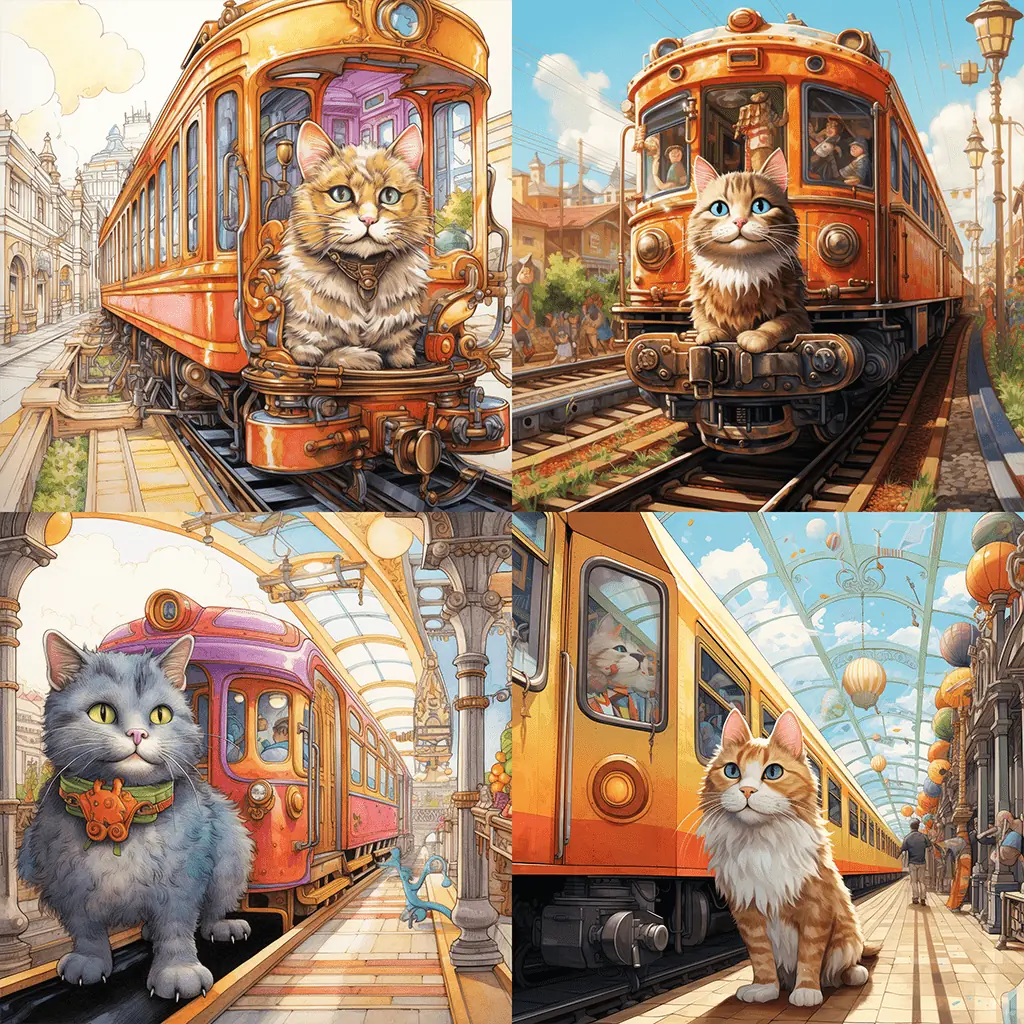
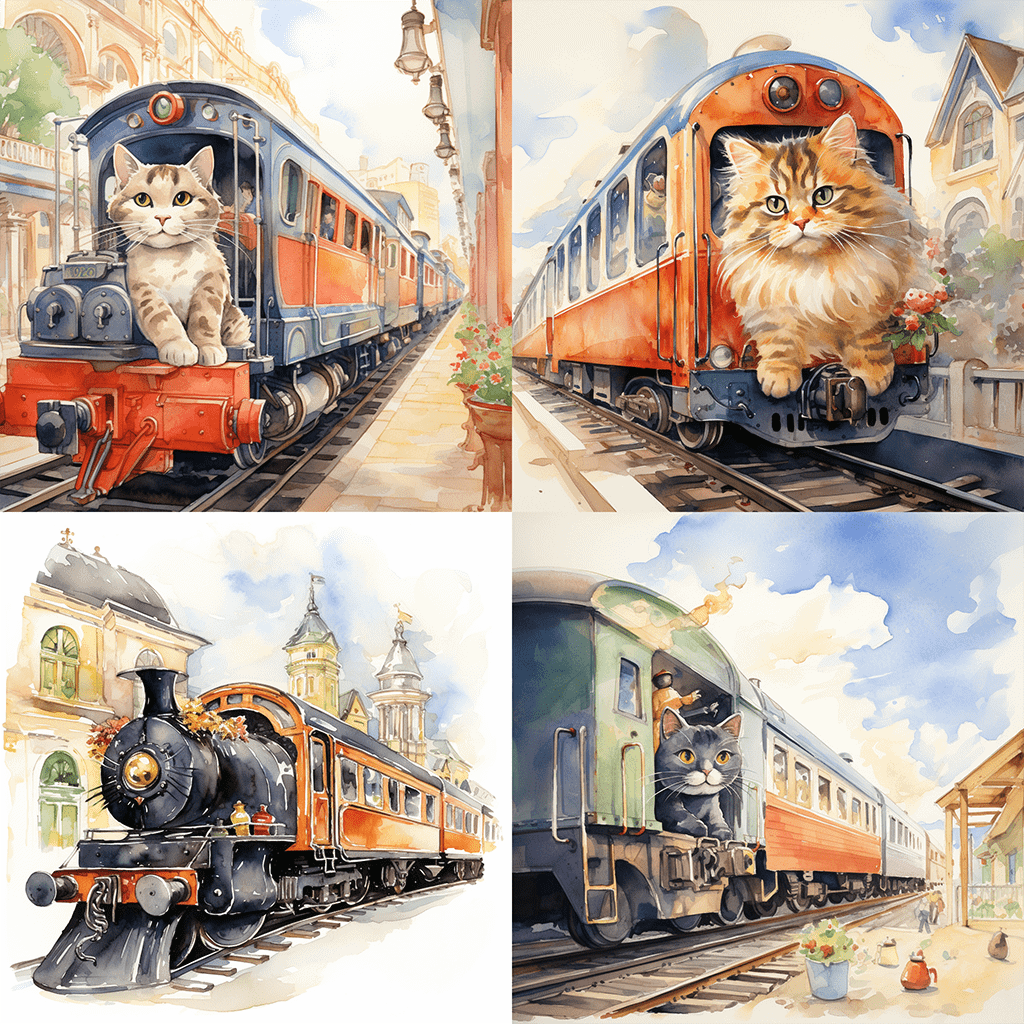
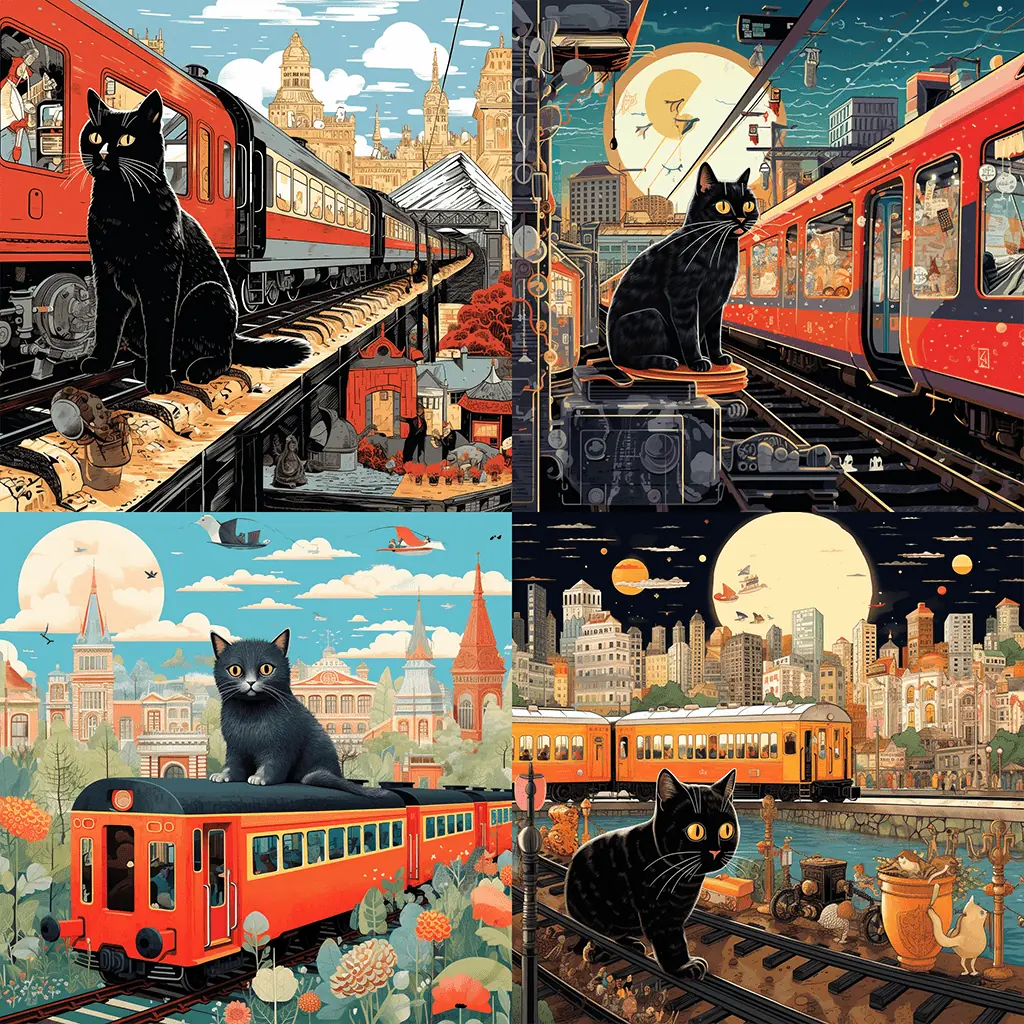
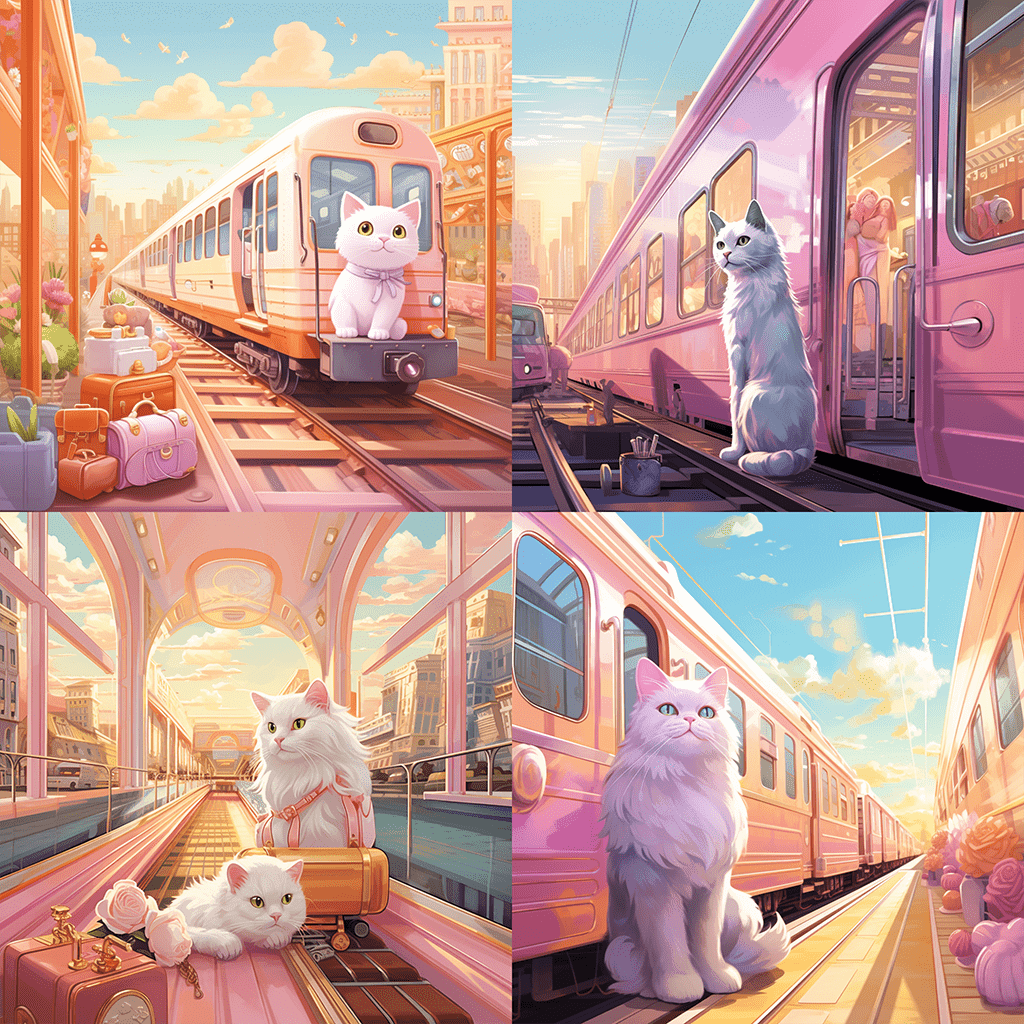
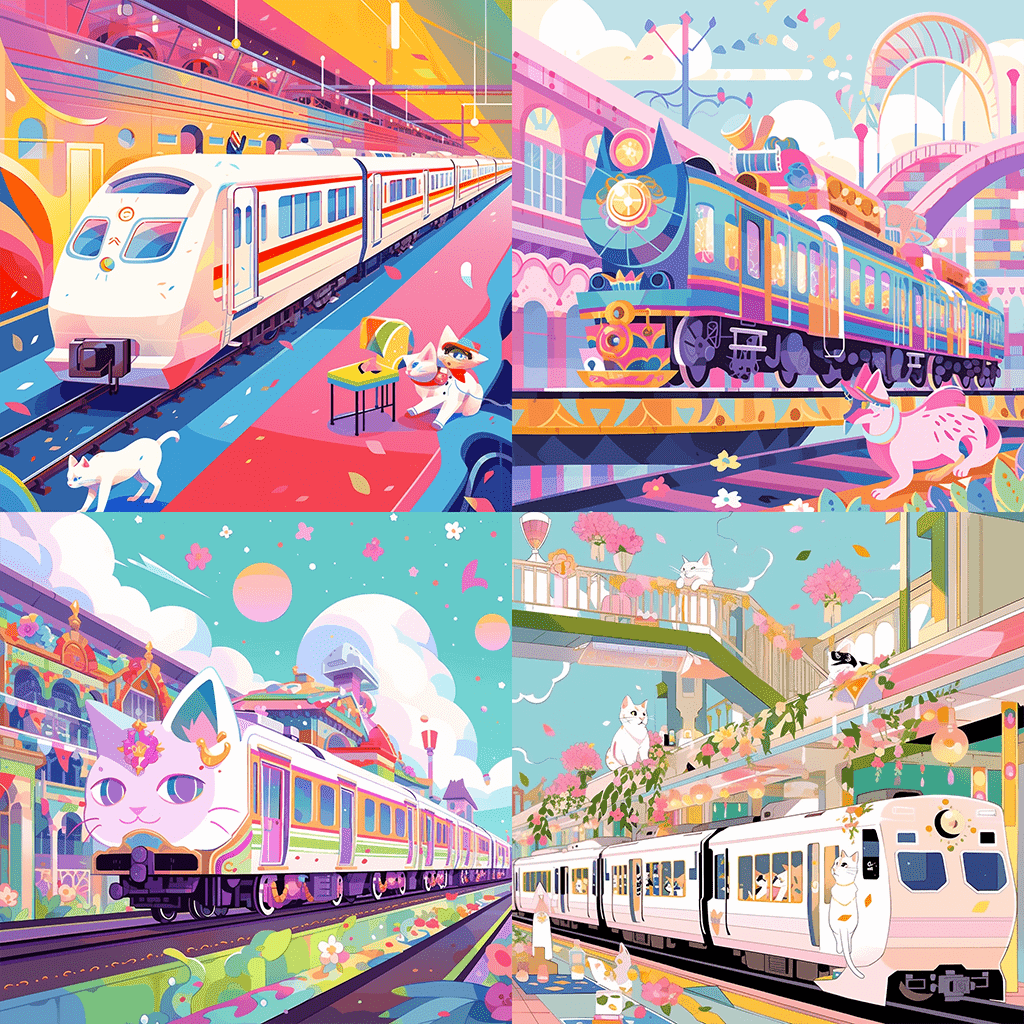








User forum
0 messages