The Magic Window is closing soon - switch to Release Preview or start getting buggy Windows 10 RS5 Insider builds
2 min. read
Published on
Read our disclosure page to find out how can you help MSPoweruser sustain the editorial team Read more
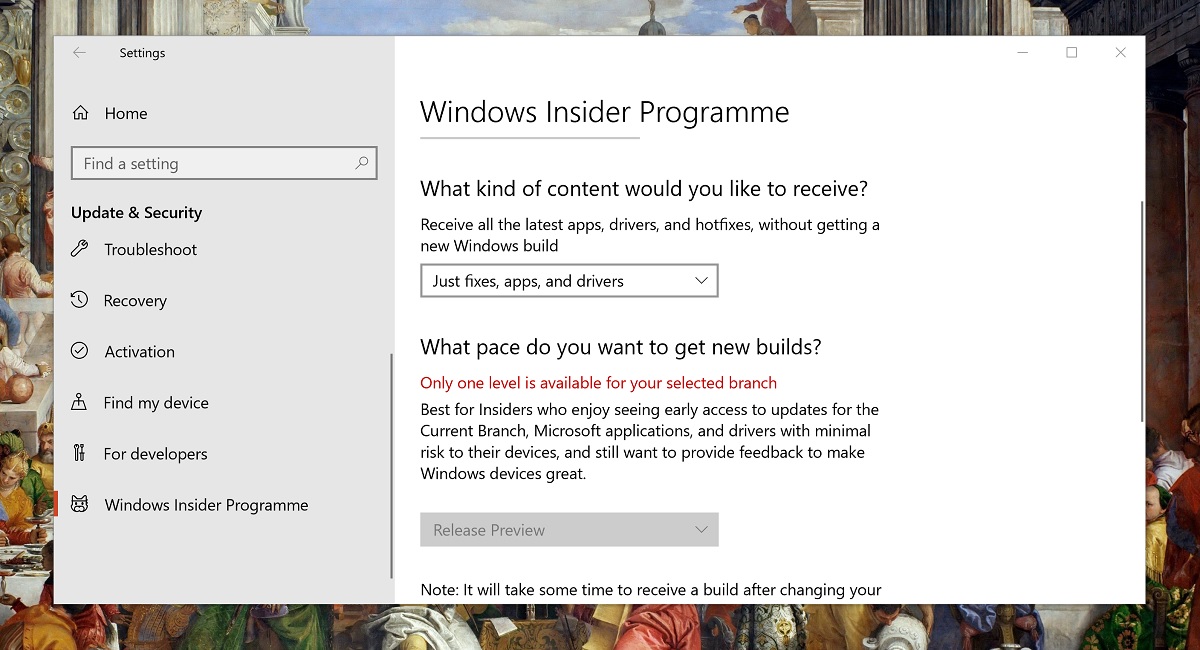
If you, like me, upgraded to Windows 10 April 2018 Update using the Windows 10 Insider programme, but otherwise have no interest in running experimental software on your day to day machine, now would be a good time to check your Windows Insider settings, as if it’s set to Slow Ring or higher you will soon start receiving Windows 10 RS5 builds, and while these contain exciting features, they are also guaranteed to contain a long list of Known and unknown issues.
The warning was posted by Insider’s head Dona Sarkar, who said on Twitter:
#WindowsInsiders: if you don't want to start receiving RS5 builds, you should switch to Release Preview TODAY. Both WIP Fast and Slow will see RS5 builds….why, yes, SOON ™ pic.twitter.com/I9oHGDNIyq
— Dona Sarkar (@donasarkar) May 2, 2018
To switch to Release Preview Ring, go to Settings > Update and Security > Windows Insider Programme and select Just fixes, apps and drivers under What content would you like to receive. This will default you to Release Preview and you can exit using the close button or back arrow button.
Note choosing “Stop Insider Preview Builds” may revert you to the Fall Creators update, as the Insider version of Windows 10 April 2018 update is currently slightly ahead of the RTM version, so unless you want to apply the update all over again this may not be a good choice.
Are any of our readers set to ride the RS5 pony or are you getting off the Insider train today? Let us know below.








User forum
0 messages