The Design Around Windows Phone App Bar Icons Explained
2 min. read
Published on
Read our disclosure page to find out how can you help MSPoweruser sustain the editorial team Read more
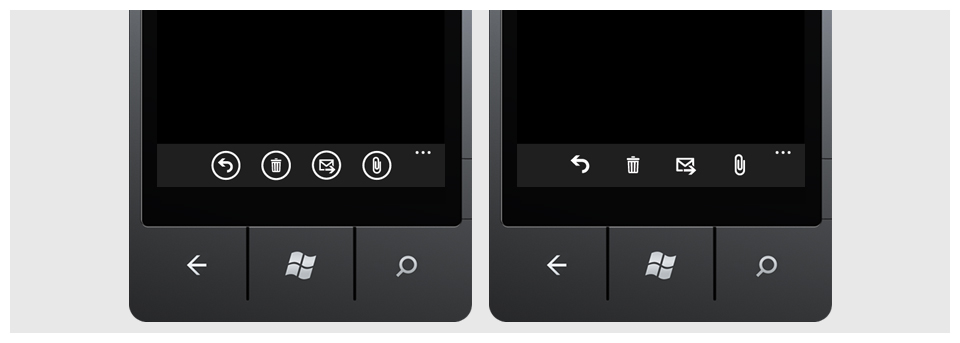
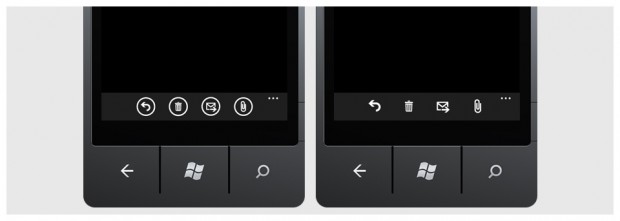
Here is the Microsoft’s response to his claims from Arturo Toledo, UX Designer at Microsoft. Microsoft has two graphic things in their design, icon buttons(circled) and icons.
We use icon buttons for enabling interactivity and icons for communicating a message one-way.
For example, the out-of-the-box phone app uses icon buttons with a phone icon next to the calls in the call history list – these are buttons, not icons. Another example of the use of icon buttons, in the text messages app – when you want to add a new person to send a text message you get a little button with a plus sign icon but again, this is a button – not just an icon.
We use icons as graphics that provide information to the user one-way (they are not interactive, thus not buttons).  For example in the status bar these are truly notification icons and they do not use a circle (they are not buttons). For example in the email app we use little icons (not buttons) to communicate to the user that there’s an attachment in an email or that there’s a high priority email (flag).
You can read more on this here.
Its always exciting to see the level of detail in Windows Phone Design ! !








User forum
0 messages