The Best App to Remove Vocals in One Click
4 min. read
Updated on
Read our disclosure page to find out how can you help MSPoweruser sustain the editorial team Read more

A commonly used app to remove vocals audacity may be what you had in mind when you landed on this page, searching for a vocals remover alternative to that common name. You have come to the right place because not only is there an app that is right up there with the best, but it is so much more in the bundle that other apps cannot compete with. Curious? Read on and find out why Wondershare UniConverter is the best vocal remover today.
Part I: What Is a Vocal Remover Tool?
A vocal remover tool is what you use when you want to extract either the music or the lyrics track in a given soundtrack. You may want to do this for a few reasons, such as liking just the music or just the lyrics in a song and looking for a way to have just that track. A vocal remover app is used to separate the music and lyric tracks in a soundtrack, so either may be enjoyed separately.
Part II: Wondershare UniConverter – For Professional Quality Results
Wondershare UniConverter might strike you as an odd choice for naming a vocal remover, and you would be right if it were only a vocal remover. Wondershare UniConverter is far more than simply a vocal remover. It is a complete video solution for your everyday needs, from recording, editing, and compressing videos to converting videos quickly with minimal clicks.
Professional quality results ensure that the app is loved by both consumers and professionals who want to enjoy an app that has an intuitive interface and does not impede their workflow with options and menus they do not need for their use cases. Also, both Windows and macOS versions of Wondershare UniConverter are available for the respective operating systems.
Part III: How to Use Wondershare Uniconverter to Remove Vocal Track
Here is how to use UniConverter to remove the vocal track from a soundtrack:
Download Wondershare UniConverter to start.
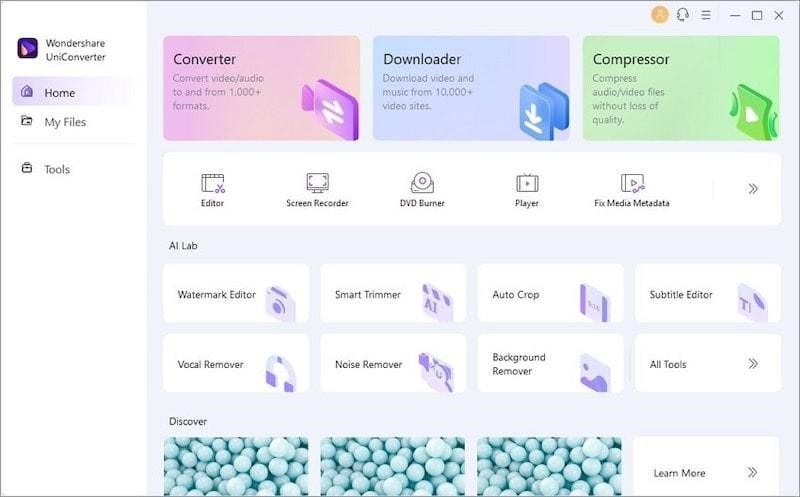
Step 1: Click Tools > Vocal Remover:
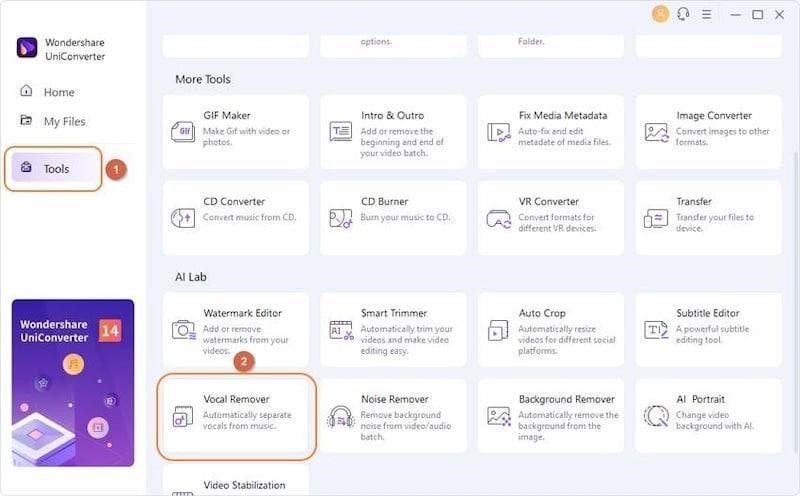
Step 2: Add the song by dragging and dropping or via the Add button:
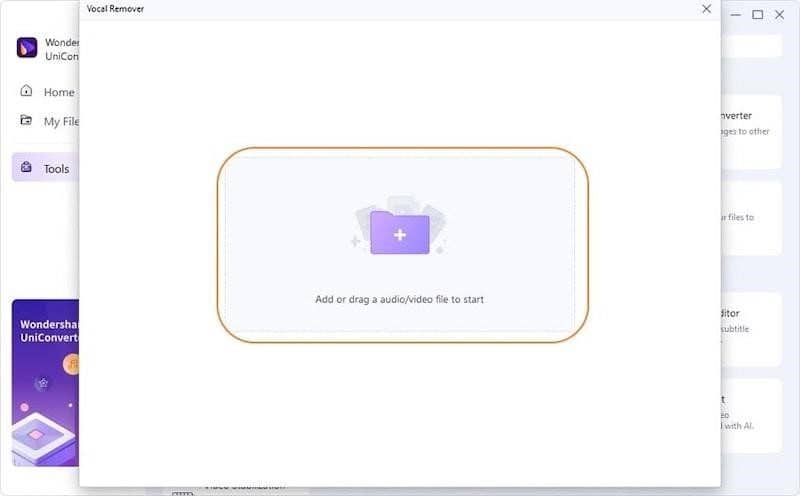
Step 3: The software quickly processes the soundtrack and splits the vocal and music track from the song:
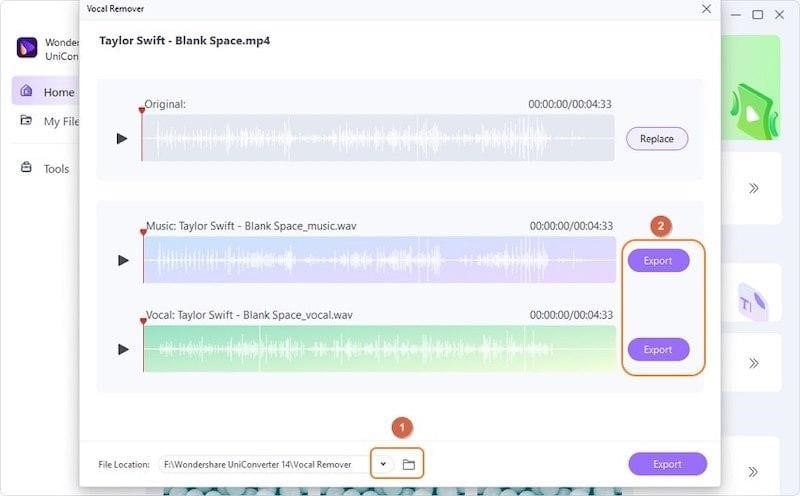
The in-built player makes it possible to preview the tracks inside the app. It is one of those handy convenience features millions of users around the world love about Wondershare software.
Step 4: Select an export location and click Export to export, and save the track(s).
Part IV: Why Is Wondershare UniConverter The Best
Wondershare UniConverter is an all-in-one software for recording videos, editing them, compressing, and converting them. UniConverter repeatedly and regularly gets high praise from independent reviewers, and the latest version is no different.
Especially so, given that the new version allows never-before ability in UniConverter to work with audio files and separate vocals from songs. This makes UniConverter an all-rounder tool with the potential to be of service to everyone, not just those video aficionados out there.
Here are the mentionable improvements in Wondershare UniConverter:
Converter Improvements
- Apple Silicon support with native multi-threaded GPU acceleration for nVIDIA/Intel/AMD chipsets,
- high-resolution video handling improved,
- conversion speeds tweaked to be over 50% better than before,
- MKV (AV1), MOV (HEVC), MP4 (CFHD), WEBM (AV1/ VP9) codec support,
- MP4 and WEBM now support alpha channel output.
Player Improvements
- videos now play smoother,
- high-res videos may be played in the built-in player,
- play over 1000 formats!
Compression Improvements
- new scenarios and compression modes have been added,
- compressing in lossless audio is now possible,
- compression quality is over 80% improved, and file size has been reduced by 90% with no perceptible loss in quality.
Other Improvements
It wouldn’t be a Wondershare product if it did not provide more than what is expected or could be expected in a given package, would it? So, while UniConverter has professional-level features for video, it also has small convenience features that truly round up the already amazing package. UniConverter may be used as a video player, may be used to merge videos, may be used to fix corrupt videos, and also to create DVDs if need be.
Conclusion
Sometimes, you do not want a tool with the maximum number of options for you to choose from. Sometimes, all you want and need is software to do what you want to do in the least number of clicks. This is where UniConverter shines, as we all know how encumbered video editing software can be. Instead, here is a thoughtfully designed and developed tool that is minimal on the outside but a powerhouse inside, giving you the best of both worlds – convenience with professional quality output every single time. The latest iteration brings a new audio tool to remove vocals, making this a must-have for users who have been waiting for an easy-to-use app for removing vocals.









User forum
0 messages