TextCortex Review - How Effective Is It?
7 min. read
Published on
Read our disclosure page to find out how can you help MSPoweruser sustain the editorial team Read more
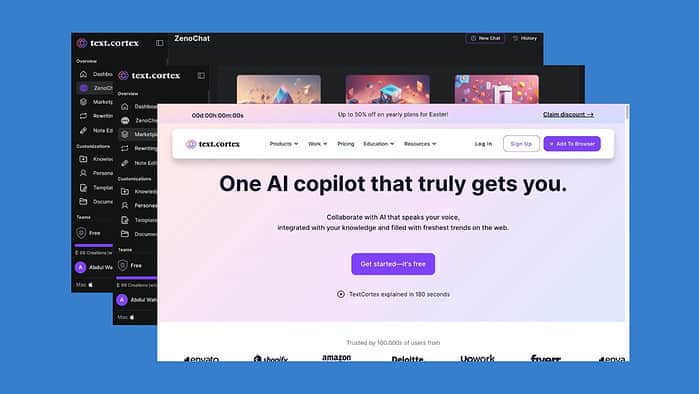
Are you looking for a detailed TextCortex review to discover if this is the right AI writing tool for your needs?
If so, you’ve landed on the right page! In this piece, I’ll walk you through the tool’s key features, use cases, and pricing. Plus, I’ll show you exactly how to use it. Ready? Let’s roll in.
What is TextCortex?
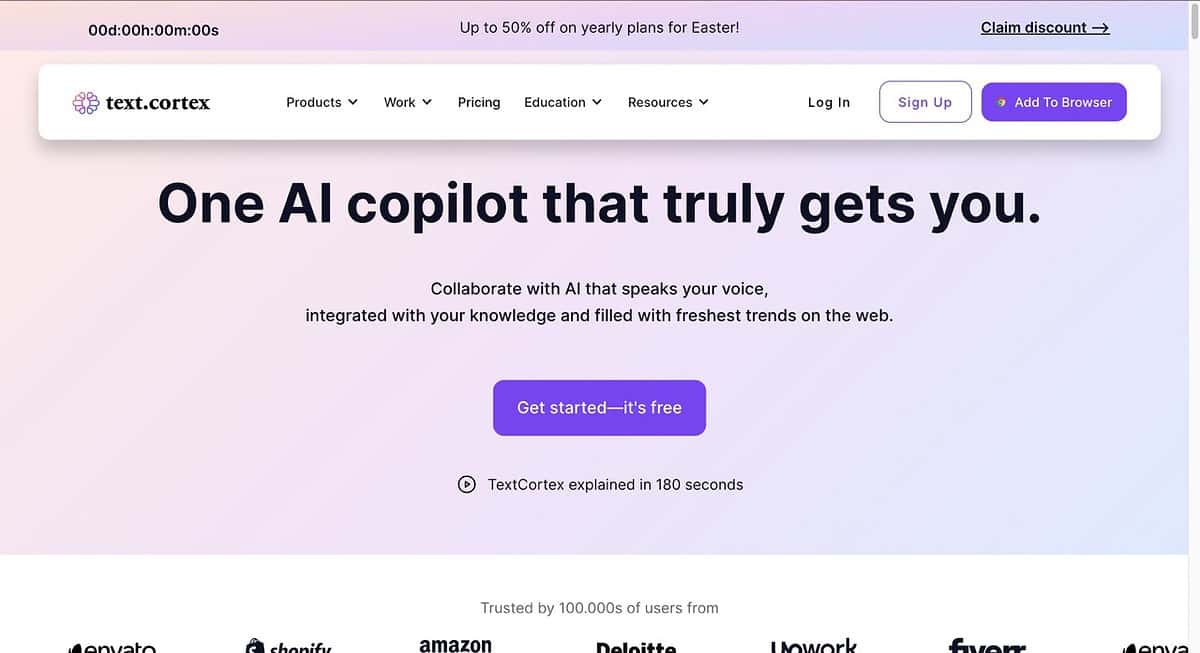
TextCortex is an AI writing tool that helps you create a wide range of content, including blog posts, sales copy, and product descriptions. Apart from writing, it also lets you rewrite, translate, and summarize content.
With over 60 templates, you’ll find what you need, regardless of the niche you’re in. You also get to choose from numerous AI personas for different purposes or create your own, customizable chatbots.
On paper, it all looks great. But how well does the tool actually perform? Let me show you:
Features
Here we’ll explore the top features of TextCortex and my experience with them:
ZenoChat
TextCortex’s core feature is a built-in AI chat tool, called ZenoChat. You can use it to get customized responses based on the selected persona (more on that below) or template.
The tool also lets you select the AI model you want to use for generating output, including Sophos-2, GPT-4, and Claude3 Opus. This means you get a range of LLMs (large language models) under one hood.
You can use ZenoChat for a wide range of activities, like chatting, asking questions, learning, and so on. You can also use it to write content for you, based on your prompts:
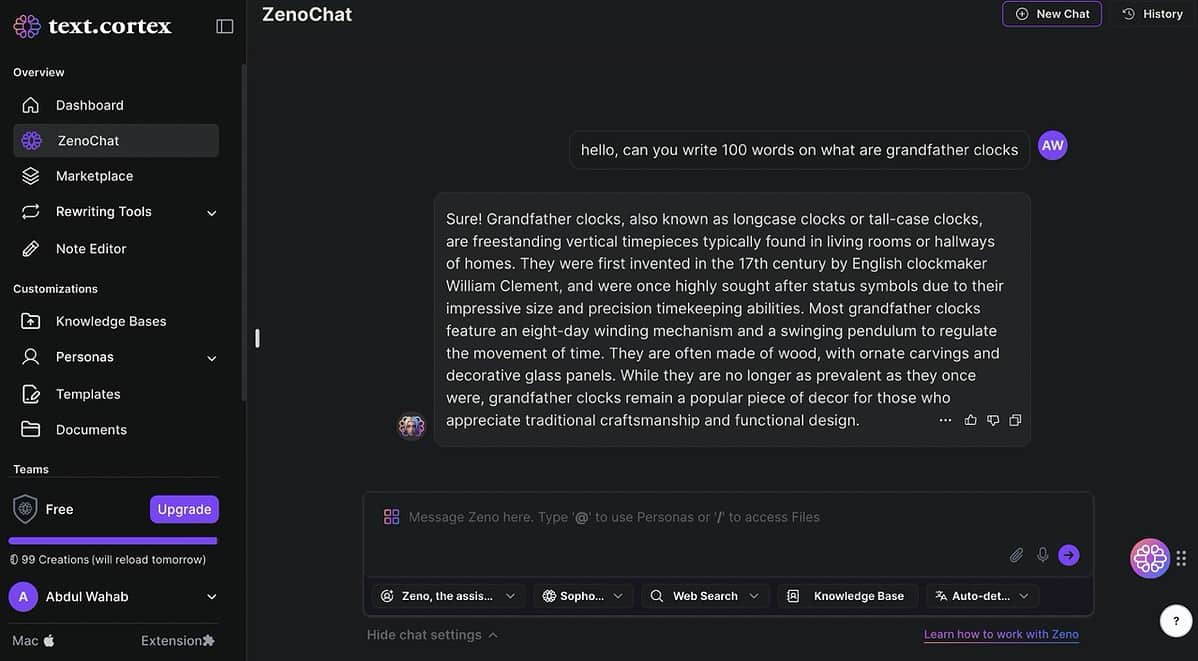
Individual Persona
One key feature of TextCortex is it lets you use and create different personas to customize the bot’s writing style. You can pick from pre-determined ones like “Curie, the scientist”, “Linus, the programmer”, “Hemingwai, the copywriter”, and more.
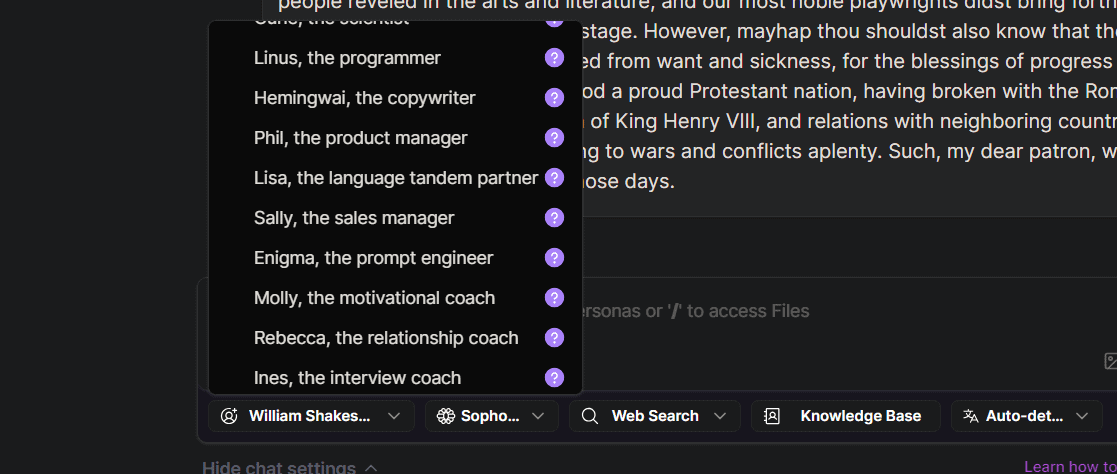
To test the feature, I picked Hemingwai and requested a 50-word description of Cuba in the 1950s:
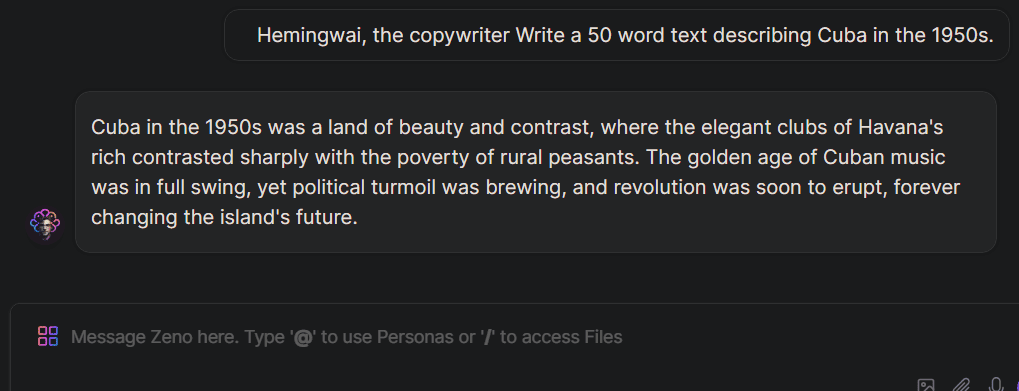
As you can see, the bot used a literary, descriptive style that focused more on “experience” rather than fact, which is what you’d expect from a Hemingway persona.
Additionally, TextCortex lets you create your own personas for further customization:
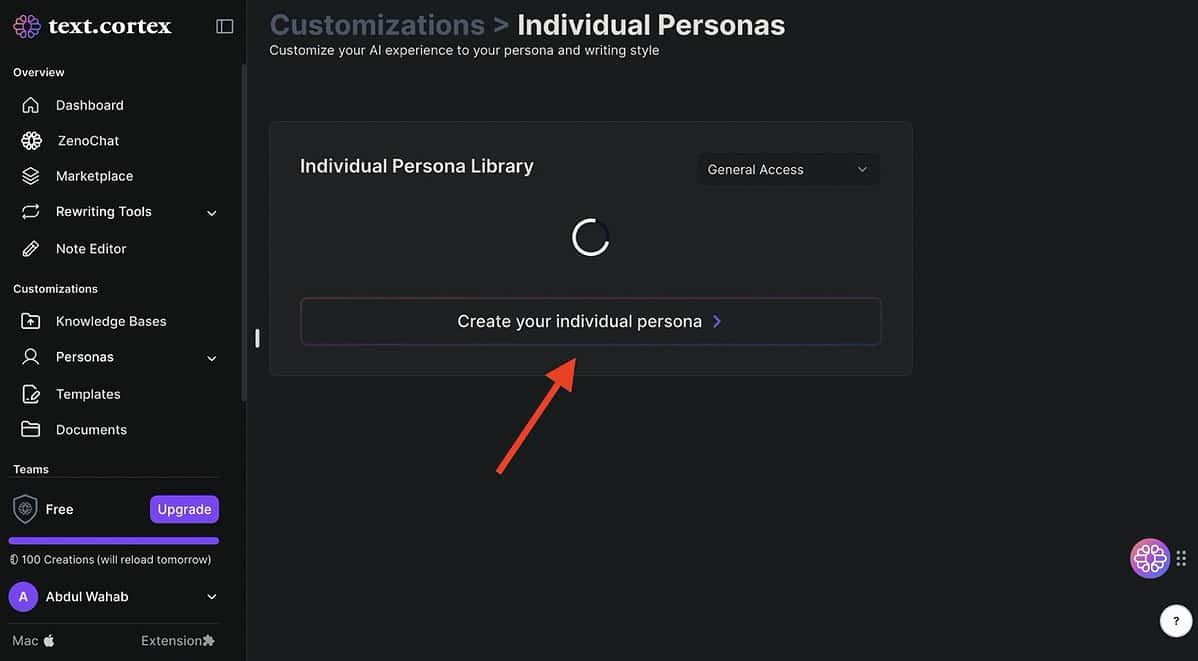
You’ll need to come up with your persona’s background and the purpose you’d like to use it for, such as blogging, email writing, or website copy.
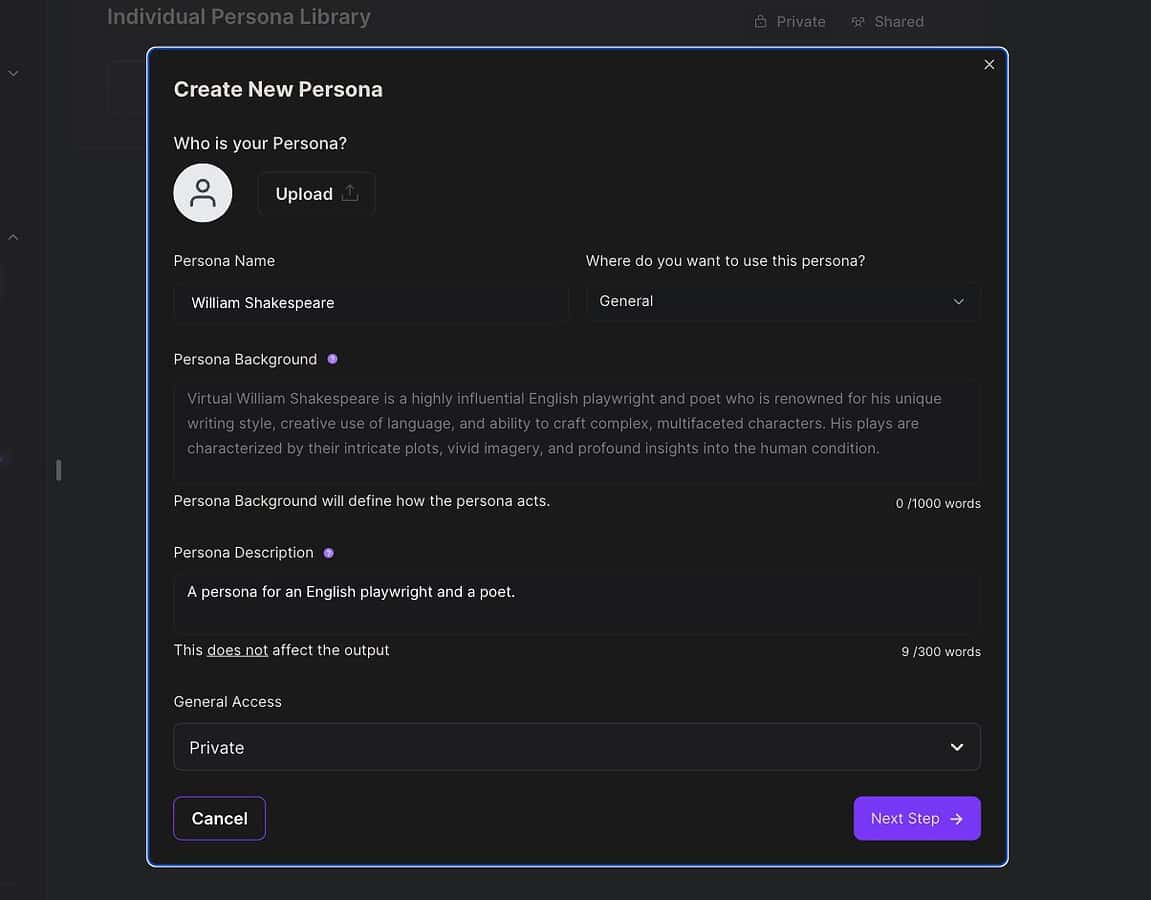
Now, you can choose a writing style, including tone, reading ease, sentence length, and active/passive voice.
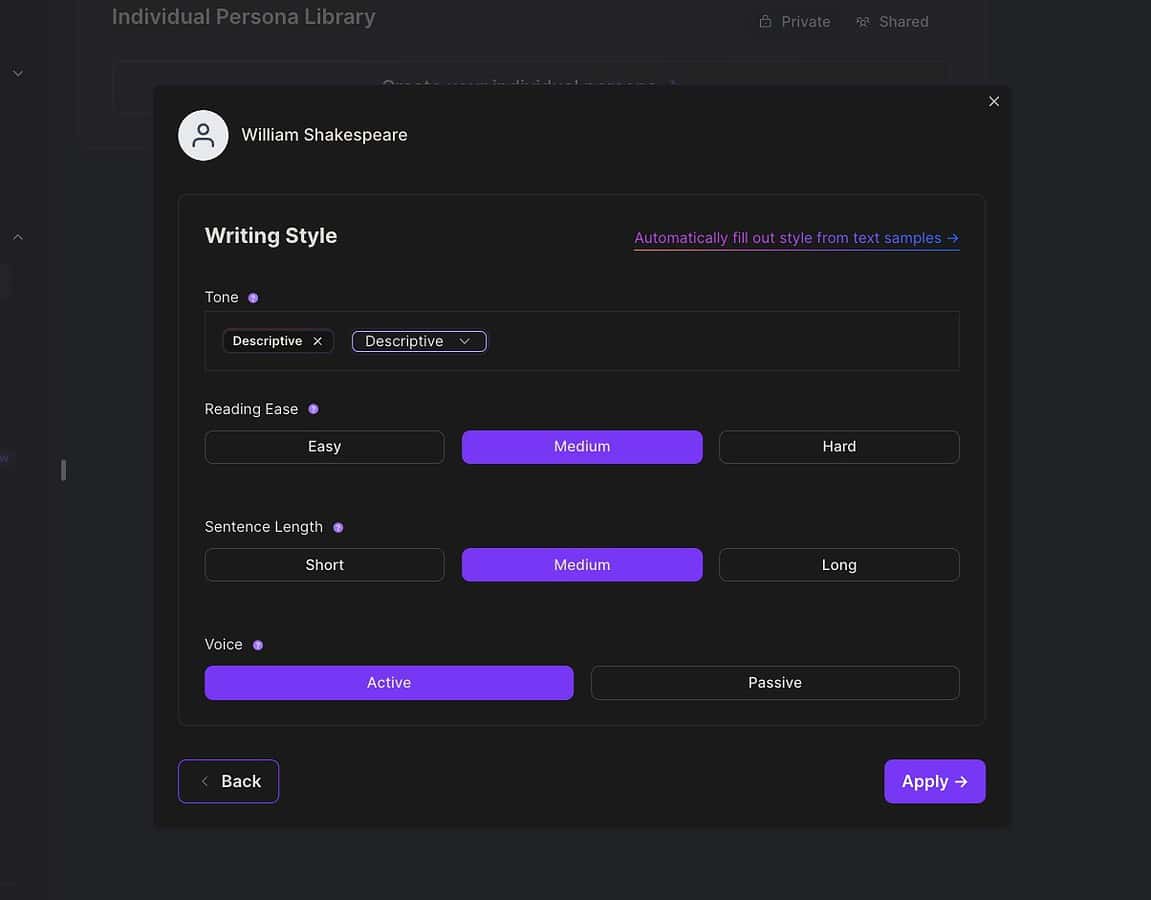
And that’s it, your persona will be completed and ready to write AI content in your preferred style.
Template Marketplace
Another thing I liked about TextCortex is its versatile template library. Like GravityWrite, TextCortex gives you access to a big template marketplace where you can browse across many categories and occupations.
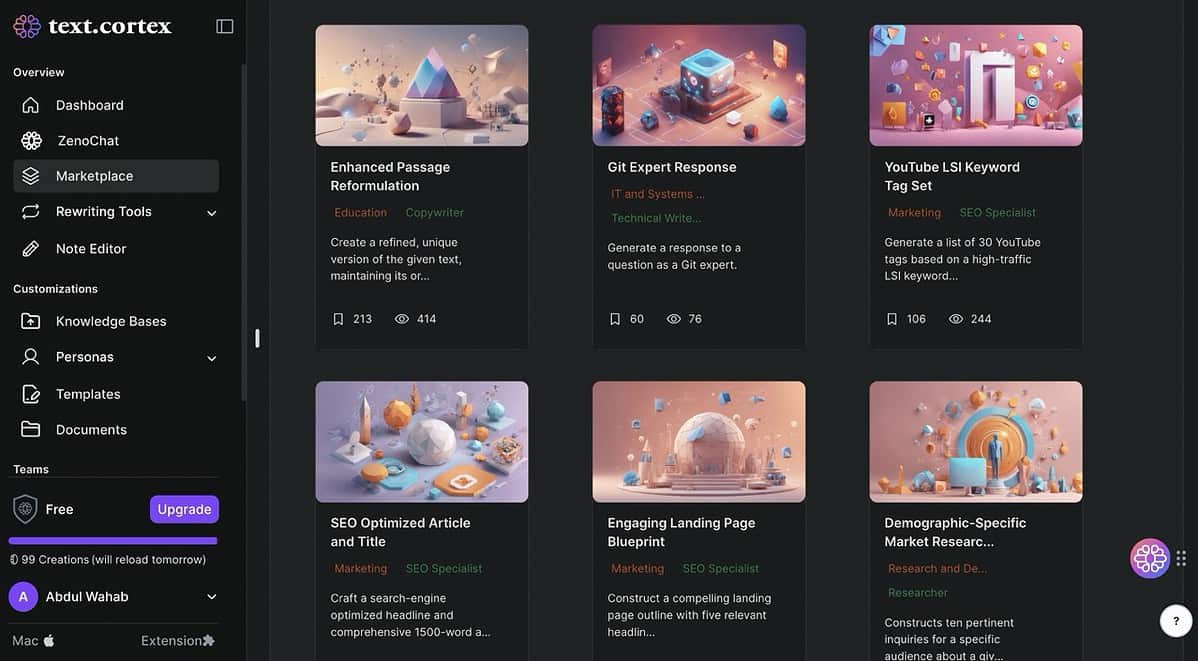
For instance, you can opt for categories like Sales, Marketing, IT, Content Creation, and Business Development. As for occupations, the common ones include SEO specialist, Copywriter, Blogger, Content Marketer, and Researcher.
Using these templates, you can create personalized content that looks written by an expert in the respective field. For instance, if you write an email copy, TextCortex will use specialized prompts and algorithms to write it the way an email copywriter would.
The best part is, each template asks for different information in the form of prompts. For instance, the keyword option template requires you to enter keywords, whereas the meta description writer template asks for blog post titles.
To test this feature, I clicked on the SEO Optimized Article and Title template and entered the topic “How to cool a gaming laptop?” In a few seconds, I got a detailed blog post on this topic.
The only catch was that the headlines weren’t properly set, so I had to manually set them to H2, H3, and so on.
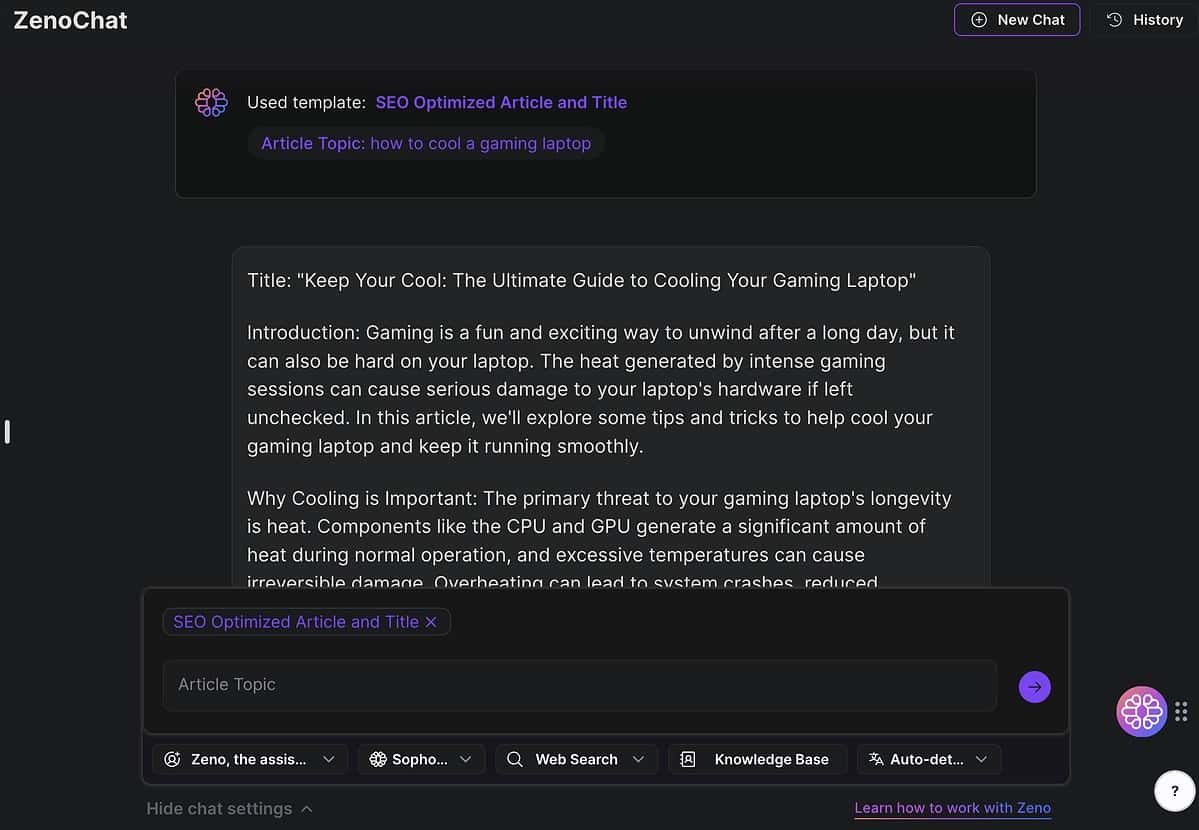
Additionally, the output didn’t include the main keyword in its entirety, which is not ideal. However, you can adjust your prompt as many times as needed to get the result you’re after.
Rewriter
TextCortex packs a versatile AI rewriting tool that lets you paraphrase content quickly. The best part is that this feature has many different versions, including Simplify, Expand, Summarize, and Fluency, so you can customize your text as desired.
For instance, if you want to write more details on a piece of text, you can enter the text and click the Expand feature to get your preferred output.
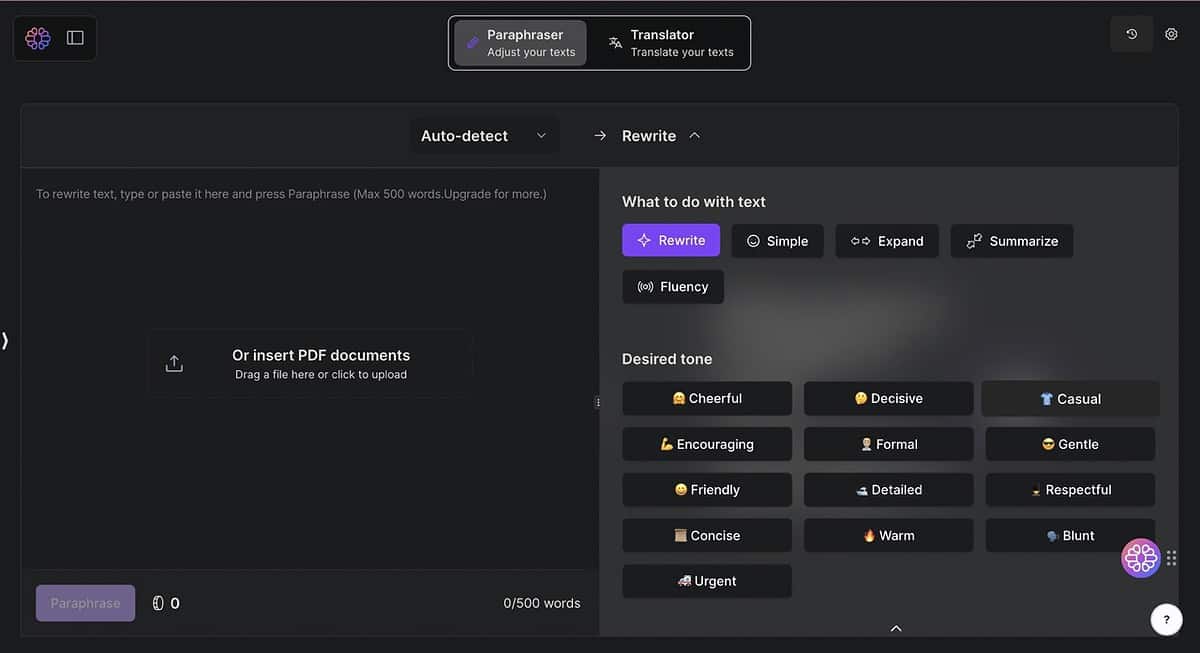
On top of that, this feature also lets you select the tone of the output. Here are examples of tones that you can choose from:
- Cheerful
- Casual
- Friendly
- Detailed
- Warm
- Concise
- Urgent
Have a look at the following example. I entered a paragraph and prompted TextCortex to change its tone to Casual:
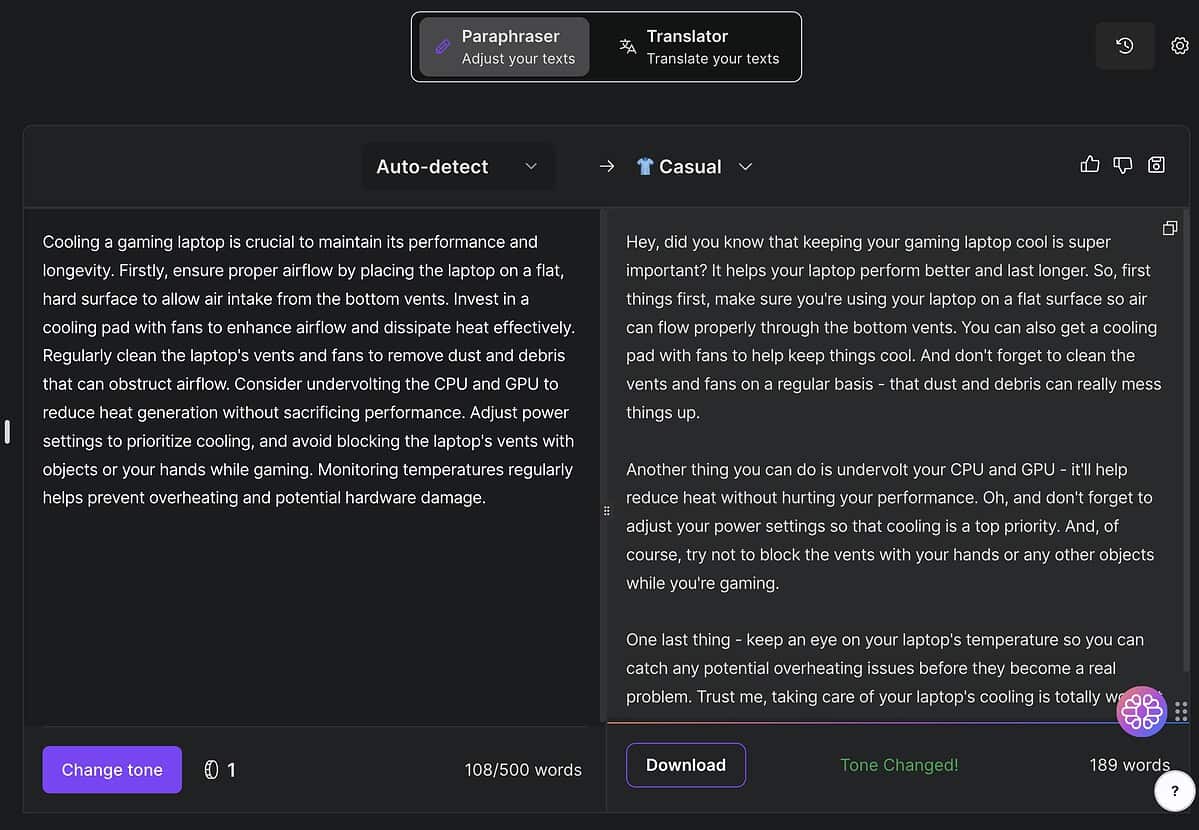
The tool performed as expected. I got a more casual piece and the important information was still there.
Translator
TextCortex also offers a translator tool that automatically detects the input language and translates the content into your chosen output language.
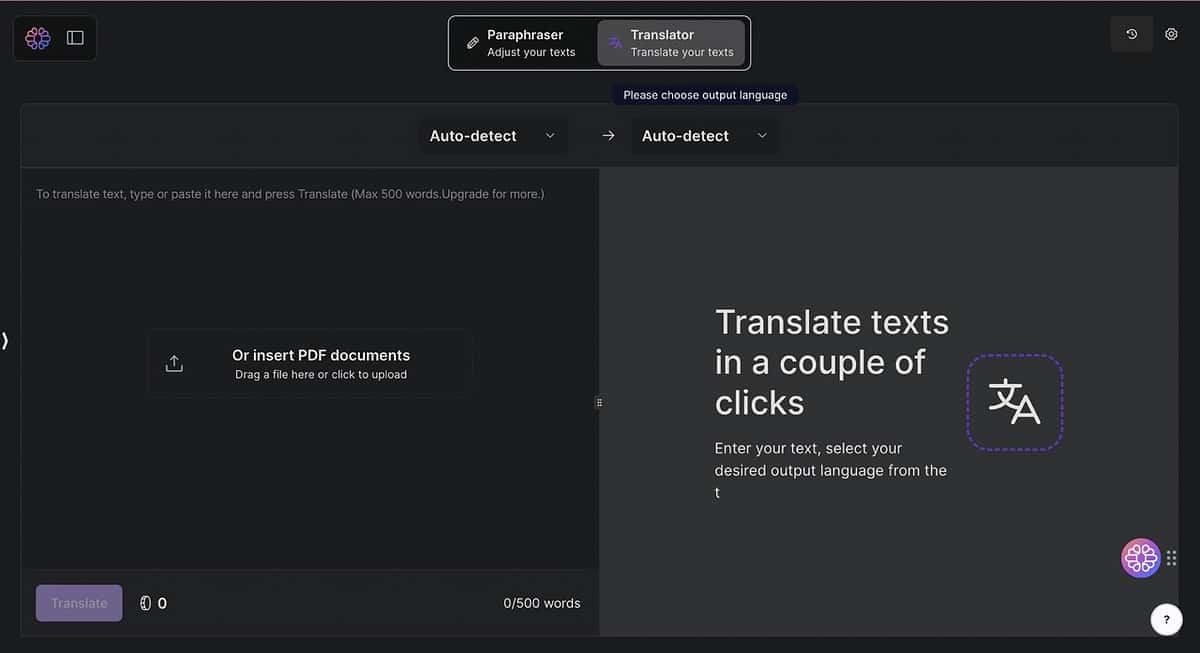
It lets you translate up to 500 words in one go in the free plan, and the limit increases when subscribe to a premium package.
That said, you can either enter text directly or import a document.
To test this feature, I entered a Spanish text and set the output language to English. Here’s the result:
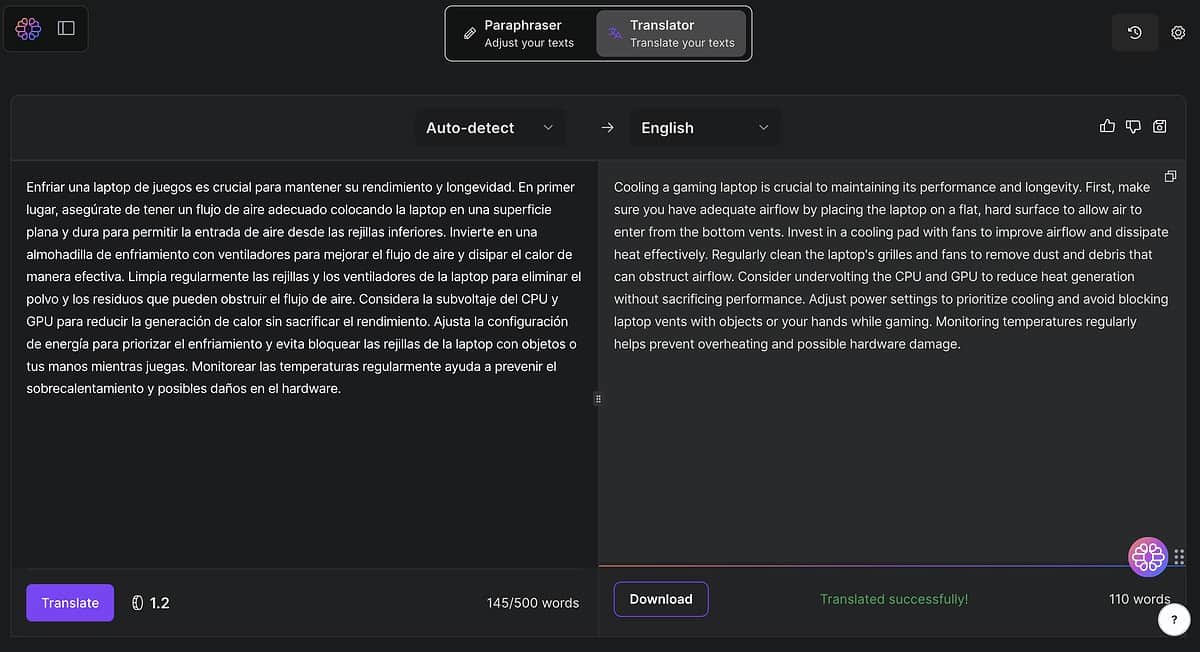
The translation process was quick, and the result – accurate. I also liked that the output didn’t sound robotic and kept the tone of the Spanish text.
How to Use TextCortex
Follow these steps to start using TextCortex:
- Visit TextCortex’s website and click Sign Up to create an account. I chose to sign up using my Google account.
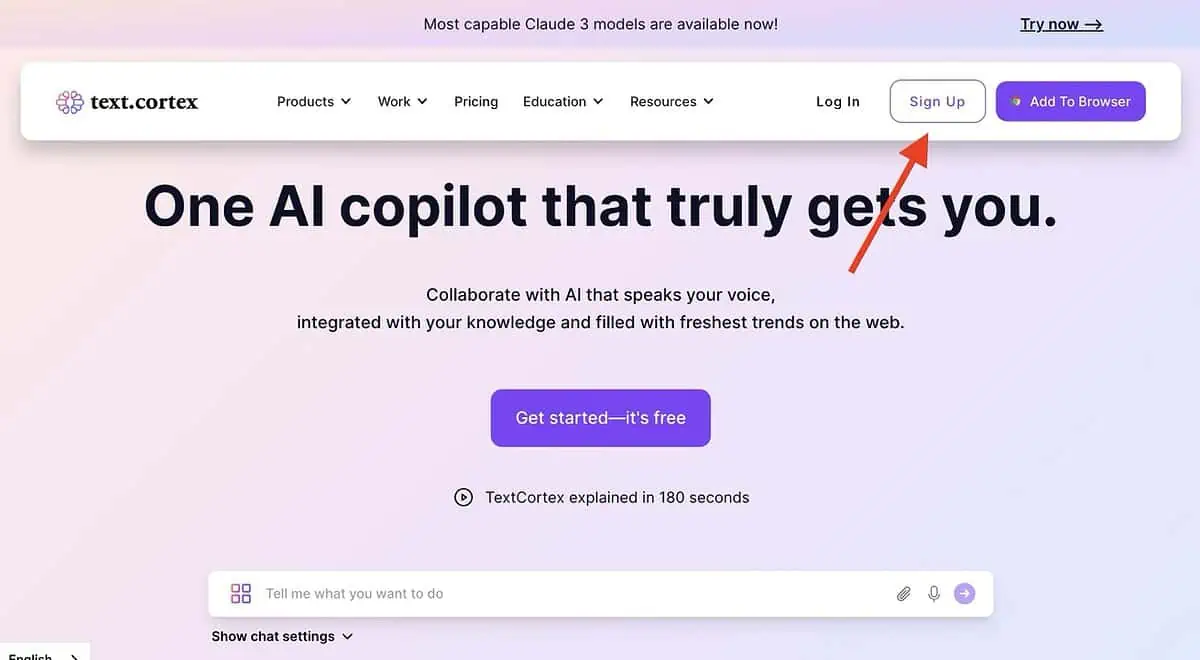
- Enter your details and click “Continue.”
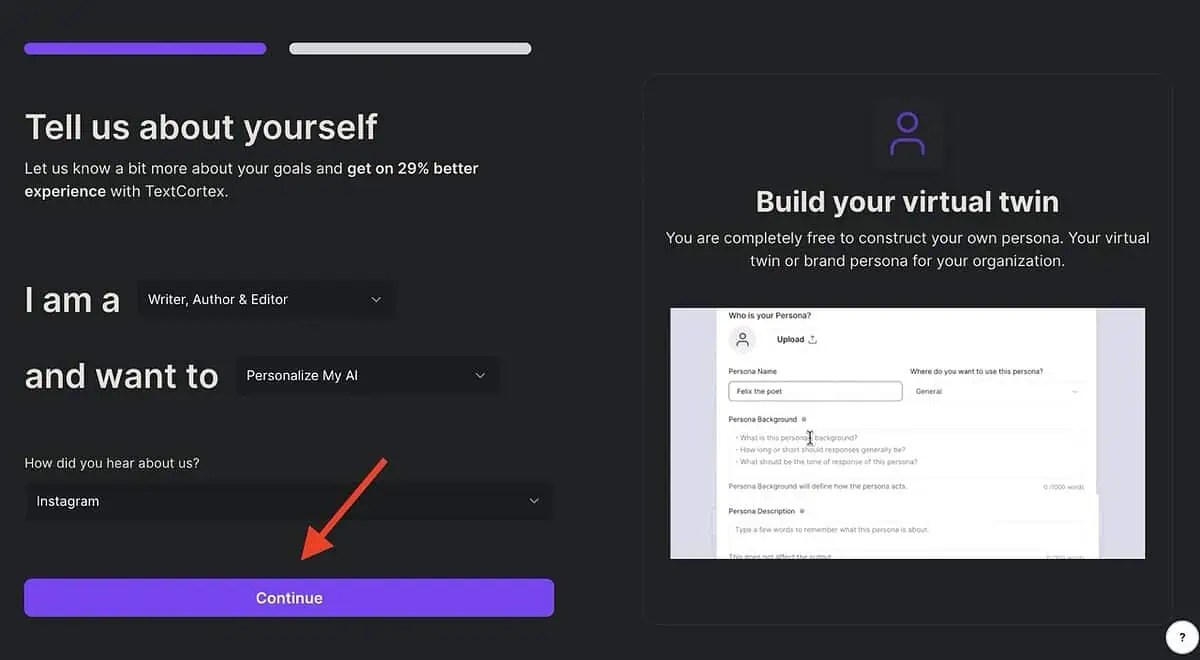
- Select “Claim it later.”
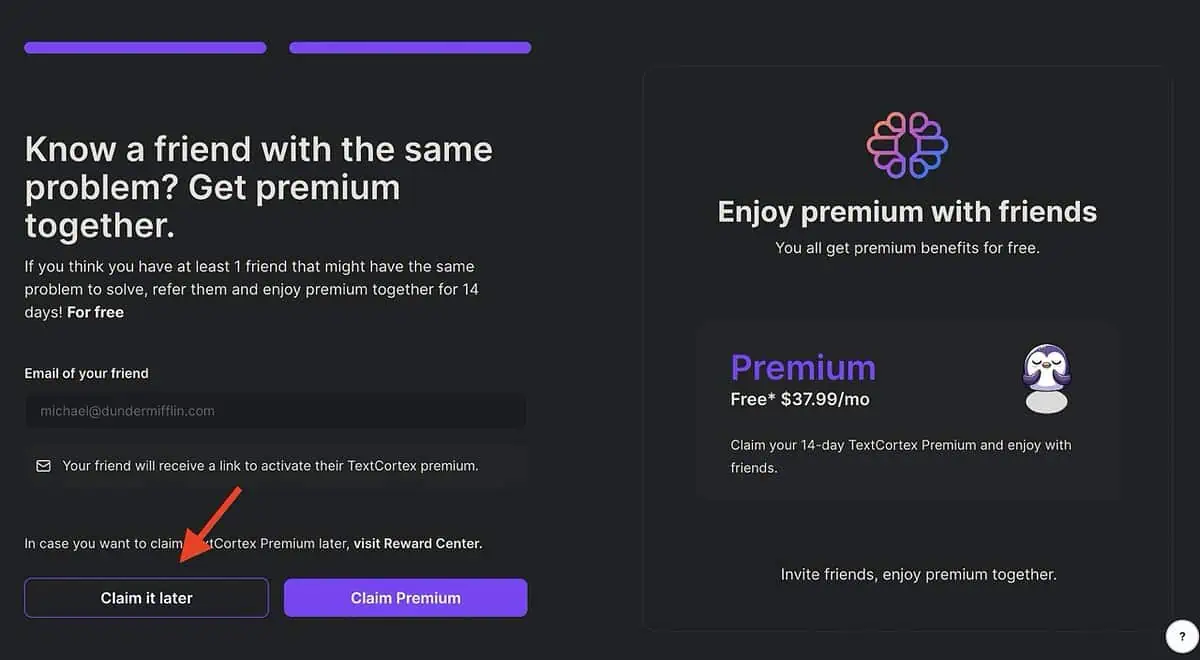
- Click “Start creating” to begin writing AI content with TextCortex.
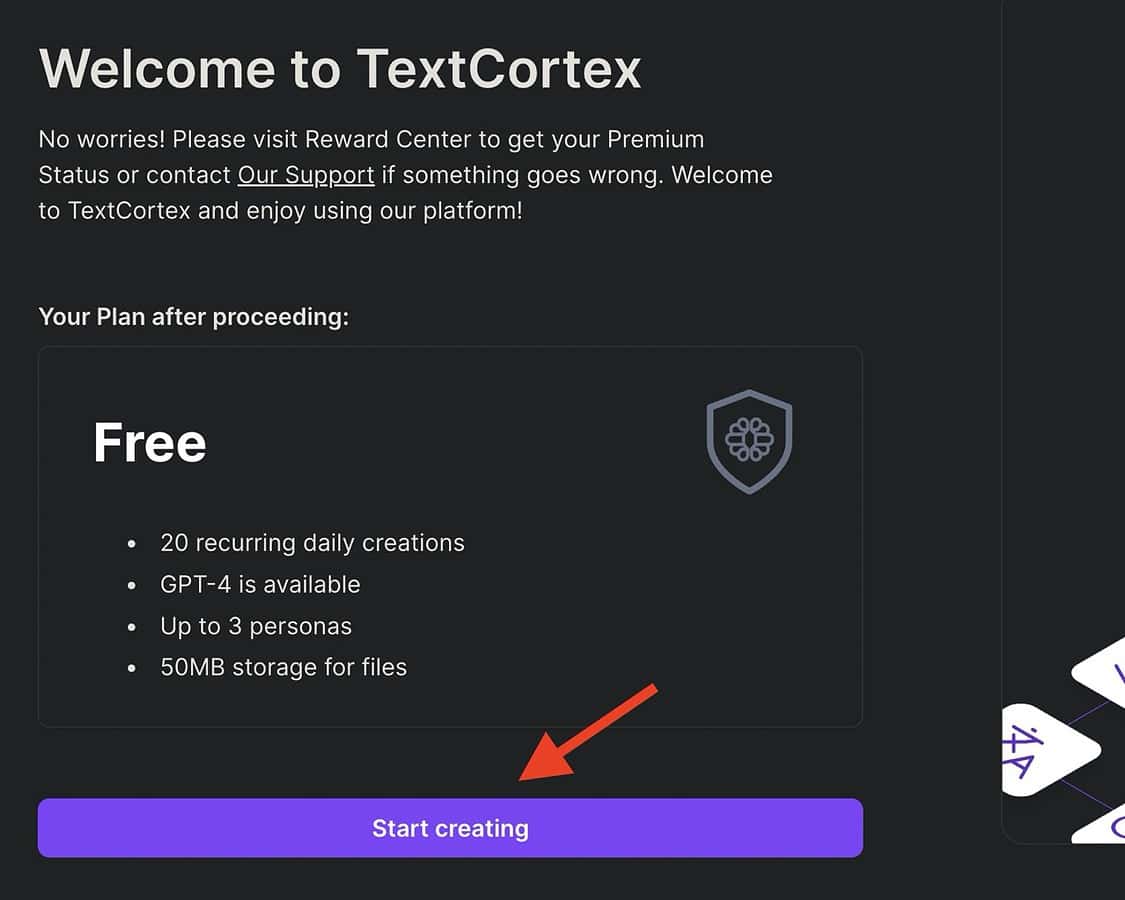
- Next, you can create your own persona to write personalized content by clicking on “Create your individual persona.”
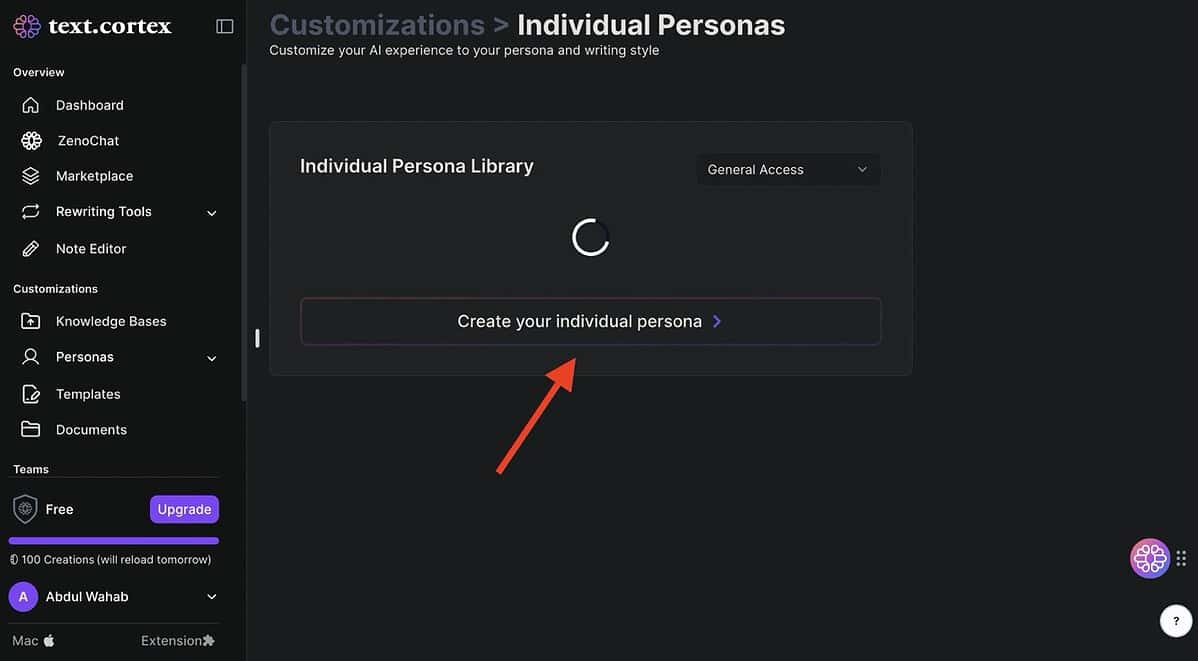
- On the left sidebar, you’ll find a range of tools within TextCortex that you can use.
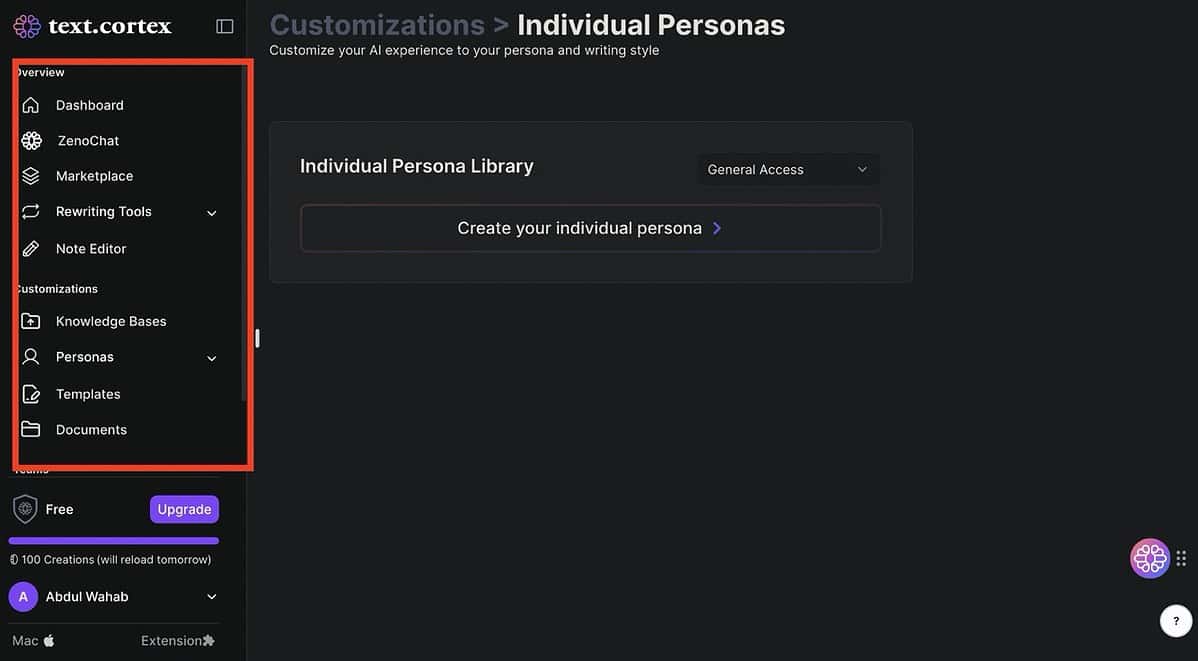
- Say you want to write an article with TextCortex. An easy option is to click Marketplace and choose the SEO Optimized Article and Title template.
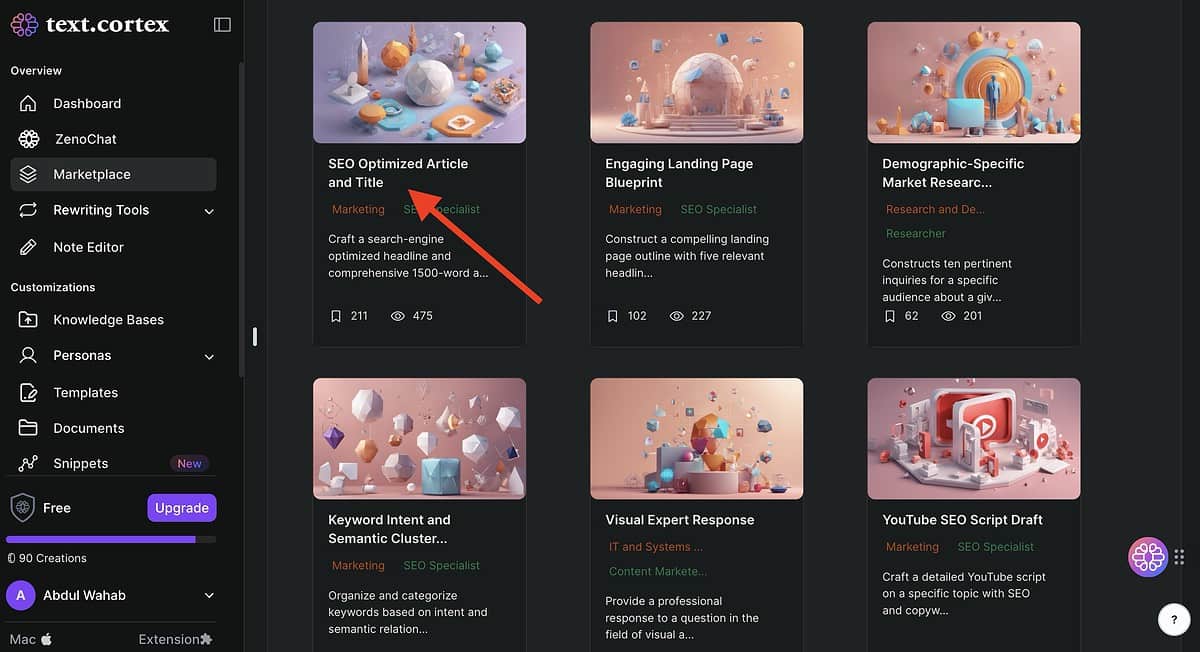
- Now, enter the topic you want to write an article on and hit Enter, and your blog post will be ready in a few seconds.
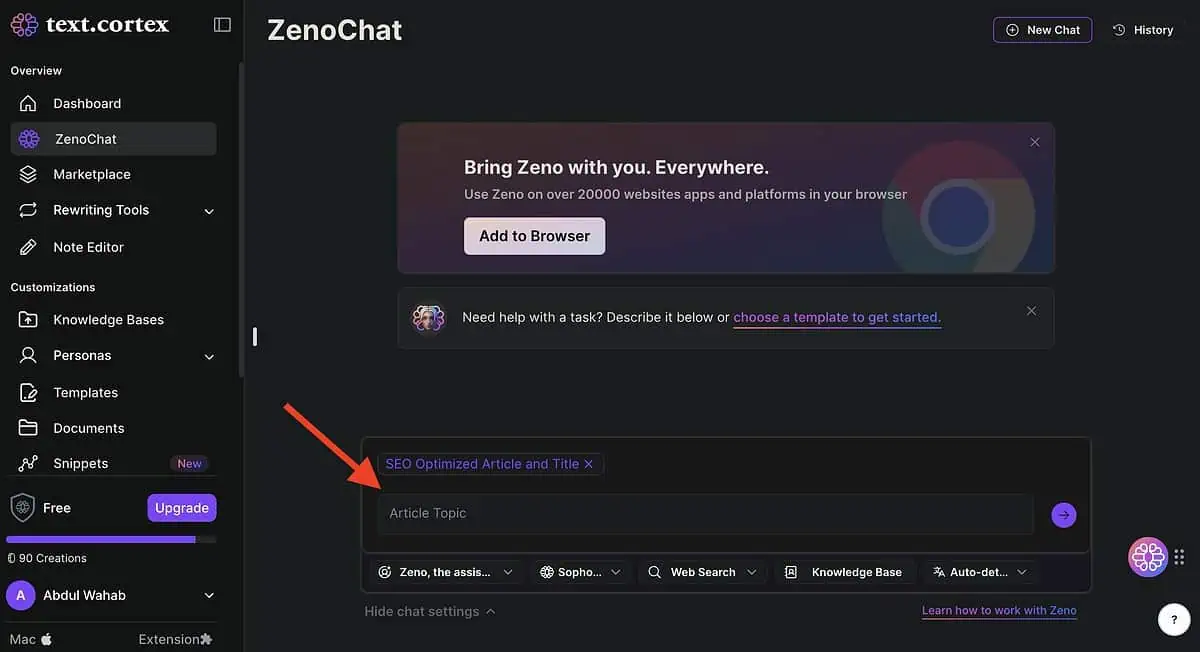
- Wait for the tool to generate your text and edit it if necessary.
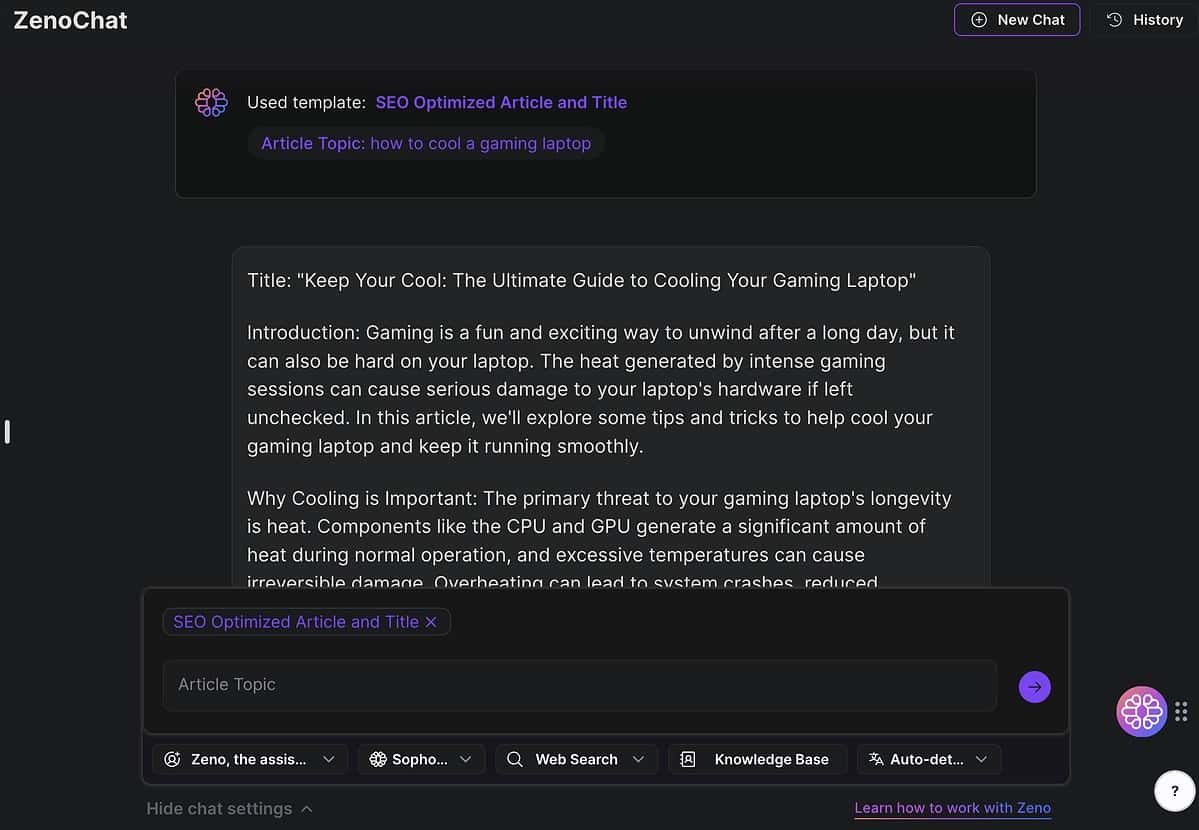
Pricing
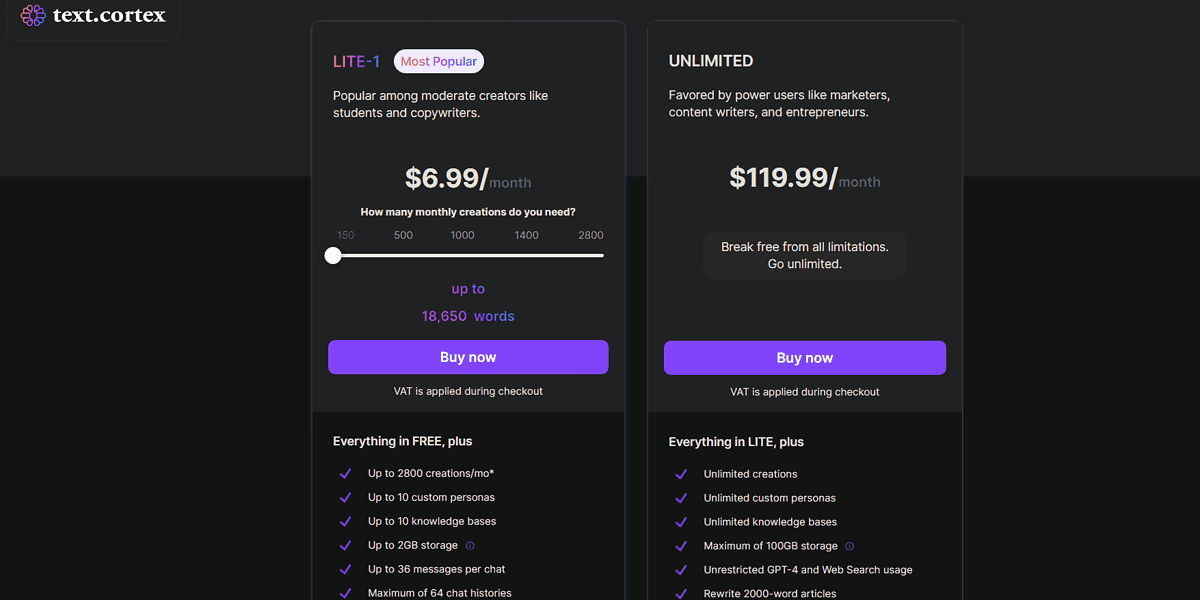
First and foremost, TextCortex has a free plan that provides limited access to its core features. With this plan, you get 20 creations per day with up to 3 custom personas and 3 knowledge bases.
Regarding paid plans, you have two options – Lite and Unlimited.
Lite starts from $6.99/mo with its month-to-month subscription and includes 150 creations per month, although you can expand these to over 2800/mo. Moreover, you get up to 10 custom personas and up to 2 GB of storage. If you decide to pay for a whole year upfront, you get the package for $5.59/month.
The Unlimited plan costs $119.99/mo and has unrestricted creations, custom personas, and all knowledge bases. You also get 20 GB storage and support for long 2000-word articles. Plus, this plan comes with a 5-day money-back guarantee. The price goes down to $83.99 if you subscribe for a full year.
TextCortex Review – Verdict
TextCortex is a versatile AI copilot for a wide range of writing, rewriting, and translation needs.
It offers a functional free plan and customizable premium subscriptions. Its standout features like custom personas and a diverse template marketplace set it apart from the pack.
On the downside, some of its templates may not get the job done on the first try, so the output would require additional prompting/editing.
Overall, this AI writing tool is worth a try. If you choose its Unlimited plan, you’ll also get a money-back guarantee to test it risk-free.








User forum
0 messages