Text Actions and Remote Capture with Snipping Tool are finally rolling out for Windows insiders
1 min. read
Published on
Read our disclosure page to find out how can you help MSPoweruser sustain the editorial team Read more
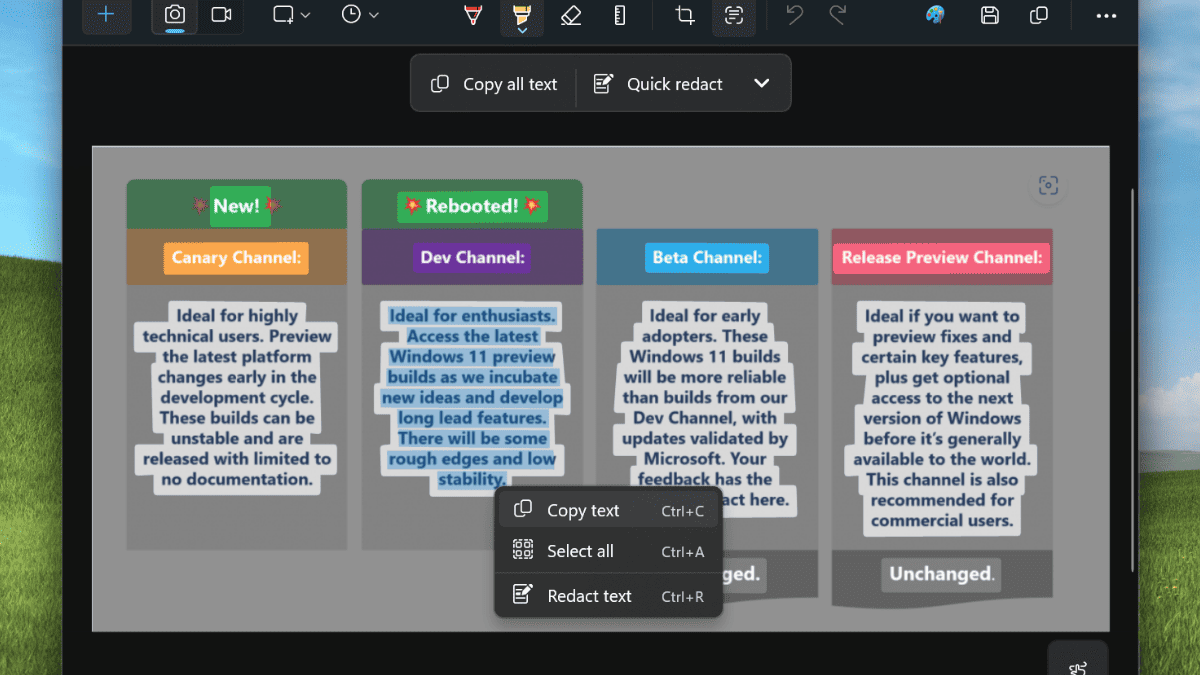
Remember when we reported that you’ll soon be able to extract texts from images with the new optical character recognition (OCR) feature in Snipping Tool? Well, the feature is finally rolling out for Windows insiders, and you can get started right away.
In a new blog post, Microsoft says that Text Actions makes it easy to copy text from any image to share with others or paste into another app. To get started, click the Text Actions button in the toolbar to show selectable text before selecting and copying text with your mouse.
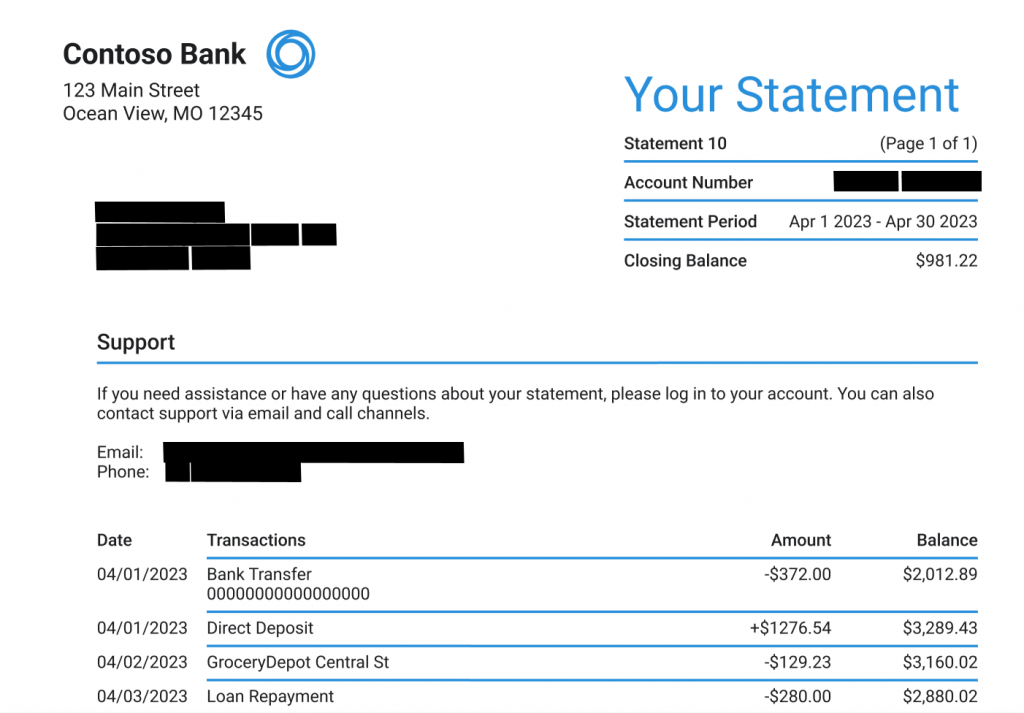
You can also click the Copy all text button in the toolbar or use Ctrl + A and Ctrl + C to select and copy all text using your keyboard.
Oh, did we also mention that you can easily access and edit your photos from your Android phones in Snipping Tool on your PC through a remote capture?
“The Phone Link – Snipping Tool link up is finally here, and you can simply open the Snipping Tool app. If you’re connected, there’ll be an option to ‘Capture from phone’, and once captured, it’ll be automatically transferred to your PC for editing.
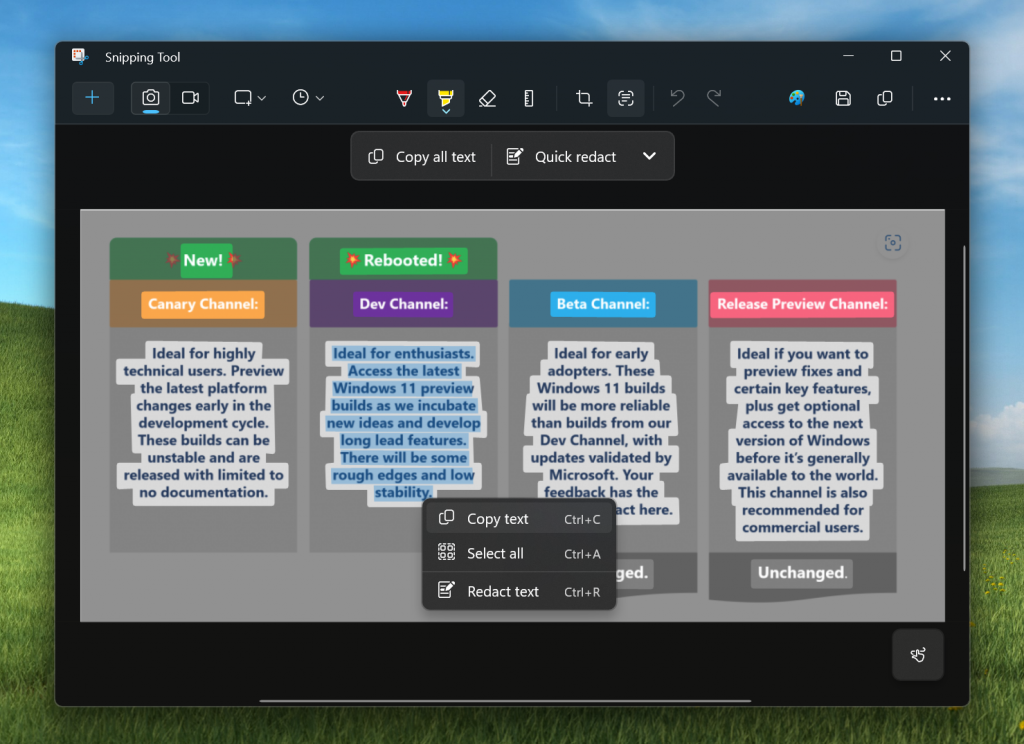








User forum
0 messages