Tab Search feature in Chrome receives several improvements
2 min. read
Published on
Read our disclosure page to find out how can you help MSPoweruser sustain the editorial team Read more

The Tab Search menu is one of the most useful features in Chrome, especially for those who deal with a gazillion of tabs. The menu displays open tabs and also allows you to search for a specific tab. This feature has recently received some noteworthy improvements.
Prior to the improvements, the Tab Search menu was small and displayed only five open tabs. This has changed as the height of this menu in Chrome Canary will now dynamically adapt depending on the number of open tabs and the height of the window. Long story short, if you have 20 tabs open, clicking on the Tab Search button will display all the 20 tabs and not five.
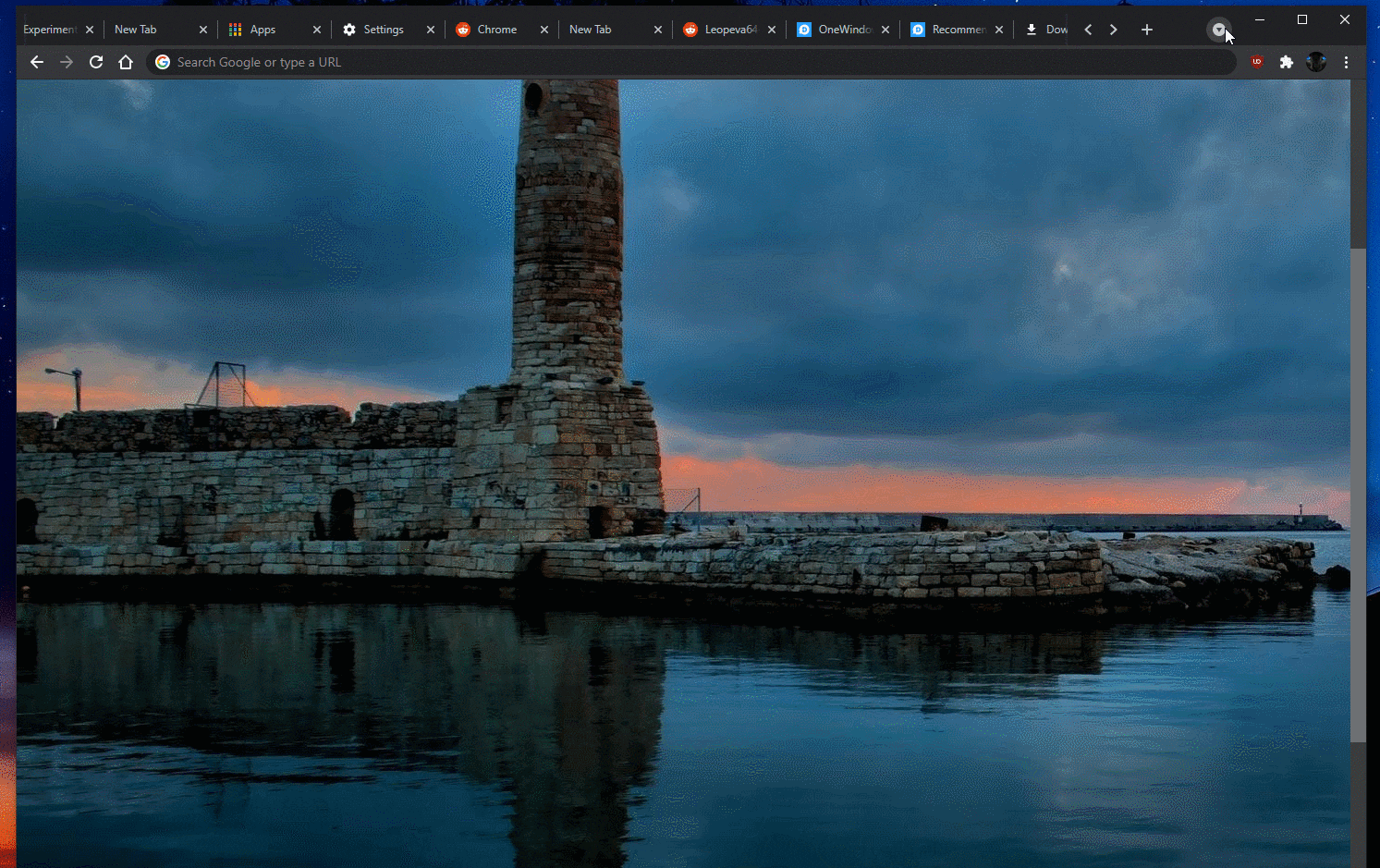
The revamped Tab Search menu also includes timestamps. In other words, the new menu will also tell you when you opened the tabs. Apart from that, the Chromium developers are working on another noteworthy improvement. If Leopeva64-2 is to be believed, the Tab Search menu will also include recently closed tabs. This improvement will make its way to Chrome Canary in the coming days.
To use the revamped Tab Search menu, you’ll first need to download Chrome Canary. After that, you’ll need to follow the below steps:
- Open the browser
- Type chrome://flags in the URL bar
- In the search box, type Tab Search
- Select Enable, and relaunch the browser
Now once you open multiple tabs, you’ll see an inverted triangle icon towards the left corner, and clicking on it the icon will display all the tabs that you’ve opened.
These changes are only available in the Canary channel. So, make sure you have it installed on your computer before following the above steps. You can download Chrome Canary from here.
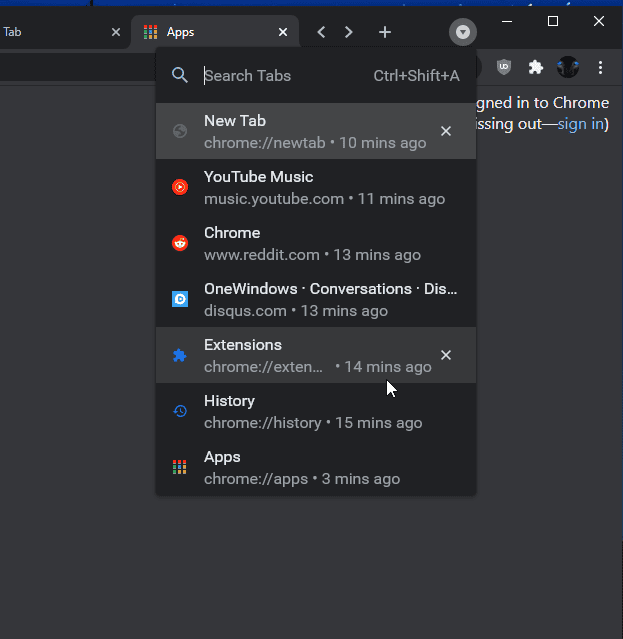
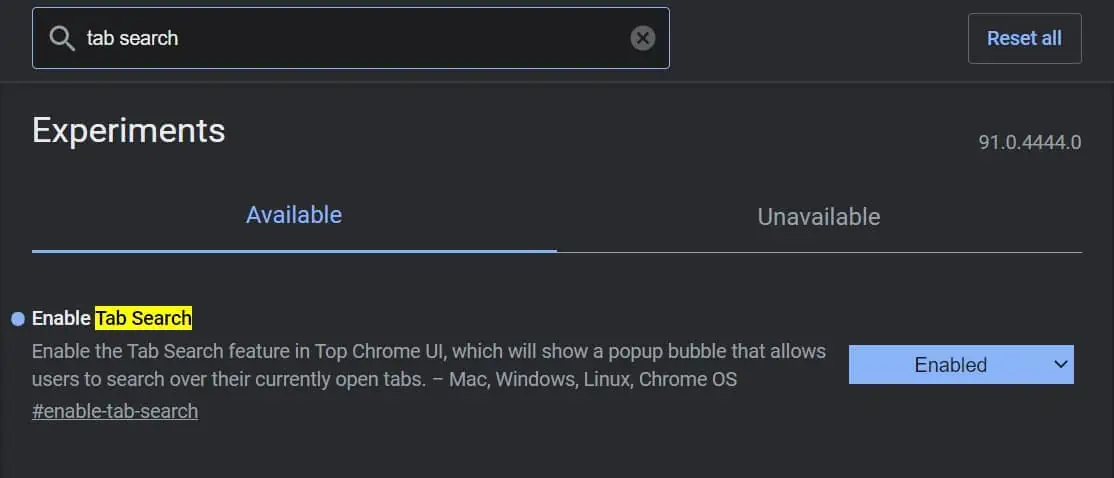








User forum
0 messages