Twitter will finally stop counting usernames and links for its 140 character limit
2 min. read
Published on
Read our disclosure page to find out how can you help MSPoweruser sustain the editorial team Read more
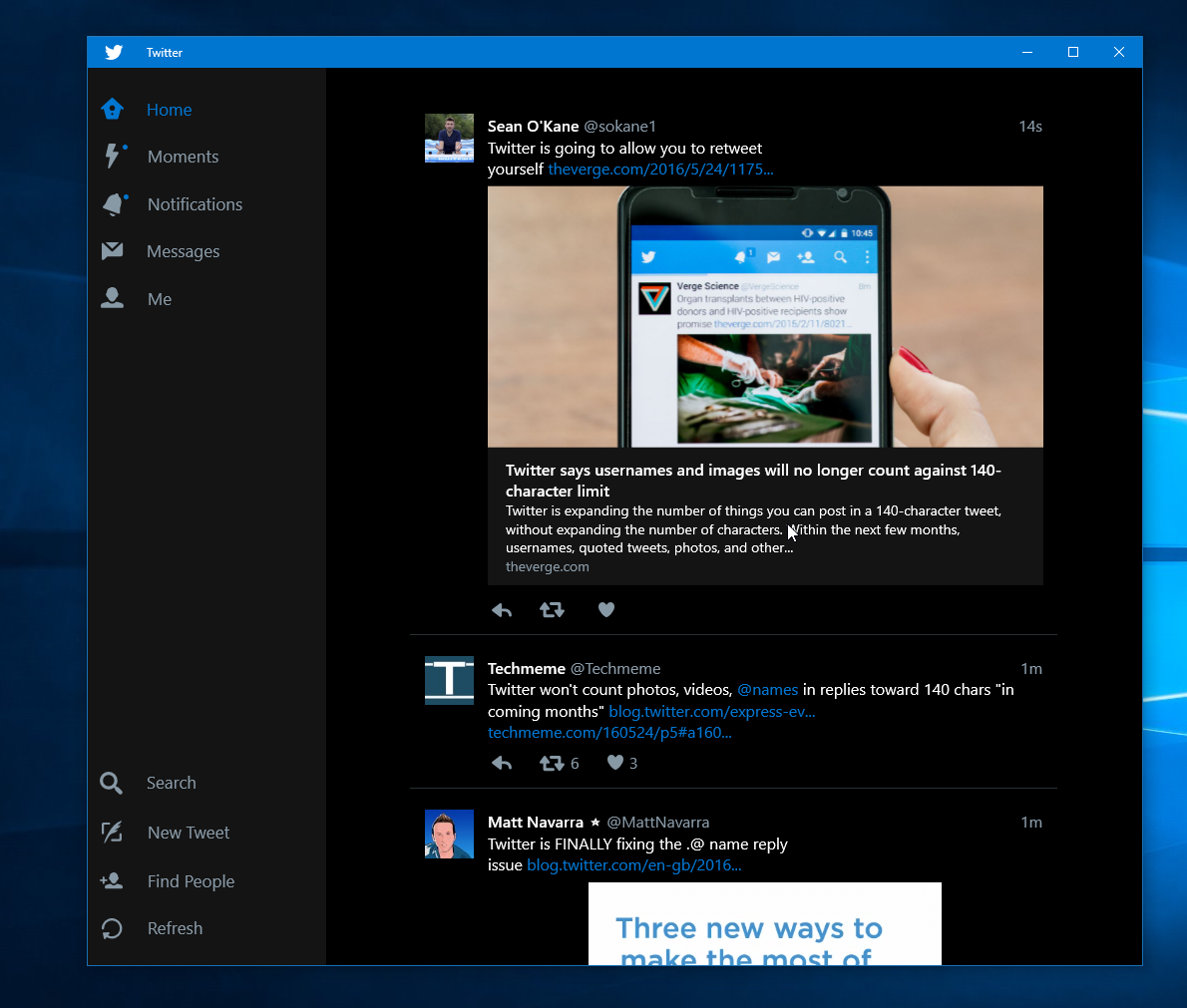
Recently, Bloomberg reported that Twitter will finally stop counting media links for its 140 character limit. If you are a Twitter user, you are probably aware that you can only publish tweets that are only 140 characters — this includes @mentions, any link, and media links (even if you tweet an image). However, in the coming months, Twitter will stop counting media links, @mentions and any other link for the character limit which has been a much-requested feature. In addition to this, Twitter will also let you Retweet your own tweets. Lastly, the company is killing the “.@” reply feature, which is an interesting change that will mostly affect power users.
- Replies: When replying to a Tweet, @names will no longer count toward the 140-character count. This will make having conversations on Twitter easier and more straightforward, no more penny-pinching your words to ensure they reach the whole group.
- Media attachments: When you add attachments like photos, GIFs, videos, polls, or Quote Tweets, that media will no longer count as characters within your Tweet. More room for words!
- Retweet and Quote Tweet yourself: We’ll be enabling the Retweet button on your own Tweets, so you can easily Retweet or Quote Tweet yourself when you want to share a new reflection or feel like a really good one went unnoticed.
- Goodbye, .@: These changes will help simplify the rules around Tweets that start with a username. New Tweets that begin with a username will reach all your followers. (That means you’ll no longer have to use the ”.@” convention, which people currently use to broadcast Tweets broadly.) If you want a reply to be seen by all your followers, you will be able to Retweet it to signal that you intend for it to be viewed more broadly.
Twitter says that the new changes will be rolled out to its web app, TweetDeck, its mobile apps (and probably the Windows 10 app) in the coming months. What do you think of the upcoming changes?
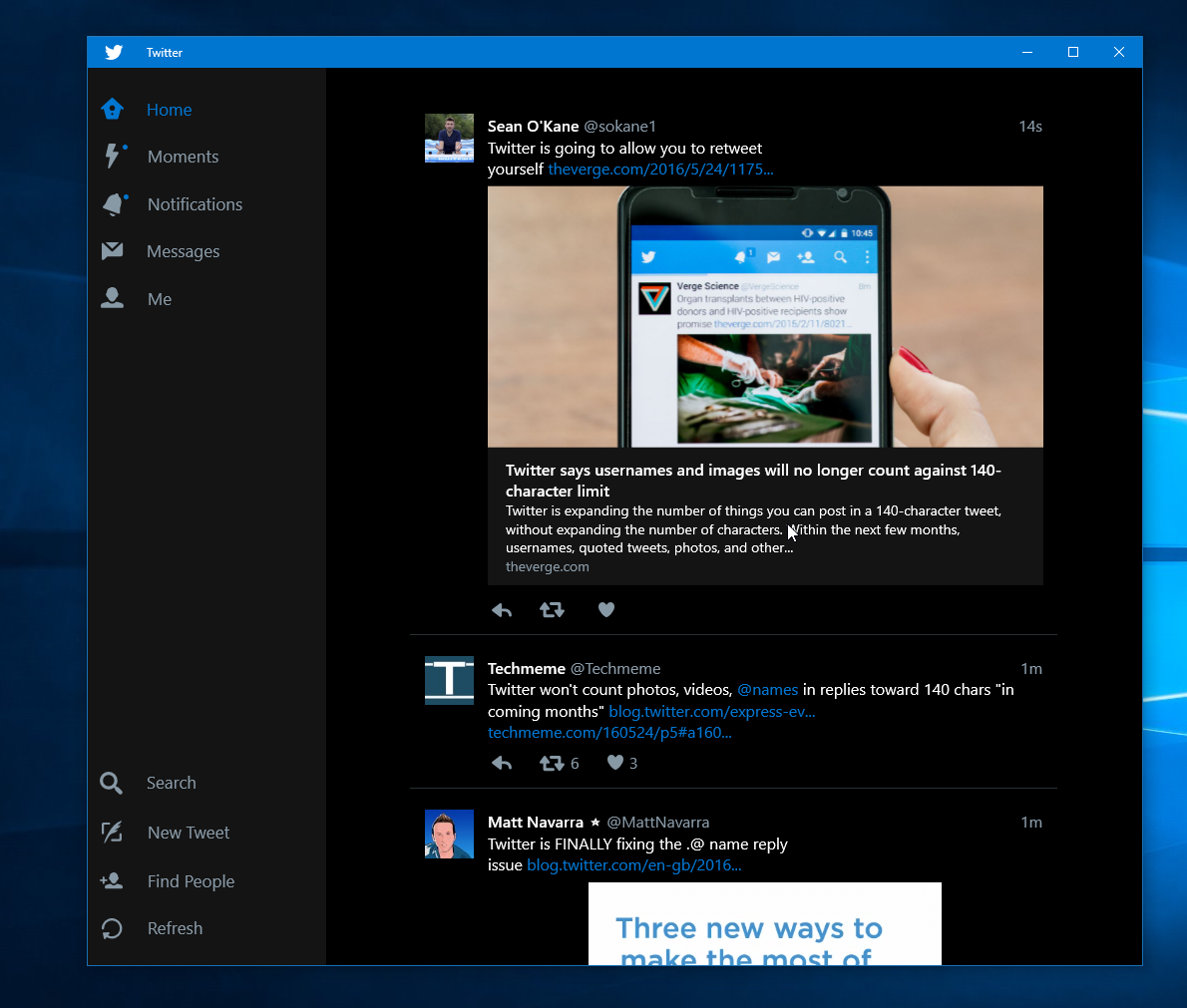







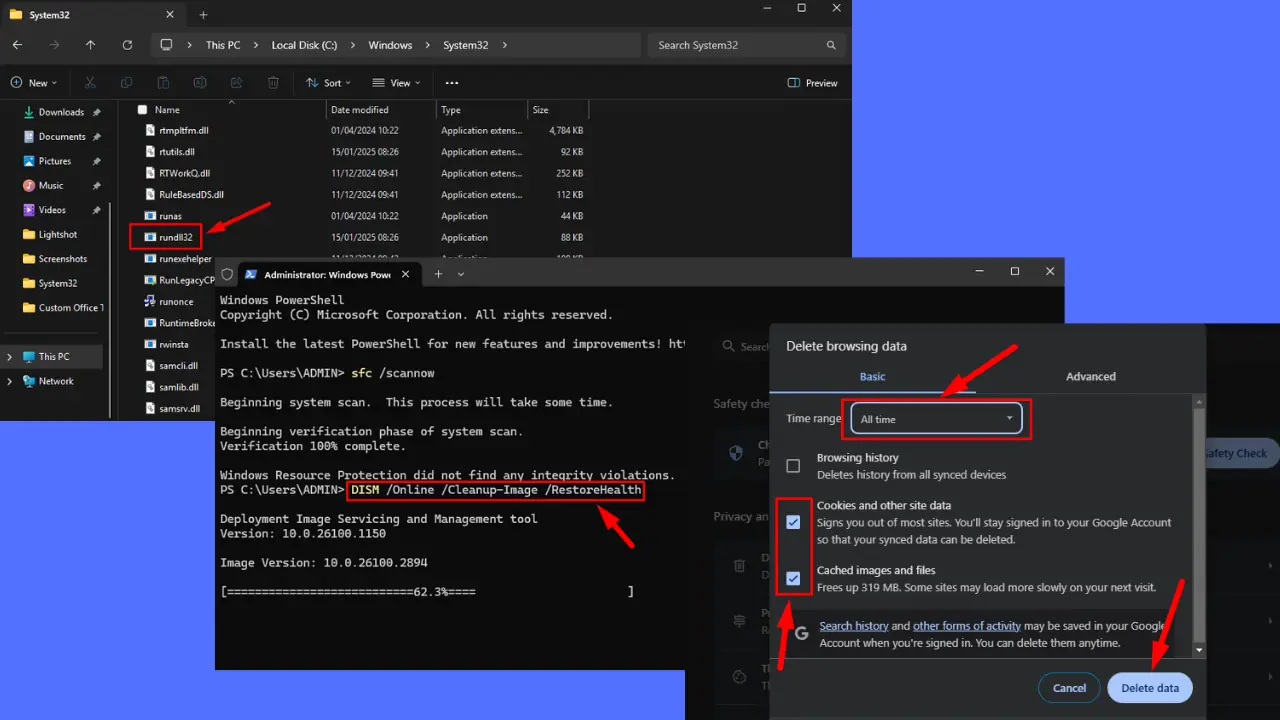
User forum
3 messages