Surface Hub's user guide now available
2 min. read
Updated on
Read our disclosure page to find out how can you help MSPoweruser sustain the editorial team Read more
Microsoft is expected to start shipping the company’s Surface Hub device in January. For those unfamiliar, the Surface Hub is a device for businesses and it allows teams to collaborate pretty easily. The device comes in two sizes: 84-inch and 55-inch, and runs on Windows 10. The device includes apps like Skype, OneNote, and Cortana to improve collaboration in meetings easier. Now, it looks like Microsoft quietly released the official support guides for the Surface Hub ahead of the official release of the device.
Microsoft is currently providing user guides for how to unpack the Surface Hub (both 84-inch and 55-inch), how to setup the Surface Hub and more. Some of the user guides are available in French, Spanish, and English, too. Here’s the list of guides that are currently available:
- Unpacking Guide for 84-inch Surface Hub (English, French, Spanish) (PDF)
Learn how to unpack your 84-inch Surface Hub efficiently and safely.
- Unpacking Guide for 55-inch Surface Hub (English, French, Spanish) (PDF)
Learn how to unpack your 55-inch Surface Hub efficiently and safely.
- Surface Hub Site Readiness Guide (PDF)
Make sure your site is ready for Surface Hub. Includes structural and power requirements, technical specs, and dimensioned drawings.
- Surface Hub Setup Guide (English, French, Spanish) (PDF)
Get a quick overview of how to set up the environment for your new Surface Hub
- Wall Mounting and Assembly Guide (PDF)
Detailed instructions on how to safely and securely assemble the wall brackets, and mount your Surface Hub onto them.
- Floor Supported Mounting and Assembly Guide (PDF)
Detailed instructions on how to safely and securely assemble the floor supported brackets, and mount your Surface Hub onto them.
- Rolling Stand Mounting and Assembly Guide (PDF)
Detailed instructions on how to safely and securely assemble the rolling stand, and mount your Surface Hub onto it.
- Surface Hub User Guide (PDF)
Learn how to use Surface Hub in scheduled or ad-hoc meetings. Invite remote participants, use the built-in tools, save data from your meeting, and more.
It is worth noting that the Surface Hub will have some unique voice commands for Cortana. For example, users will be able to say “Hey Cortana, Start” to start a meeting on the Surface Hub, and say “Hey Cortana, what’s the next meeting” to check their upcoming meeting on the Surface Hub.





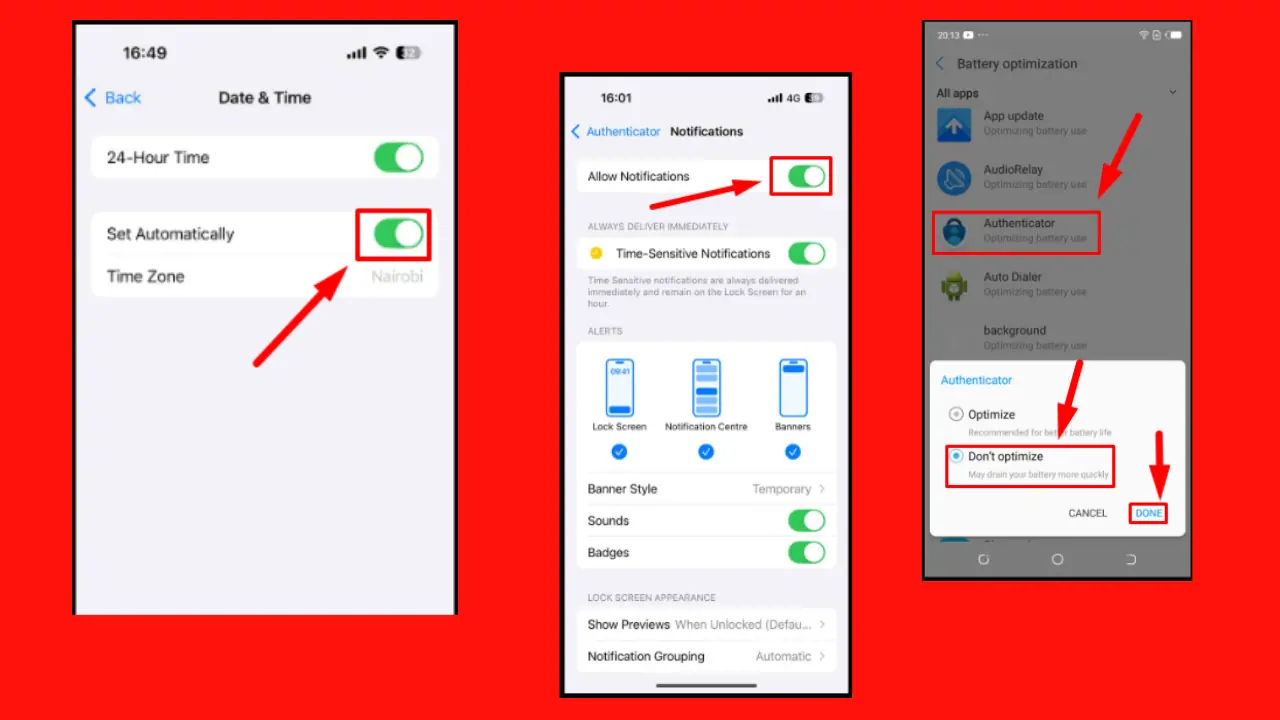
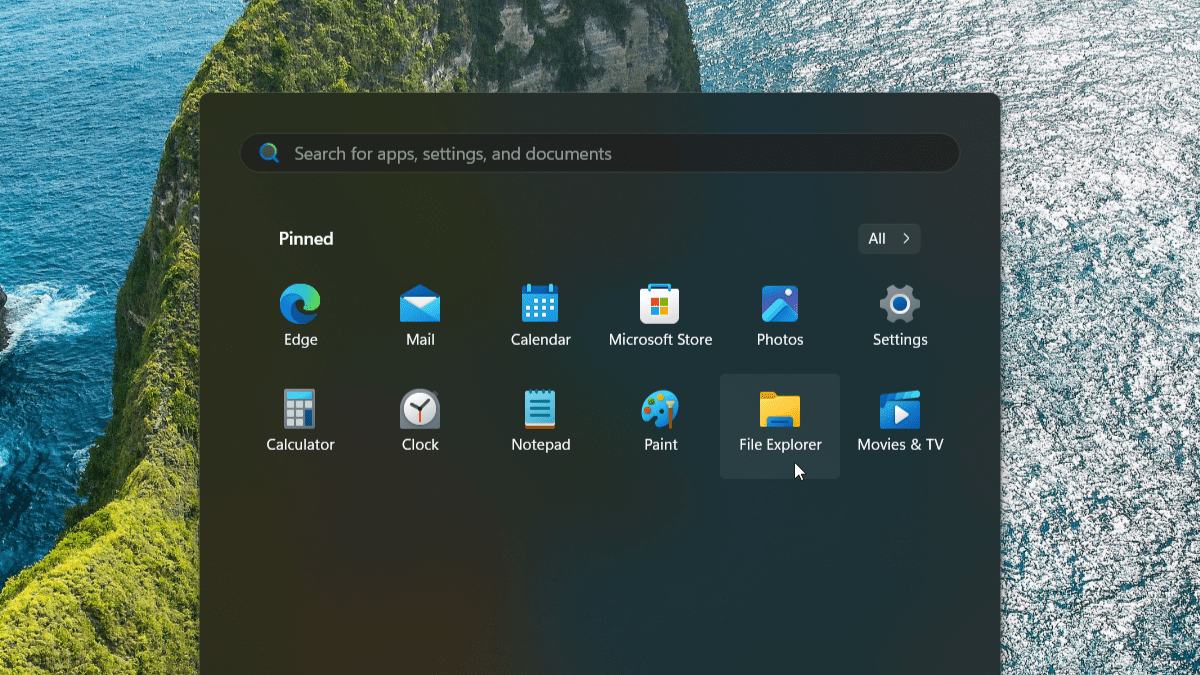


User forum
0 messages