Surface Duo 2 January update brings what users have been asking for months
2 min. read
Updated on
Read our disclosure page to find out how can you help MSPoweruser sustain the editorial team Read more

Microsoft is finally rolling out a couple of new features for Surface Duo 2 users to improve the overall user experience of the dual-display phone. The new features are available via January 2022 update and include new Pen shortcuts, Android apps via Your Phone app, and more. Users have been asking the company to add these features since Duo 2 first came out, and the company is finally listening to its customers.
The new January update allows you to customize your Surface Duo 2 Pen to launch several apps. It will enable you to add whichever apps you want to the pen shortcuts. For instance, you’ll be able to open OneNote by using the ‘Single click’ pen shortcut, and it’s customizable, meaning you can replace OneNote with any other app that’s installed on your Duo 2. You also get to choose which apps you want to open by using ‘Double click’ and ‘Press and hold’ pen shortcuts — they’re all customizable!
The most exciting feature in this update is accessing all your phone apps on your PC via your phone app. Surface Duo 2 users will now see an option called Apps on the Your Phone app hamburger menu, which displays all the installed apps on their Surface Duo 2 devices. The new feature will also allow users to use multiple phone apps on their PCs; the ability to pin them to the taskbar and Start menu of Windows 10 and Windows 11 PCs is another exciting feature. All this is not new for those who use a premium Galaxy handset like the Galaxy S. The new ‘Apps’ feature replaces the old phone screen feature, but you can still access the latter by clicking on the ‘Open phone screen’ link on the Apps page.
The January update also includes improvements general bug fixes. The new update includes improvements to touch, camera usability, system reliability and stability, 4K video recording, and more. You can see the official update changelog below.
Meanwhile, you can download the update on your Surface Duo 2 by Checking for Updates in Settings.
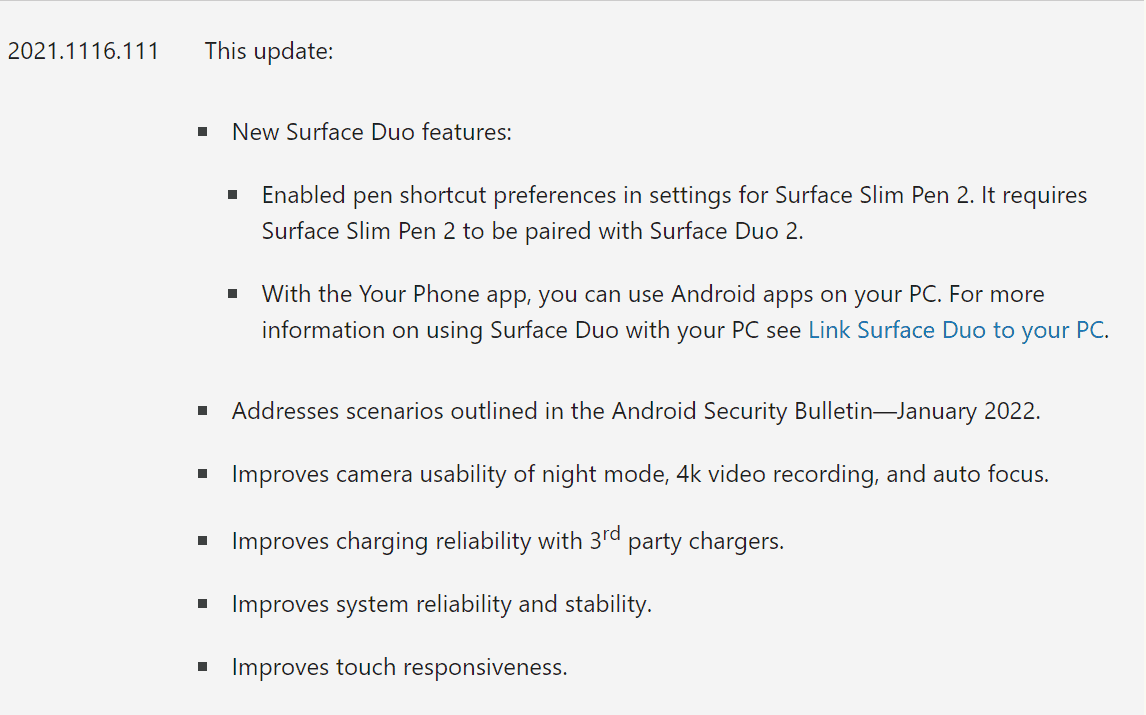








User forum
0 messages