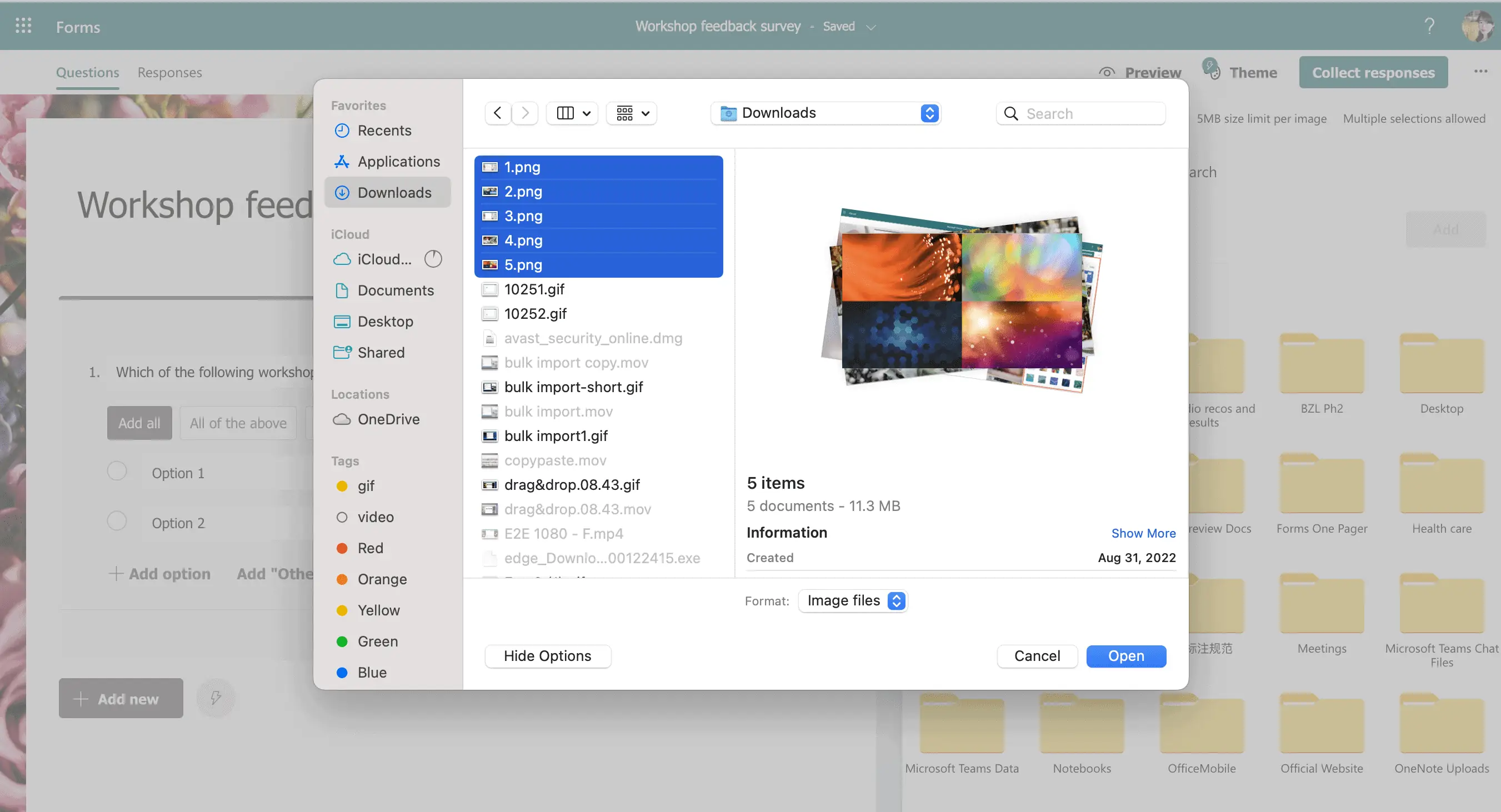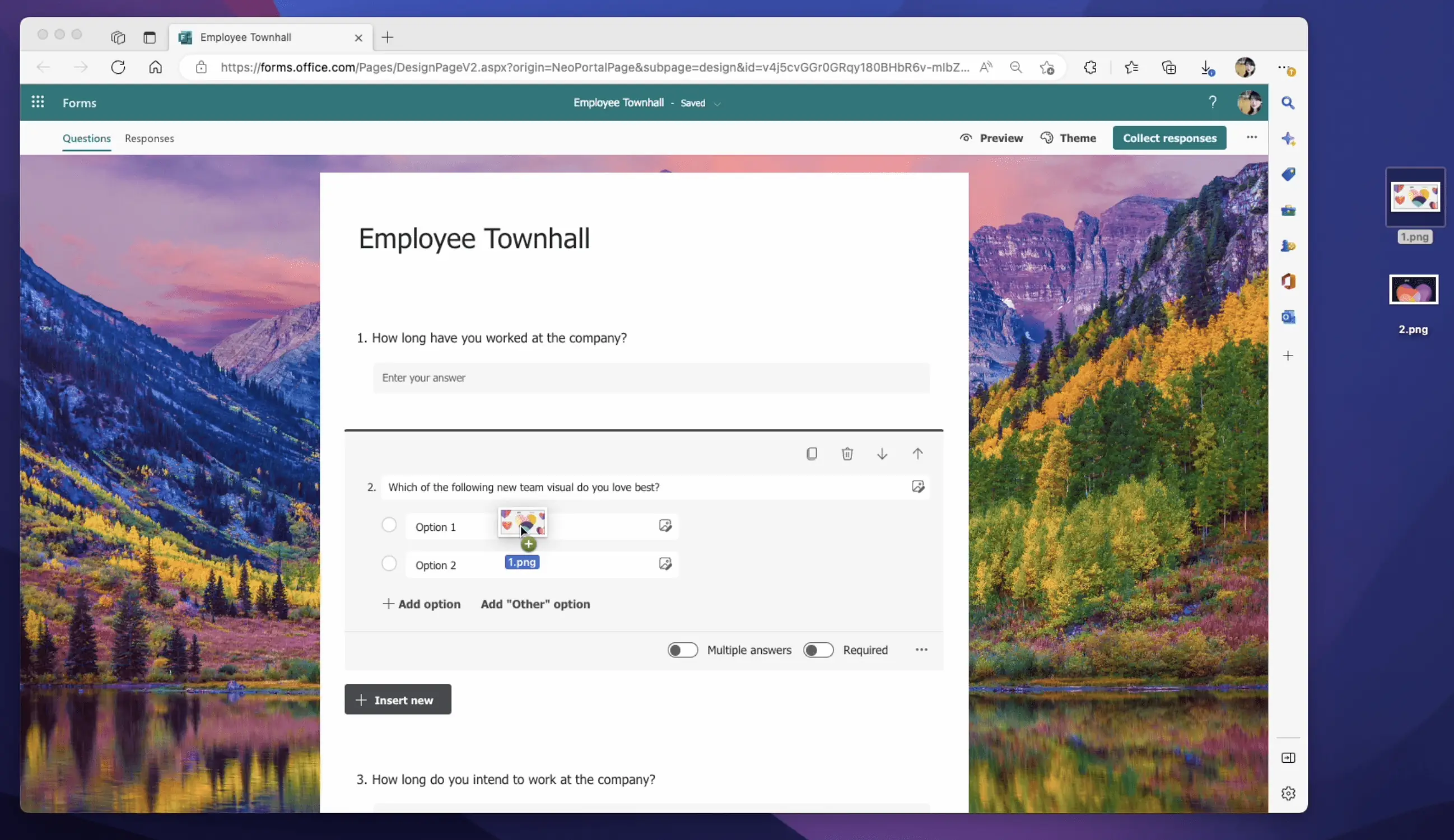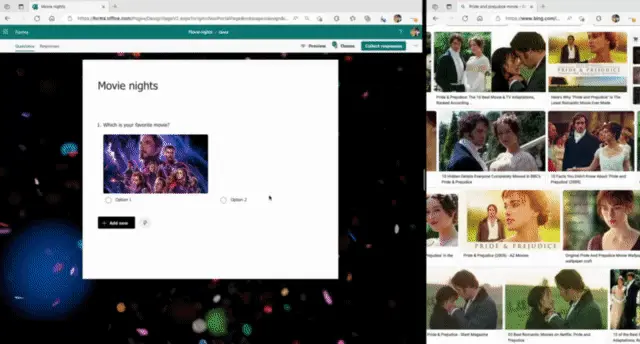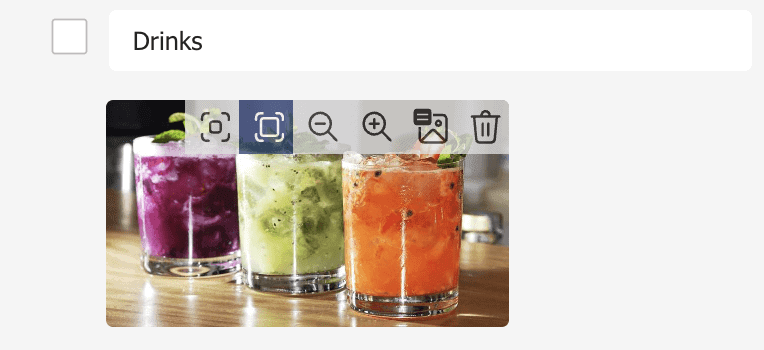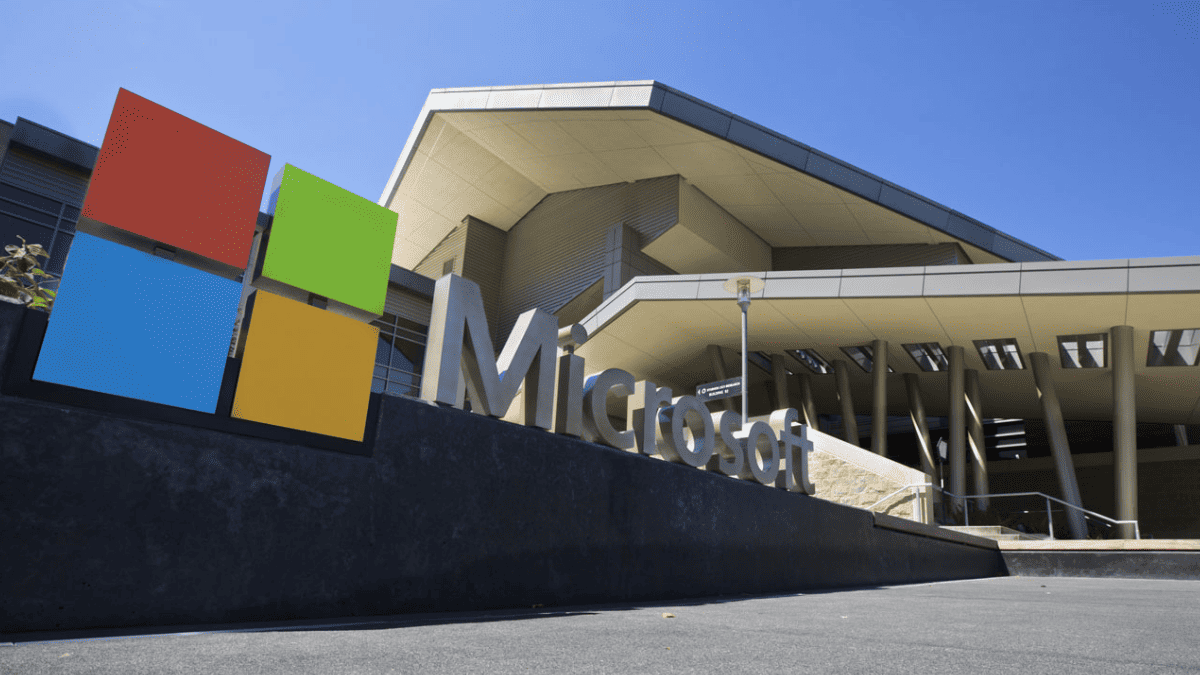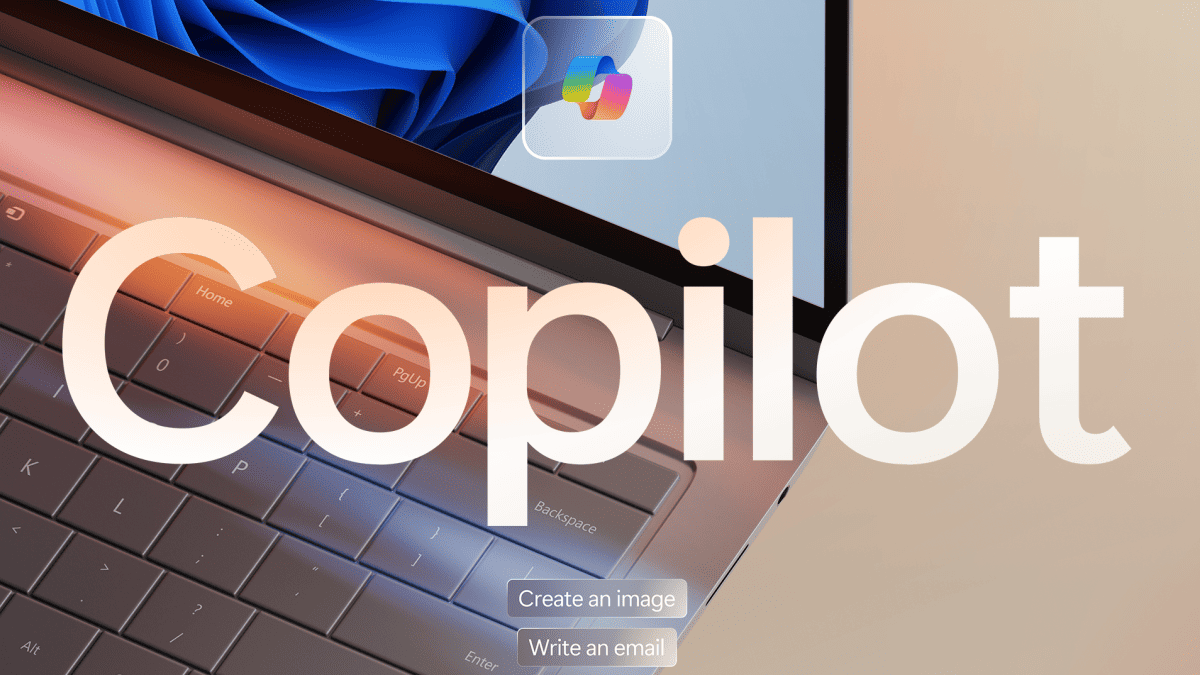You can now use images as choices on Microsoft Forms
2 min. read
Published on
Read our disclosure page to find out how can you help MSPoweruser sustain the editorial team Read more
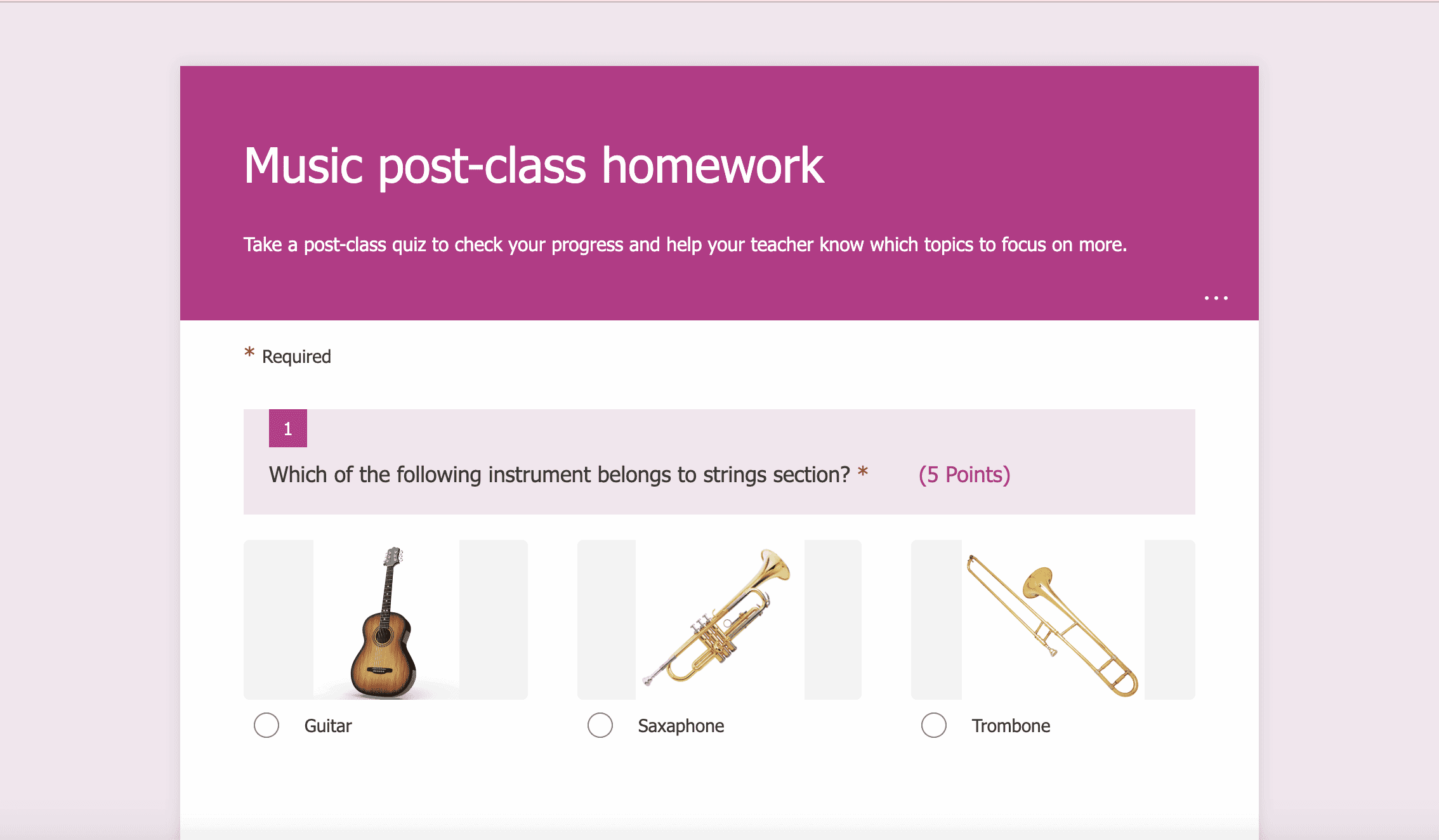
Microsoft now allows you to use images as answers on Forms. According to the Redmond company, the feature’s release has already started, but its global rollout is expected to begin next month.
Image support for Forms has always been a huge request within the Microsoft community. With this, many educators, students, and other individuals relying on Forms will be delighted to have this new support.
According to Microsoft, support for images will be accessible both for forms and quizzes, and there are three available ways to insert them: via bulk import, drag and drop, or copy and paste. The first option can handle up to five images at once, whether from a local source or OneDrive and Bing Search. The size limit is up to 5MP per image and supports Forms on desktop and mobile. For instant insertion of images, the two latter ways are ideal. They are more straightforward and only require simple grabbing of files or screenshots.
“Images will be displayed when users create & preview the survey in design time, when responders fill the survey or when the owner wants to check details in individual result page,” explains Yuanquan HU, a senior program manager at Microsoft, in a blog post. “The rest of other cases (such as analysis view in response tab or data in Excel worksheet), there is only text showing up as representations of these choices.”
Microsoft also added some options to allow simple customization of images inserted on Forms. Specifically, it will allow image resizing, making it convenient to edit pictures instantly without opening another program.
“Last but not least, image resizing is enabled for further customization if needed. On default status, uploaded images will be auto center-cropped fitting to the predefine border,” adds Hu. “If that is not yet best fitting what you expected, you can zoom in/out to resize image or drag the images to change focus through the image editor.”
Prior to the announcement of this image support, Microsoft revealed last week that it also added a “tremendous amount of new themes” for Forms. The options include a wide variety of designs that even feature themes for Thanksgiving, the Christmas season, New Year, and more. According to Microsoft, they are all “copy-right free,” and Forms users can access them by going to Theme pane > Theme ideas > see more Theme ideas.