State Bank of India release new State Bank Anywhere Associate app for Windows Phone
1 min. read
Published on
Read our disclosure page to find out how can you help MSPoweruser sustain the editorial team Read more

The State Bank of India has released a Windows Phone app for their Associate Banks, meaning the following banks are now supporting Windows Phone directly.
- State bank of Travencore
- State bank of Mysore
- State Bank of Patiala
- State Bank of Hydrabad
- State bank of Bikanar & Jaipur
The app provides a full range of services including:
- My Accounts
- Show case overview of 4 account variant (Transaction / Deposit /Loan / PPF)
- Selection of account number
- Detailed account information
- Mini Statement (Last 10 transactions)
- Banking
- Funds Transfer (Own A/c)
- Intra-Bank (Within Bank) Transfer
- Inter-Bank (Other Banks) Transfer (NEFT/State Bank Group Transfer)
- Fixed Deposit
- Recurring Deposit
- ATM Card Blocking
- Cheque Book Request
- Call Us
- Bill Payments
- With Bill
- Without Bill
- View Biller
- Scheduled Bill
To use the app you need to already be registered for Internet Banking, as you can not register from inside the app.
See screen shots of the app below:
[gallerify title=”SBI Associate app”]
[/gallerify]
Find the app in the Windows Store here.
[appbox windowsstore 9nblggh4vrjm]
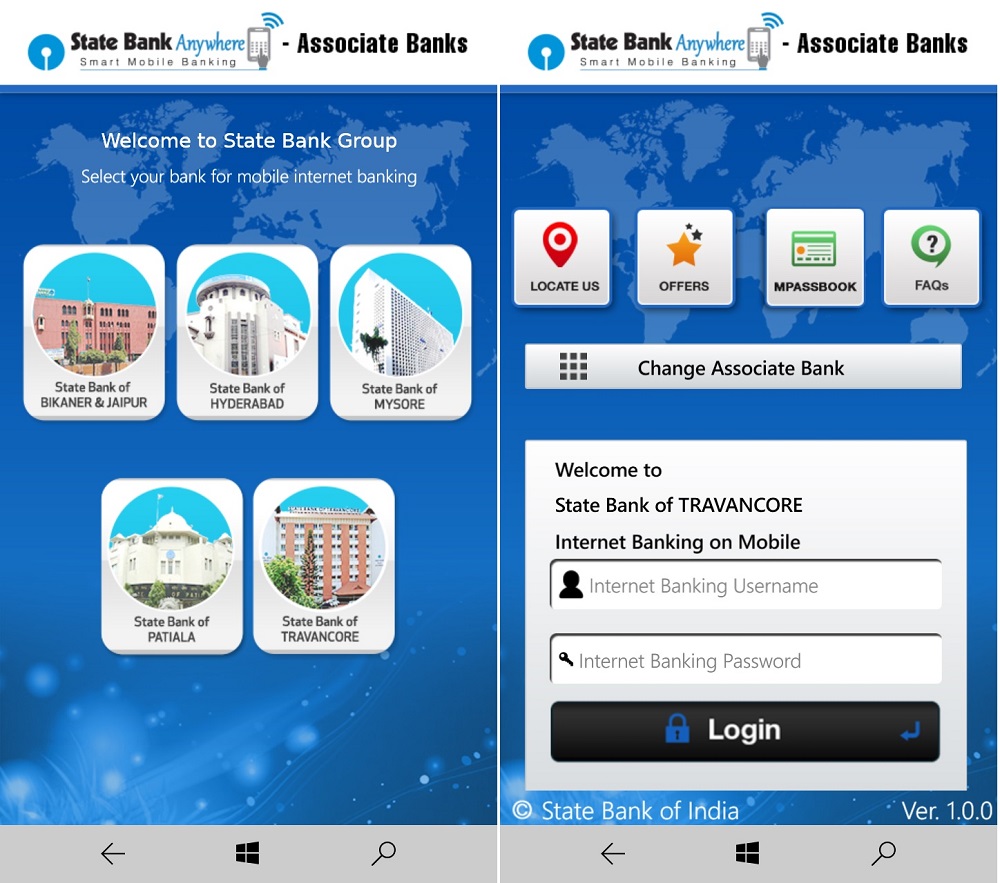
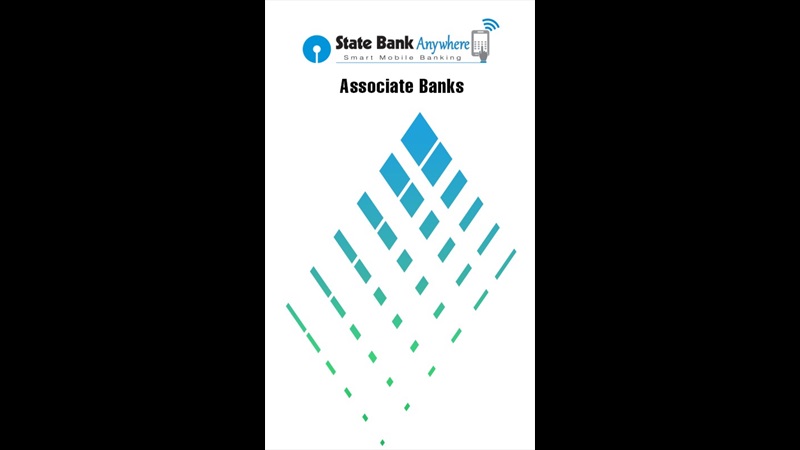
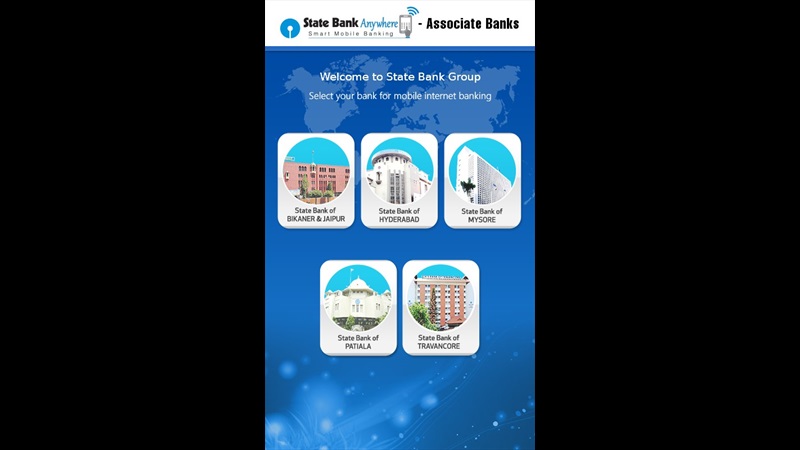
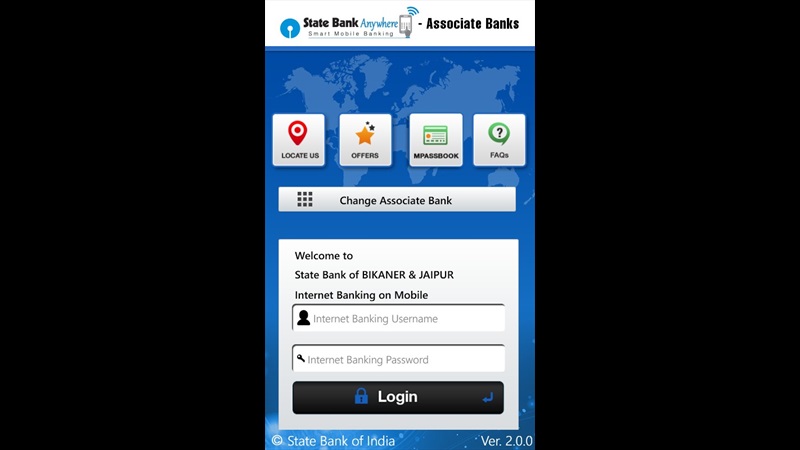
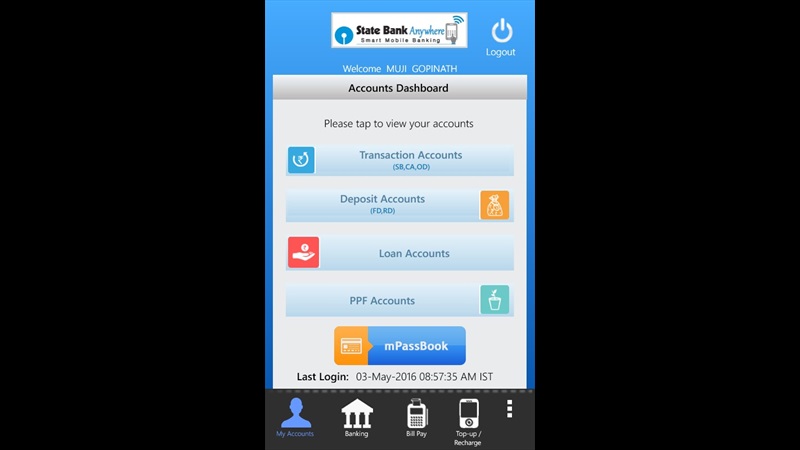
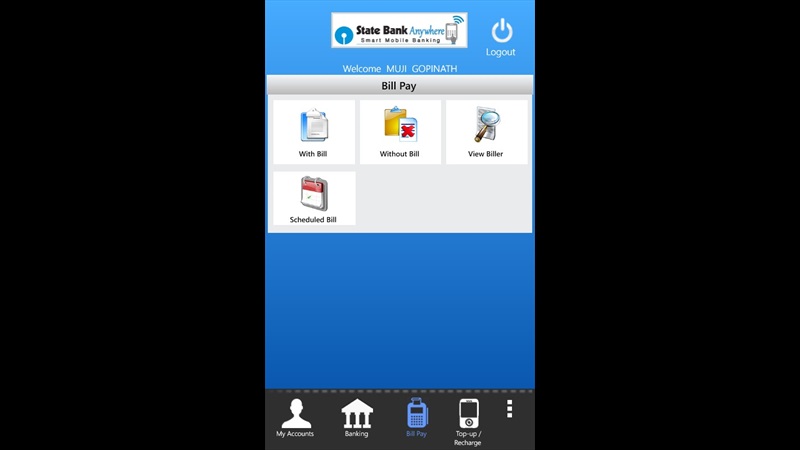

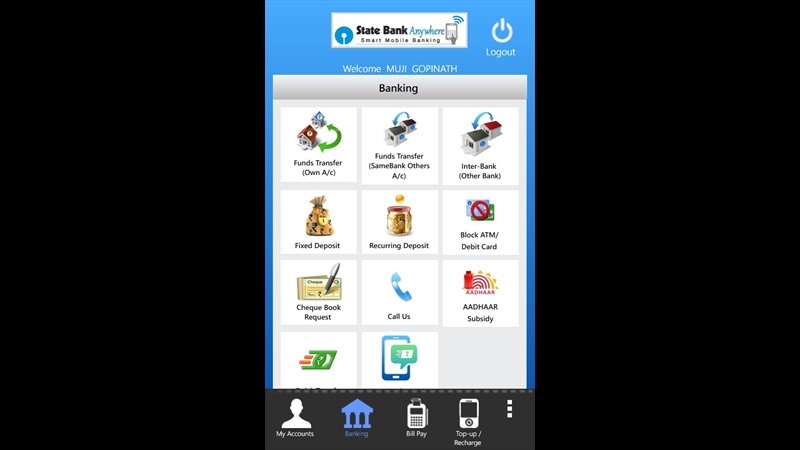
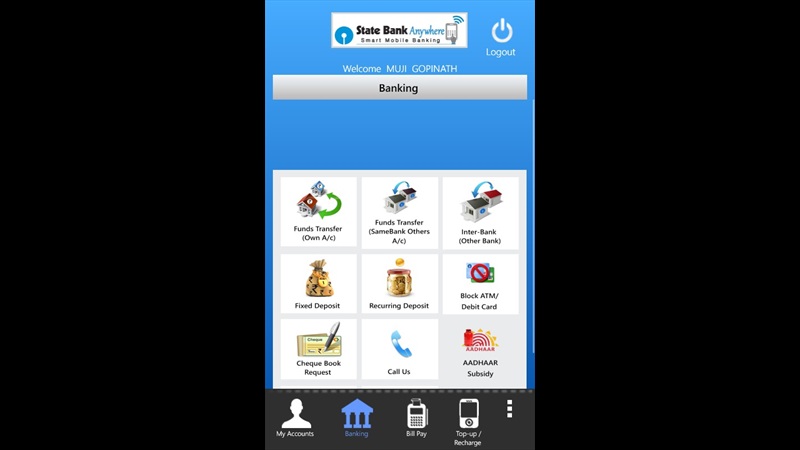








User forum
1 messages