Joining #SpotifyDeleted movement? Here’s how to delete yours!
2 min. read
Updated on
Read our disclosure page to find out how can you help MSPoweruser sustain the editorial team Read more

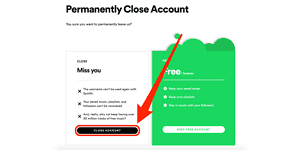
Disclaimer: We support free speech. Everyone should have a voice. You must tackle lousy speech with good speech. Censorship is a slippery slope that we must avoid. But still, deleting or not deleting Spotify is your personal choice.
Spotify has made a noise lately, and not for a good reason. It all started with Joe Rogan’s alleged COVID-19 vaccine misinformation on The Joe Rogan Experience show that sparked outrage and caused actions from various artists. First of them is Neil Young, who demanded the removal of all his music immediately on the platform and wrote on his website: “They can have Rogan or Young. Not both.” Other artists joining #SpotifyDeleted and pulling out their works on Spotify include Joni Mitchell, Nils Lofgren, Brené Brown, David Crosby, Stephen Stills, Graham Nash, and more.
So, do you plan on joining the #SpotifyDeleted movement by deleting your account? Here are the simple steps you can do to do it in a matter of minutes.
The deletion of a Spotify account depends on whether you have a paid membership account or just using it for free. Doing it for the latter is much easier. You can visit Spotify’s website and click the “Close Your Account” link to do it instantly. On the other hand, Premium members need to directly contact Spotify through customer support, but the steps are simple. A bot will ask you to rethink your decision, but you can finalize your Spotify account deletion with just a few clicks.
However, before deleting a Spotify account, note that it isn’t the account you’re only losing: you’ll also lose your playlists you took time building. With this, you might want to find some alternatives first to salvage the list of songs you’ve saved for a long time.
Some of the best alternatives we can recommend are the Deezer and SongShift. For Deezer, visit its website, click the “Transfer Now” icon, and select Spotify among the listed music providers. After this, you can transfer your music library, including playlists, albums, artists, and songs. Almost the same processes are required on other platforms to transfer your Spotify playlists. And if you want other options, you can opt for Apple Music, YouTube Music, Amazon Music, and Tidal.









User forum
0 messages