"Split View" May Be Chrome's Official Name for Split Screen – Here’s How to Enable It
1 min. read
Published on
Read our disclosure page to find out how can you help MSPoweruser sustain the editorial team Read more
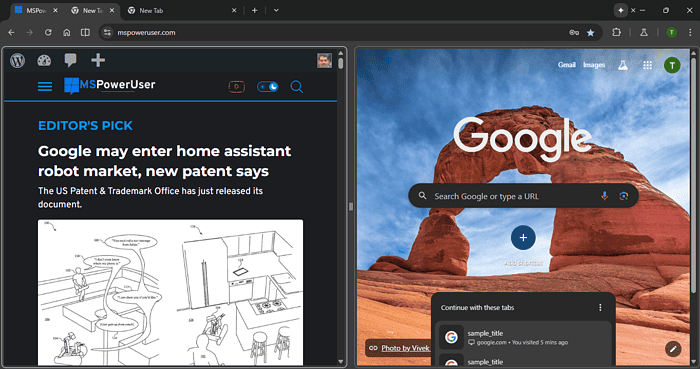
Google is working on a feature similar to Edge’s Split Screen that lets you split two tabs side by side with the ability to resize them for better comparison. So far, the official name hasn’t been assigned—we speculated “Split Tabs” from the code and “Side by Side” from the tab context menu option (“Show side by side”).
Now, another contender exists: Google is updating the tab context menu to include “Add tab to Split View” and “Exit Split View,” suggesting “Split View” might win.
Whatever the name, soon Chrome could allow users to split two tabs into adjustable panes, making comparisons easier—a feature not natively possible in the browser until now (though Microsoft Edge already has it).
Chrome is testing the feature without exposing it to users via a flag, but you can try it right now in Canary using the command line switch below:
- Close Chrome Canary if already open.
- Right-click its shortcut and select Properties.
- In the target field, add a space and paste the following:
--enable-features=SplitView
Let us know if you like Chrome’s multitasking feature or not in the comments below.








User forum
0 messages