Snapchat presents tappable YouTube stickers
3 min. read
Published on
Read our disclosure page to find out how can you help MSPoweruser sustain the editorial team Read more
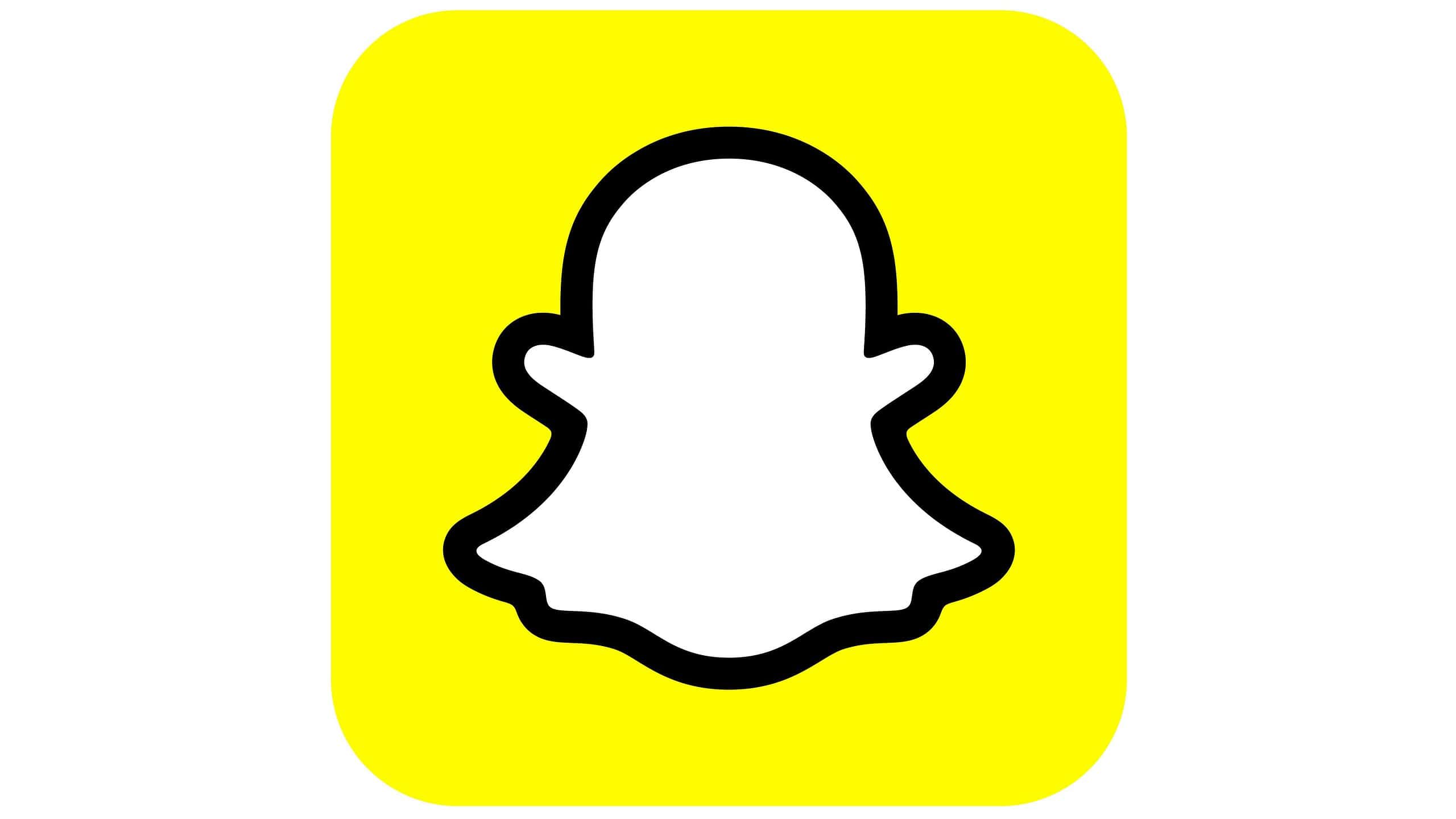
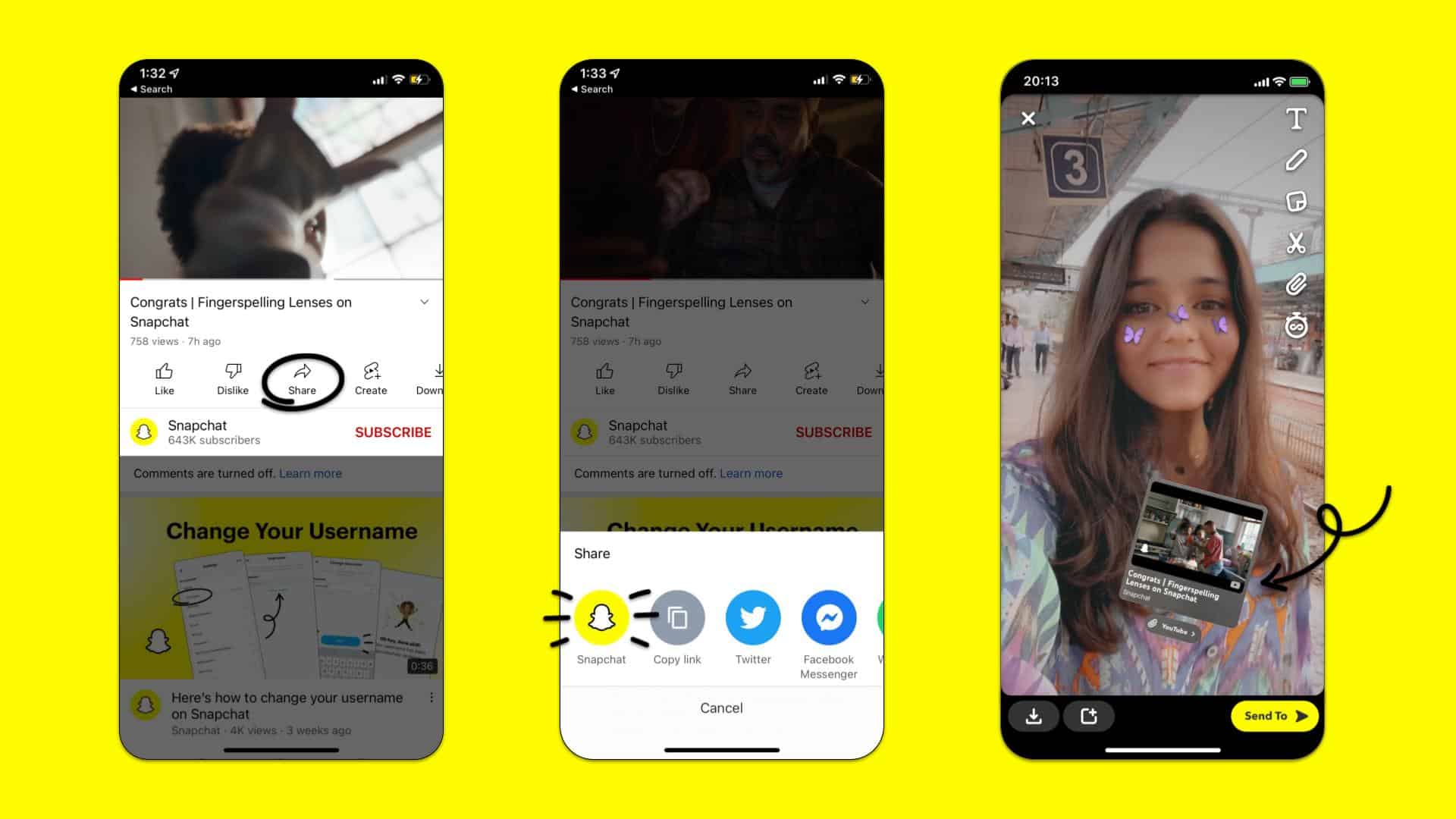
If you still don’t know it, Snapchat now allows a new way to add YouTube videos to your pictures and videos without the need to copy-paste the link of the vid. Even more, the sticker-like video that will be added comes in a neater and more presentable format with all the essential details of the video, including the video name, thumbnail, and video creator or owner. The introduction of this new feature aims to make the experience more convenient for Snapchat users.
“More than 2 billion logged-in users visit YouTube every month to tune into videos that help them find new music, learn different skills, catch up on news, and discover more about the world around them,” says Snapchat in its post. “With this new integration, we’re making it easier than ever for these viewers to send their favorite clips and videos right where they are already talking with their friends on Snapchat.”
The new process is far from the old one, where users have to launch the YouTube app or visit it through their browsers. After that, one needs to copy the link, launch Snapchat, take photos or shoot videos, tap the paperclip icon, and paste the previously copied link. The video or photo will then appear in a resizable layout with only the title and YouTube homepage mobile link being shown.
The new Snapchat sticker, on the other hand, has a more straightforward process that lets you launch Snapchat by simply clicking the Share button located on YouTube. Selecting Snapchat in the Share options will automatically and visually share the video sticker to your Snapchat Stories and one-on-one Snaps. This gives you the freedom to access the camera and full suite of Snapchat Creative Tools even with the sticker already present.
It is composed of a neater banner with the additional name of the video owner. And when you’re finished taking your photo or video, you can adjust the size of the sticker and find the right spot where you want to place it. After that, the content is ready to publish, and the viewers will be able to select the tappable YouTube stickers and view the YouTube video via app or browser.
The new feature is now available on Android and iOS devices.









User forum
0 messages