SlideModel Review: Professional PowerPoint Templates for Serious Presenters
5 min. read
Published on
Read our disclosure page to find out how can you help MSPoweruser sustain the editorial team Read more
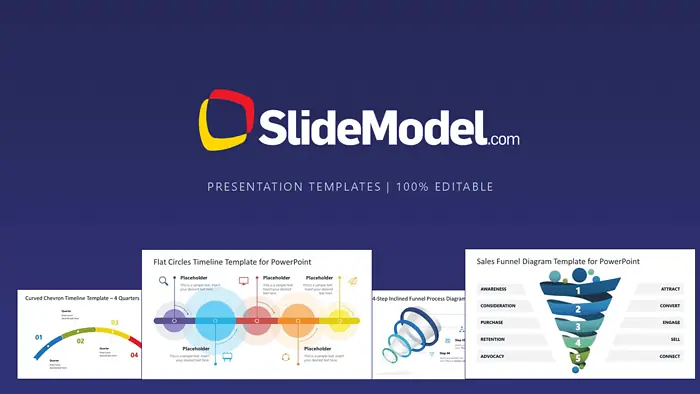
If you’re looking for high-quality, ready-made presentation templates for PowerPoint, SlideModel promises just that. It boasts a library of over 50,000+ slide templates, catering to professionals, educators, and businesses alike. In this SlideModel review, I took a closer look at its key features, pricing, and everything else you need to know:
What is SlideModel.com?
SlideModel is an online platform offering a huge repository of editable presentation templates. These are compatible with Microsoft PowerPoint, Google Slides, and Keynote.
From business slide decks to creative visuals, the platform simplifies the process of creating impactful presentations without requiring advanced design skills.
Whether you need professional timelines, data-driven charts, or eye-catching infographics, SlideModel covers all the bases.
SlideModel Review – Key Features
Extensive Library of Templates
SlideModel provides access to a massive collection of pre-designed PowerPoint presentation templates. These are tailored for various industries, including business, education, healthcare, and marketing. Popular categories include:
- Slide decks for business presentations
- Pitch decks for startups & entrepreneurs
- Roadmaps & Timelines for project planning
- Diagrams & slide infographics for data visualization
Each slide template is 100% editable, enabling you to customize layouts, colors, and fonts.
Compatible with Major Platforms
SlideModel templates work seamlessly across Microsoft PowerPoint and Google Slides, two of the most popular presentation tools. This cross-platform flexibility makes it a very helpful resource for a wide audience of business professionals and educators.
Editable Infographics and Templates
As well as slide templates, its library includes everything from icons to infographics to enhance your presentations. Everything can be resized and styled directly in your presentations.
Use copy & paste to keep the source or destination formatting, and download animated PPT templates to create dynamic and engaging content with modern transitions and effects.

Time-Saving Benefits
One of SlideModel’s main advantages is the time it saves on slide creation. Instead of starting from scratch, you simply download a presentation template, input your info and data, and wrap things up in minutes.
If you compare a SlideModel subscription to the hourly rate of a business or C-Level professional, it could also be a great money saver.
Industry-Specific Content and AI
SlideModel’s industry-specific templates cover a wide range of needs, from corporate profiles to education.
A standout feature is the AI-powered template generator, SlideModel AI. This generates ready-to-use presentations tailored to your topic or industry, while remaining unique. You can use prompts for the structure and content, saving even more time for your PowerPoint or other presentations.
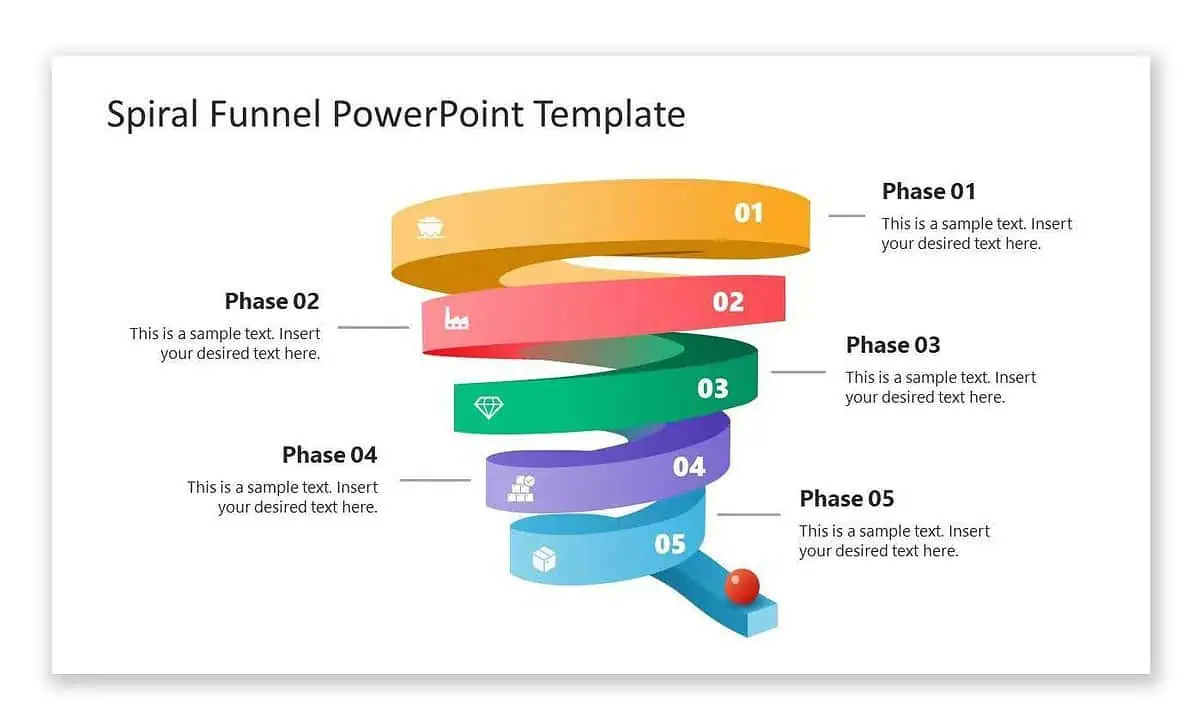
How Does SlideModel Work?
Using SlideModel is straightforward for a registered user. It essentially takes just 3-steps:
- Browse and Select a Presentation Template: Explore the library by category, industry, or keyword.
- Download and Customize: After downloading the slide template, open it in PowerPoint or Google Slides to make edits.
- Present: Whether pitching an idea or teaching a class, SlideModel makes all your presentations look professional and consistent.
Who is SlideModel For?
SlideModel is designed to empower anyone who needs to communicate ideas effectively through compelling visuals in their presentations. With a focus on simplicity, quality, and customization, the platform caters to diverse users across industries and roles. Here are some examples of target users for SlideModel:
- Business Professionals: From executive reports to client pitches, SlideModel streamlines professional presentation design.
- Educators, Trainers & Instructional Designers: Create visually appealing lessons and workshops.
- Marketers: Showcase campaigns with compelling visuals.
- Students: Elevate academic projects with unique slides.
Pricing
SlideModel offers multiple pricing plans to suit different needs. Here are some of the available plans.
- Annual Basic Plan ($99.90): 200 downloads/mo and 50 per day. Suitable for individuals who need presentation templates on an occasional basis.
- Annual Team Plan ($299.90): 3 user licenses, unlimited downloads, priority support. Suitable for businesses with multiple users and teams requiring consistent design resources.
- Enterprise Plan ($1599.90): Tailored for larger organizations, this plan provides broader access, enhanced features, and custom solutions. It includes options for scaling access across departments or divisions.
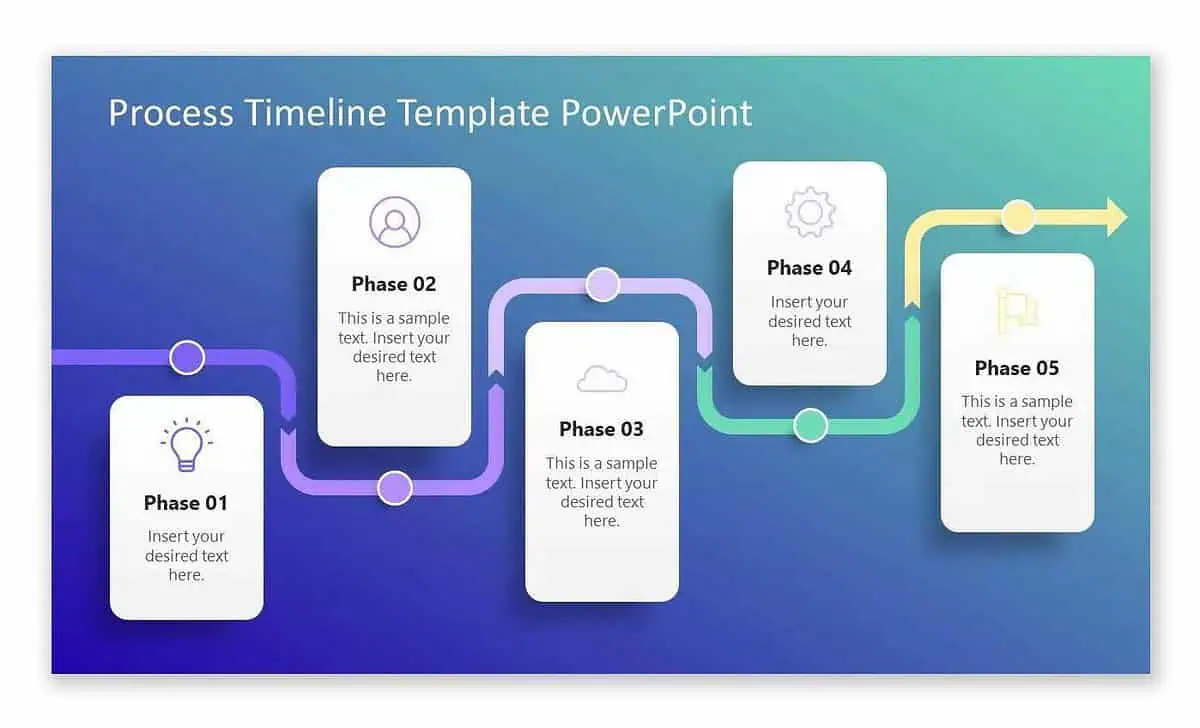
SlideModel Review – Verdict
To conclude this SlideModel review, It’s one of the leading platforms for creating professional looking presentations with pre-made templates. The size of its library cannot be ignored, and the introduction of AI makes for even more possibilities.
Whether you’re a business executive, educator, or student, SlideModel streamlines the design process while you focus on the message.
FAQ:
1. What is SlideModel, and who is it for?
SlideModel.com provides a library of fully editable presentation templates compatible with Microsoft PowerPoint, Google Slides, and Keynote. These slide templates cater to various industries and presentation needs, enabling users to create professional and visually appealing presentations efficiently.
2. What types of templates does SlideModel offer?
SlideModel offers access to a huge collection of slide templates, including business presentations, pitch decks, infographic templates, timelines, roadmaps, SWOT diagrams, charts, and more.
3. How can I use SlideModel templates in my presentations?
After downloading an editable presentation template from SlideModel, you can open it in your preferred software (PowerPoint, Google Slides, or Keynote) and edit it to suit your needs. Some Canva users enjoy the benefits of flexible diagrams offered by SlideModel and use them in their presentations, as well as Microsoft Word users who need to make business documents and reports with visual graphics. The templates are fully customizable, allowing you to modify text, colors, shapes, and graphics.
4. Can I use SlideModel templates for commercial purposes?
Yes, SlideModel templates have a license for registered users that allows commercial use. This makes them ideal for a variety of professional purposes, including business slide decks, company profiles, client presentations, marketing pitches, and more.





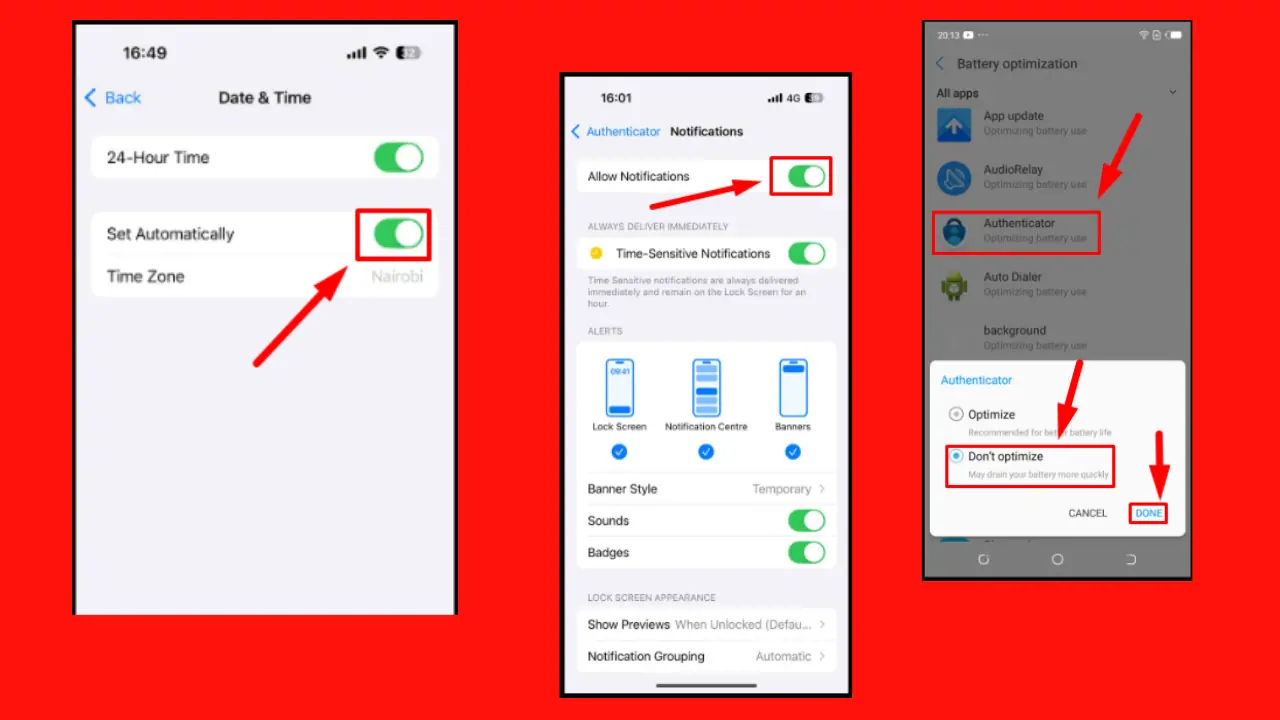
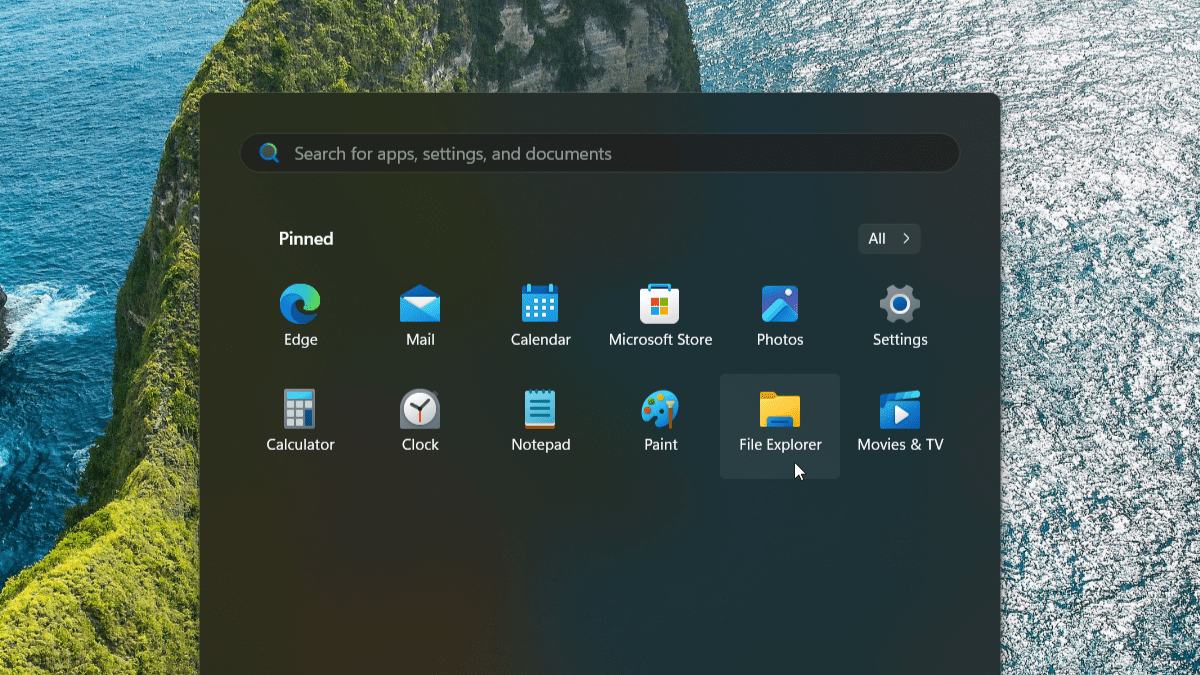


User forum
0 messages