Skype for Android and iOS gets Snapchat-like filters
2 min. read
Published on
Read our disclosure page to find out how can you help MSPoweruser sustain the editorial team Read more
Microsoft today updated the official Skype apps for Android and iOS with a new exciting feature. The company has added new Snapchat-like features with the latest update:
Get started by tapping the filter wand at the bottom left of the video message window. Choose a filter to see it in action then, when you’re ready, hit the record button. Add balloons to your video message to celebrate any occasion. If you’re feeling goofy, change the appearance of your face to make it look rounder or longer – we love this one! Or, if you’re sending a video message showing off your Halloween costume, add some ghosts or use the negative filter to set a spooky mood.
The latest update is much more exciting for iPhone 6S and iPhone 6S Plus users, however. The company is introducing support for 3D touch with the latest update, which introduces the following features:
- Force Touch the Skype icon on your home screen for quick access to our most used features – search your Skype contacts, start a call or chat, and access the Skype dial pad. Clicking any of these options takes you to that task in Skype instantly.
- Once you’re in the app, you can Force Touch a Recent conversation to Peek the latest instant messages or live video if you’re on a call. Swiping up reveals more actions and a harder press will Pop the conversation into the foreground.
- If you’re in a conversation and someone shares their location, a photo, URL or contact, you can Force Touch Peek it, then swipe up to reveal more actions or harder press to Pop it into the foreground.
You can download the latest update for Skype using the following links:
[appbox googleplay com.skype.raider]
[appbox appstore id304878510]
[appbox appstore id442012681]


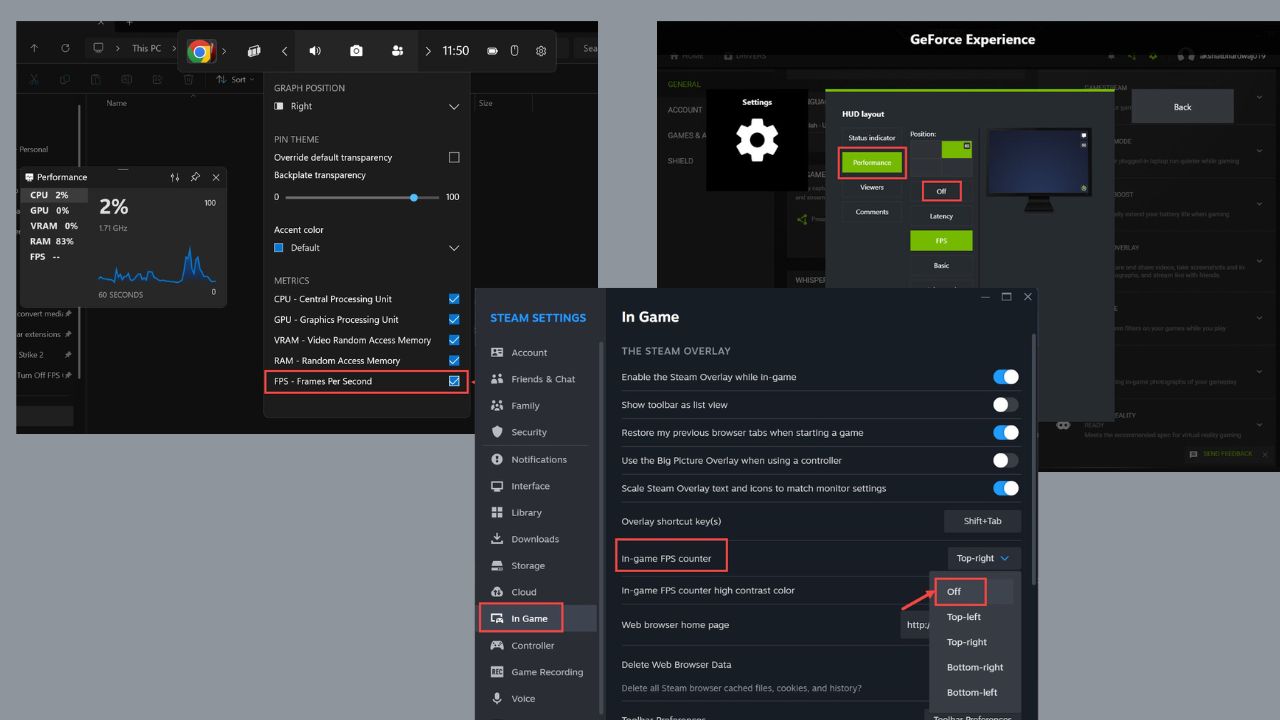
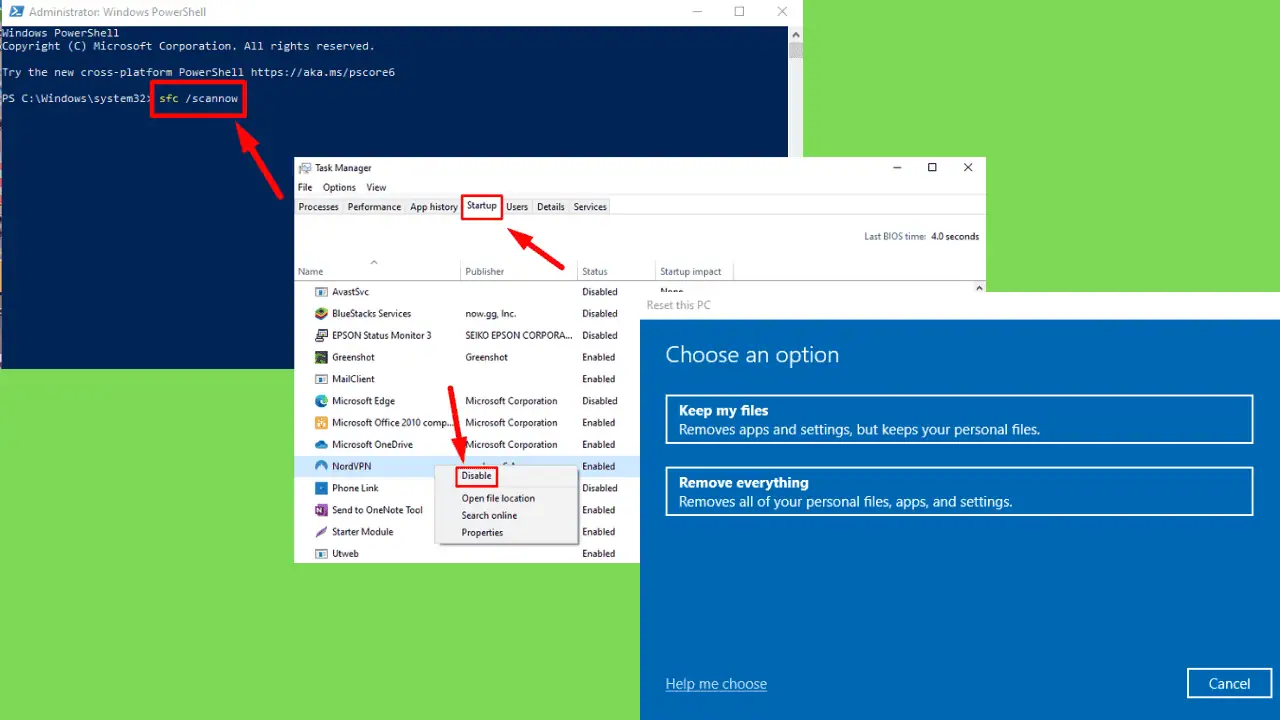
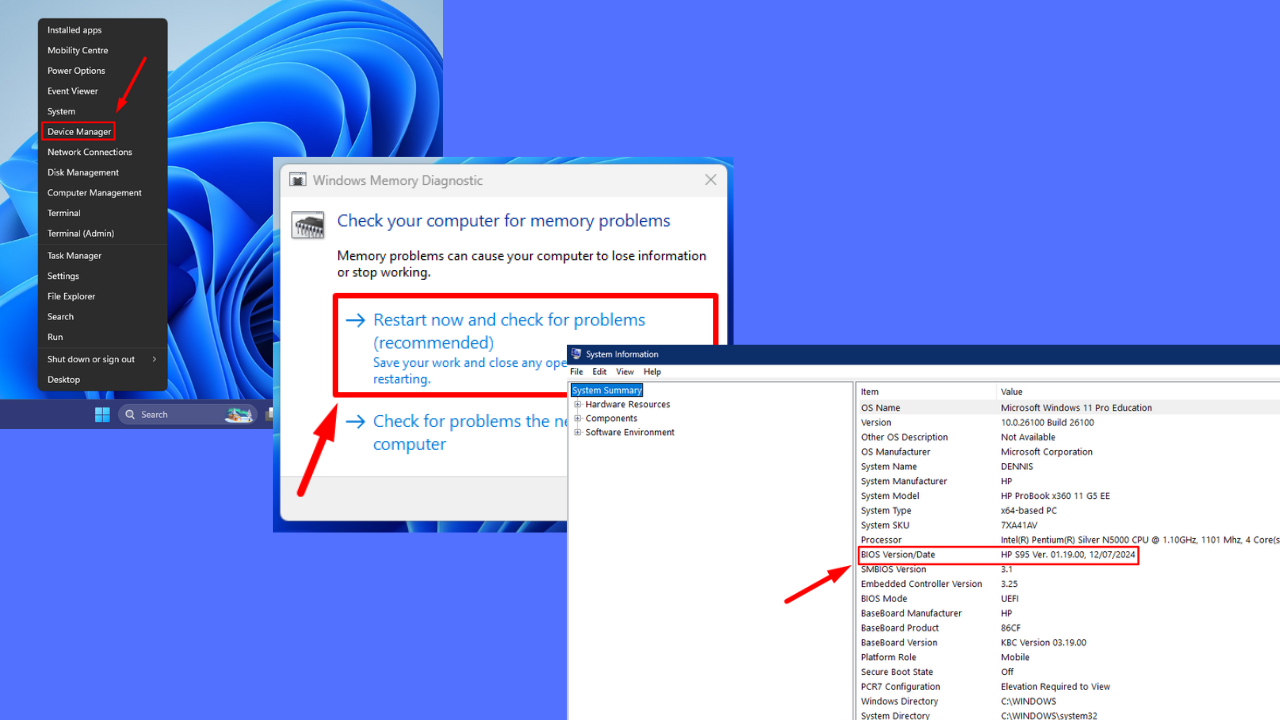
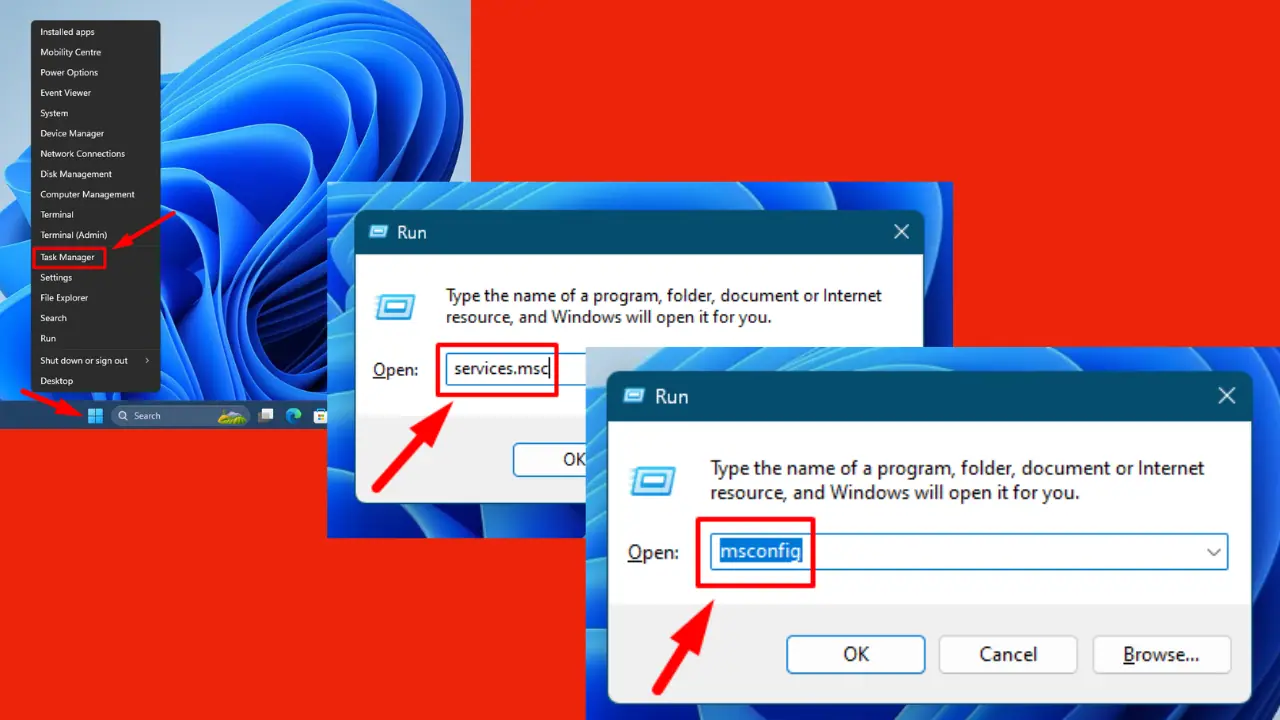
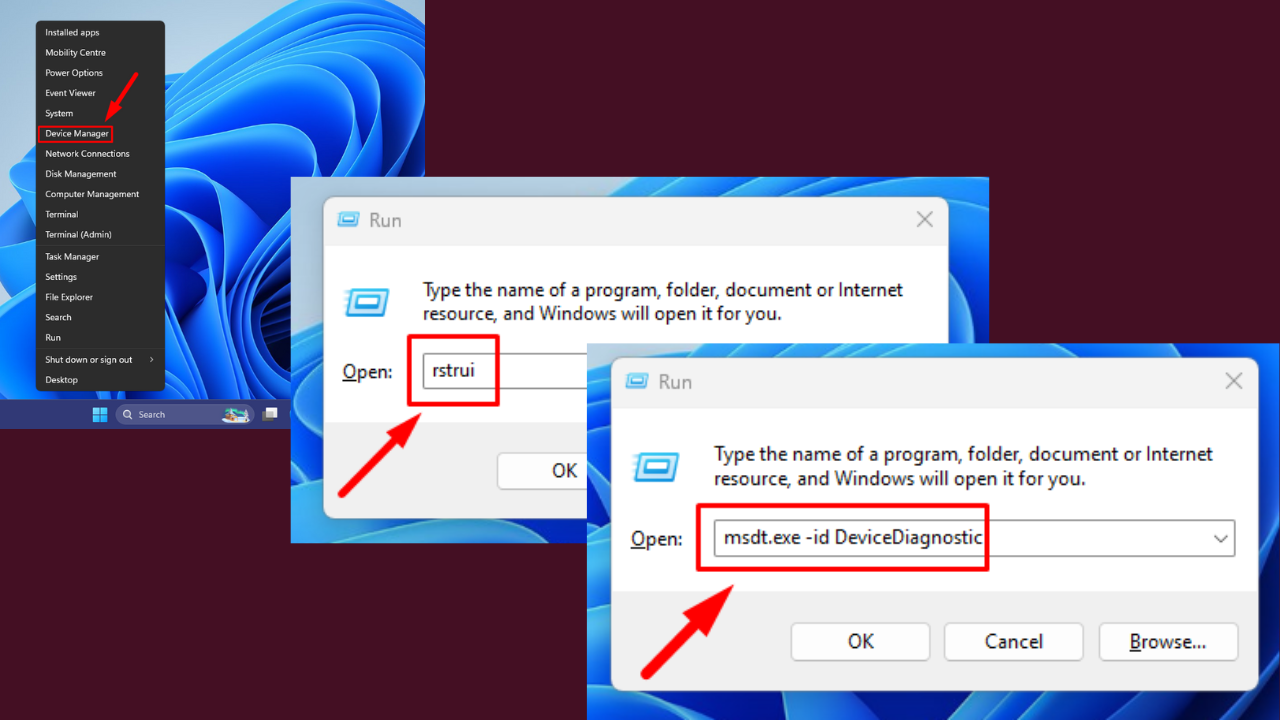



User forum
0 messages