Sirius XM Buddy for Windows Phone 7 - app review
3 min. read
Published on
Read our disclosure page to find out how can you help MSPoweruser sustain the editorial team Read more
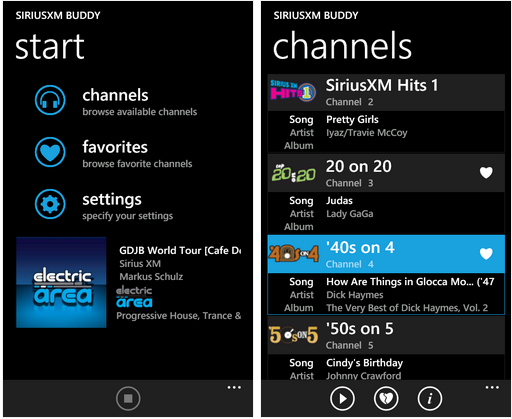
The bottom line: This app works without the need to pay additional Premium fee, but it’s unofficial, so it may stop working any time after purchase.
Before discussing the app, let me introduce you to Sirius XM!
USA is a territorially big country and many trucks are driving from coast to coast – several thousand miles, also through complete boondocks without even one FM radio station. Clearly it would be very difficult to provide coverage for such big area with terrestrial radio (like FM, DRS, etc) so in USA there is satellite radio system Sirius XM that makes it possible to listen to the same channel, without the need for stationary dish antenna, e.g. in a truck that drives from coast to coast – continuously – thanks to several satellites circling over territory of USA (not stationary over equator like classic satellites). Apart from satellite reception, one can listen also via Internet on PC and via apps.
One major thing about Sirius XM, as it is paid-only service with over 100 radio channels, is that it doesn’t have to comply to FCC regulations, in other words inflammatory language and adult content can be heard on Sirius XM channels, there are no limits both in topics and vocabulary. Case in the point is legendary Howard Stern who broadcasts on Sirius XM and can be listened to live with this app.
Read the review after the break…
So, let’s talk about the app: Sirius XM buddy is available in Marketplace for Windows Phone and can be found if you search for "sirius":
After starting, you must log-in but you can do auto-login and then you go, directly after start (with short info about logging-in) to the main screen of the app:
Usually you have some channels among your favorites but you can go to a list of all channels (over 100):
… and if you tap on headers you can jump more quickly to given category:
You play a given channel by tapping on it and then tapping on "play" button at the bottom:
… and then, after returning to main menu, the app displays what is being played, inclusive album art and inclusive additional info (here: URL of website that is being advertised at Howard Stern show at given moment):
You can run this app under the lock as visible in this setting:
… but you can’t listen to it in background (yet, with Mango update coming soon – surely it will be possible).
Improvement suggestions:
- ability to auto-play of selected channel after auto-login
- volume control from within app
- (after Mango update) background playback
Conclusion
Windows Phone has something iPhone doesn’t have: the ability to listen to Sirius XM radio channels even for basic subscribers, without the need to pay $2.99 a month of additional (on top of regular monthly one) fee for Internet PREMIUM streaming. This app simply works and while in past sometimes I had to stay longer near PC to listen to the stream, now I can just take a walk and get Sirius XM streaming with me. Great app!
Sirius XM Buddy is £1.49 with a fully functional (ad-supported) free trial and can be found in Marketplace here.
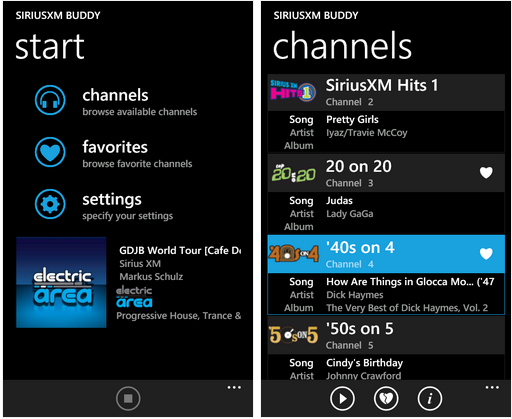















User forum
0 messages