'Send page to self' feature comes to Edge Canary
1 min. read
Published on
Read our disclosure page to find out how can you help MSPoweruser sustain the editorial team Read more
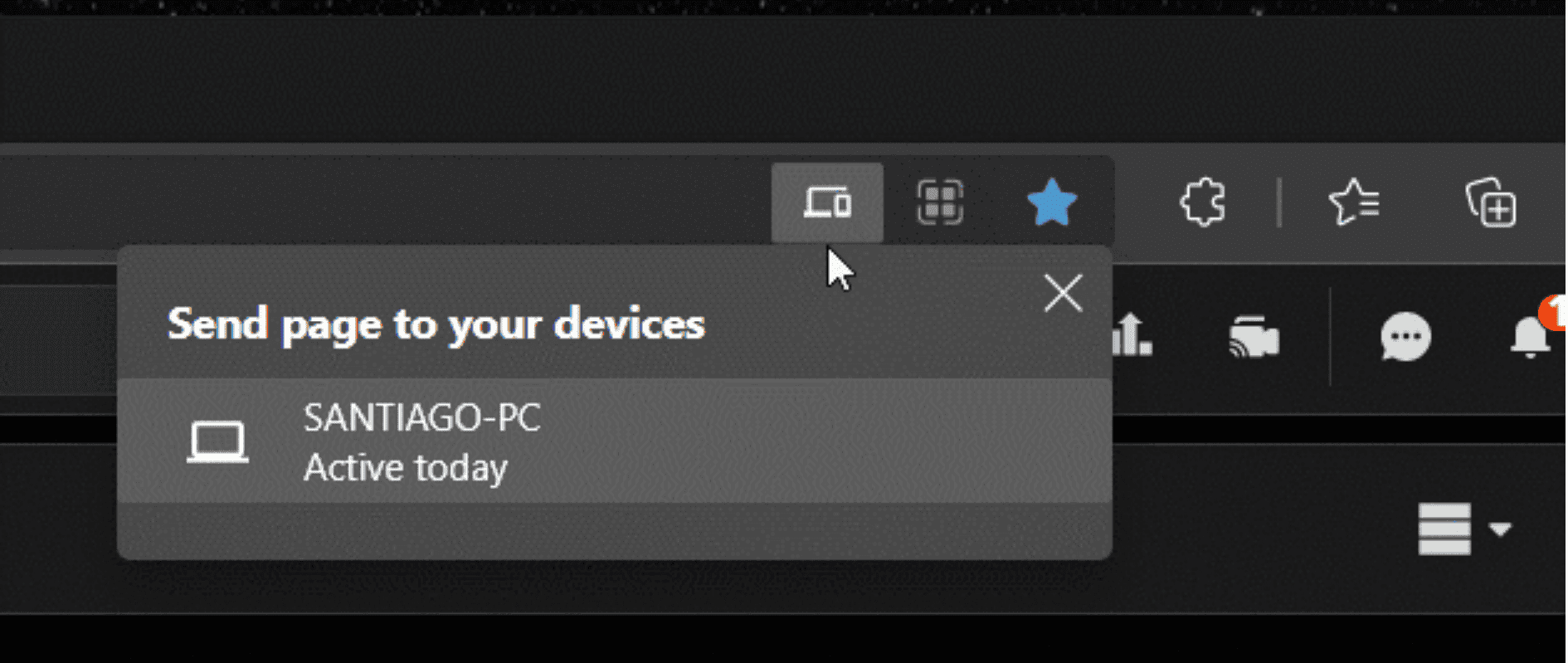
Microsoft has implemented Google Chrome’s ‘”Send to your device'” feature in the latest version of the Edge Canary browser.
The feature is designed to easily send a page you are currently browsing to another device you own such as your smartphone or another PC.
Till now, besides the native share dialogue, Microsoft only had the QRCode generator to share pages, which is of course not ideal for PC to PC sharing.
The feature can be accessed via right-clicking on a page, right-clicking on a tag or via the address bar.
When shared, the link will pop up as a web notification in the other browser.
The feature is currently available in the Edge Canary browser, but it appears to be rolling out slowly, as not everyone has access to it at present.
via Leo Varela
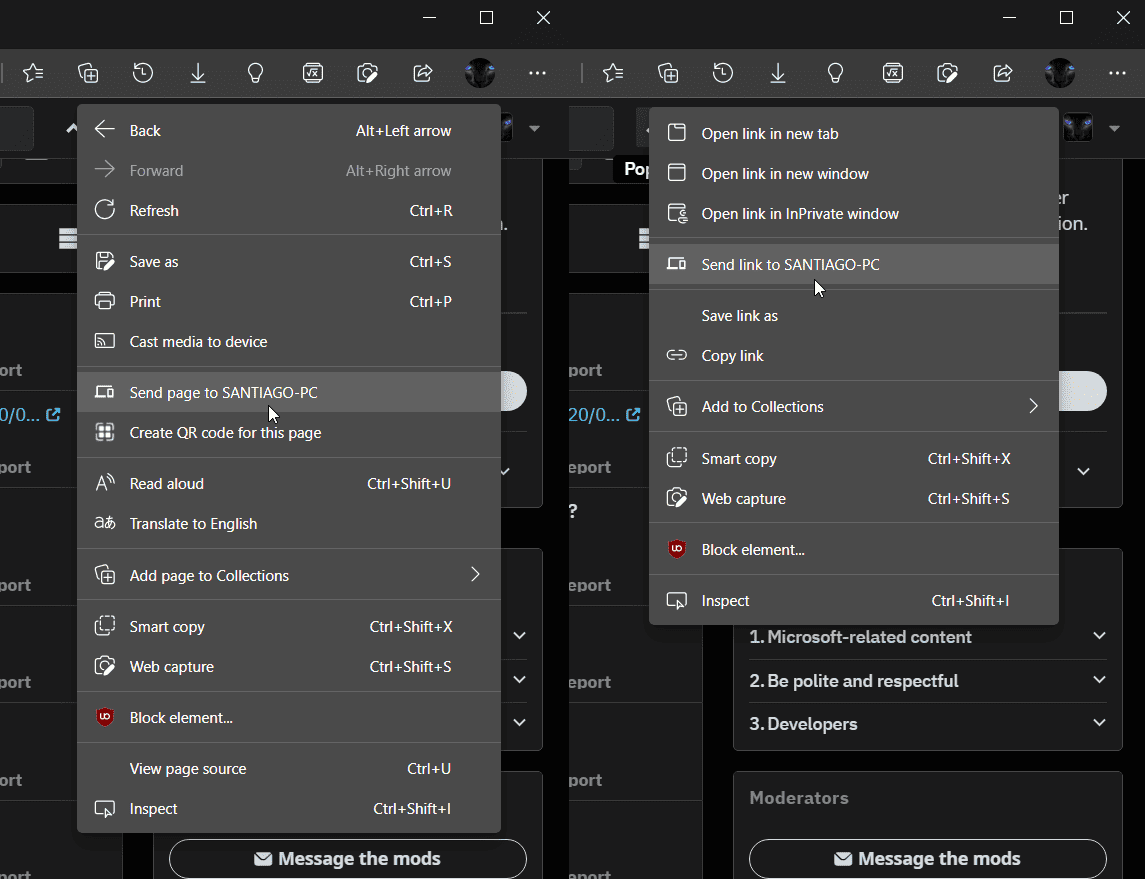
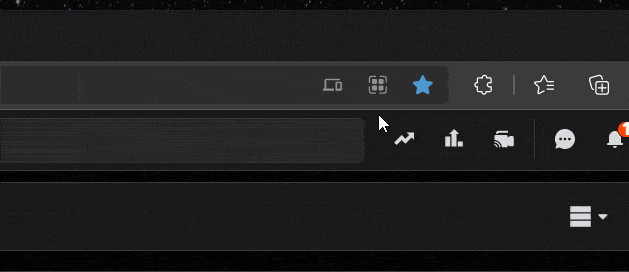








User forum
0 messages