How Can You See if Someone is Not Following You on Facebook?
3 min. read
Updated on
Read our disclosure page to find out how can you help MSPoweruser sustain the editorial team Read more
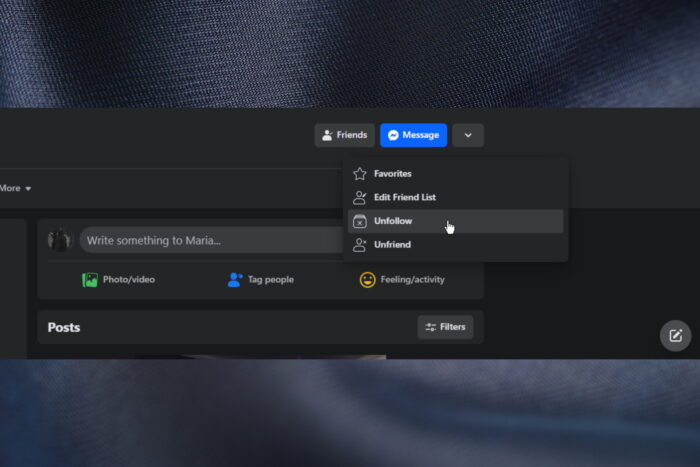
Are you wondering how to see if someone is not following you on Facebook? You’ve come to the right place. I delved deep into the topic and created a comprehensive list of ways to do it.
Let me show you how to do it step-by-step:
1. Check Your Followers List
- Open your Facebook profile.
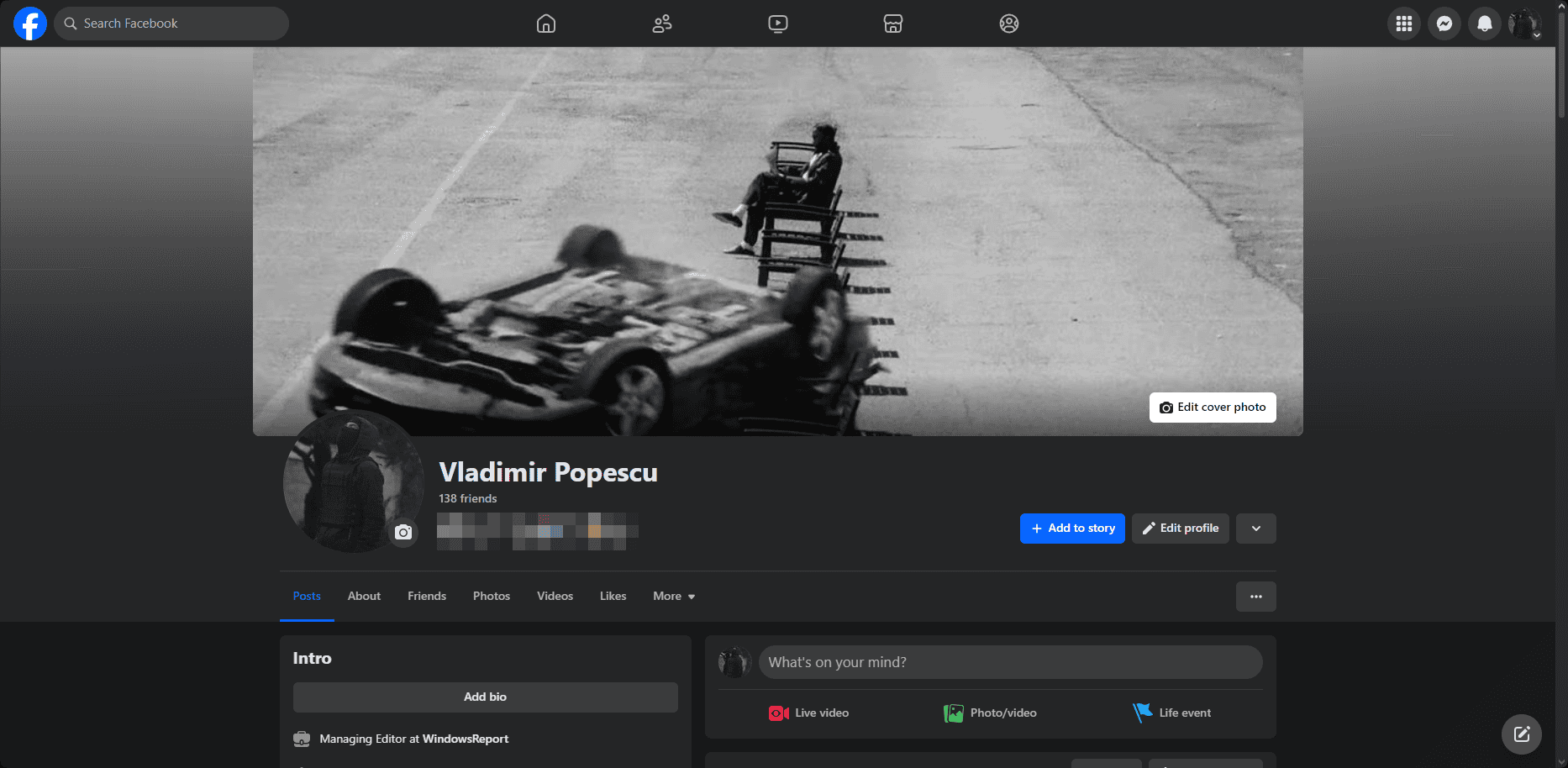
- Click the Friends tab to open it.
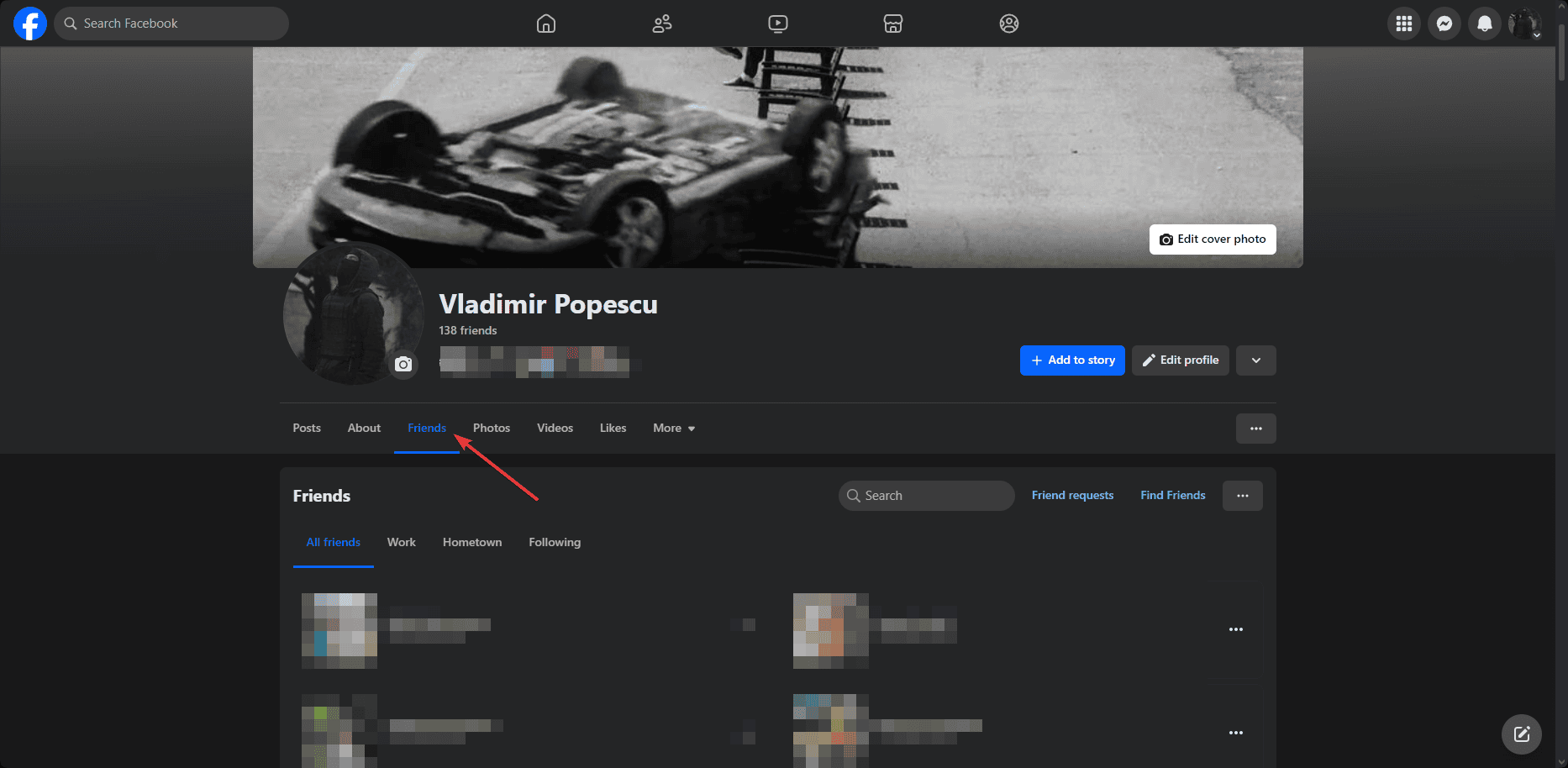
- Click More, and select Followers from the drop-down menu.
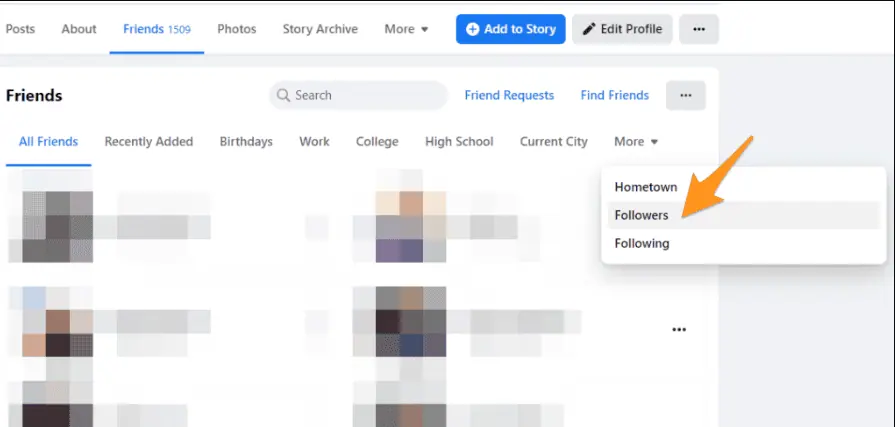
- If the person is not listed there, they are not following you.
Note: Sometimes, the Followers tab doesn’t show any followers, saying, You haven’t been followed by anyone yet. That could be the case, but my account is followed by 350 people.
Regardless, here’s what the Facebook app shows on my iPad:
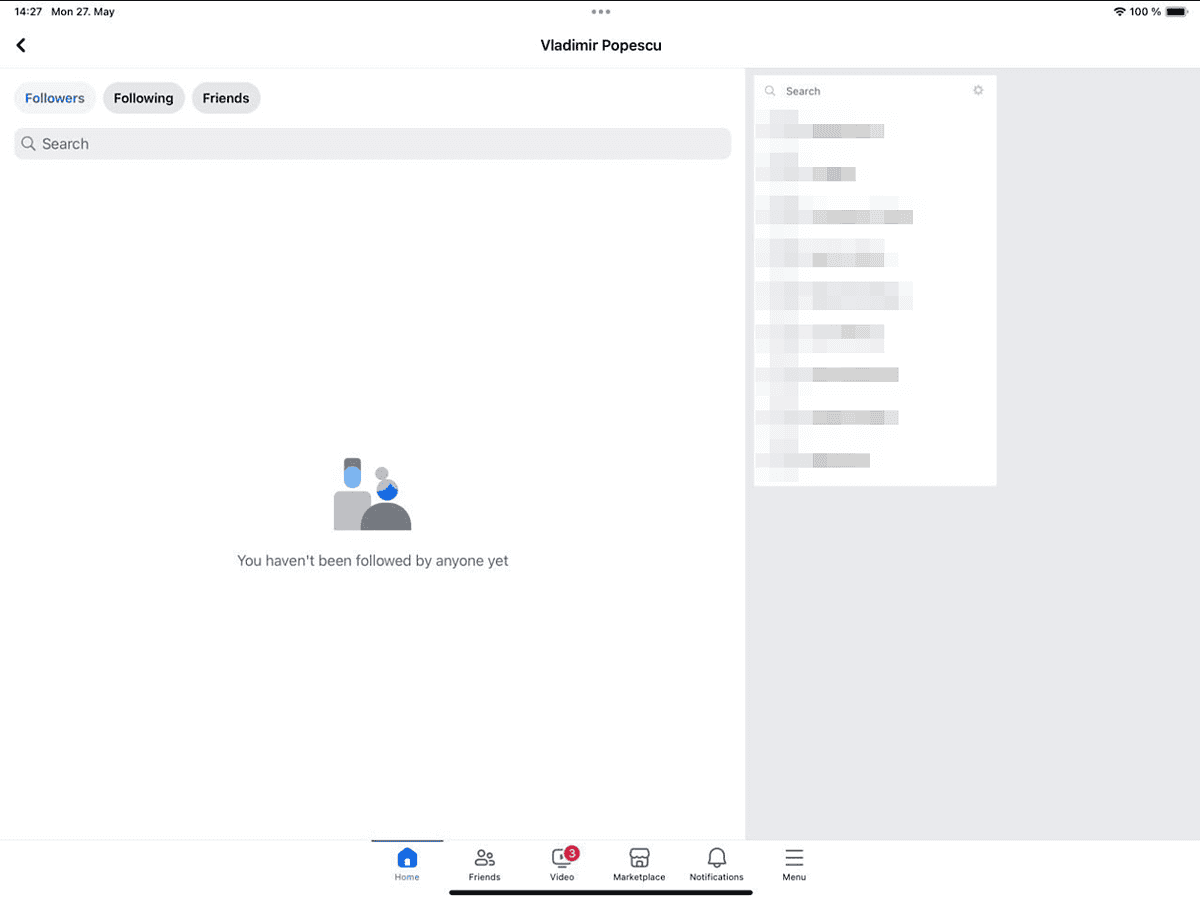
This is undoubtedly an error in the latest Facebook app. It’s most likely caused by the incomplete transfer of information that occurred when Facebook was rebranded as part of Meta.
2. Check the Profile Bio Section
- Open your Facebook profile’s page.
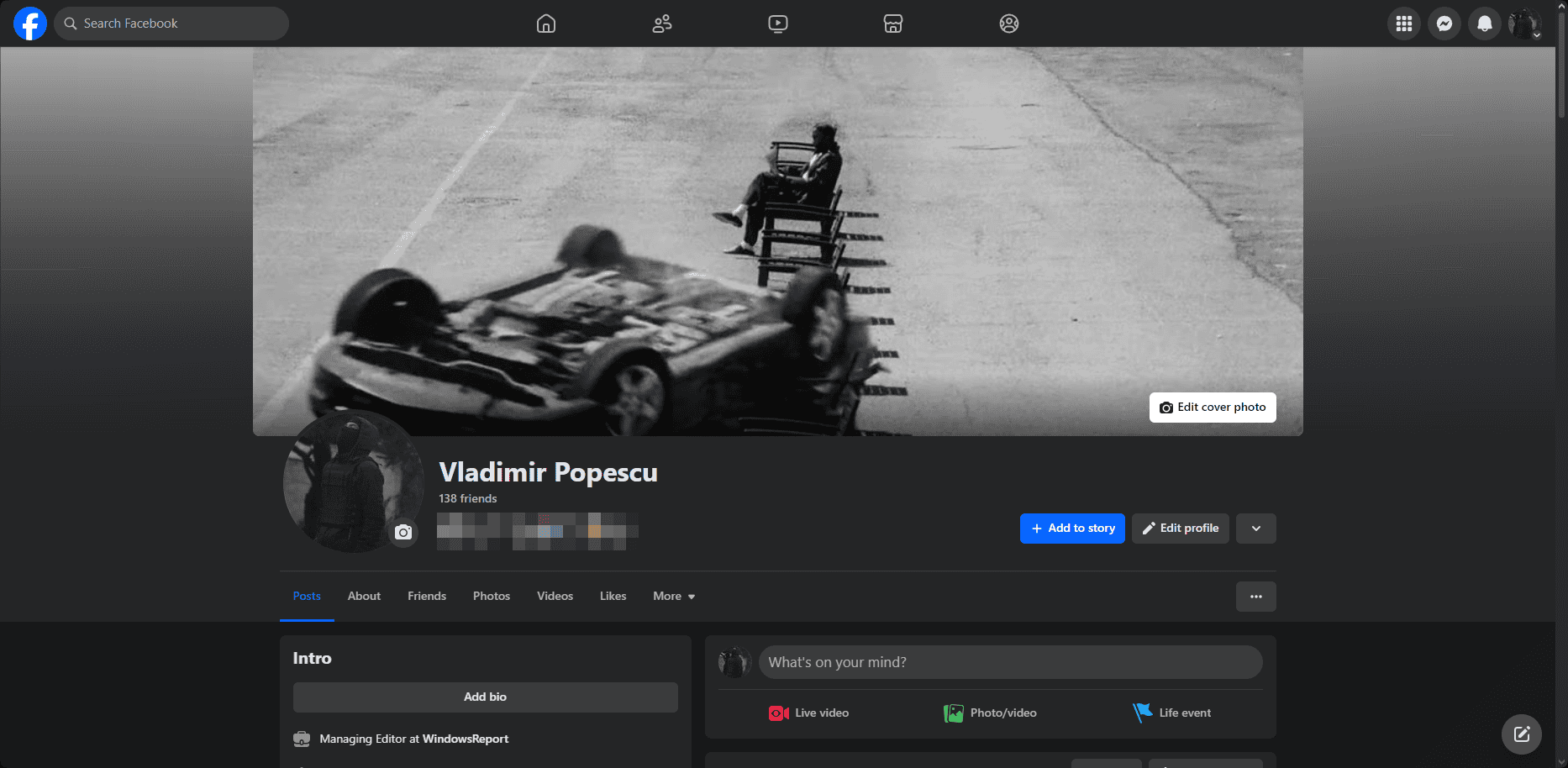
- Scroll down to your Bio section, observe the number of followers, and click the value to see the list.
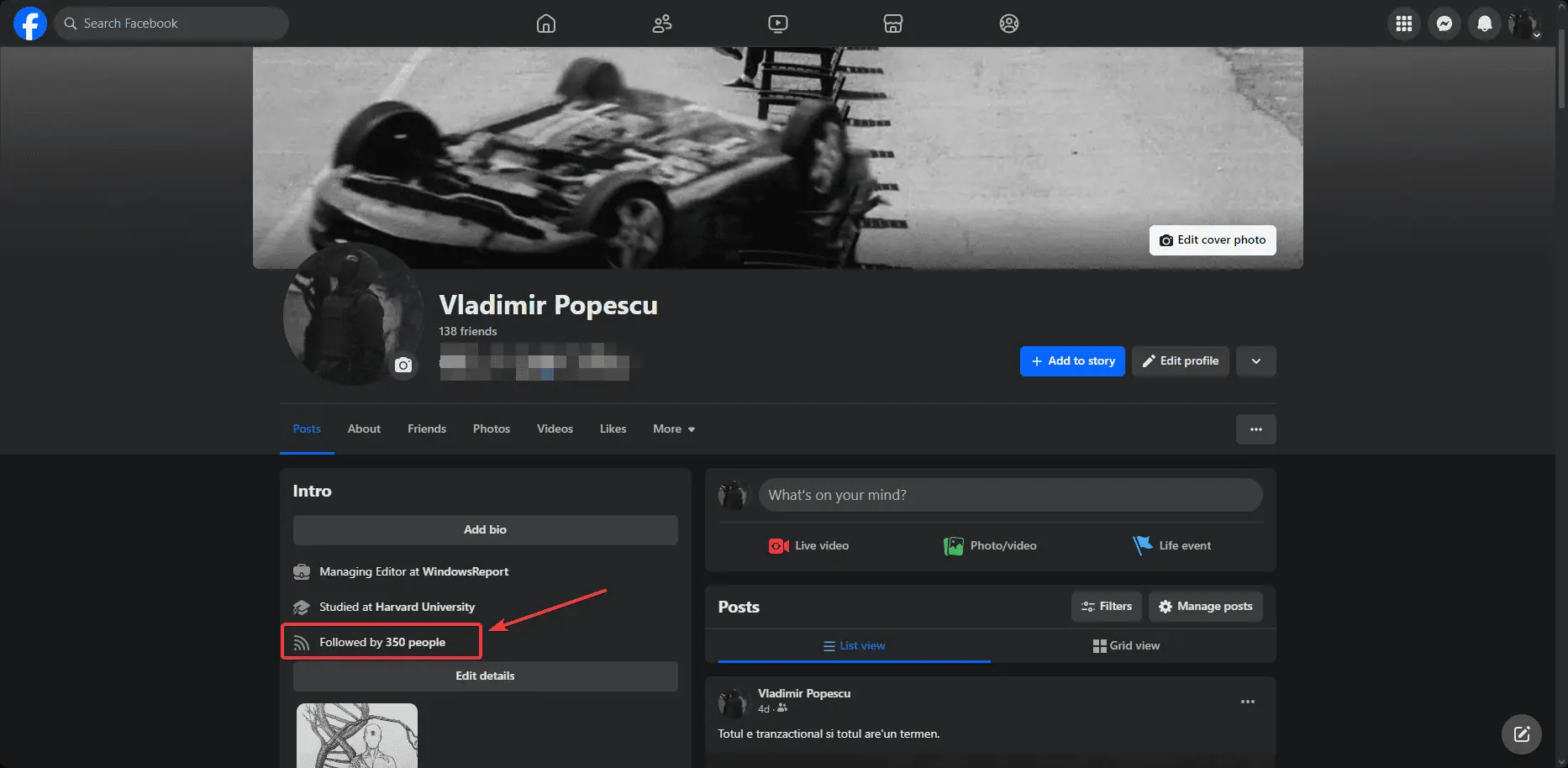
- You can see the follower list if your Facebook account is working correctly.
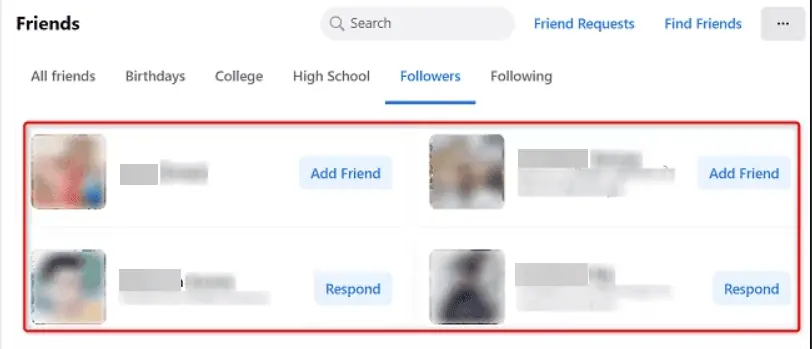
Note: In my case, performing these steps and clicking the follower number takes me to the following webpage:
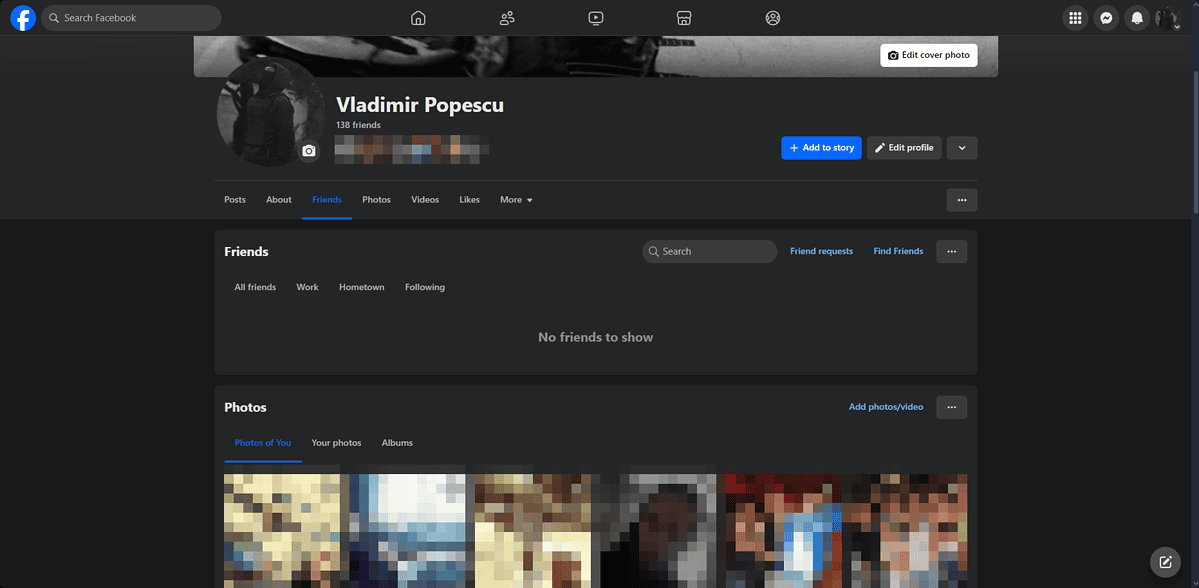
Unfortunately, no relevant information is presented there, and it only shows some of my old pictures.
3. Use a Browser Extension
The Who Deleted Me extension keeps track of your FB friends and notifies you when someone unfriends you. If that happens, that person has most likely unfollowed you too.
Follow these steps to find out:
- Open the Who Deleted Me Chrome extension page, and click Add to Chrome.
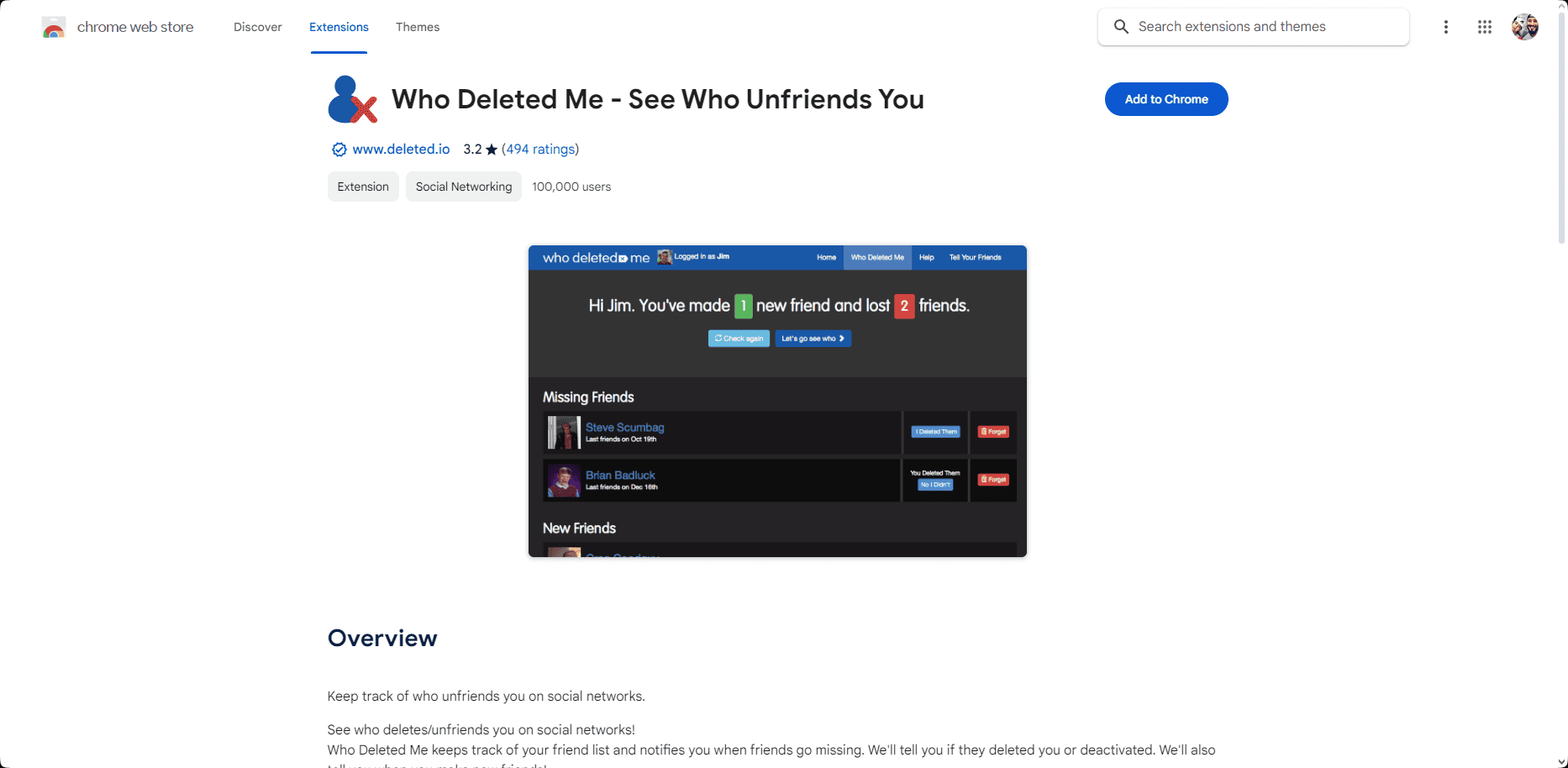
- Click the Add extension button to confirm.
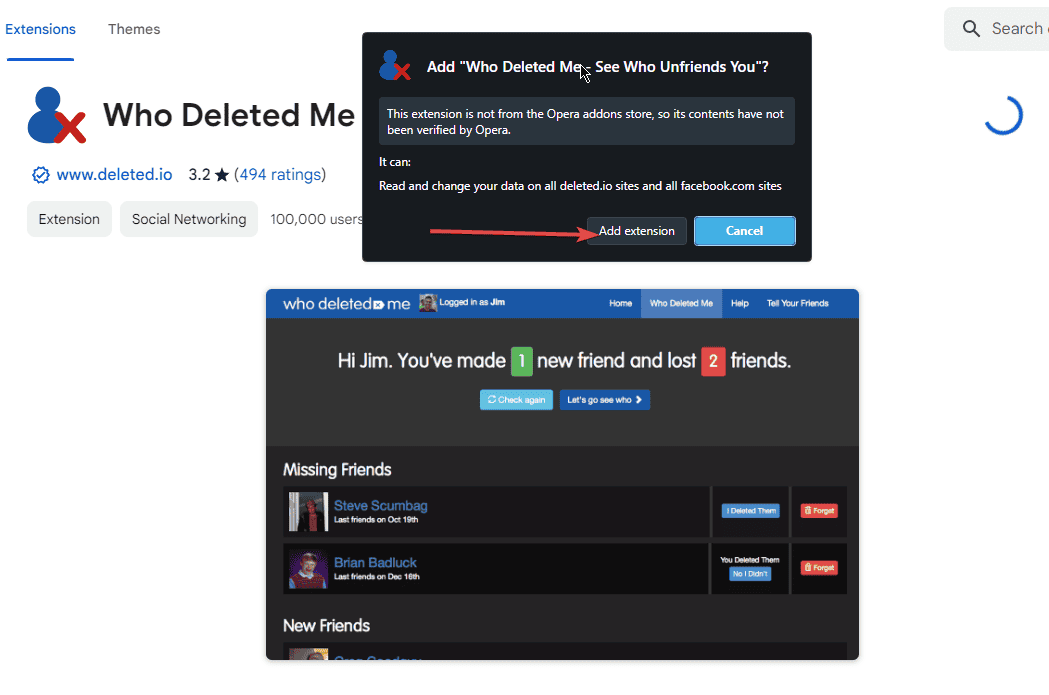
- Log into your Facebook account through the extension and see the results.
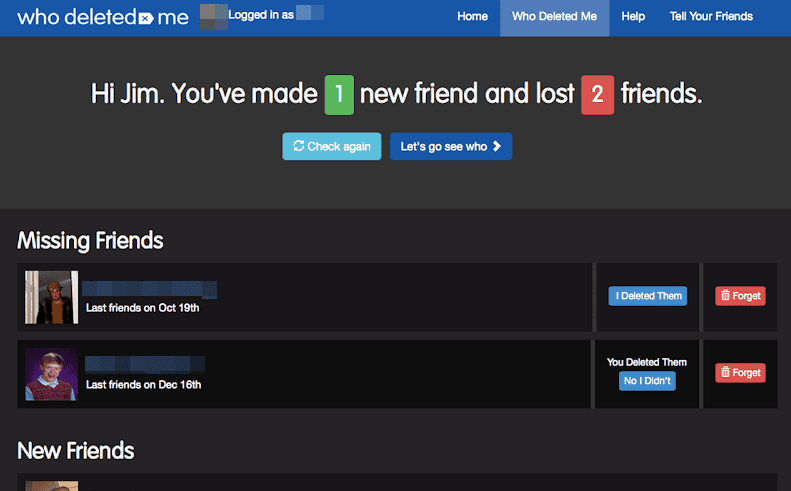
Note: Please be aware that the comments for the extension mention that the app hasn’t worked properly for a while. The same Facebook glitch I mentioned above may be causing this, but it’s worth a try nonetheless.
4. Observe Post Interactions
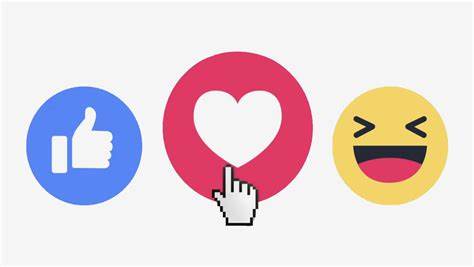
Even though this is not a failproof method, you can continue posting your content and then check the levels of interactions from the specific accounts.
A lack of interaction over time might indicate that the person has unfollowed your account.
The standard method of seeing your followers on Facebook on a personal profile doesn’t work as intended as I’m writing this guide.
For a quicker fix, I recommend that you send a bug report to Facebook. You can do so by clicking the profile icon in the upper-right corner of the screen (when on the profile page) and choosing Help & Support.
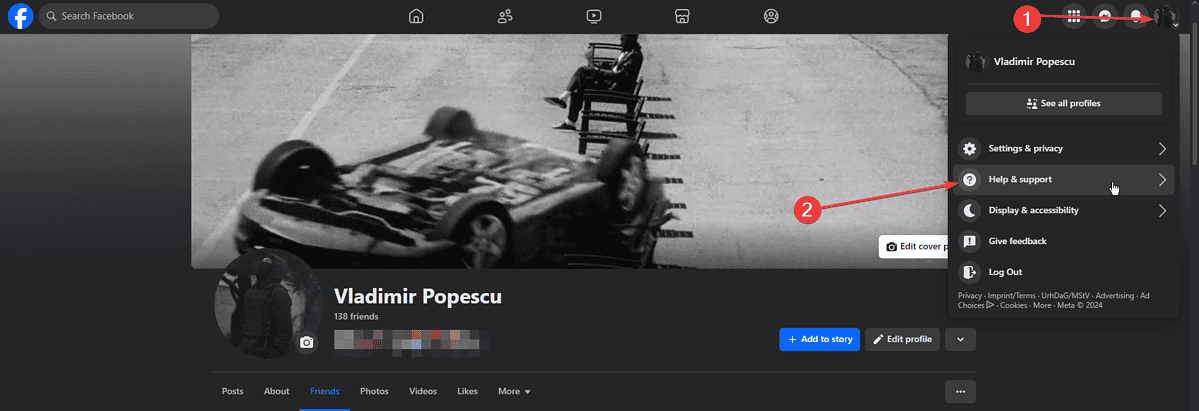
You can then follow the on-screen steps to complete and submit your report.
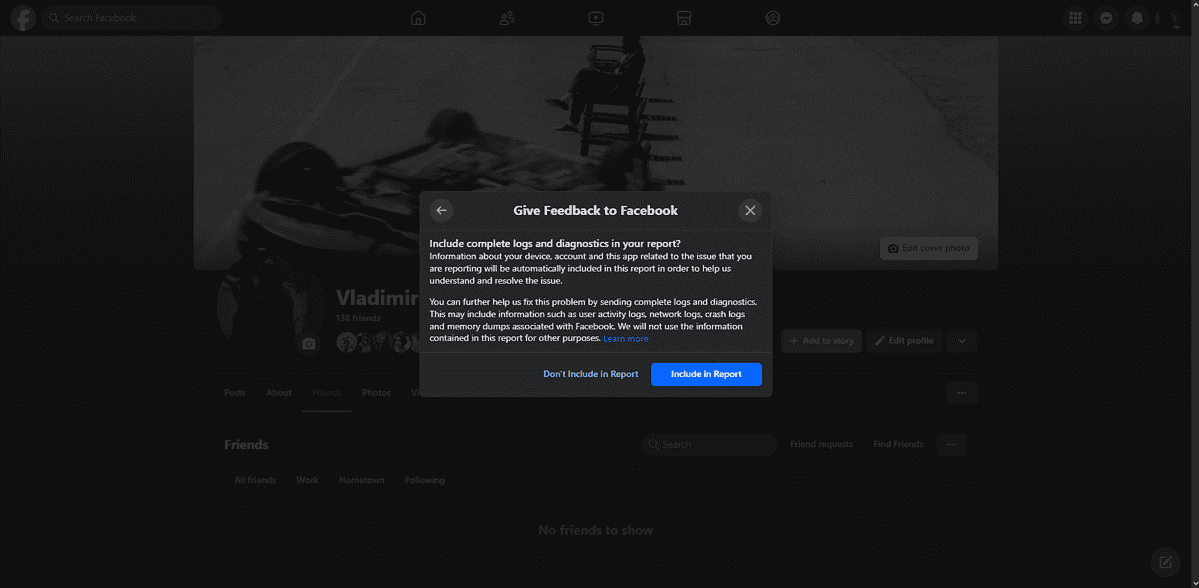
I hope the methods described in this guide have helped you find out if someone has unfollowed you on Facebook.
If you have any other solutions, please share them in the comments below.









User forum
0 messages