Seamless AI Review: Can It Boost Deals?
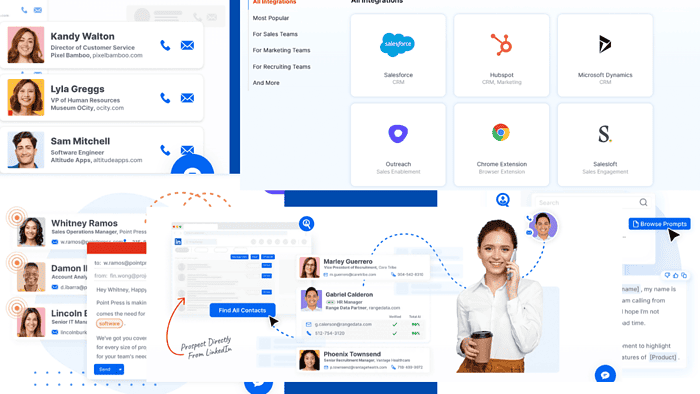
Are you browsing through Seamless AI reviews to see if the service measures up to what you need? You just clicked on the right piece.
I’ll shed some light on its main features, and how to use it so you can decide if it really can boost your sales.
Let’s get started.
What is Seamless AI?
Seamless.AI is a dynamic real-time search engine tailored for B2B enterprises, helping them to identify precise sales leads.
This tool could help businesses reach ideal customers, attract more deals, and foster revenue growth on a substantial scale.
Sounds good, right? Let’s see what features it’s using to achieve these goals.
Seamless AI Features
In this seamless AI review, I identified the below main features:
Buyer Intent Data
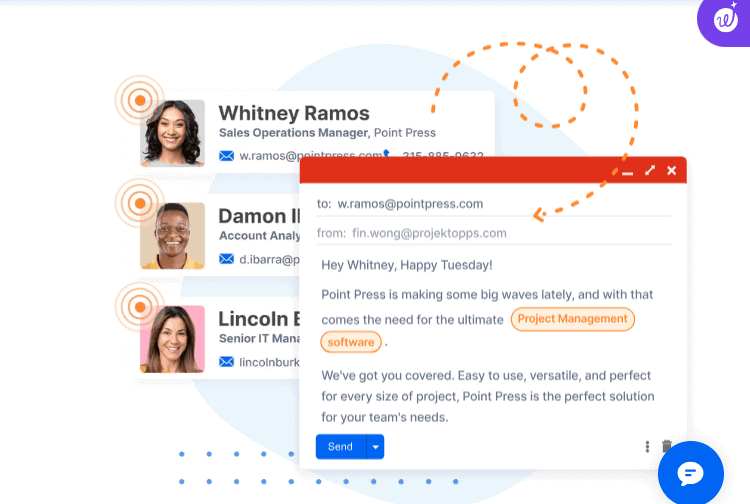
This Seamless AI feature enables users to identify a customer base and build customer profiles. It’s a great option if you want to prepare an effective sales pitch.
You’ll be able to discover cross-selling opportunities, identify customers who are ready to make purchases, and boost sales.
Seamless AI claims that companies who use this feature minimize churn and see a 43% increase in deal size.
However, it is only available in a Pro or Enterprise plan at additional monthly credits.
Al Writer Tool
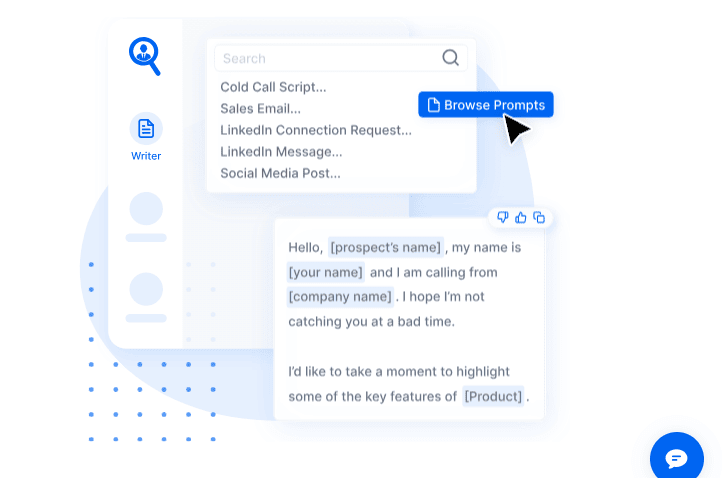
This feature helps you write sales-driven content using smart computer technology. You can also use it for emails and social media posts just like ChatGPT and Chatsonic.
It’s great for following up with customers, reaching out to new ones, making social media posts, or writing messages for any part of the sales process.
Don’t take my word for it.
I prompted the tool to write a social media post reminding customers about a 40% discount. The post was nicely done, but it had a lot of emojis which doesn’t exactly fit with my style.
However, you can edit it later or prompt it to use less or no emoji.
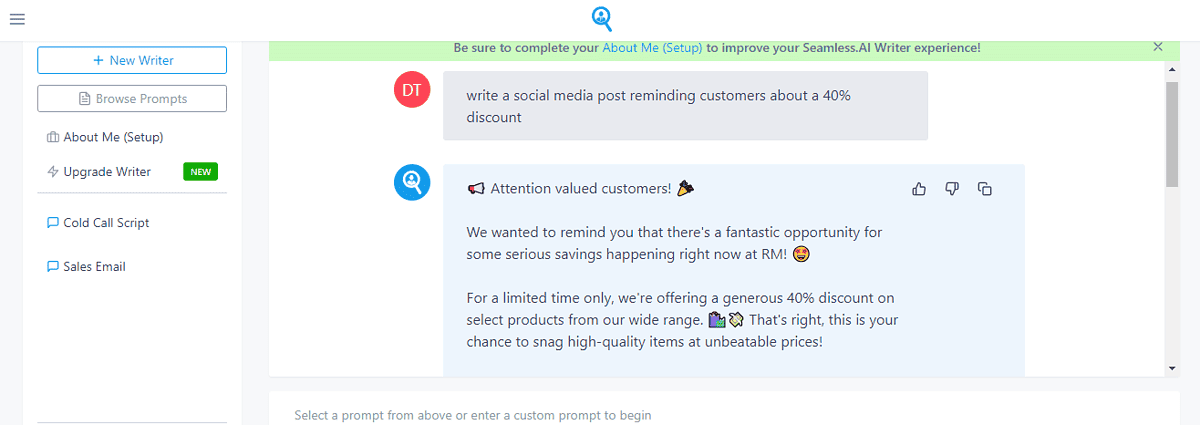
The Al Writer tool also has pre-made prompts. I picked sales email and the results were fairly good, considering I didn’t give it a lot of information.
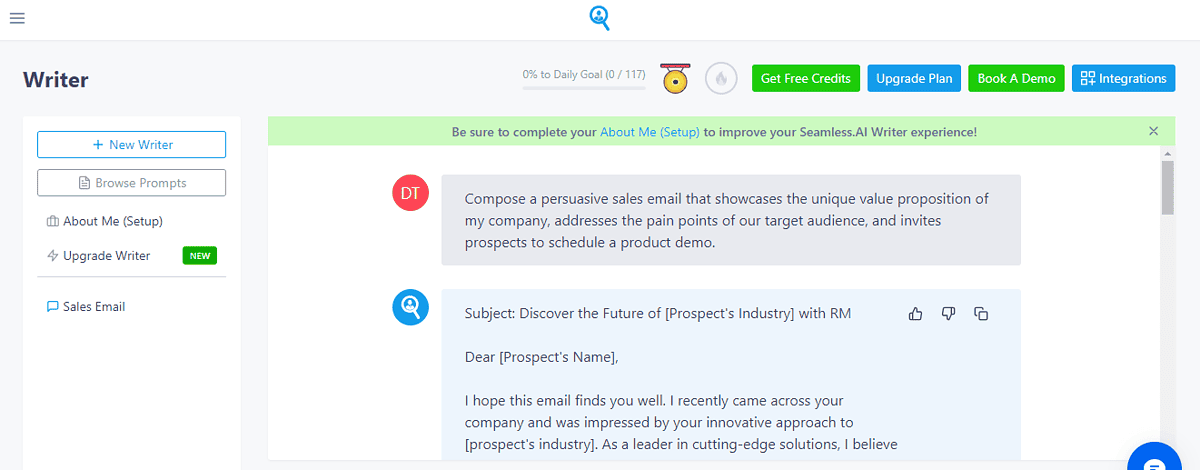
What’s the next feature?
Autopilot
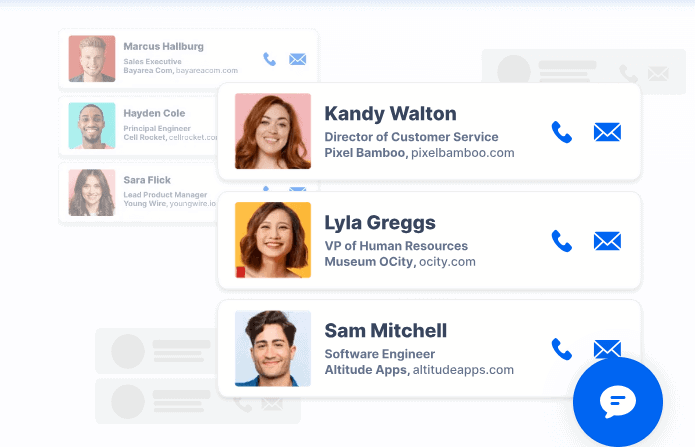
Seamless AI provides a simpler method for creating your contact lists. Autopilot does the heavy lifting by searching the web to find thousands of fresh leads.
That’s not all.
Autopilot goes the extra mile by confirming emails and phone numbers, unlike competitors like Lusha AI which just uses readily available information.
This frees you up to focus on messaging rather than spending time building lists of potential customers.
That said, the feature is not available in the free trial. You have to pay an extra monthly fee to access it on the Pro or Enterprise plan.
I’ll discuss pricing in more detail below, but for now, let’s focus on Seamless AI’s compatibility with other business services and tools:
Powerful Integrations
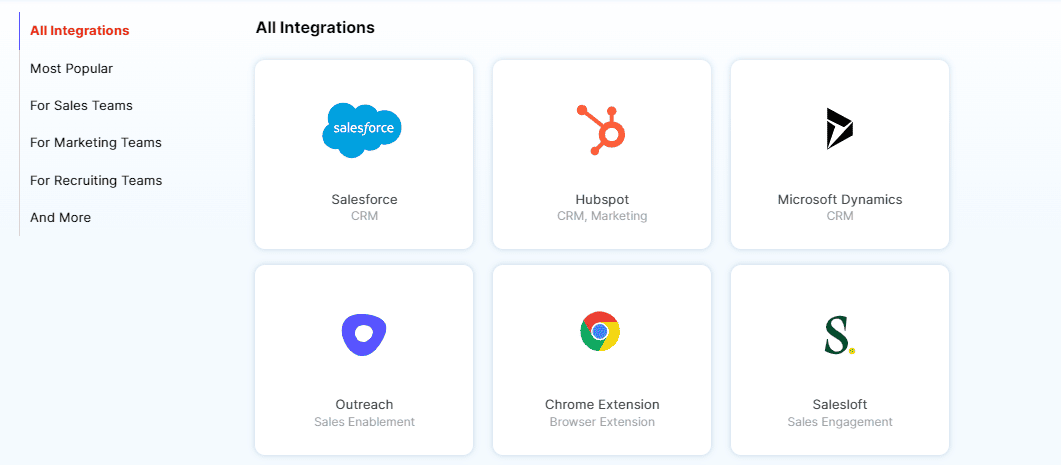
Seamless AI is compatible with most Customer Relationship Management (CRM) software.
You can link up your preferred tools to simplify processes and reduce the time spent switching between different software applications, allowing for greater productivity.
You can update your customer list and include new contacts with powerful integration like Hubspot.
Chrome Extension
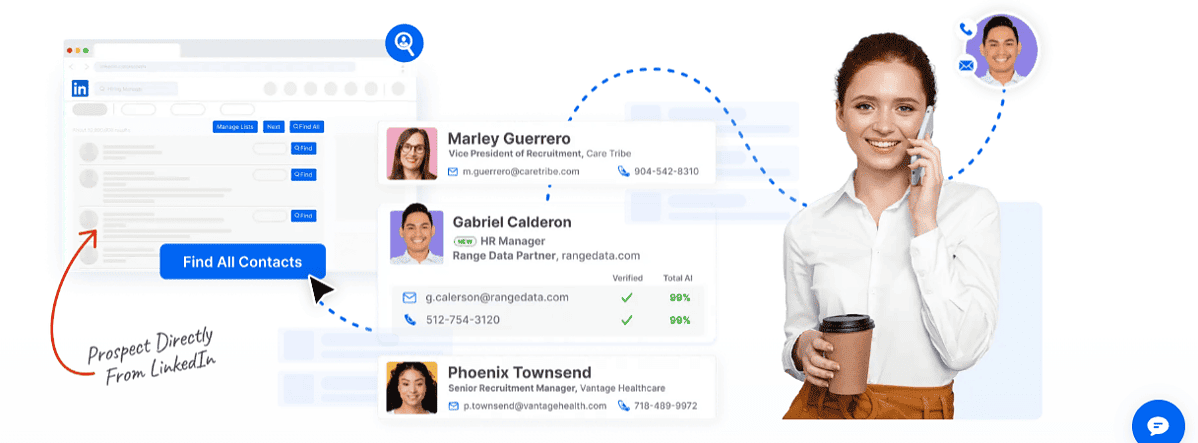
Seamless AI’s Chrome extension will allow you to use some of its features without opening the web app.
It will help you find mobile contacts and emails as you browse the web and enable you to attract leads online.
Use the menu to create lists, identify target prospects, and include them in your favorite CRM without leaving the browser.
Chrome extension retrieves contact information automatically by right-clicking any contact on any website similar to Apollo.io.
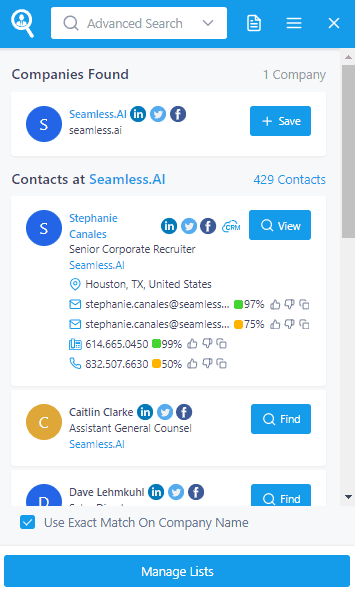
How to use Seamless AI
Follow the below steps to start using Seamless AI:
- Go to the Seamless AI website and tap “Sign Up Free.”
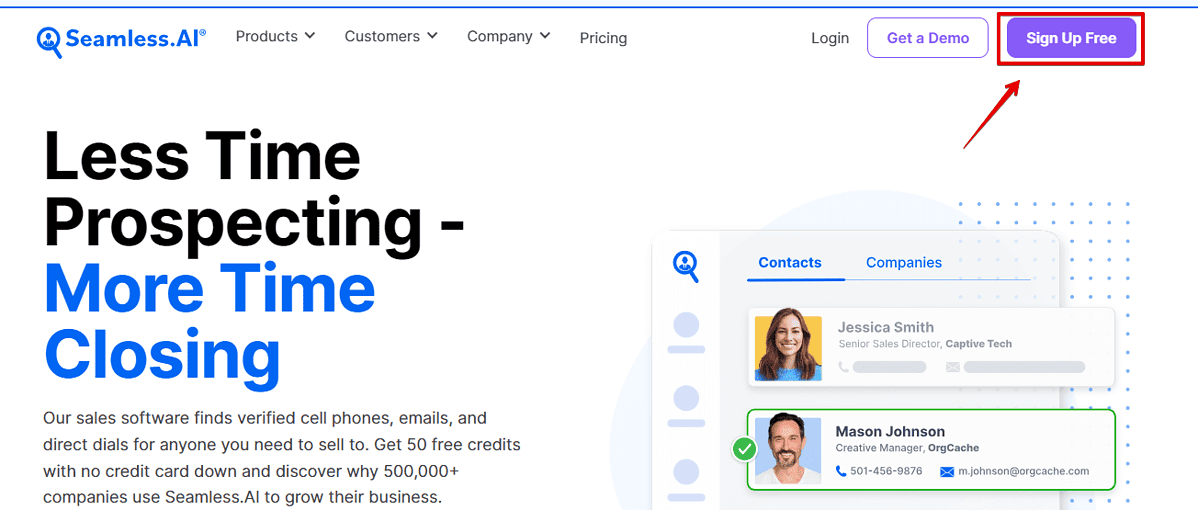
- Add your details, tick on the terms and privacy policy, then tap “Agree & Sign Up.”
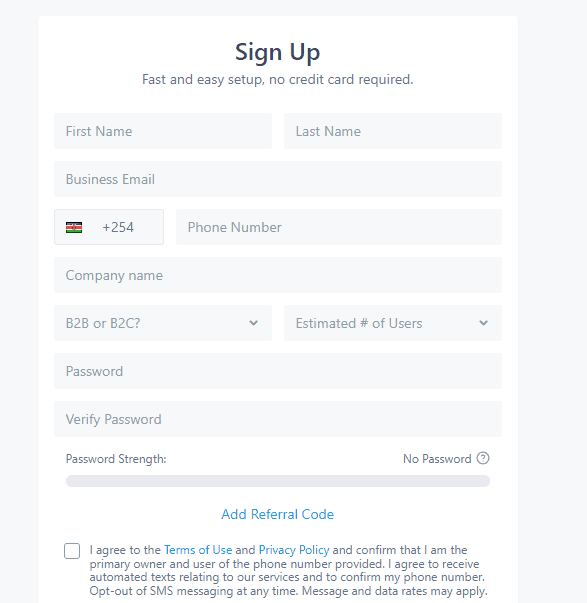
- You’ll be asked to install a Chrome extension for 20 free leads. You can install it or skip the step.
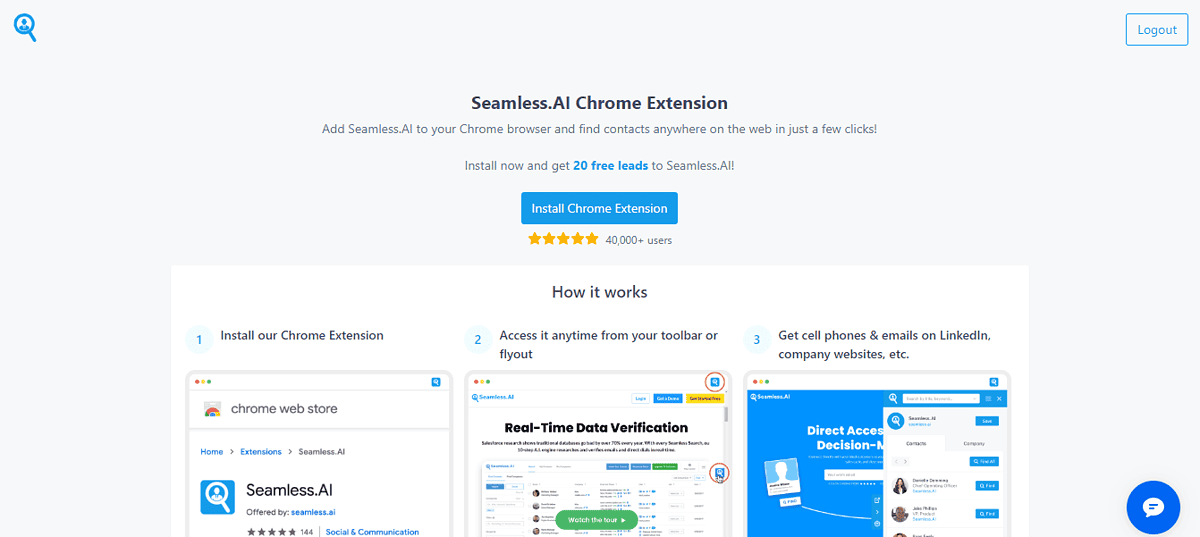
- You can import your lead in one click to your favorite CRM app. Alternatively, you can skip this step and connect later.
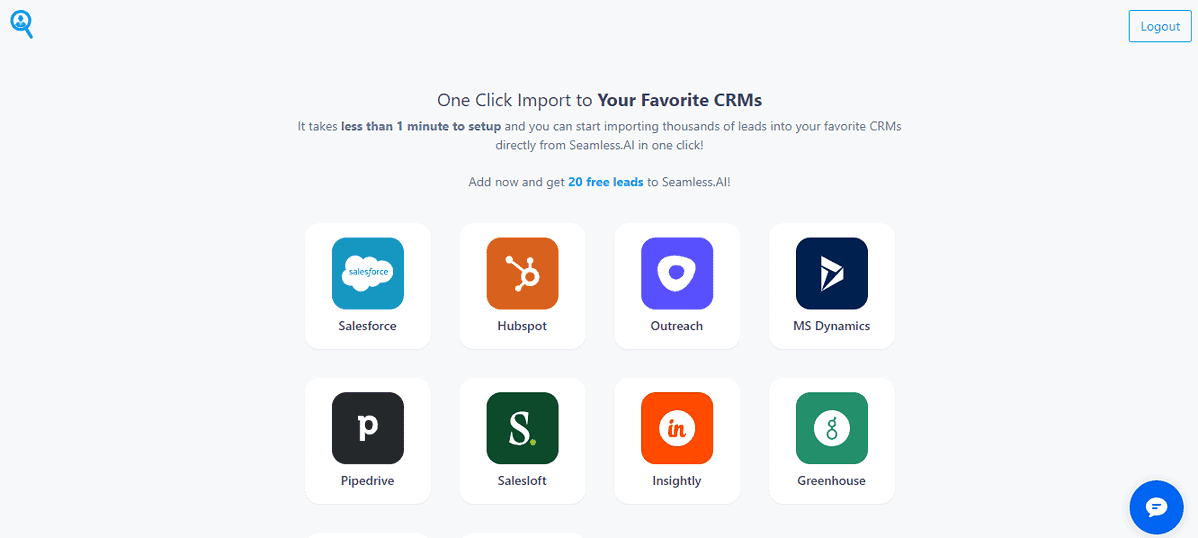
- Your Account is ready.
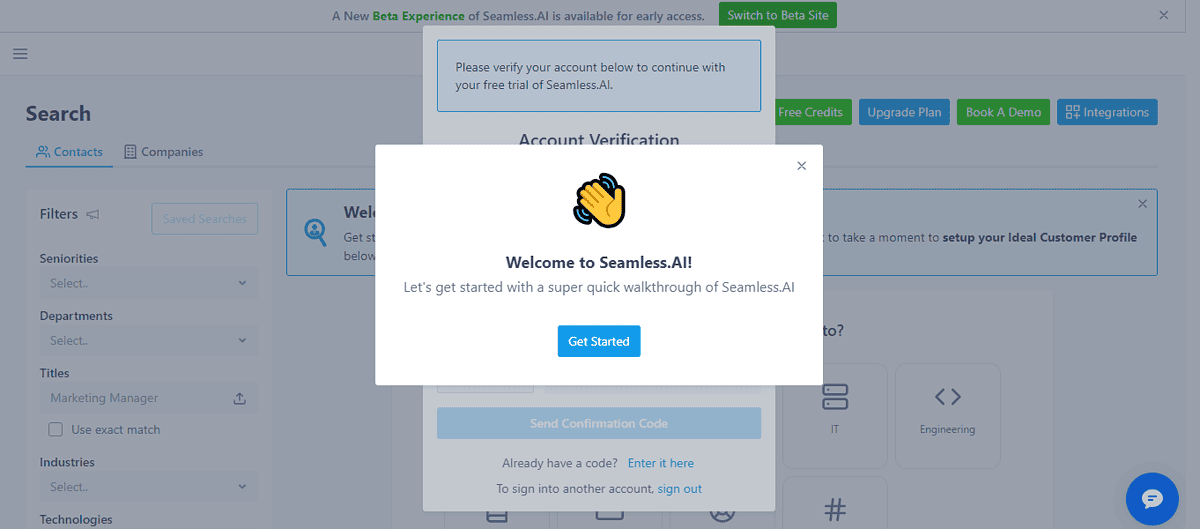
- Set up your ideal customer profile before you can browse the available tools.
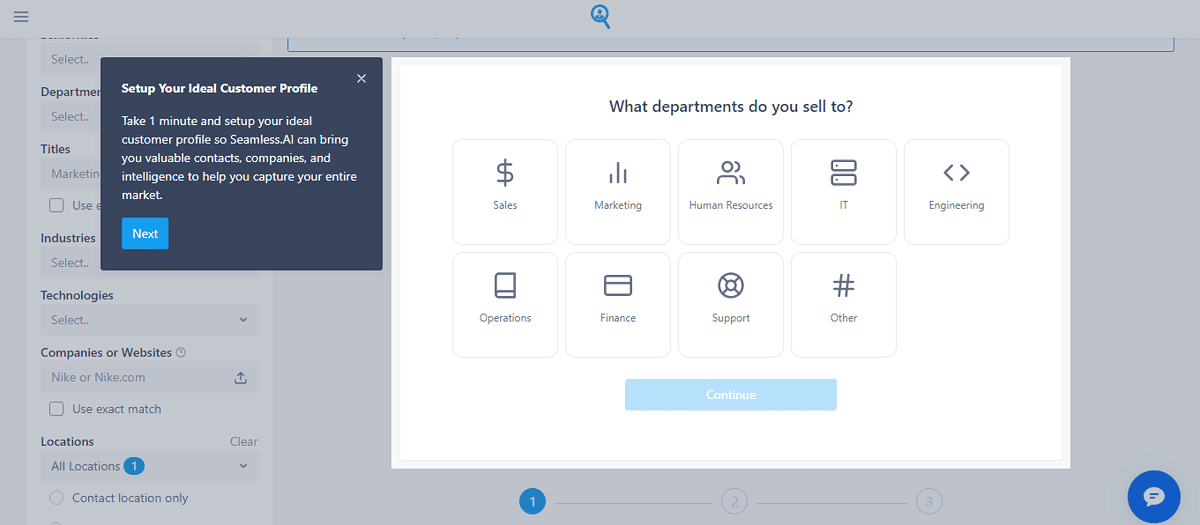
Once you finish setting up, you can start your first search. Seamless AI makes it easy to find contacts using filters.
You can search by job, industry, the technology used, the company they work for, or location.
Before I sum up this Seamless AI review, let’s see how much the platform costs.
Seamless AI Pricing
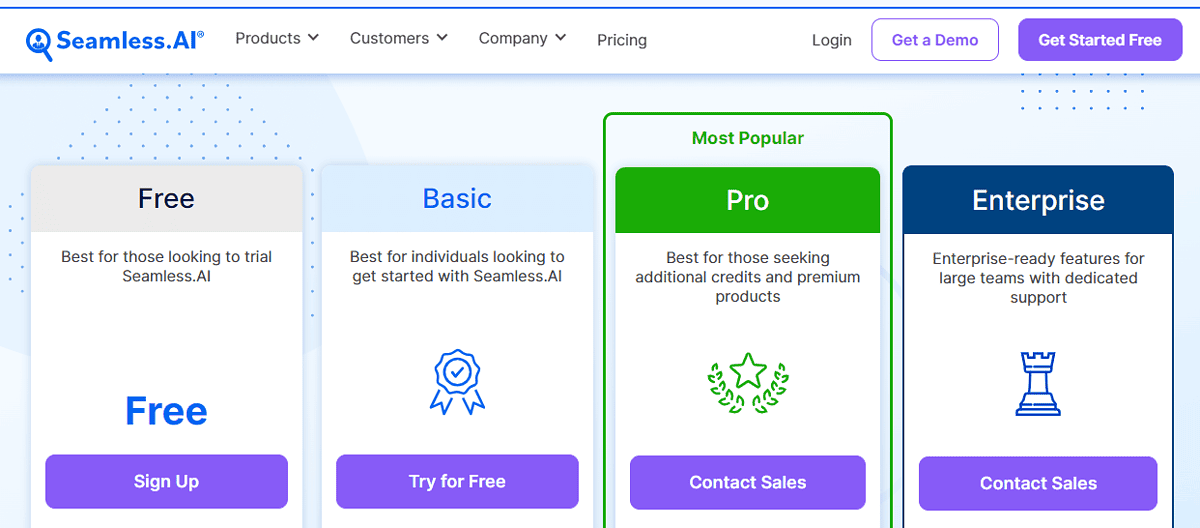
This platform has 4 main subscription plans. I’ll break them down below.
- Free Plan – 50 credits/monthly
- Basic – 250 credits/monthly
- Pro – Daily credit refresh
- Enterprise – Custom credits/user
For those interested in trying the tool without subscribing, the free plan is available. It comes with 50 credits, basic integration, and enables search engine functionalities.
With the Basic plan, you receive all the features included in the free plan, along with added benefits such as 250 credits per month and access to live training webinars.
In the Pro plan, users enjoy unlimited integrations, a daily refresh of credits, live chat support, and a broader range of features compared to the Basic plan.
The Enterprise plan is perfect for large teams with more needs. It includes every Pro plan feature with additional quarterly business reviews and phone support.
Also, its credits are customed depending on the business requirement.
Seamless AI – Verdict
I hope my Seamless AI reviews of all the features have answered your questions. It is a reliable tool to help you get more leads for your business.
However, you have to subscribe to the Pro or Enterprise plans to make the most of it.
Luckily, you can start with the Basic plan to be familiar with its features before you upgrade.
Read our disclosure page to find out how can you help MSPoweruser sustain the editorial team Read more




User forum
0 messages