Google Chrome users will soon be able to pin buttons to toolbar
1 min. read
Published on
Read our disclosure page to find out how can you help MSPoweruser sustain the editorial team Read more
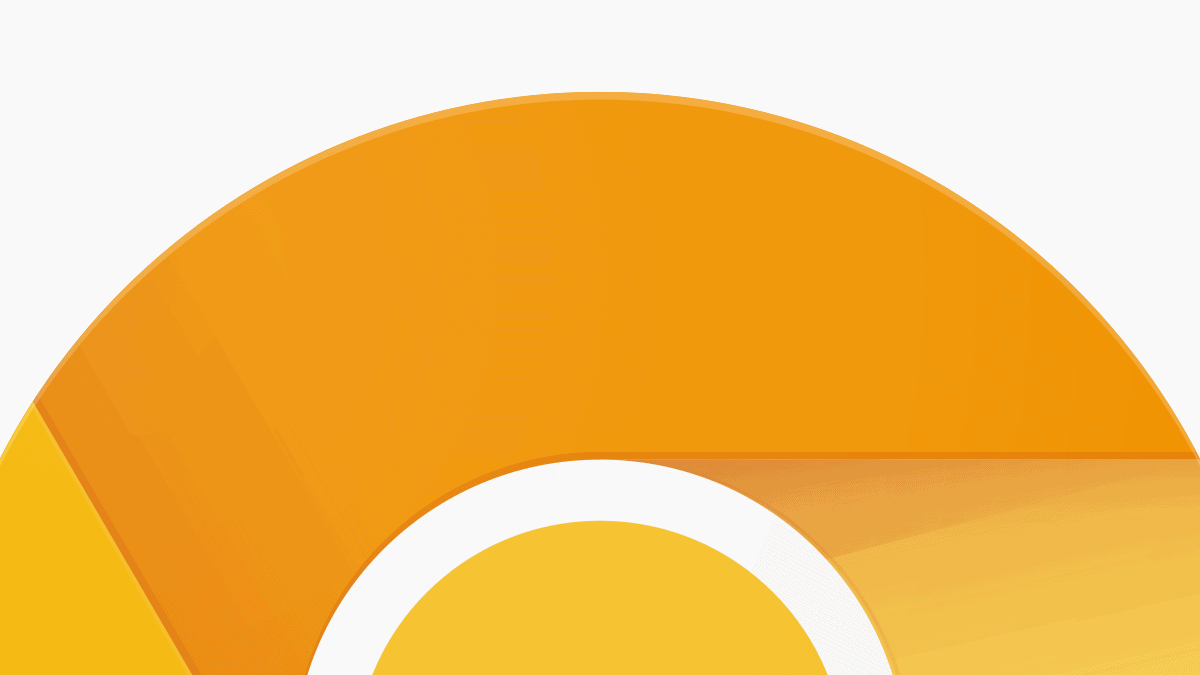
Google Chrome has gained a new feature that allows users to pin buttons to the toolbar from the Side Panel. It’s now live in Canary, the experimental version of Chrome, and it seems like the browser is catching up with what competitor Microsoft Edge has been doing.
This feature was spotted by X user @Leopeva64 (fka Twitter), who shared a GIF of it in action.
Take a peep at how it works below:
In Chrome Canary it is now possible to pin the buttons of the different Side panel entries to the toolbar:https://t.co/tPPjA1iILG
.https://t.co/CI06BzeyLY
.https://t.co/Qur2ag7Ics.https://t.co/iGGYCRy6Z0 pic.twitter.com/kMQgKXK4xE
— Leopeva64 (@Leopeva64) October 25, 2023
It may not look like much of a massive upgrade, but it’s still a welcomed one. Once this change makes its way to the Stable channel, everyone can easily pin buttons for side panel functions like History, Bookmarks, and Reading list without opening the panel.
The Extensions and Side Panel buttons can also be pinned or unpinned from the toolbar with ease.
Not too long ago, the reading mode of the browser also introduced PDF support, and accessing it is getting a whole lot easier.
You can download the latest version of Google Chrome Canary on the website.








User forum
0 messages