Samsung ATIV S review confirms best smartphone SunSpider scores, great video codec support
2 min. read
Published on
Read our disclosure page to find out how can you help MSPoweruser sustain the editorial team Read more
GSMArena posted a detailed 11 page review of the Samsung ATIV S. Amongst their various benchmarks they were able to confirm that Windows Phone 8 simple dominates the SunSpider JavaScript benchmark, beating the iPhone 5, Galaxy Note II, and the HTC One X amongst many others.
They also noted that the camera was of the same quality as the Galaxy S 3, and recorded excellent 1080p video which at times looked better than the GS3, due to less compression, writing:
The 1080p videos are impressively smooth, noise-free and with plenty of detail and good colors. The video container used is MP4 and it creates clips with a bit rate of about 21Mbps, which is enough to encode the video with no traces of compression. In fact the bitrate is higher than the Galaxy S III and that leads to slightly better quality on some occasions. The frame rate stays pretty solid at 29-30fps.
Also of interest was the much improved video codec support, which means much less conversion, especially with drag and drop in place.
They write:
The video player in Windows Phone 8 has greatly improved codec support compared to WP7.5. Now it does recognize pretty much every Xvid, DivX and MP4 videos up to 1080p resolution. The few things it won’t play are MKV files and videos using the AC3 audio codec. While this is not perfect, it’s certainly a huge step forward for the platform and will save you a lot of time in converting your videos.
Since Windows Phone 8 is Zune independent, you can easily upload videos from your computer in USB mass storage mode.
Windows Phone 8 has finally added support for Bluetooth file transfer. You can now send documents, pictures, songs and videos through Bluetooth. Just turn the Bluetooth on, go to the app where your file is and tap the share option. Apple, you are out of excuses.
Overall GSMArena seems pretty impressed with the device, and provide a full review of Windows Phone 8 in the article also. See the full article here.
Thanks FJC for the tip.
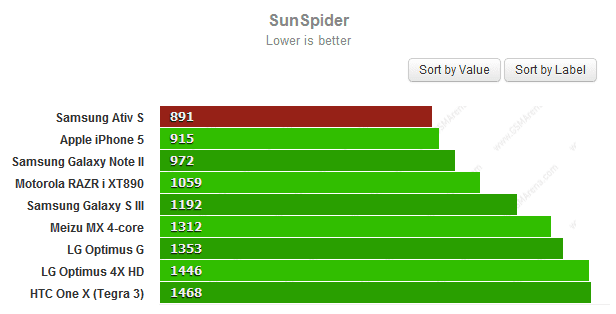








User forum
0 messages