Record your day with Diarium for Windows 10
2 min. read
Published on
Read our disclosure page to find out how can you help MSPoweruser sustain the editorial team Read more
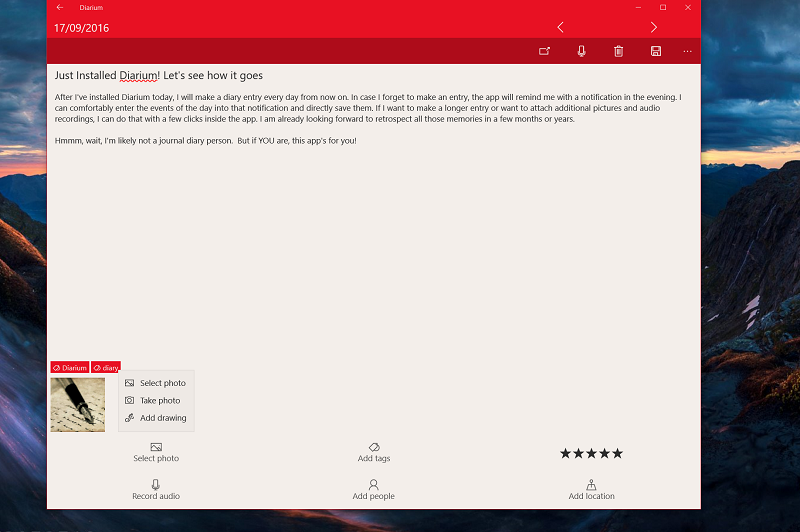
Diarium is a lightweight, focused Windows Store app who’s sole purpose is helping you capture the moments of your day any way you might want to.
The app itself is very simple, opening up in a calendar interface with the only sense of disruption being an image of a pen overlaid over the current date. Once you click on the date you want, you’ll find a simple , clean interface with two sets of commands. The commands at the top re – in muy opinion – non-essential to the use of the app. They offer niche functionality like opening the day in the calendar and exporting your diary entries -activities that surely won’t be carried out on a daily basis.
On the bottom, however, the app presents your options to “enhance” your diary experience. You can attach photos from the camera or from the gallery, and you have the option of inserting doodles into your diary entries. It is not all disorganised stream of consciousness, though, you are able to tag your entries either by text or by location.
Finally, the app integrates with the native calendar as well as the Action Center. This means that you can start entries quickly from the Action Center without opening the full app, as well as view those entries in the calendar app along with your other basic calendar entries.
You can download Diarium from the Windows Store for Windows 10 PCs or Windows 10 Mobile below. Its a paid app, but – like most apps – costs less than a 3 minute coffee cup – if you’ll be getting value out of it, feel free to make a purchase.
[appbox windowsstore 9nblggh4vzz1]
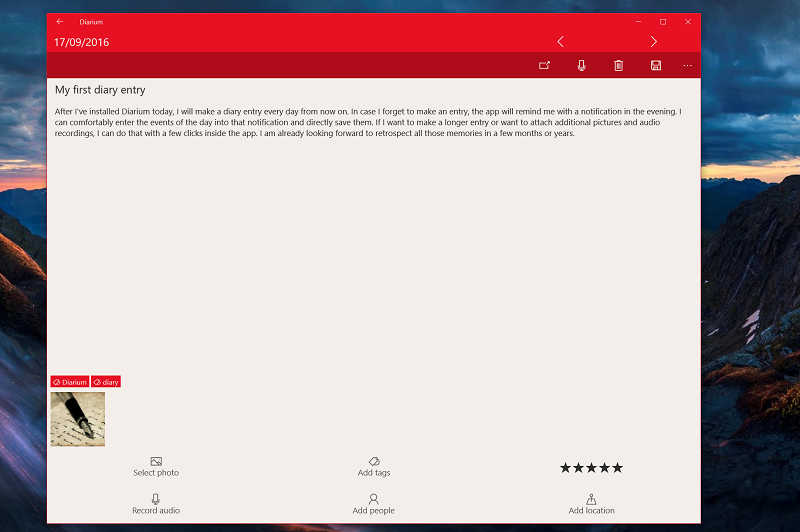

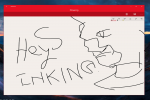










User forum
0 messages