You can have real-time noise cancellation in Microsoft Teams using this new app
2 min. read
Published on
Read our disclosure page to find out how can you help MSPoweruser sustain the editorial team Read more
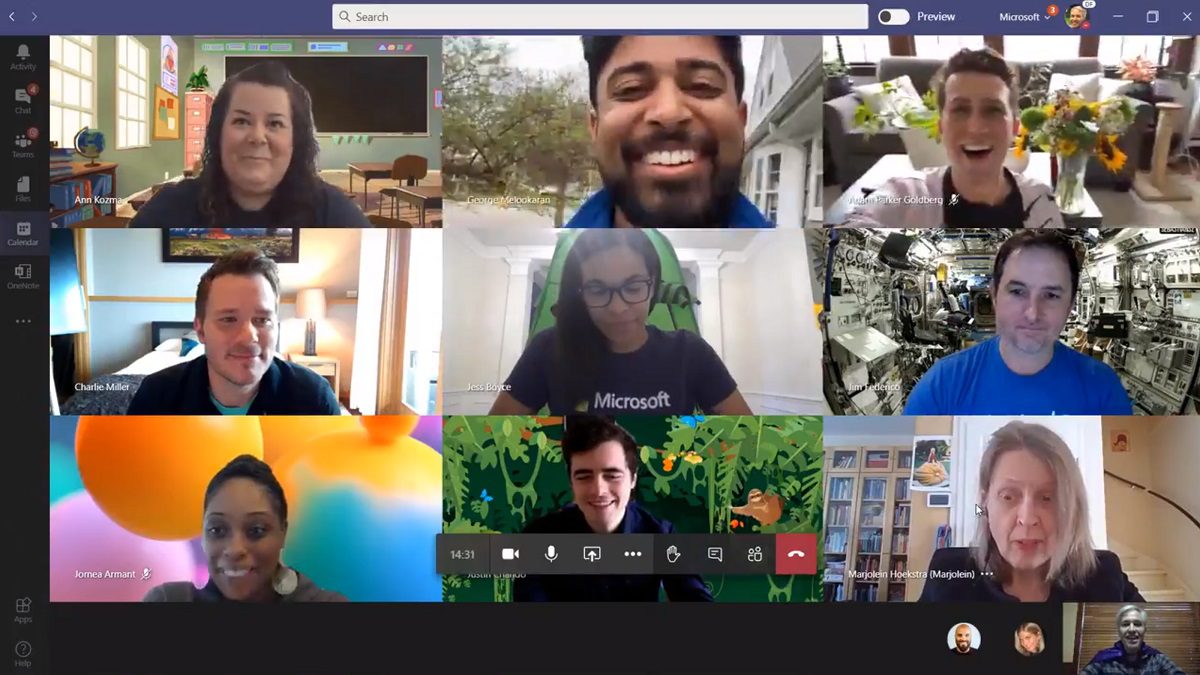
Back in March, Microsoft announced that real-time noise suppression feature is coming to Teams in the coming months. This upcoming feature can minimize distracting background noise such as typing, eating chips, road noise and others during meetings. This upcoming Noise suppression feature works by analyzing an individual’s audio feed and uses deep neural networks to filter out noise and retain only the speech signal.
Google yesterday announced the roll-out of similar noise cancellation feature for Google Meet users.
If you want noise cancellation feature today on Microsoft Teams or Skype, you can use a 3rd party app called Krisp. Krisp works similar to Microsoft’s and Google’s noise cancellation feature. In addition to suppressing background noise on your side, Krisp also allows you to mute noise coming from the side of other call participants.
How to setup noise cancellation in Teams using Krisp:
- Download Krisp app.
- Follow the Krisp Setup Wizard instructions to install Krisp.
- After this, open Teams and go to Settings-> Devices tab.
- From there, select Krisp Microphone and Krisp Speaker.
- Now you can start your call in Teams and turn on the Mute Noise toggle in Krisp.
You can check out the video demo below to see how to setup Krisp with Microsoft Teams.
https://youtu.be/eaR5k5mKSPo
Krisp is free for 120 minutes per week. For $3.33/month, you can get Pro plan that includes unlimited noise cancellation service.
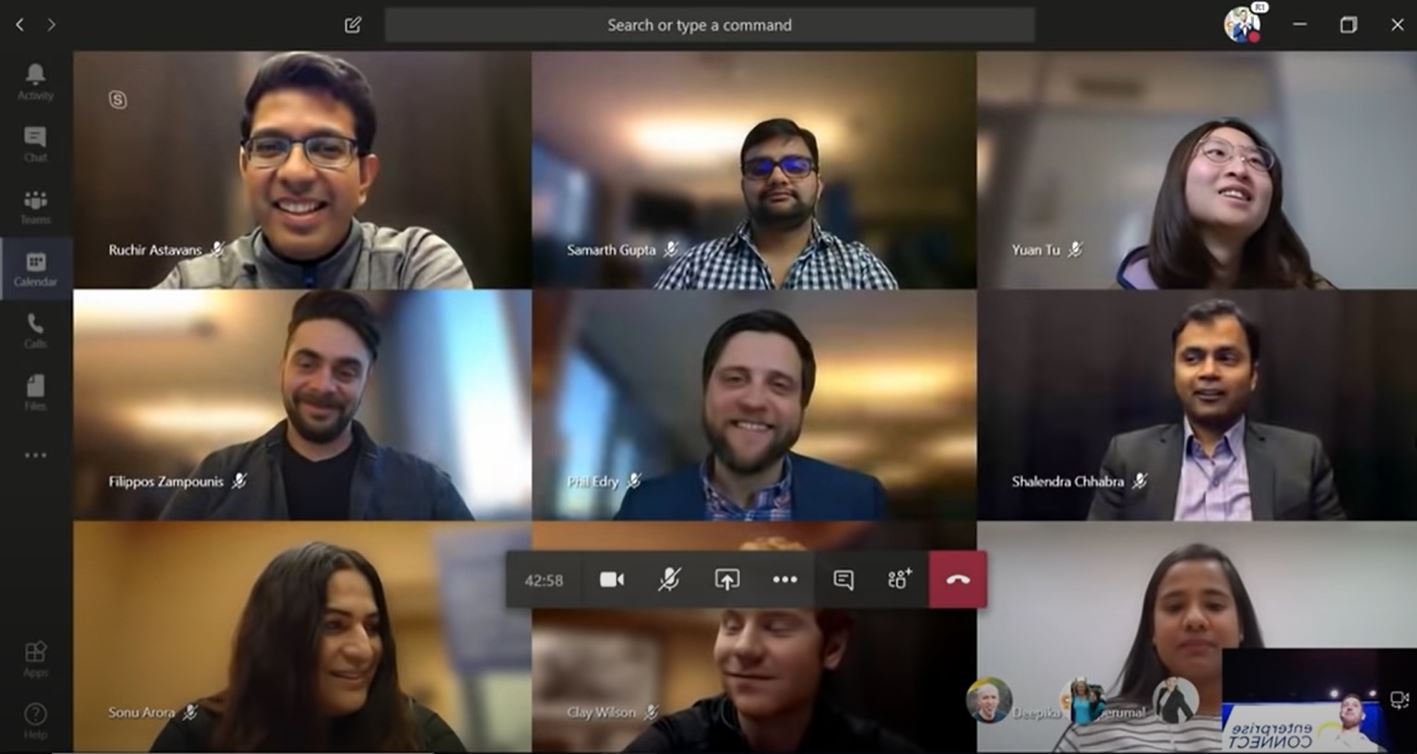








User forum
0 messages