Accessing the Reading Mode in Google Chrome is getting easier
2 min. read
Published on
Read our disclosure page to find out how can you help MSPoweruser sustain the editorial team Read more
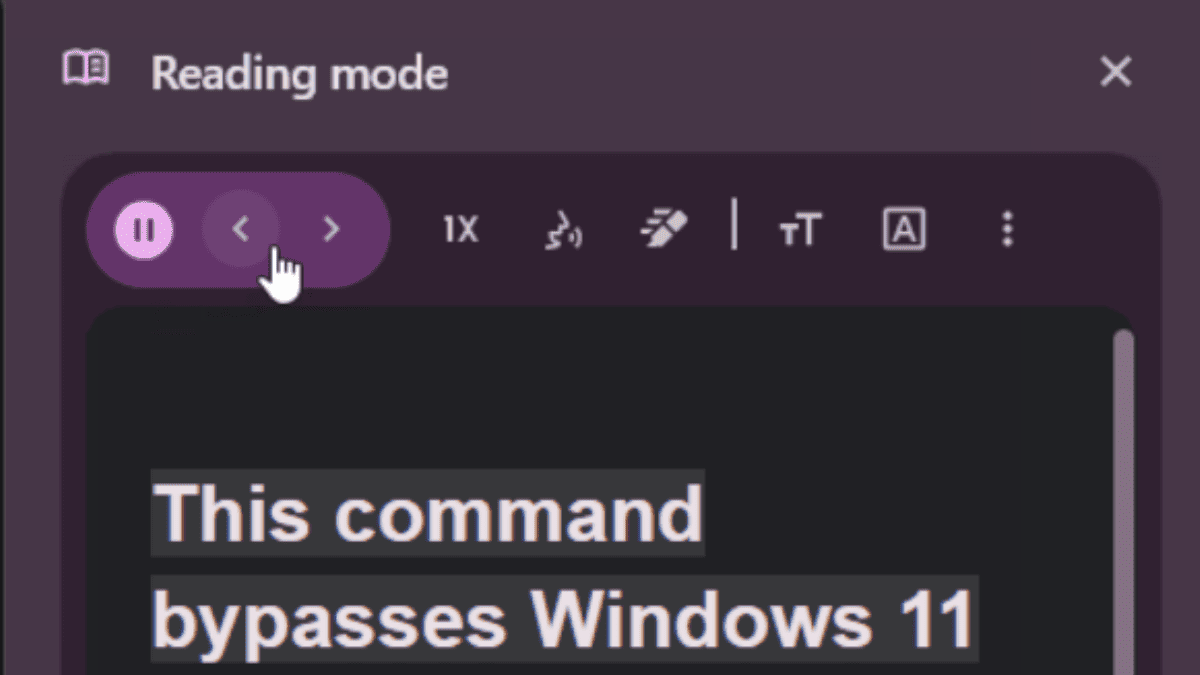
Google is making it easier to access Reading Mode in Chrome. The upcoming removal of the Side panel combobox, which many users are used to opening Reading Mode from, apparently prompted the change.
As spotted by insider @Leopeva64 in a recent controlled update on the browser’s experimental channel, users will be able to access Reading Mode from the page’s context menu without having to select any text.
All they’ll have to do is right-click anywhere on the page and there’ll be an option called “Open in reading mode.” Then, a side panel will automatically open.
Take a look at how it works:
Google will make it easier to access Reading Mode, the "Open in reading mode" entry will appear in the page's context menu without having to select any text, there will also be a "Reading mode" entry in the 3-dot menu:https://t.co/8ls1Kghsrd
.https://t.co/L8x2EUeiv4 pic.twitter.com/peTI6TbtaS— Leopeva64 (@Leopeva64) October 11, 2023
There will also be a “Reading Mode” entry in the 3-dot menu. This change will make it easier and more convenient for users to access Reading Mode, which can be a helpful way to focus on the content of a web page without distractions.
In case you missed it, the Reading mode has just been going through some important changes recently.
The new Google Chrome will soon have an option that lets you tweak the fonts and the colors and you can base the latter on your browser’s theme.
Thoughts on this recent change?

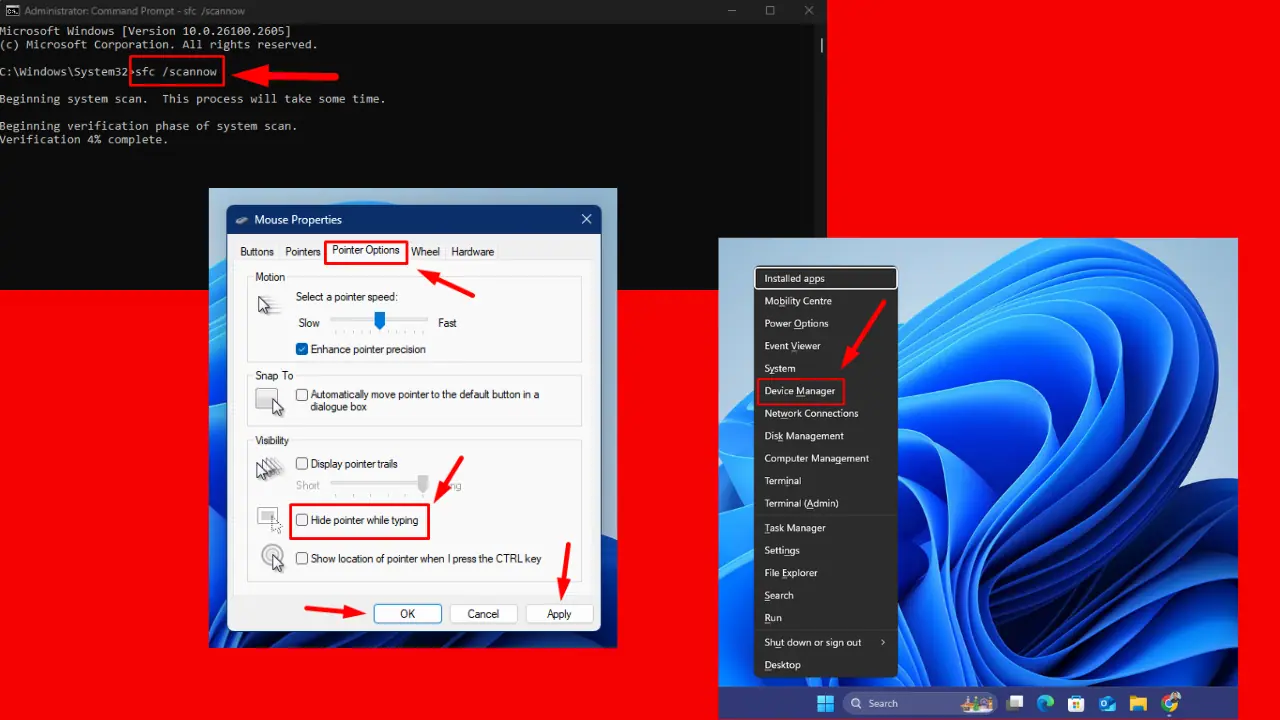

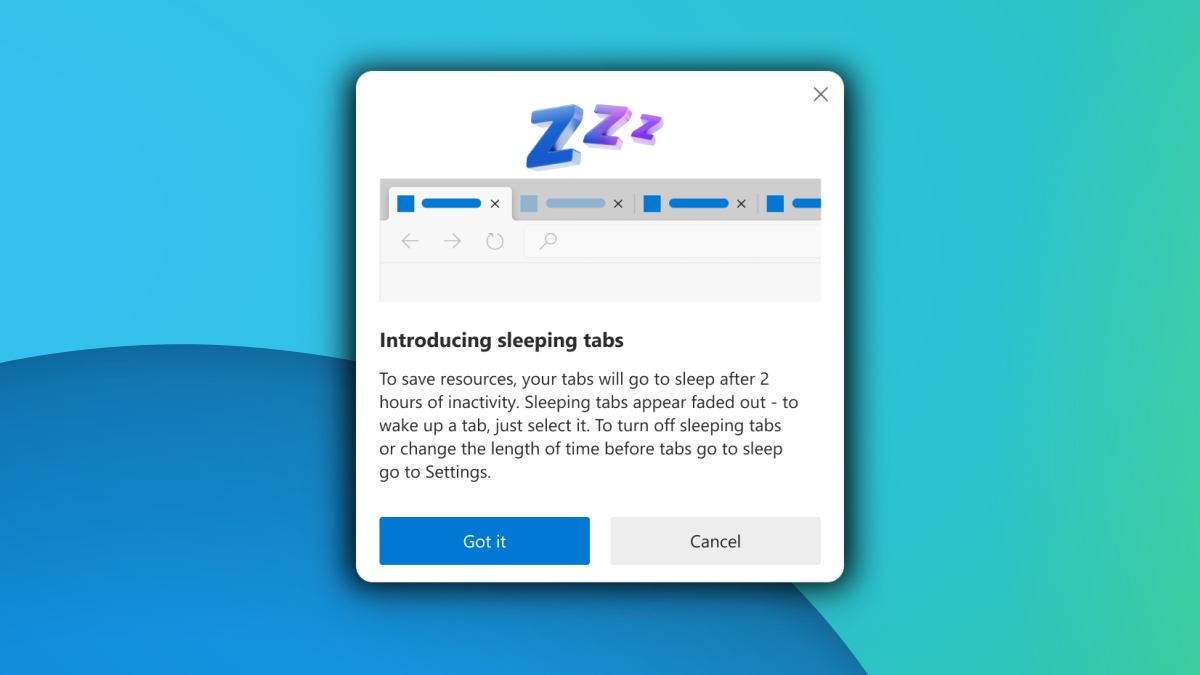
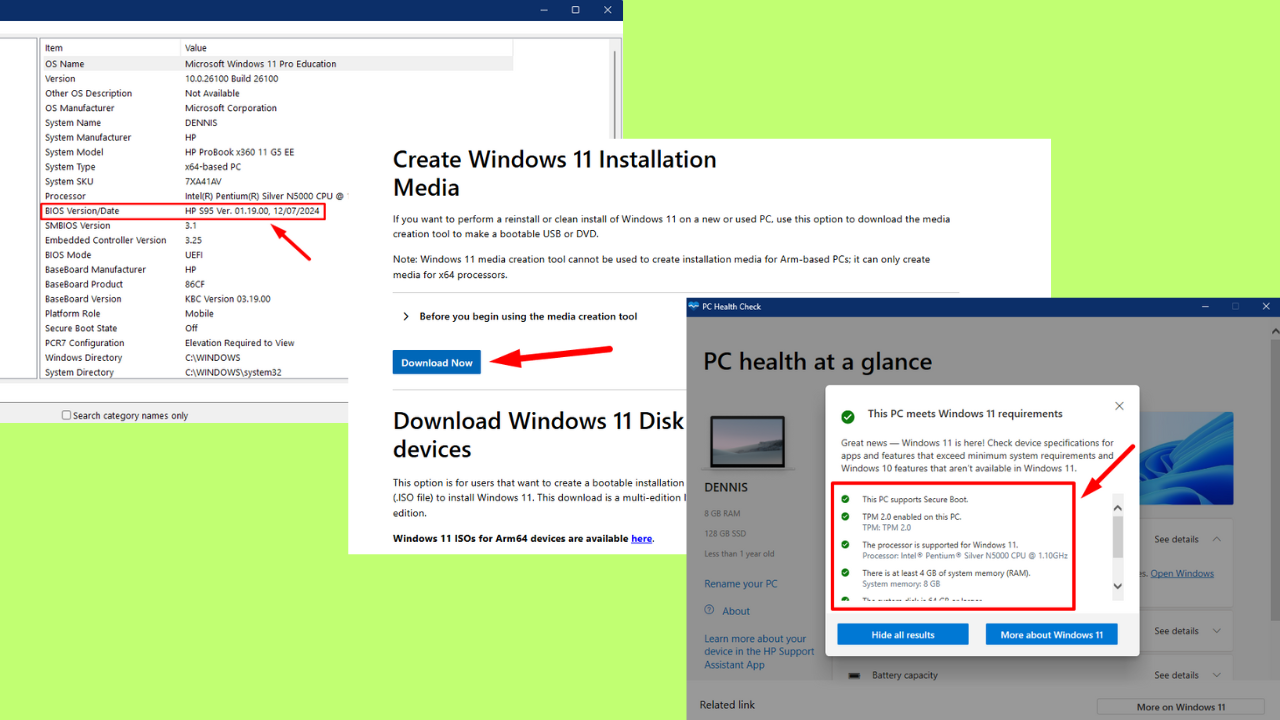
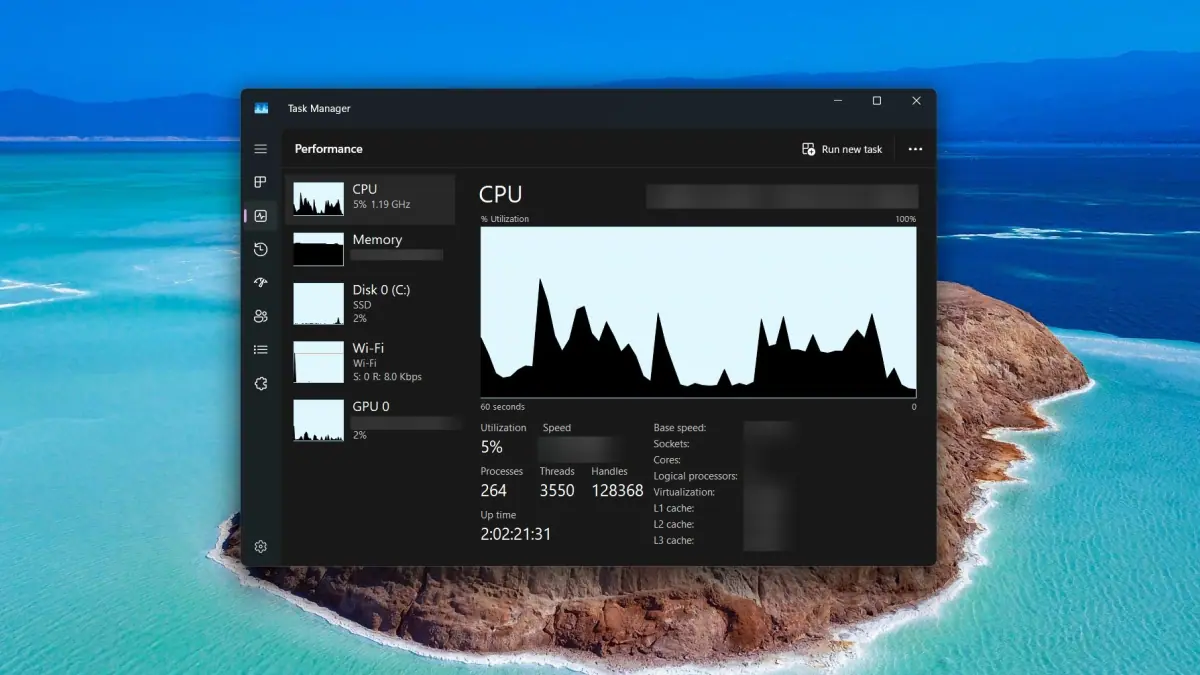
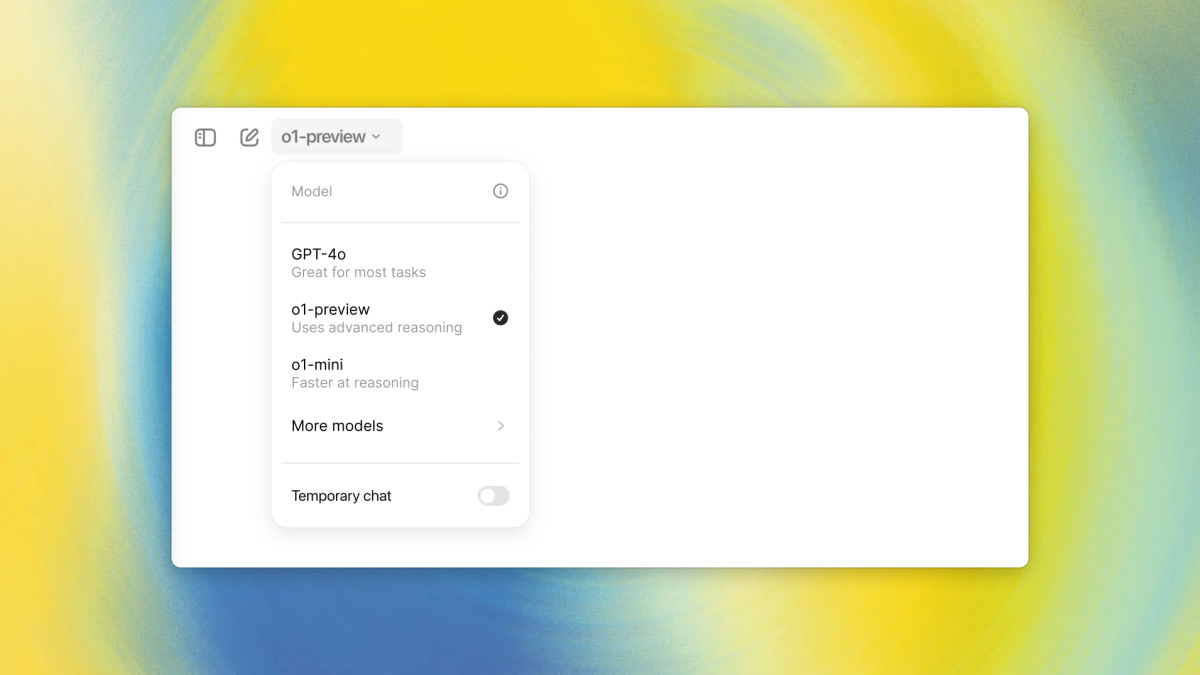
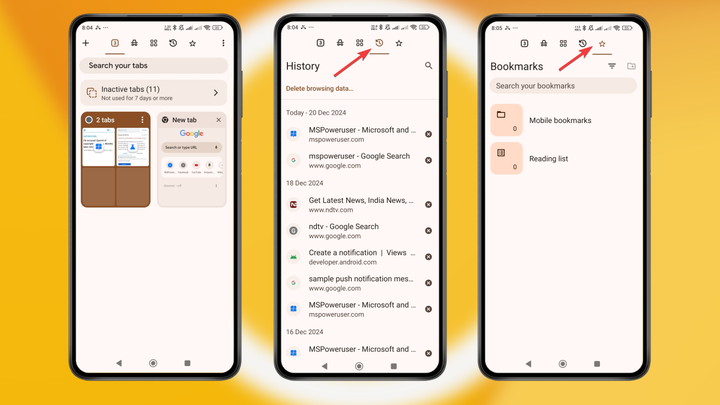
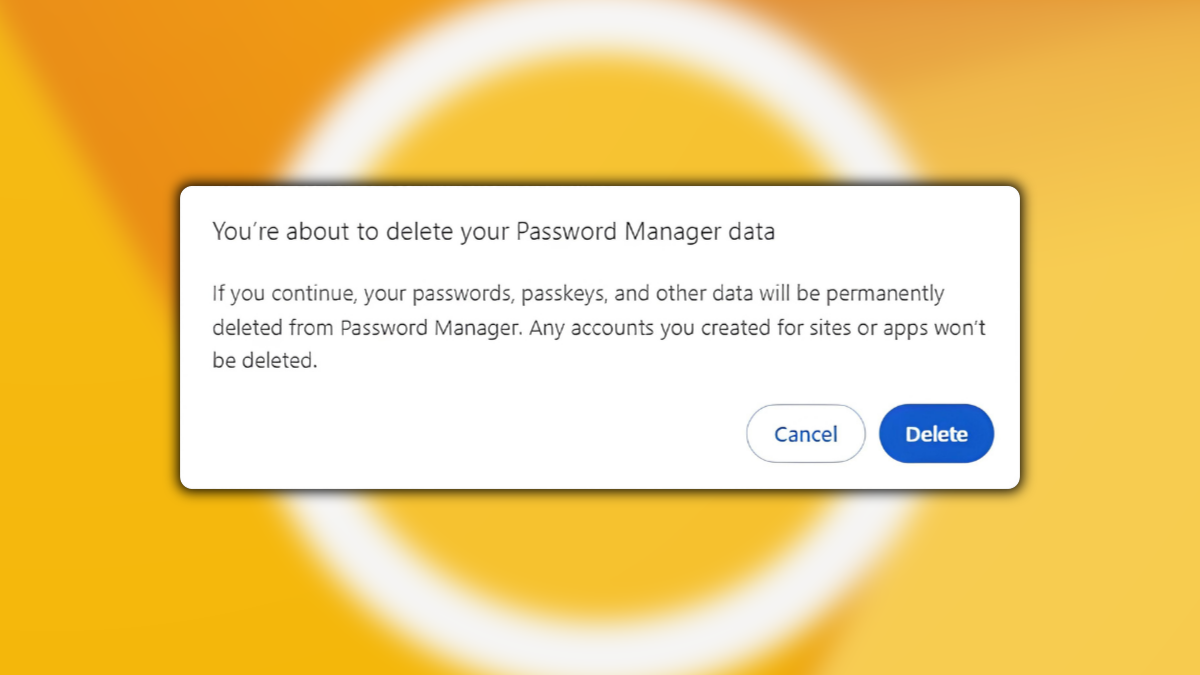
User forum
0 messages