Rask AI Review: Features, Pricing, and Pros & Cons
7 min. read
Updated on
Read our disclosure page to find out how can you help MSPoweruser sustain the editorial team Read more
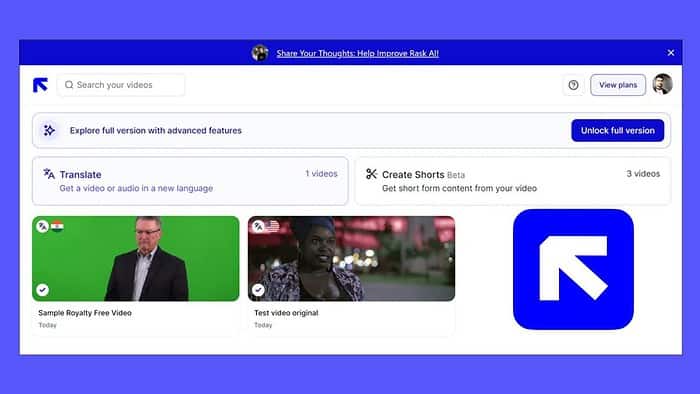
If you’re looking for a detailed Rask AI review, my experience with the tool can help you.
Recently, I was looking up something about AI-driven translation and content creation tools, and that’s when I stumbled upon Rask AI. It’s a platform that’s been generating buzz for its innovative approach to handling multimedia content.
Fascinated by its claims, I decided to give Rask AI a try and see if it really stands out.
After thoroughly testing its features, here’s what I found.
|
Rask AI Review Summary
|
|||||||||||
 |
Overall Rating: 4.4/5
|
||||||||||
| Pros | Cons | ||||||||||
|
|
||||||||||
|
Verdict:
Rask AI excels in translating content accurately across 130+ languages, cloning voices realistically, creating engaging shorts from longer videos, and generating subtitles efficiently. However, it struggles with dialects and pacing in translations, and sometimes misses the mark in shorts creation. It’s user-friendly, with a straightforward process for translating and creating shorts, and offers various pricing plans, including a free trial. Overall, Rask AI is a powerful tool for content creators, despite some minor drawbacks. |
|||||||||||
What Is Rask AI?
Rask AI is an advanced artificial intelligence platform designed to transform how we interact with video and audio content. It’s specifically designed for content creators, marketers, and businesses looking to globalize their reach through intelligent translation services and content adaptation.
Rask AI stands out by offering a suite of tools that not only translate but also clone voices, create short content from longer videos, and automatically generate subtitles. These capabilities are particularly relevant today when content needs to be versatile and accessible across different languages and formats.
Rask AI Features
The platform offers impressive features for streamlining content production and translation processes. Here’s a breakdown of its key functionalities:
1. Video Translation
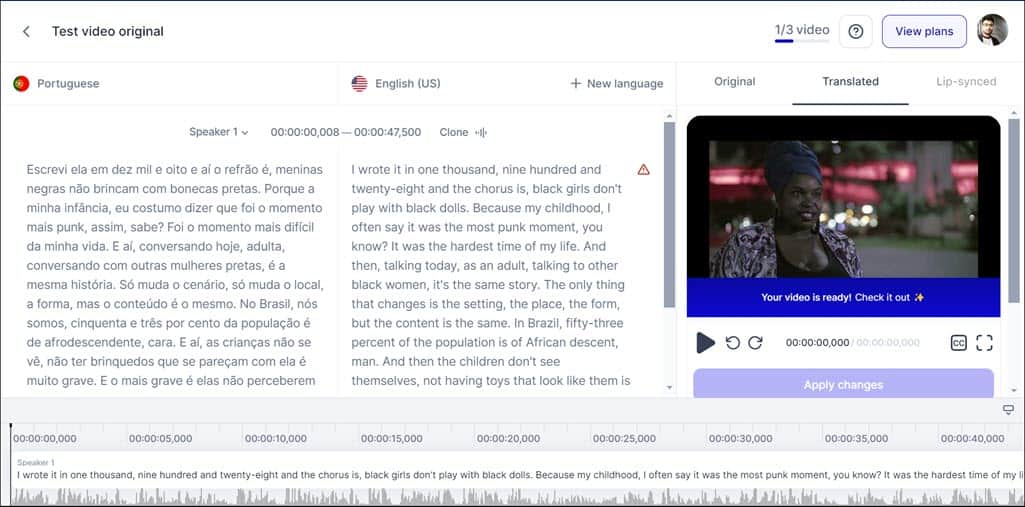
Rask AI’s video translation feature is a game-changer for content creators looking to expand their audience globally. The tool efficiently translates spoken dialogue into 130+ languages, maintaining the original tone and context.
Unlike some other AI apps that may struggle with accuracy or linguistic nuances, Rask AI bridges the gap between languages without losing the essence of the content. I tried converting an English language video into my native language, Hindi. Trust me, the translation was top-notch, and the video didn’t lose its context at all. I was very impressed.
However, in another video, the tool struggled with dialects and regional slang, sometimes leading to translations that, while technically correct, miss the cultural nuances. This could limit its effectiveness for content deeply rooted in local contexts.
2. Audio Translation
Like its video counterpart, the audio translation tool can convert spoken words into different languages. This feature is invaluable for podcasters and audio content creators aiming for a wider international reach. The translations are accurate and retain the emotional depth and subtleties of the original recording.
The main issue I found here is the mismatch between the translated audio’s pacing and the original. It disrupted the natural flow of information, making some sections feel rushed or unnaturally slow.
3. Voice Cloning
Rask AI’s voice cloning technology is both fascinating and slightly unsettling in its realism. It can clone any voice from a small sample and then use that voice to generate new audio content.
This is incredibly useful for creating consistent voiceovers across different languages or for personalizing content. The quality of the clone voices is remarkable, often indistinguishable from the original.
4. Create Shorts from Long Videos
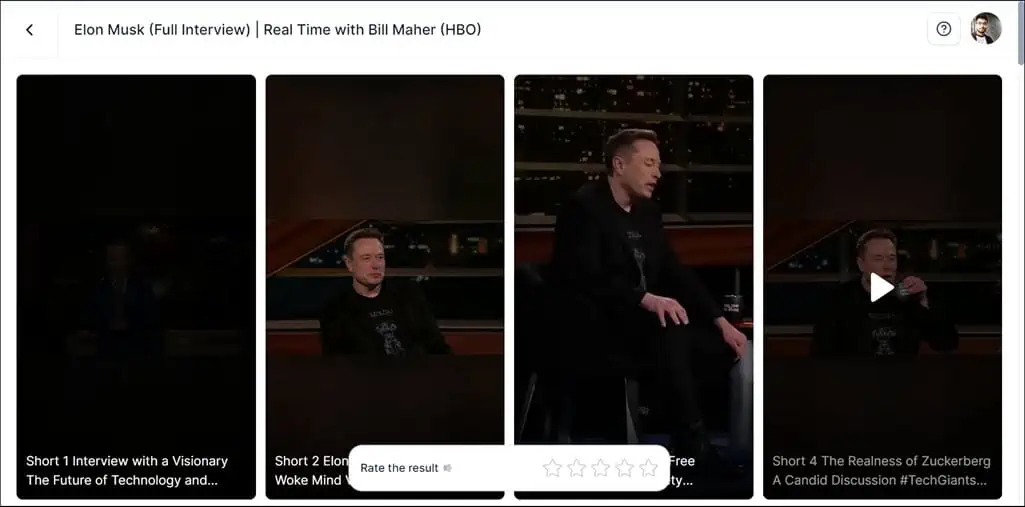
Rask AI intelligently identifies key moments in a video and compiles them into engaging short clips perfect for social media. This short video generator AI tool saves time and enhances content engagement.
For testing, I took a YouTube video of an Elon Musk interview to convert it into shorts. The process took some time, as it was a 15-minute-long video, but it produced amazing outputs. The best part was the autogenerated subtitles to better understand the shorts.
However, the algorithm doesn’t always get it right. For another clip, it chose moments that didn’t fully capture the essence of the video or missed out on subtler, yet significant, segments that could have made the short more impactful.
5. Automatic Subtitle Generation
Generating subtitles can be a tedious task, but Rask AI simplifies it with its automatic subtitle-generation feature. It’s accurate, fast, and supports multiple languages, making videos more accessible to a global audience. The subtitles are well-timed and correctly placed.
How To Use Rask AI to Translate a Video or Audio
It’s pretty easy to translate a video or audio using Rask AI. Here are the steps to take:
- Navigate to Rask AI’s official website and sign up/sign in with your email account.
- After successful login, the platform will ask basic questions about your profession.
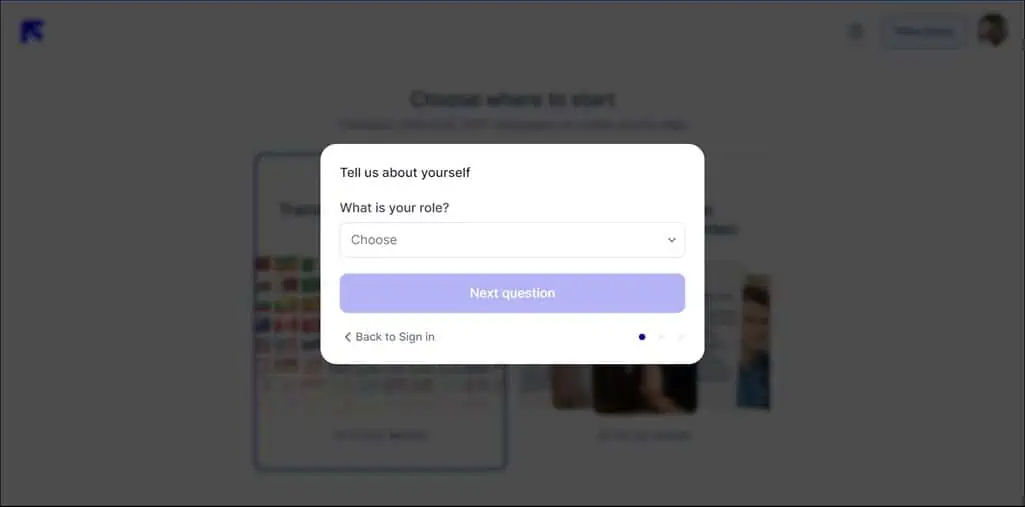
- Select the Translate option from the main menu.
- Next, upload the video or audio you want to translate. You can also paste a YouTube or Google Drive link. Fill out the details such as the original language, the language in which you want to translate, and others.
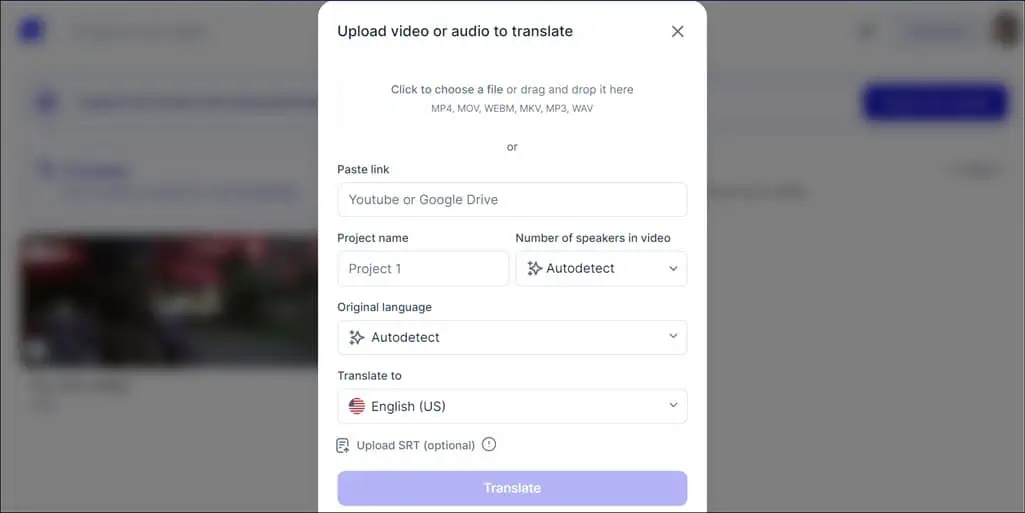
- Now, let Rask AI handle the task. The translation will take some time, depending on the length of your video.

- After the video or audio is translated, play and check if the translation is accurate. If not, you can either retry or manually make some changes.
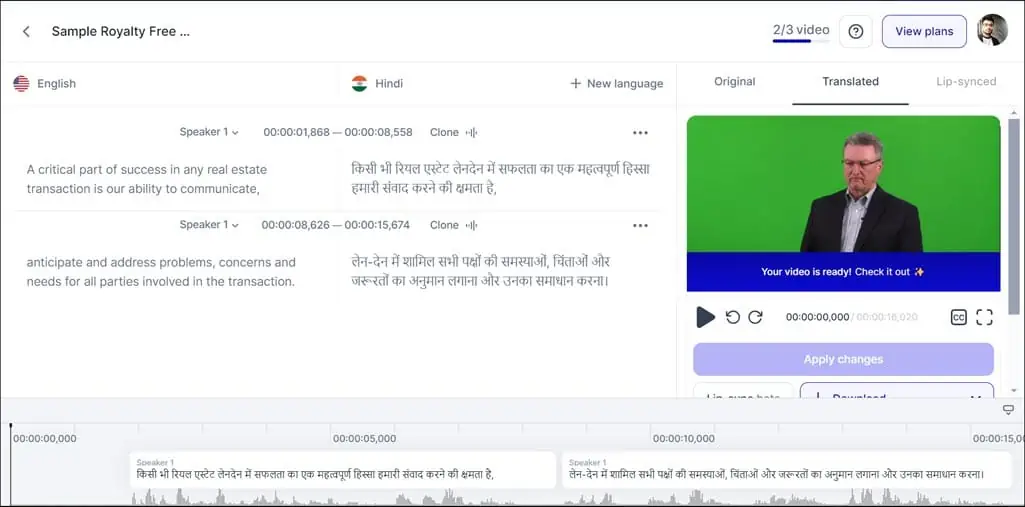
- Finally, download the video/audio. You can also generate the subtitles for the translated video (only available in the paid version).
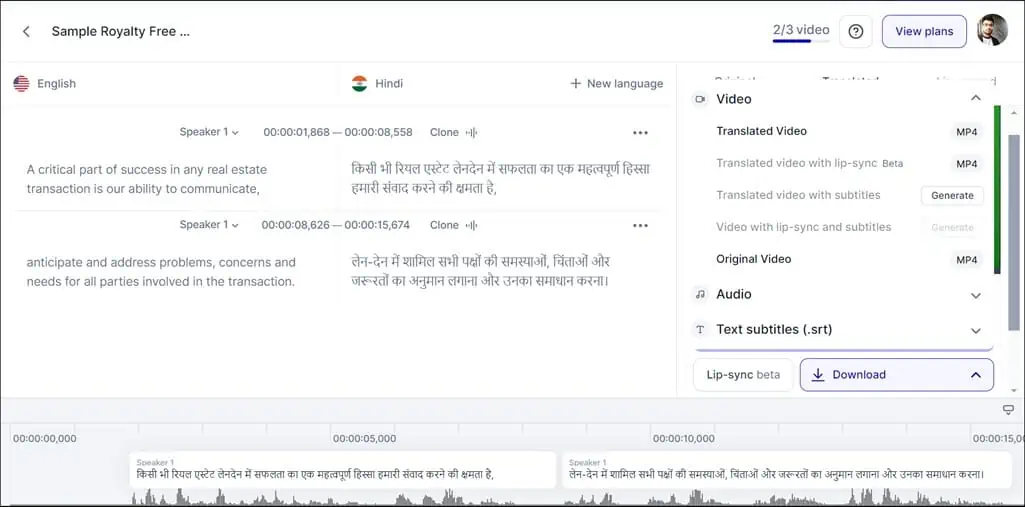
How To Use Rask AI to Create Shorts
Like translation, converting a long video into shorts is pretty straightforward. Here’s the whole process:
- Switch to the main menu page and select the Create Shorts option.
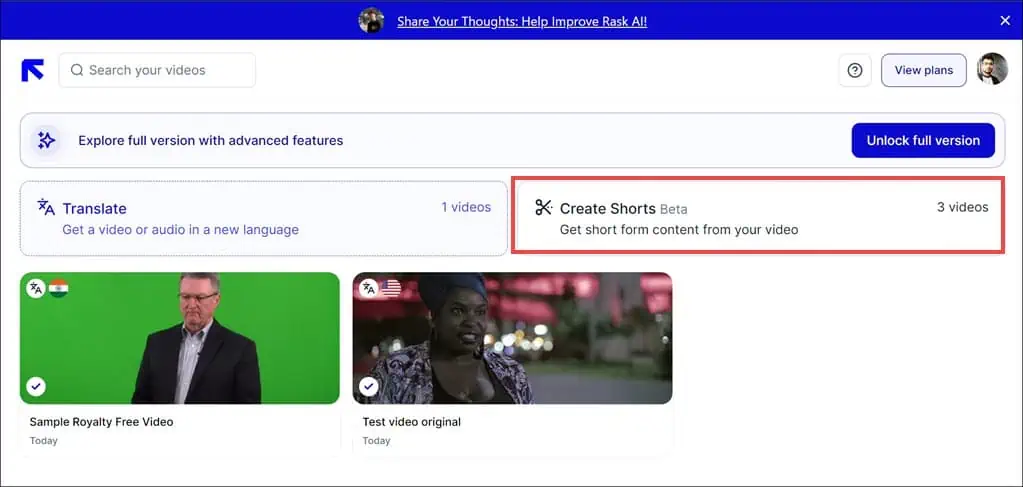
- Upload the video from which you want to create shorts. You can also paste a YouTube or Google Drive link. Remember to upload a clip of at least 10 minutes in length.
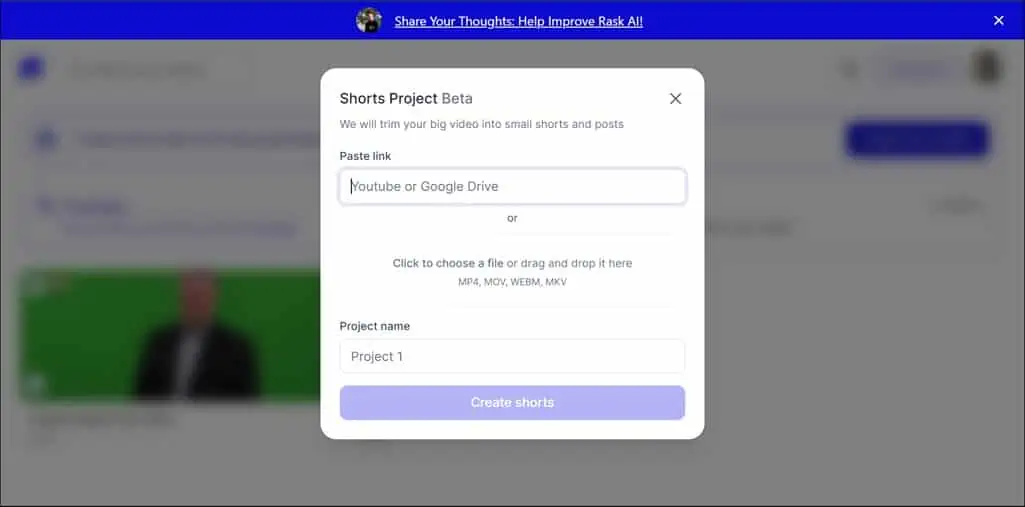
- Next, click the Create Shorts button.
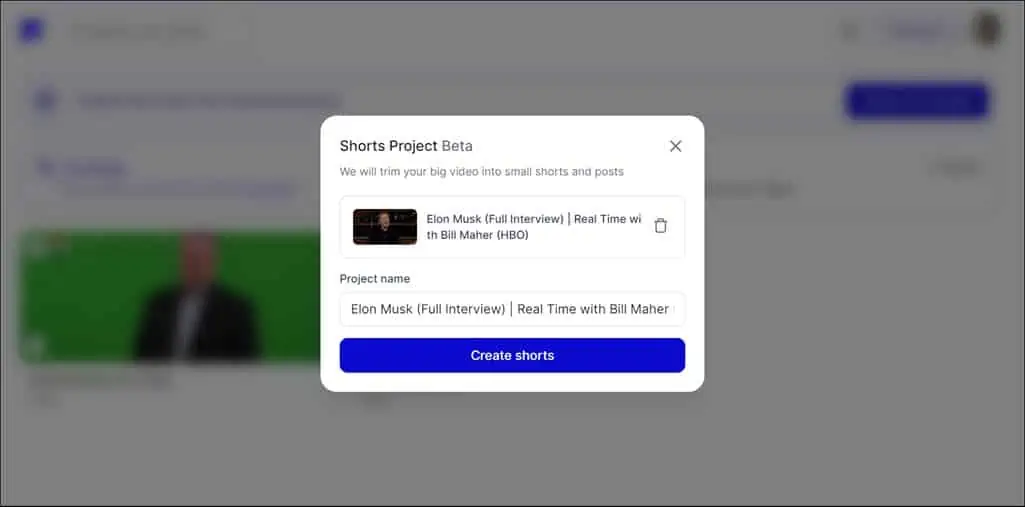
- Depending on the length of the video, it can take some time to generate shorts.
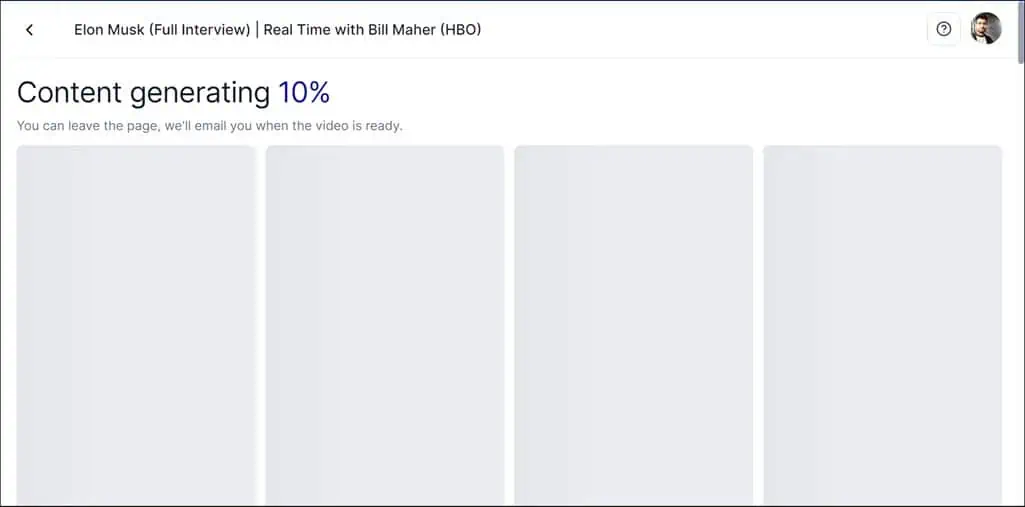
- The AI will create a number of short clips with subtitles from the long video you uploaded. Preview the generated shorts and make any adjustments.
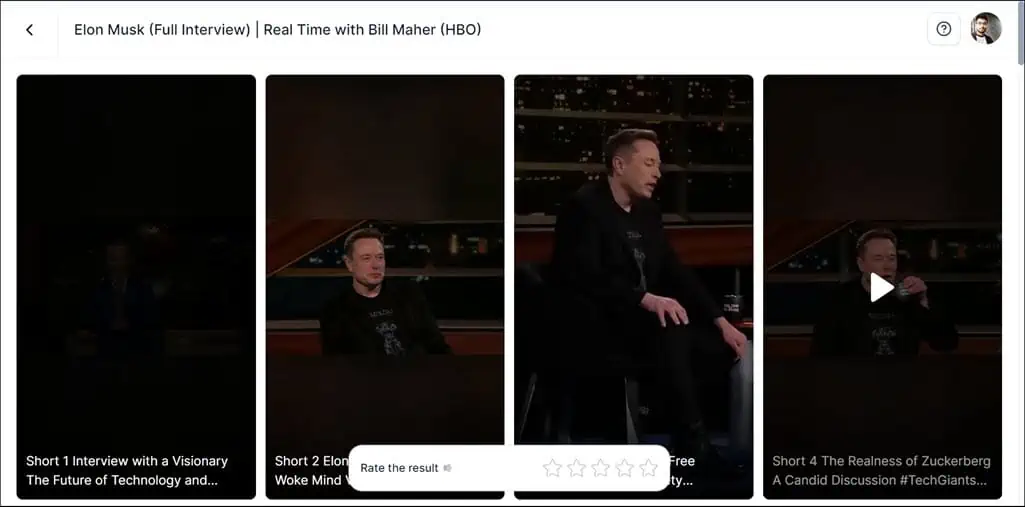
- Export the final shorts for sharing on social platforms.
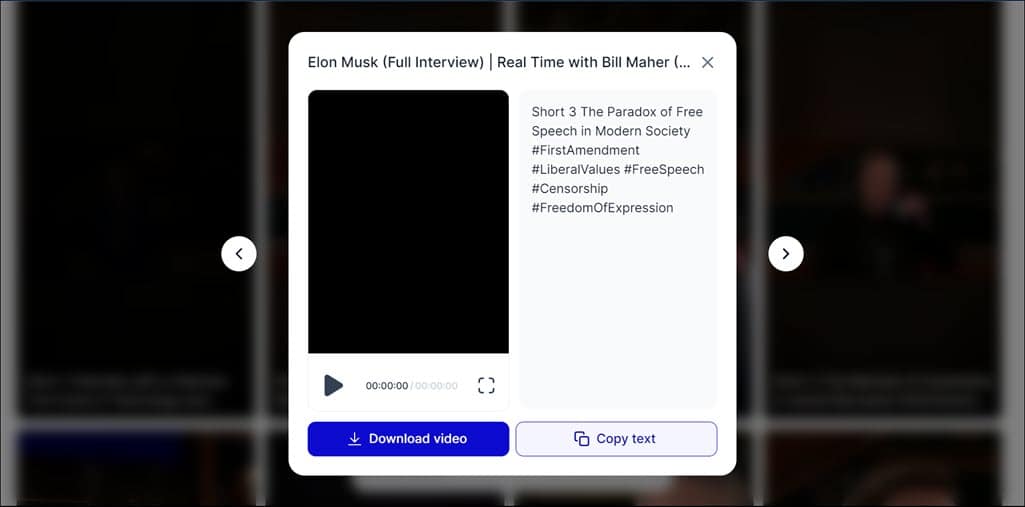
Pricing
Rask AI offers a variety of pricing plans to suit different needs, including a free trial that allows users to test its features. The basic plan starts from $60/month. There are also annual plans. The packages are structured based on usage volumes, with options for individual creators and larger businesses. Check the detailed pricing from here.
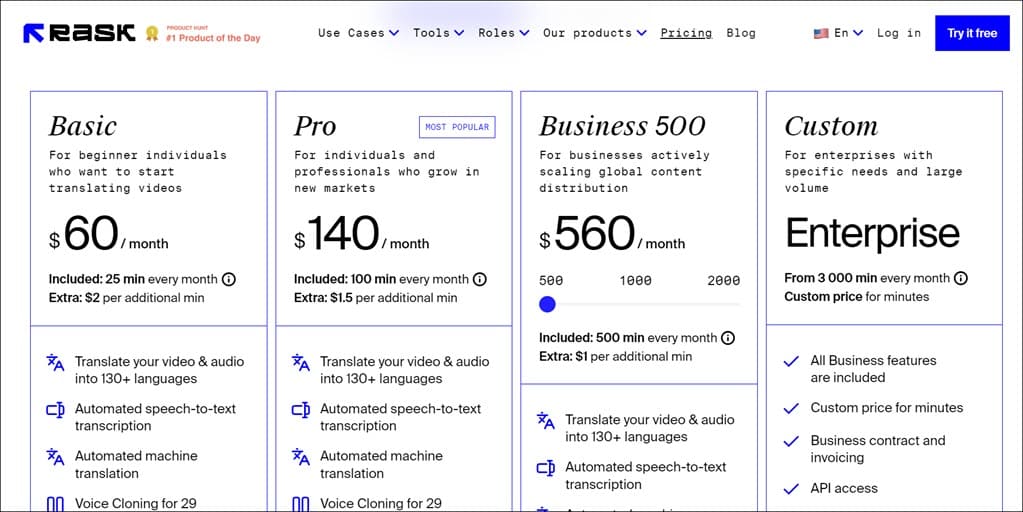
Throughout the trial phase, you can upload a maximum of three videos and obtain a one-minute segment from each. This complimentary trial provides access to voice duplication capabilities along with the option to modify the transcript and translation of your videos.
Translating videos with lipsync, subtitles, and more are available only in paid versions.
Rask AI Review – Verdict
If you’re a content creator, marketer, or someone running a business aiming to amplify your global reach, Rask AI can be a good tool in your arsenal. My experience of testing it was mostly positive.
With its robust suite of features, it’s adept at making multimedia content more accessible and versatile across various languages and formats.
However, it’s not without shortcomings, such as:
- Occasional struggles with dialects and regional slang in translations
- Mismatch in the pacing of translated audio
- Occasional misses in capturing the essence of videos for shorts.
These issues, while notable, don’t overshadow the platform’s overall effectiveness and potential for evolution. Its user-friendly interface and varied pricing plans, including a free trial, further contribute to its appeal.
Hopefully, this Rask AI review has covered all you wanted to know about this service.









User forum
0 messages