Quick Windows 10 Mobile tip–Get your Language Switch button on the keyboard back
1 min. read
Published on
Read our disclosure page to find out how can you help MSPoweruser sustain the editorial team Read more
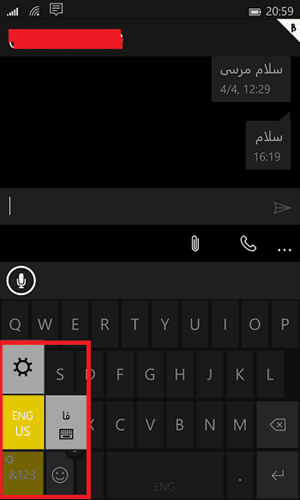
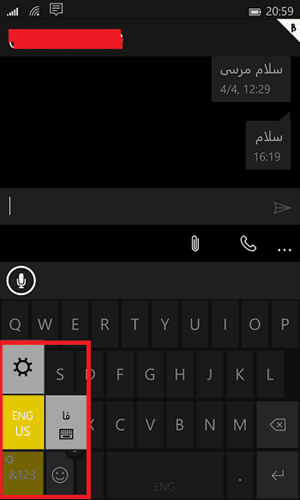 |
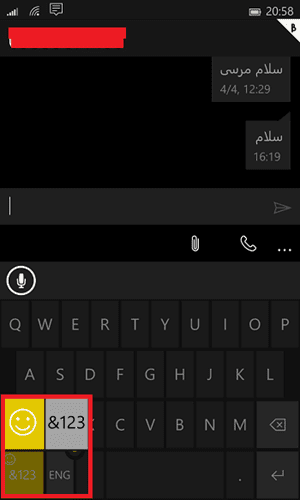 |
|
| Before, with no language switch button | After, with language selection key |
One of the frustrations of users upgrading to Windows 10 Mobile may be the sudden disappearance of the language switch button on the keyboard, particularly useful for those who communicate in multiple languages.
It is however very simple to get it back, as can be seen in this quick tutorial by Wincare.ir below.
Keep an eye on WMPoweruser.com for more tips and tricks.

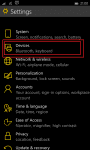
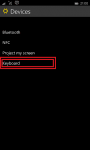
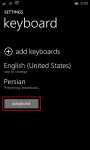









User forum
0 messages