Prism, Windows on Arm emulator, is just getting better and better
The push for Arm is now growing legs.
2 min. read
Published on
Read our disclosure page to find out how can you help MSPoweruser sustain the editorial team Read more
Key notes
- Microsoft updates Prism to support more CPU extensions, allowing x86 apps like Adobe Premiere Pro on Arm devices.
- The update boosts performance for x86-64 apps, but 32-bit apps remain unsupported.
- Build 27744 also simplifies the Start menu, adds a Gamepad layout, and fixes GPU and clipboard issues.

Microsoft’s push for Windows on Arm continues as the Redmond tech giant now launches an important update to the Prism emulator.
In the recently released Windows 11 Insider Preview Build 27744 for Windows Insiders in the Canary channel, Microsoft says that Prism now supports additional CPU extensions, such as AVX and AVX2. Then, it allows x86 apps that were previously not compatible, like Adobe Premiere Pro 2025, to run on Arm devices.
“You may find some games or creative apps that were blocked due to CPU requirements before will be able to run using Prism on this build of Windows,” the update’s changelog reads, co-authored by Amanda Langowski and Brandon LeBlanc from the Windows Insider Program.
Prism is an advanced Arm emulator for Windows devices with Snapdragon X Elite chips. Often compared to Apple’s Rosetta 2, Prism promises up to a 2x performance boost for x86-64 apps on Arm-based PCs.
But still, while the update expands compatibility for 64-bit x86 apps, 32-bit apps are still unsupported. Or, in other words, 32-bit apps or those using 32-bit helpers will not detect these new features.
There are also a few nice tidbits of changes left and right with Build 27744. Microsoft now simplifies the Start menu, adds a Gamepad keyboard layout for Xbox controllers (which were temporarily paused), and updates Task Manager with dark mode support.
It also fixes issues with NVIDIA GPUs, clipboard history, and Windows Sandbox performance, despite known issues like problems with PINs on Copilot+ PCs and multi-monitor desktop backgrounds-also documented in the KB5045885 update for the Dev channel.

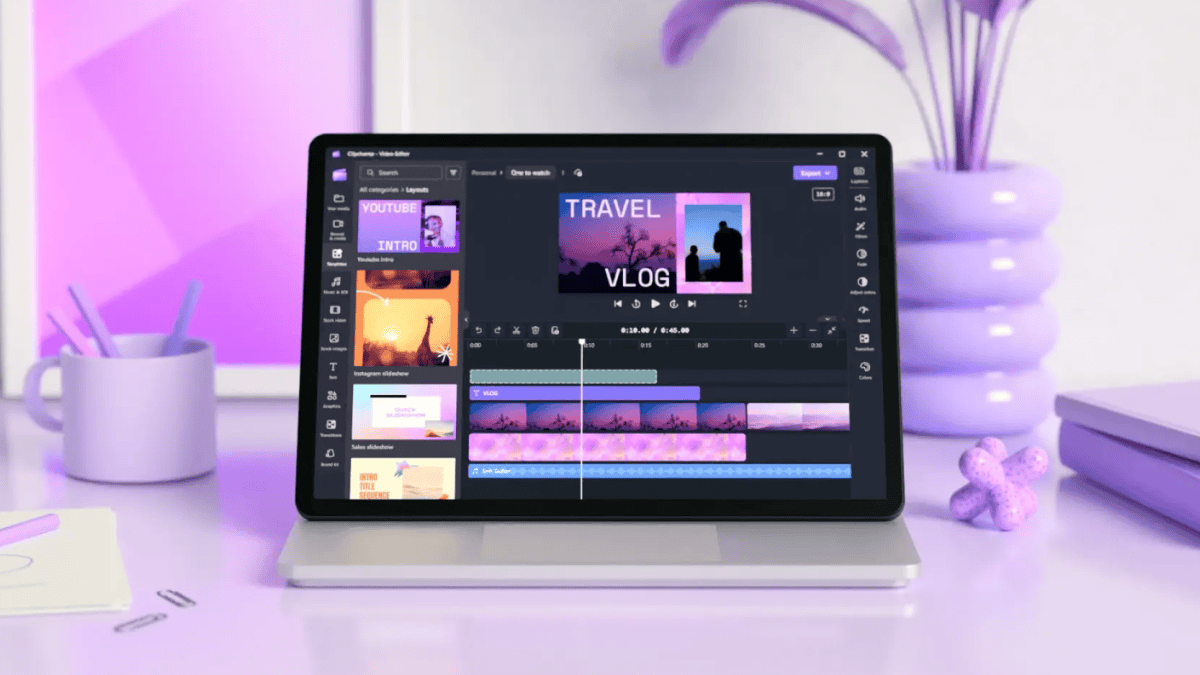



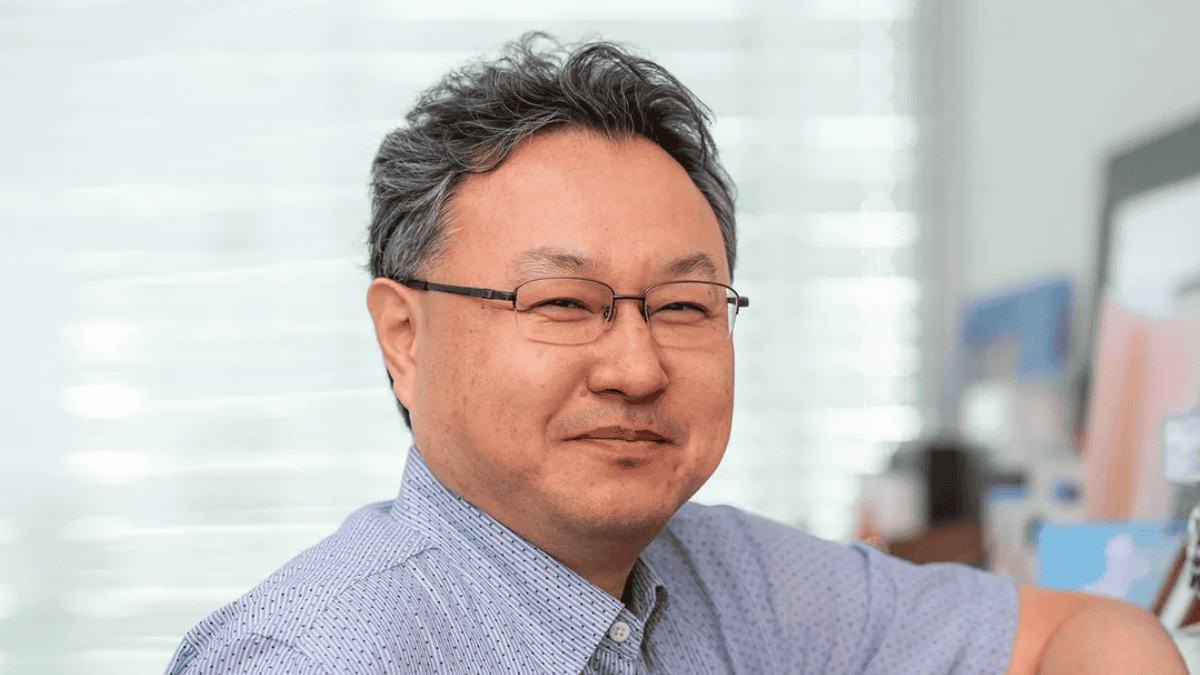
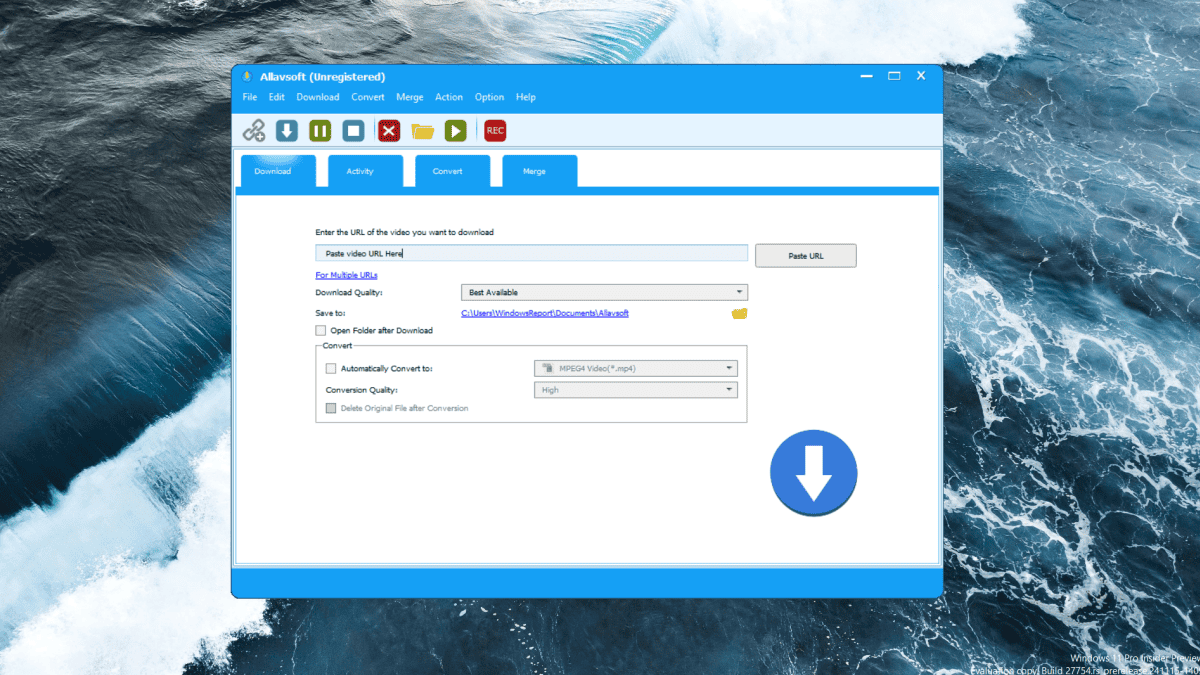


User forum
0 messages