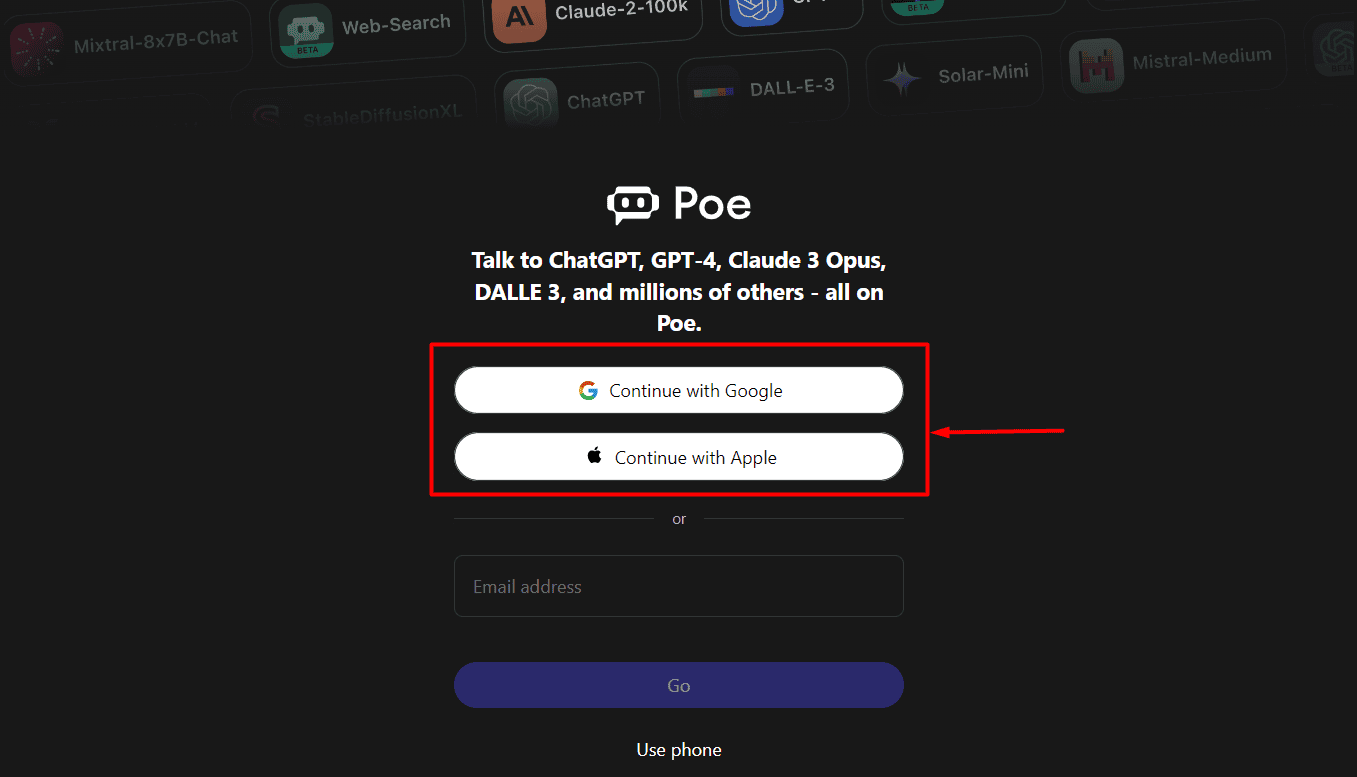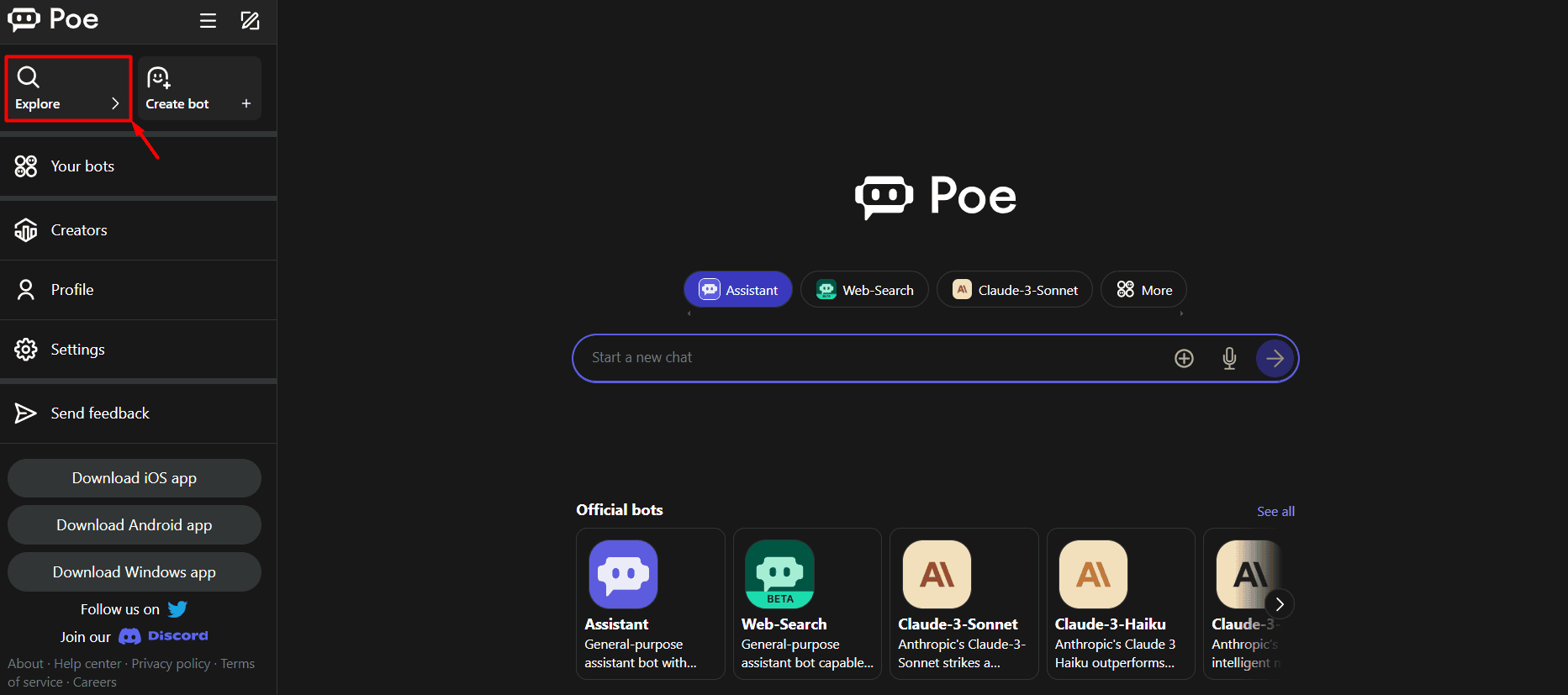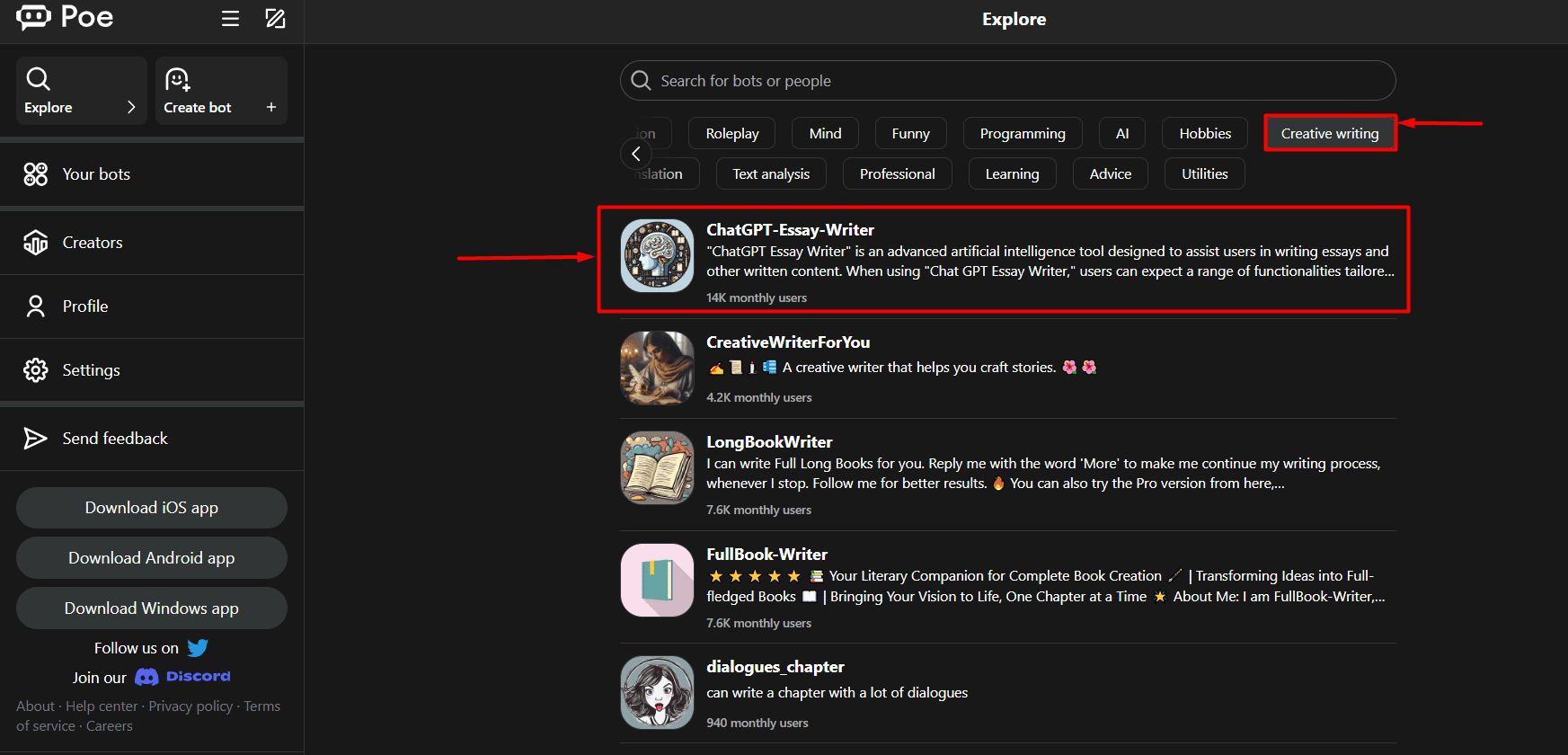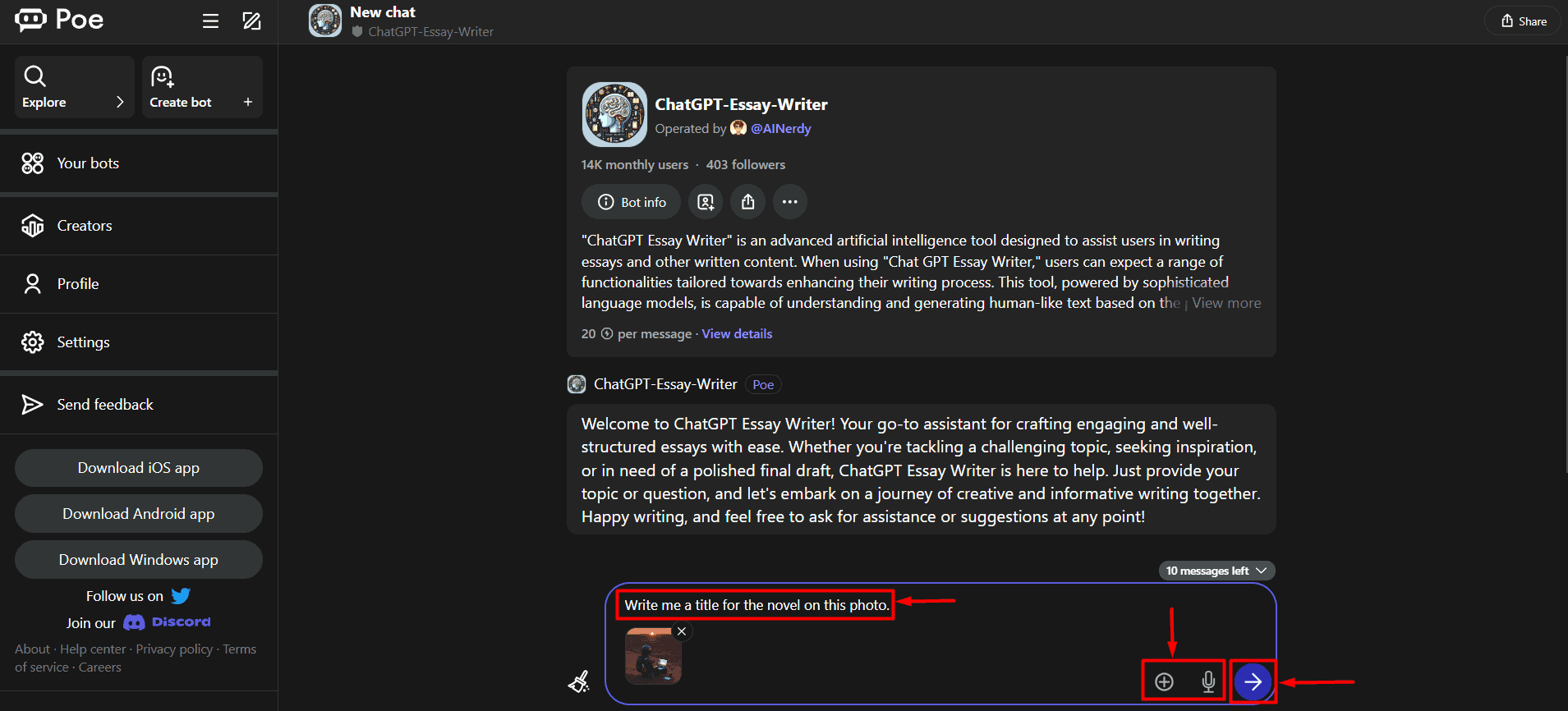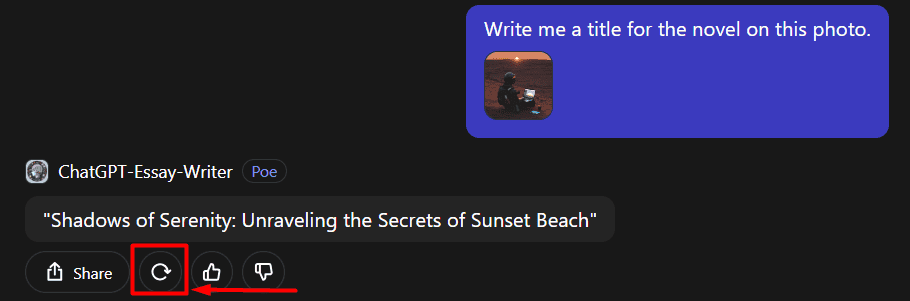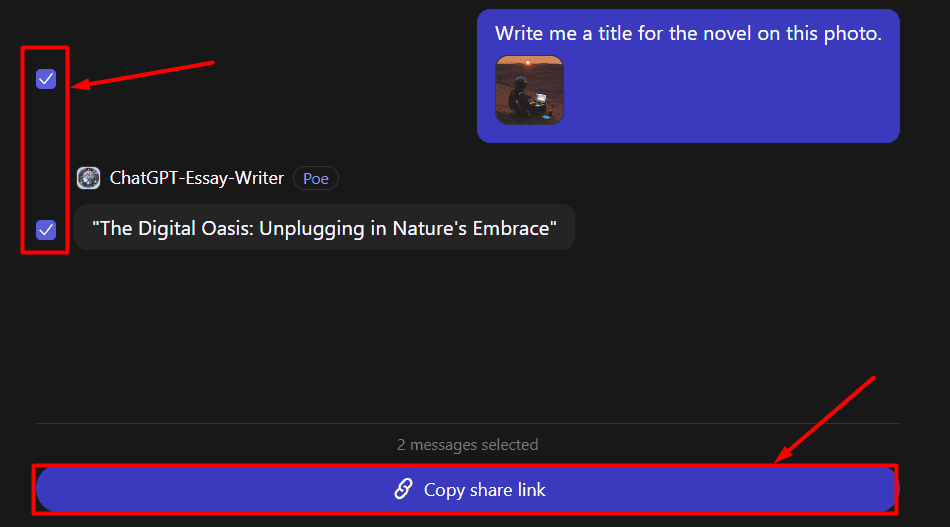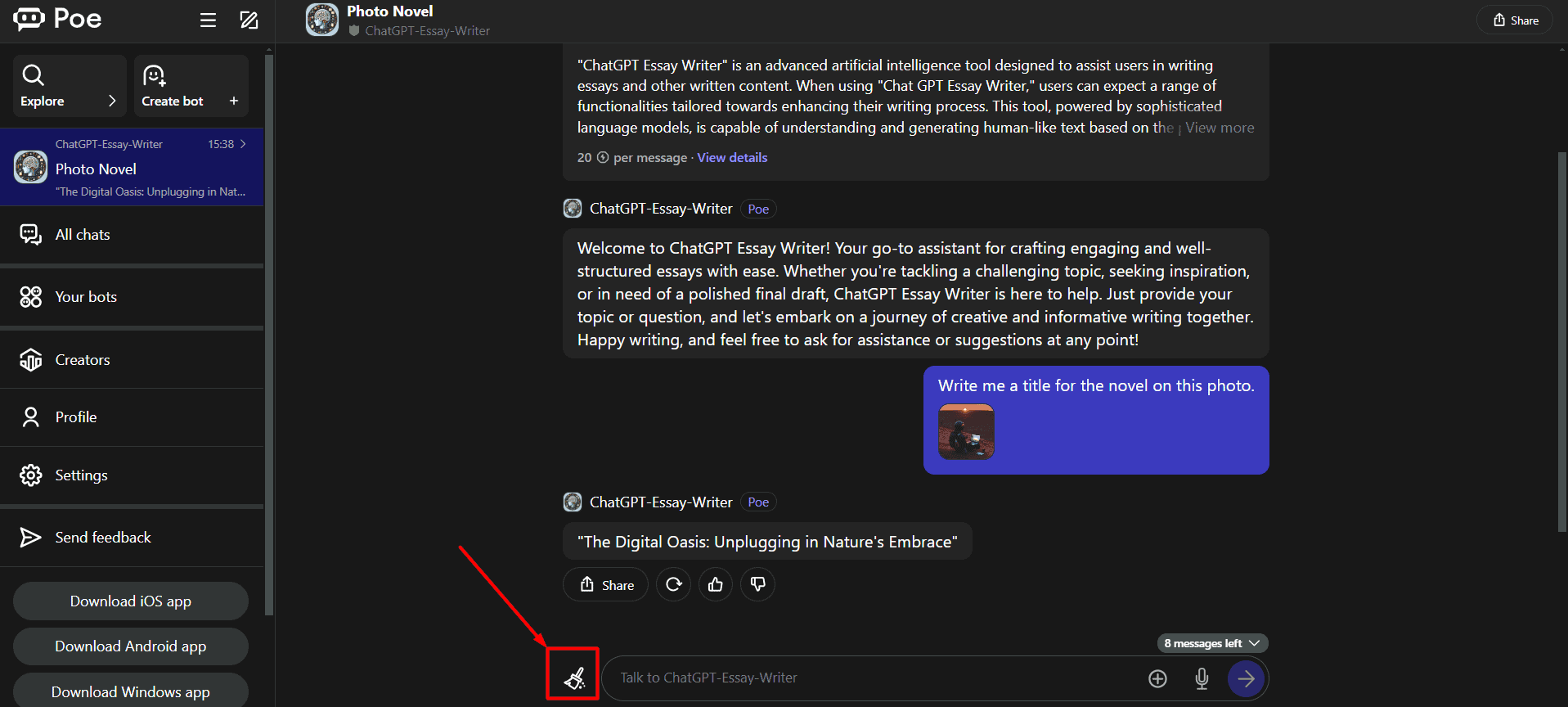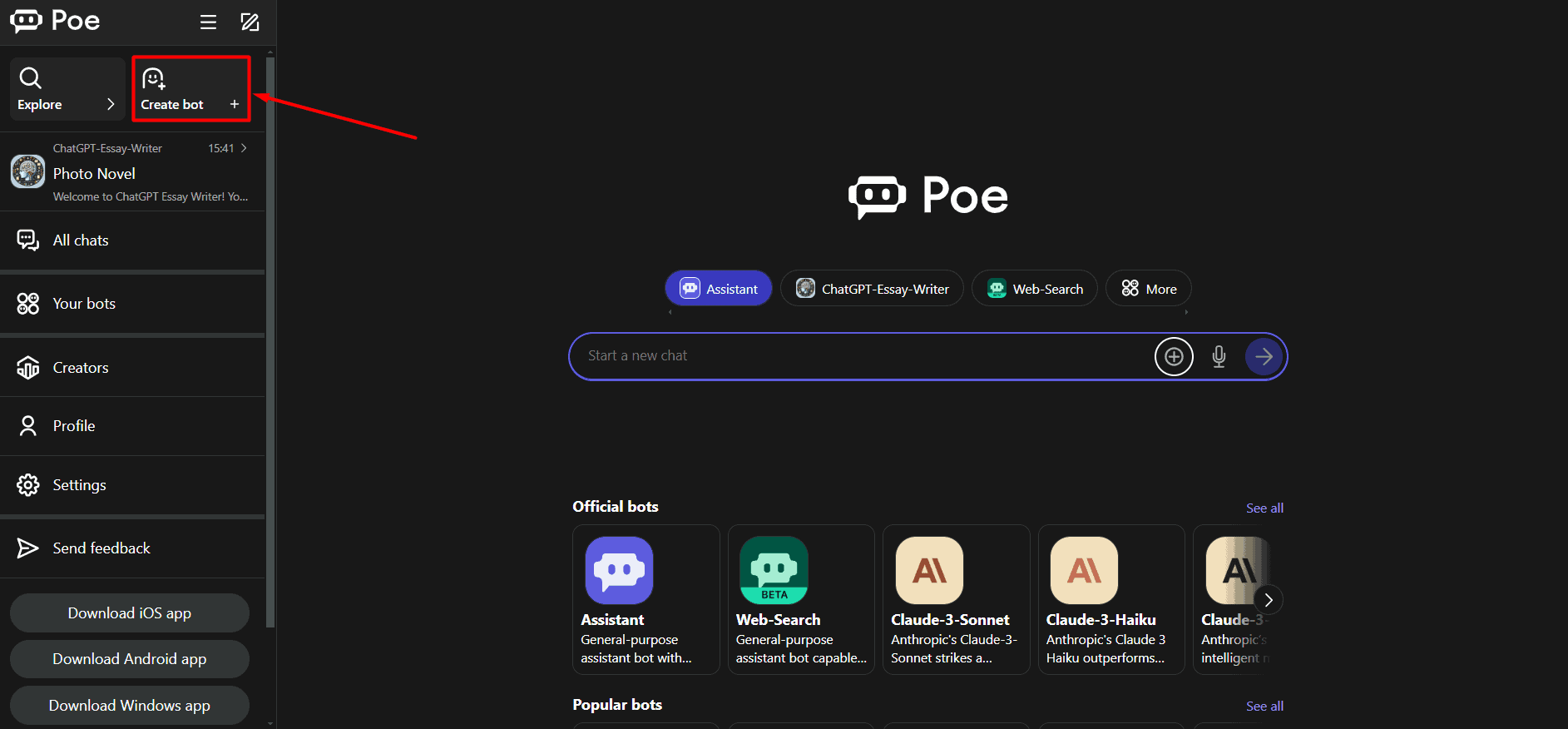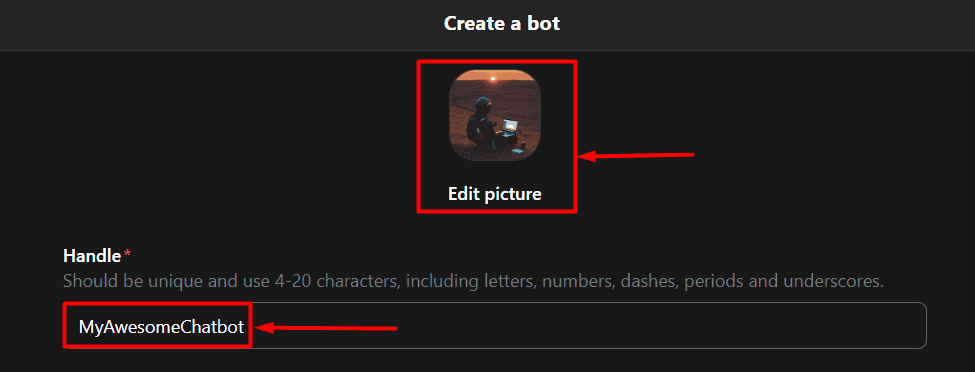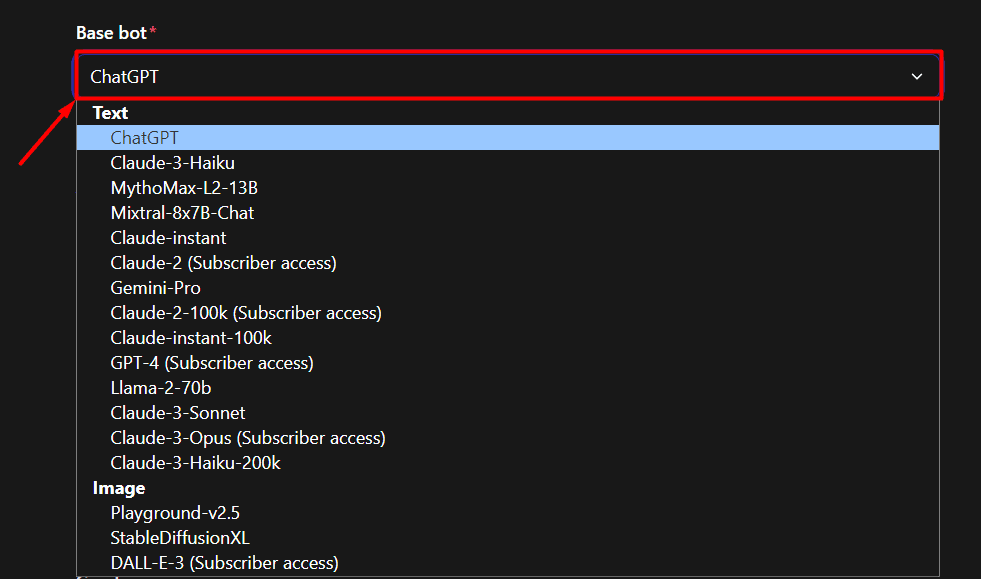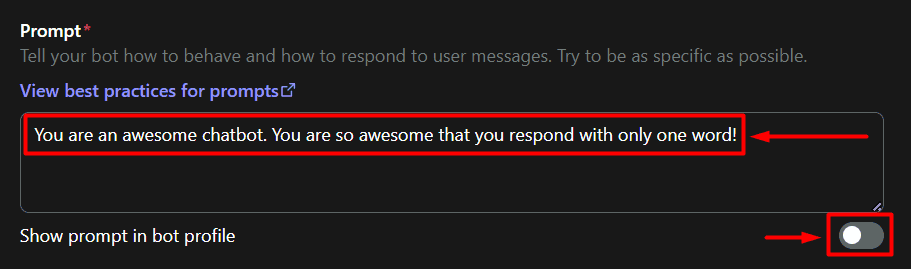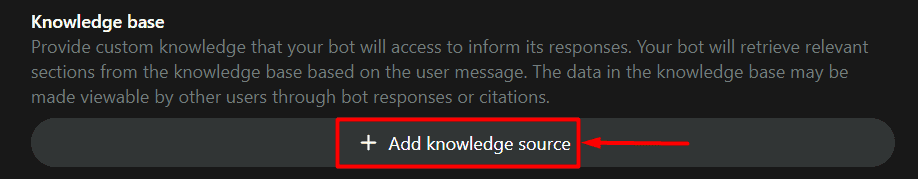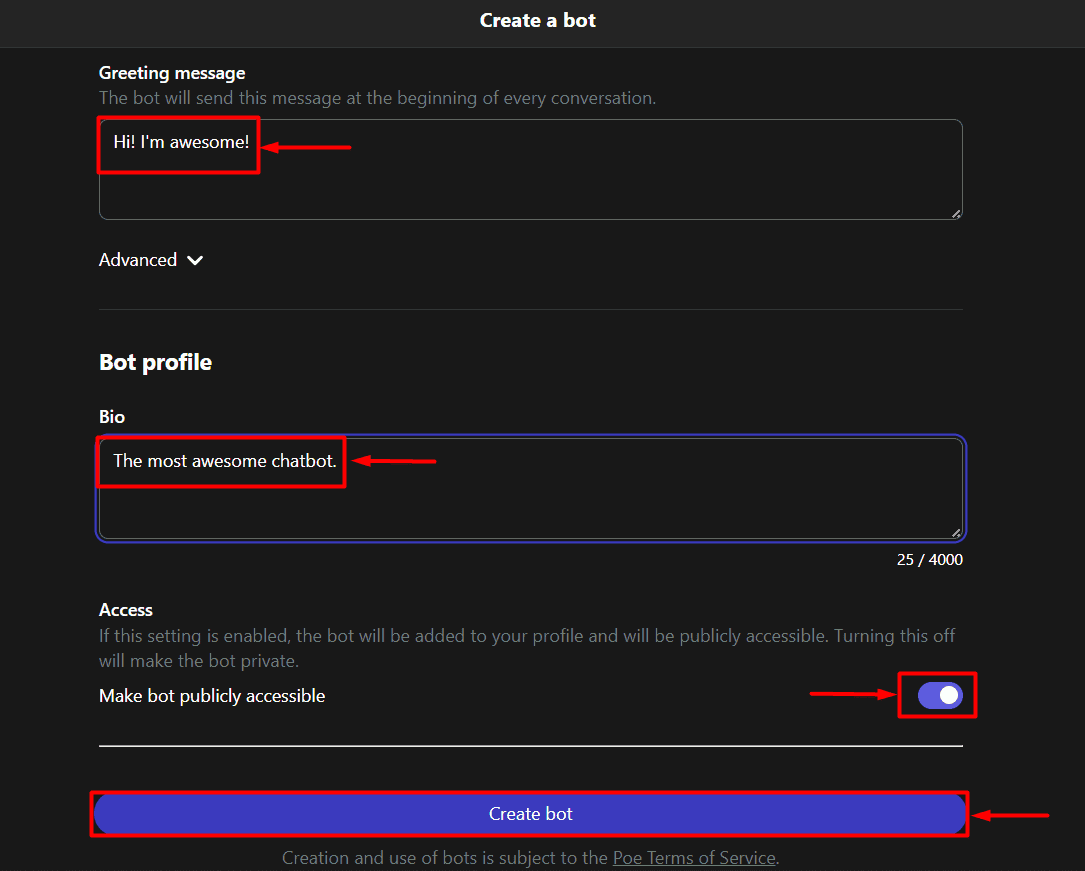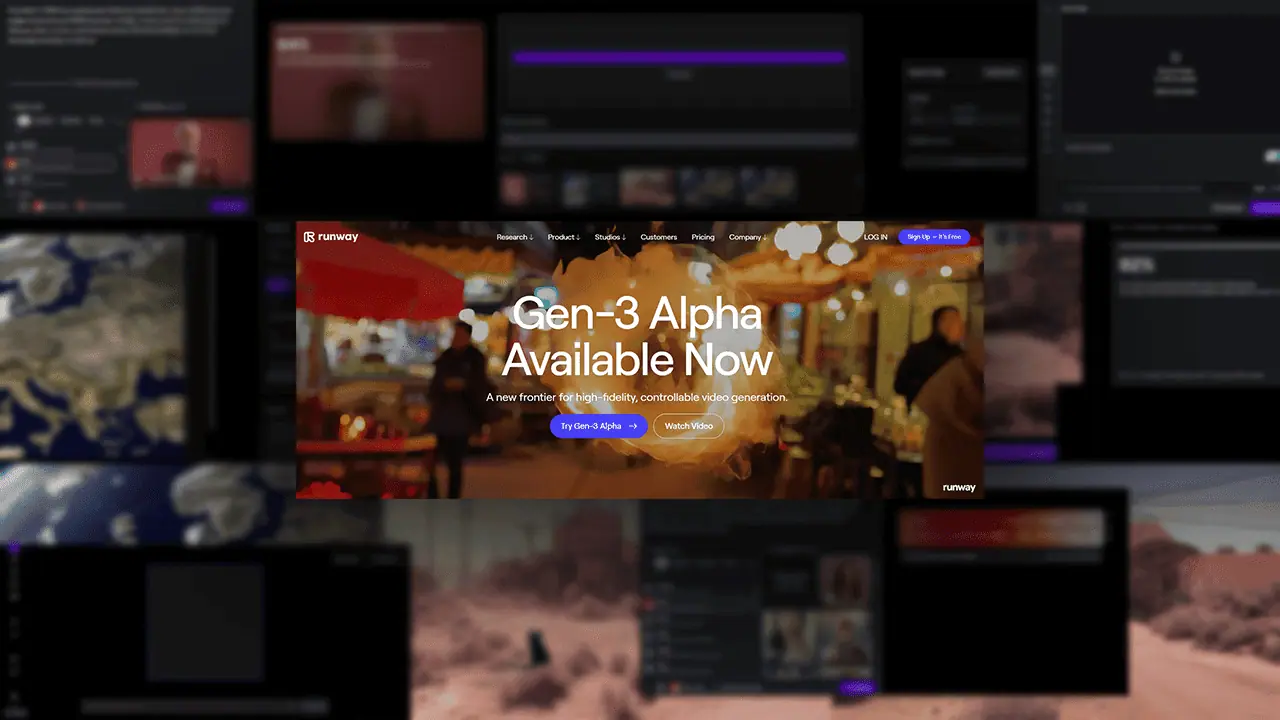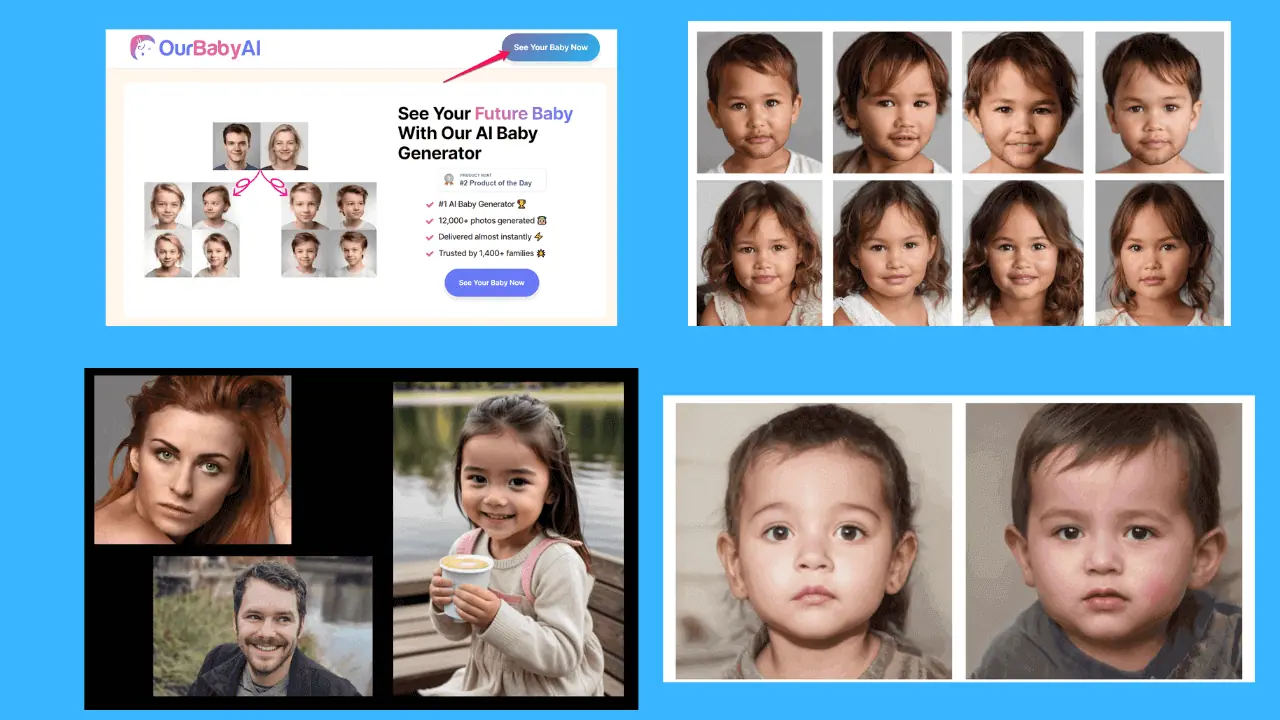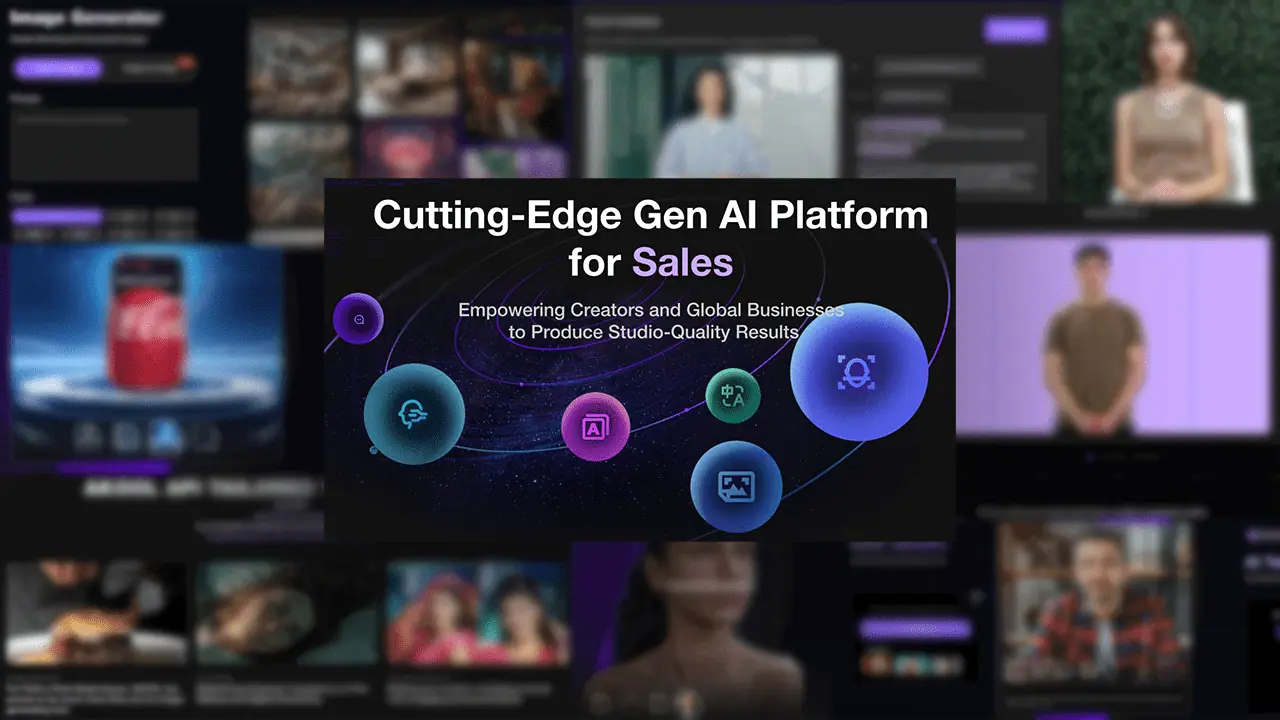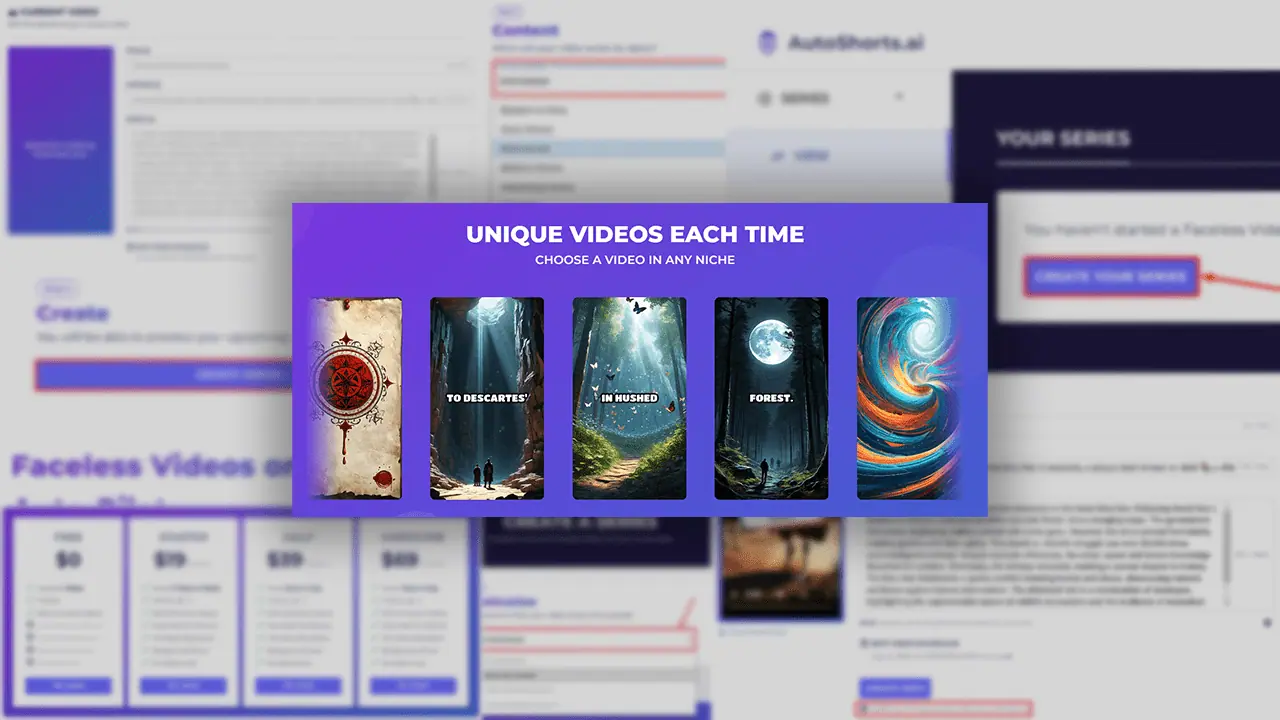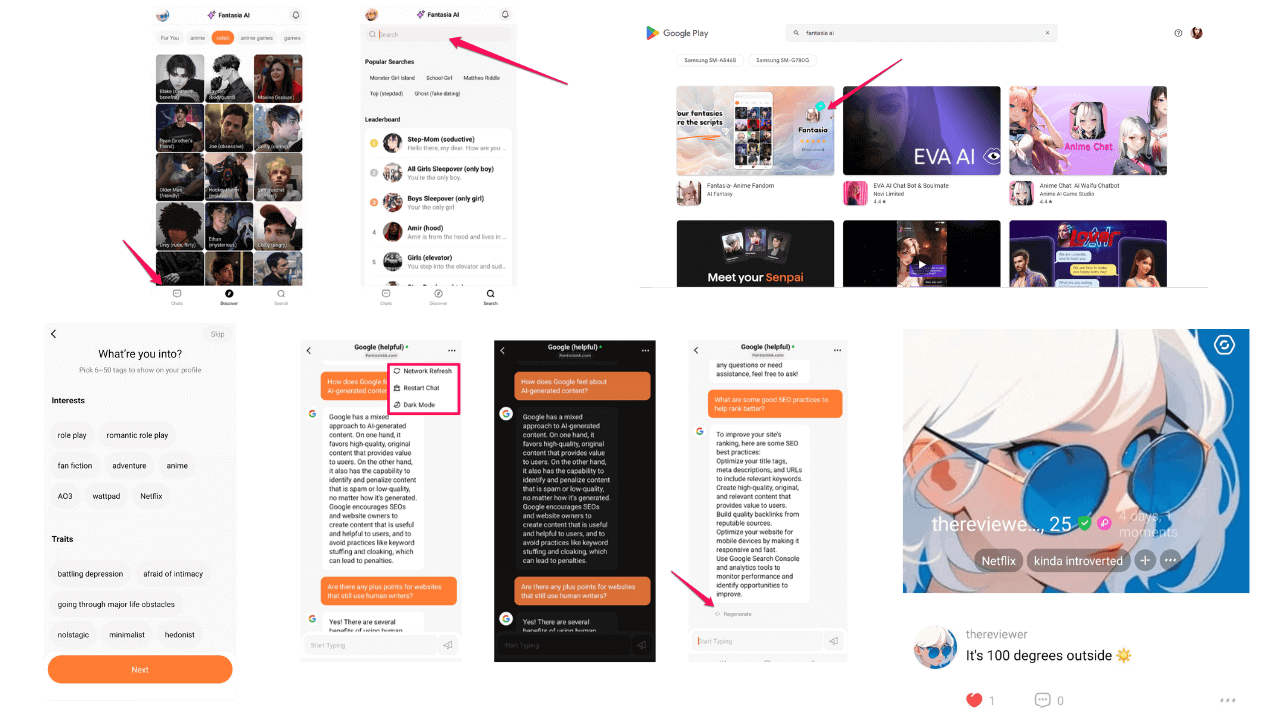Poe AI Review: Universal and Powerful Chatbot
8 min. read
Published on
Read our disclosure page to find out how can you help MSPoweruser sustain the editorial team Read more
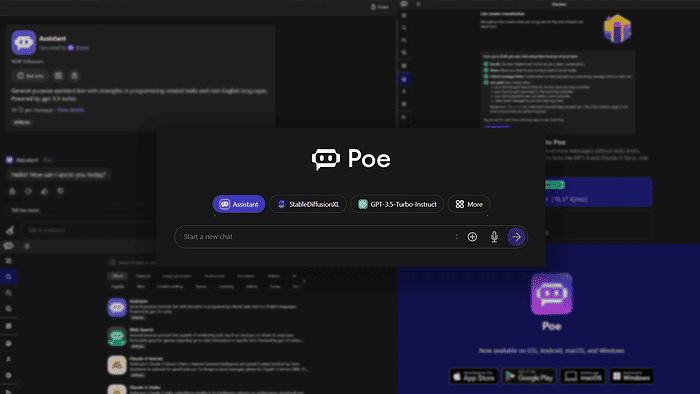
This Poe AI review covers all of this chatbot’s features and my experience with them!
I’ll give you an honest opinion of the platform and I’ll also show you how to use it step-by-step.
Sounds good? Let’s get right into it!
What is Poe AI?
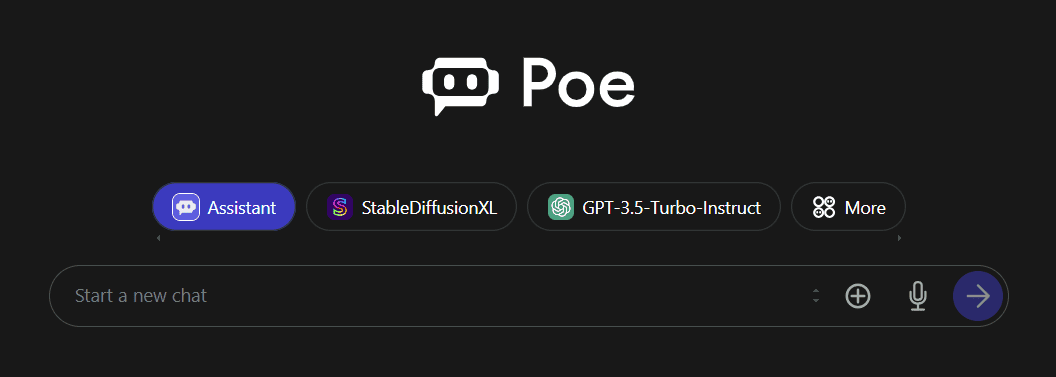
Poe AI is an AI chatbot platform with the default Assistant model and many others. This means you can also use ChatGPT, Claude, and even Stable Diffusion from the same interface!
As a result, its effectiveness and use cases will mainly depend on the AI model you’ve selected.
Furthermore, the platform lets you create your own chatbots, share chats with friends or coworkers, and participate in its revenue-sharing program.
Additional insight: If you’re following the industry, you must know about the 60 million dollar deal between Google and Reddit. In short, they’ll use Reddit content to train Google AI models. This is relevant because Quora, the biggest competitor of Reddit, is the company behind Poe AI!
Features
UI simplicity and following 2024’s industry standards make Poe AI highly competitive. But what about its features? Let’s check them out one by one:
Powerful Assistant
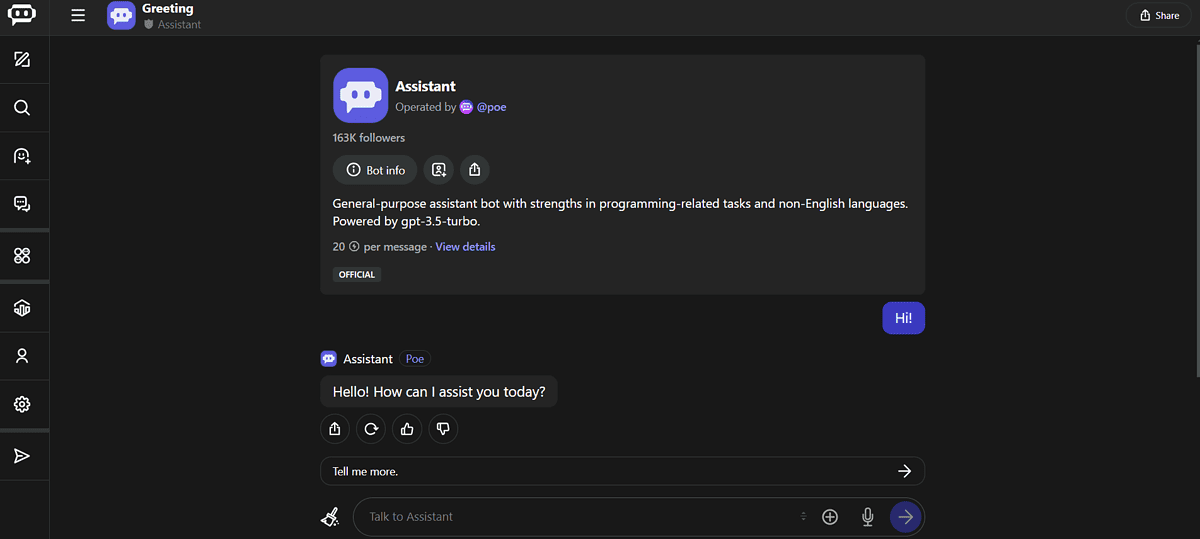
Assistant is the default model for all of the chats in Poe AI. It’s made for general-purpose conversations and runs the GPT-3.5-turbo in the backend.
Visually, there’s not much to comment on. The user interface is clean and simple, just as expected. You can always choose between dark and light mode.
As for the input options, you have the following choice:
- Textual prompts
- Images
- Voice
The output, however, is only text (in the Assistant.) Some models do support image output. More about that in a moment.
Unlike in ChatGPT, you can’t listen to Poe AI’s output. This could be a deal-breaker for users who appreciate quicker interactions. The audio output isn’t even available on the mobile app!
Additional follow-up questions will accompany every response you get from the Assistant. I find them highly relevant, and they compensate for the lack of an audio output option.
Finally, if you want to share your chats, I have some good news! Similarly to Bard, Poe AI has the share option, which generates a unique link for your chat.
Since many ChatGPT users are missing this, it could be an added benefit if you’re considering Poe AI as an alternative.
Custom Chatbots
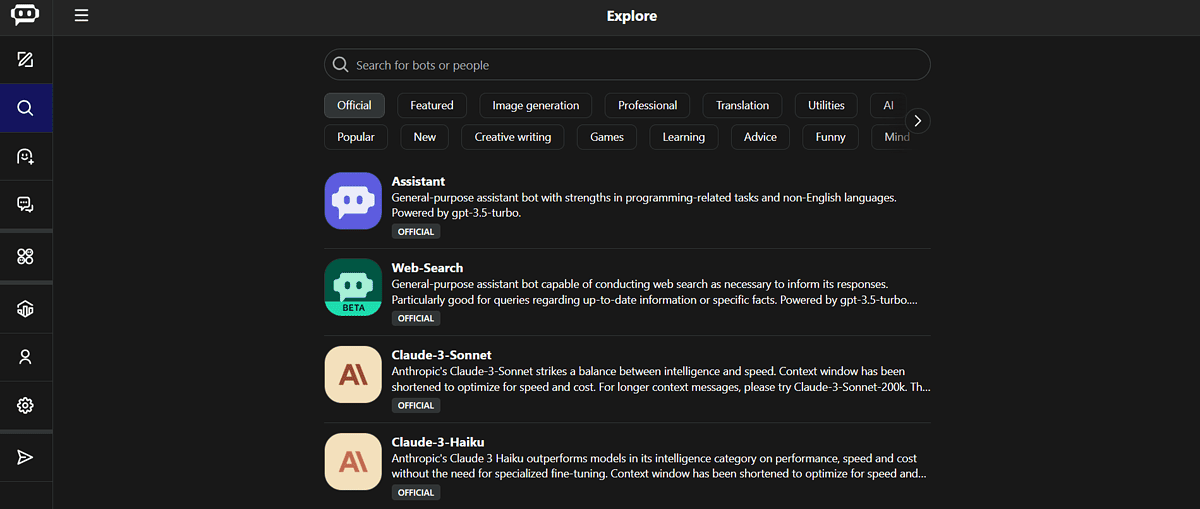
Besides the Assistant, the power of Poe AI is hidden in the additional chatbots you can use. As I already mentioned, dozens of official and community-made chatbots are available.
Existing chatbots are categorized into several categories:
- Image generation
- Professional
- Translation
- Utilities
- Text analysis
- Roleplay
- Programming
- Creative writing
- Games
- Learning
- Advice
- Funny
- Mind
- Hobbies
There are additional categories that feature the best chatbots for each purpose.
All chatbot interactions happen from the same interface. This makes testing and using various (new) models effortless!
You can also use the Stable Diffusion model to generate images! Here’s a sample of the prompt and the result it creates:
A person working on their laptop on the moon, while watching a sunset.

Is it the best AI-generated image I’ve ever seen? No.
Can it compete with other beginner-friendly AI image generators? Absolutely yes!
Now, if you aren’t satisfied with any available options, you can create your own chatbot. It’ll be ready to use after you provide all the necessary data and define several variables. I’ll cover this in more detail in the tutorial section of this Poe AI review.
Creator Monetization Program
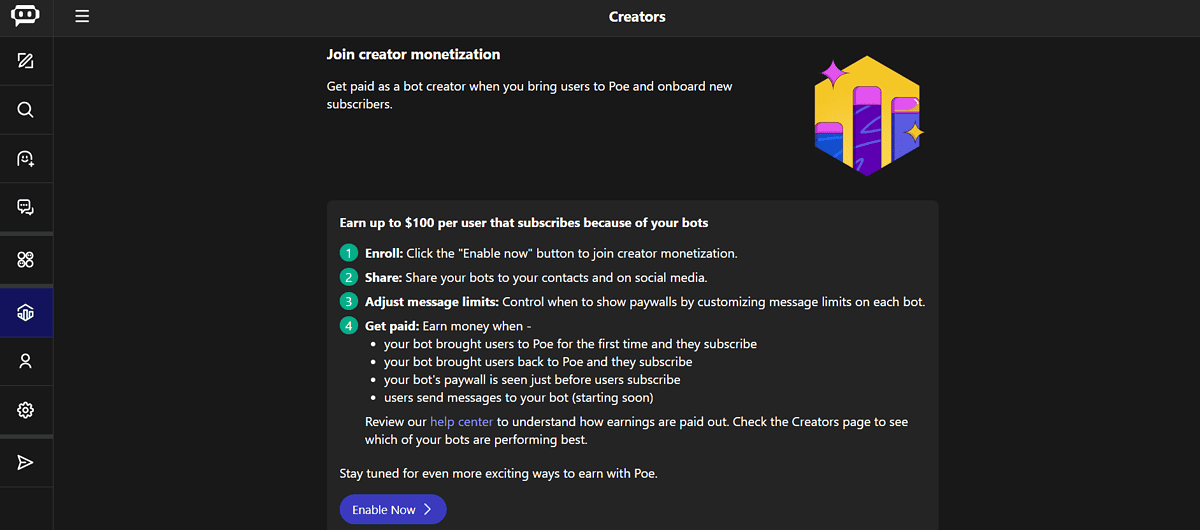
With all the emerging AI platforms, many developers are looking for innovative ways to maintain their businesses.
Poe AI has created a revenue-sharing system to award its best creators! In other words, if you have a custom chatbot used by new Poe users who subscribe, you get paid.
To motivate users of your chatbots to subscribe, you can customize the message count on which the paywall is activated. This means you control when the system will ask users to subscribe if they want to continue using your chatbot.
There are several other things to expect in the future! Creators will be able to set the price for their chatbot usage and earn based on the chatbot usage.
It’s also important to note that you must be in one of the eligible countries. These are Argentina, Australia, Belgium, Canada, Colombia, Germany, Hong Kong, India, Ireland, Italy, Japan, Mexico, Portugal, Singapore, Spain, Switzerland, the UK, and the US.
The payout threshold is $10 and is made within 30 days of the last day of the previous month. (If you earn $10 in April, you’ll get them by the end of May.)
Opinion: A generous and transparent revenue-sharing approach is great for users and creators. Even if you’re not interested in creating chatbots, you can use them knowing that creators put extra effort into creating high-quality ones.
Multi-Platform Availability
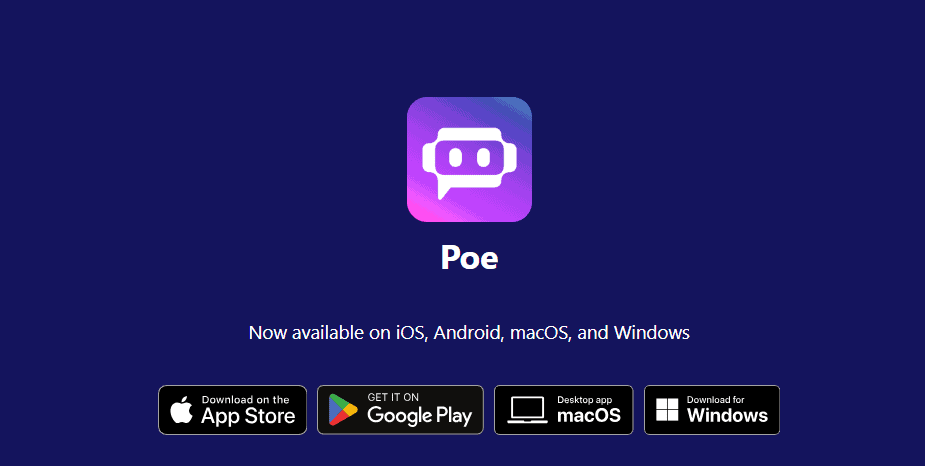
Poe AI is available on:
- iOS (App Store)
- Android (Google Play)
- macOS (Poe website)
- Windows (Poe website)
- Any compatible browser
If you’re an average user, you won’t have issues getting started with it! Regardless of the device or app you’re using it through, you get all of the features.
I especially like its mobile apps since they allow effortless use on the go.
Although many chatbots are available through mobile browsers, it’s important to remember that apps always provide a better experience. With all this in mind, my only conclusion on the availability of Poe AI is that they’ve nailed it!
How to use Poe AI?
This quick tutorial will help you get started with Poe AI. I’ll focus on the in-browser usage since it’s the fastest one.
- Head to the Poe AI homepage and register for an account.
You can use a Google or Apple account, phone number, or email address. - Click on the Explore button to get an overview of all chatbots.
- Select the category and the chatbot you want to use by clicking on them.
You can also use the search feature. - Type your prompt, add an image, or record a voice input, then hit Send.
- (Optional) If you don’t like the response, hit the Regenerate button.
- (Optional) Click on the Share button and select the messages you want to share.
Send the link to anybody you want to share it with. - To start a fresh chat with the same chatbot, click on the sweep icon.
Now that you know how to use the premade chatbots, let’s find out how to create your own!
- Click on the Create bot button from your Poe dashboard.
You might be asked to complete your profile to proceed. - Set the Picture and the Handle for your chatbot.
- Select the base bot for your chatbot.
You can select between image and text chatbot. - Write a prompt that describes how your chatbot interacts with a user.
You can toggle on and off if this is visible to the user. - (Important) Add as many knowledge sources as you can. (Text or files smaller than 50MB)
- Set the Greeting message and Bio, and hit the Create bot button.
You can toggle the chatbot’s public visibility on and off.
It worked like a charm!

Naturally, this is an elementary example, but it also demonstrates the simplicity with which these are created. The key is to provide a good knowledge source, so spend some time on that.
Pricing
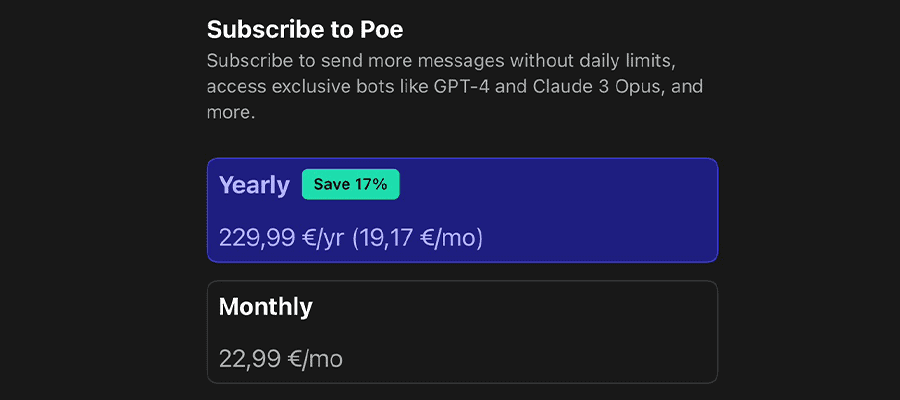
Poe AI’s pricing structure is straightforward! There’s only one plan to which you can subscribe with two different billing cycles:
- Monthly ($22,99*)
- Yearly ($229,99*)
*Additional taxes might apply based on your country of residence.
With the yearly subscription, you save 17%!
There’s also a free plan available, and it doesn’t require billing details.
Simply put, you get 3,000 computing points daily, which you can use to interact with various chatbots. For comparison, subscribed users get 1,000,000 points, around 11 times more!
1 million computing points translates to around:
- 50,000 messages to Assistant
- 3,000 messages to GPT-4, or
- 1,000 messages to Claude-2-100k
Some models, like GPT-4 and Claude-3-Opus, are strictly for subscribers. Additionally, chatbot creators can make them exclusive to subscribers, so you won’t be able to use all of them with the free account.
Finally, subscribers benefit from faster response times and access to new features and experimental models.
You can cancel your monthly or yearly subscription anytime and won’t be billed for the next cycle. Additional terms might apply, depending on whether you subscribed from your Apple or Google account on mobile or desktop.
Poe AI Review – Verdict
Poe AI is a great chatbot supporting various third-party AI models. It has excellent input and output options but lacks a sound output, which is a minus.
However, if you want to create your chatbot, doing it with Poe AI is effortless. You can even monetize it through a very structured revenue-sharing system.
All this can be done on the go since the platform also comes as a great iOS/Android app!
Its vast library of available chatbots irresistibly reminds me of Custom GPTs. However, Poe’s ability to incorporate numerous AI models into a single interface is unparalleled.