PHOTOLab for Windows Phone 8
2 min. read
Published on
Read our disclosure page to find out how can you help MSPoweruser sustain the editorial team Read more
PHOTOLab is a picture editing app who allows you to add filters and special effects to your favourite photos. You can choose between 19 filters, add everyone you want, even add twice a filter to blend the effects. Also some filters allows you to configure some properties like source/target color, brightness, saturation, position… The main “special think” of PHOTOLab is this fact of being able to apply multiple filters to your photo. A lot of image editing apps allows you to select one filter and apply it. here you can apply as much filters and effects as you want. In next releases we are going to add more and more new and amazing effects to the collection. In each moment, you can use the appbar button at the left to see the original image, placed on top of the edited one, so you have a reference of what are you doing. Also you can save or share the final picture and even add a secondary tile to your start screen with the 9 last edited photos.
|
There is a lot of photo editing apps out there, PHOTOLab propose a different approach to this task. So, if you want to take a look, you can find PHOTOLab in the Windows Phone Store.



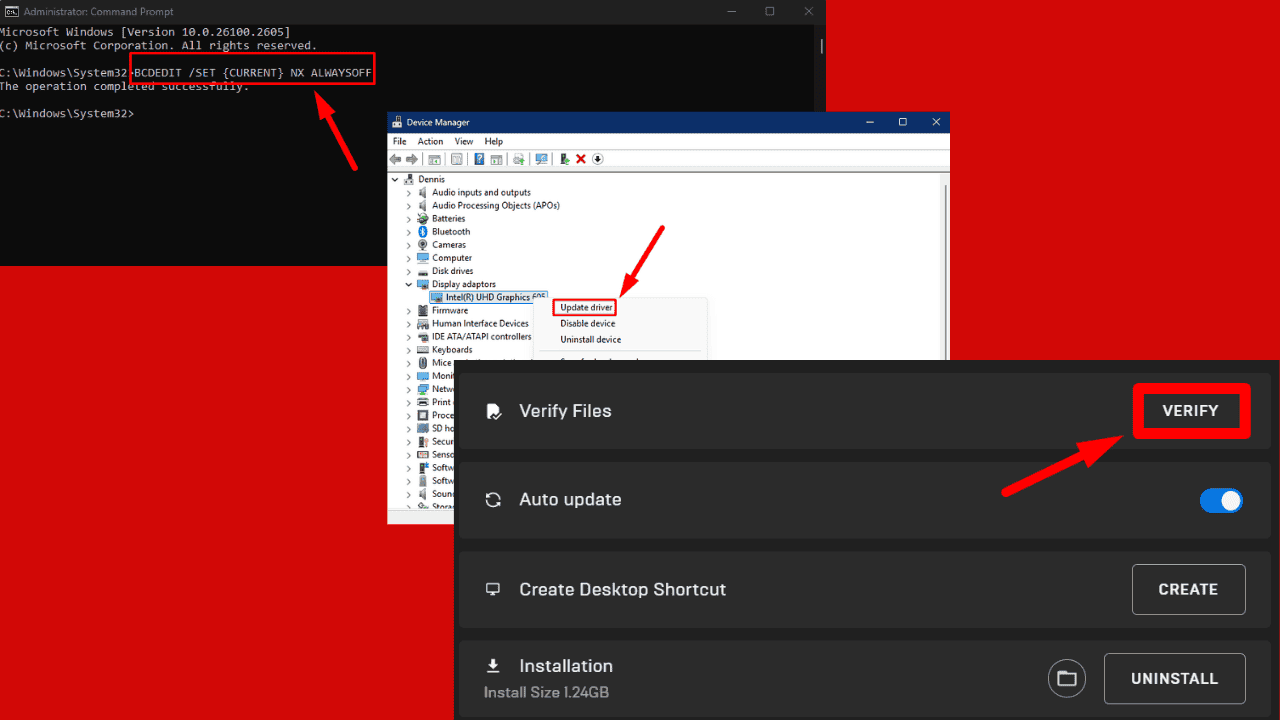
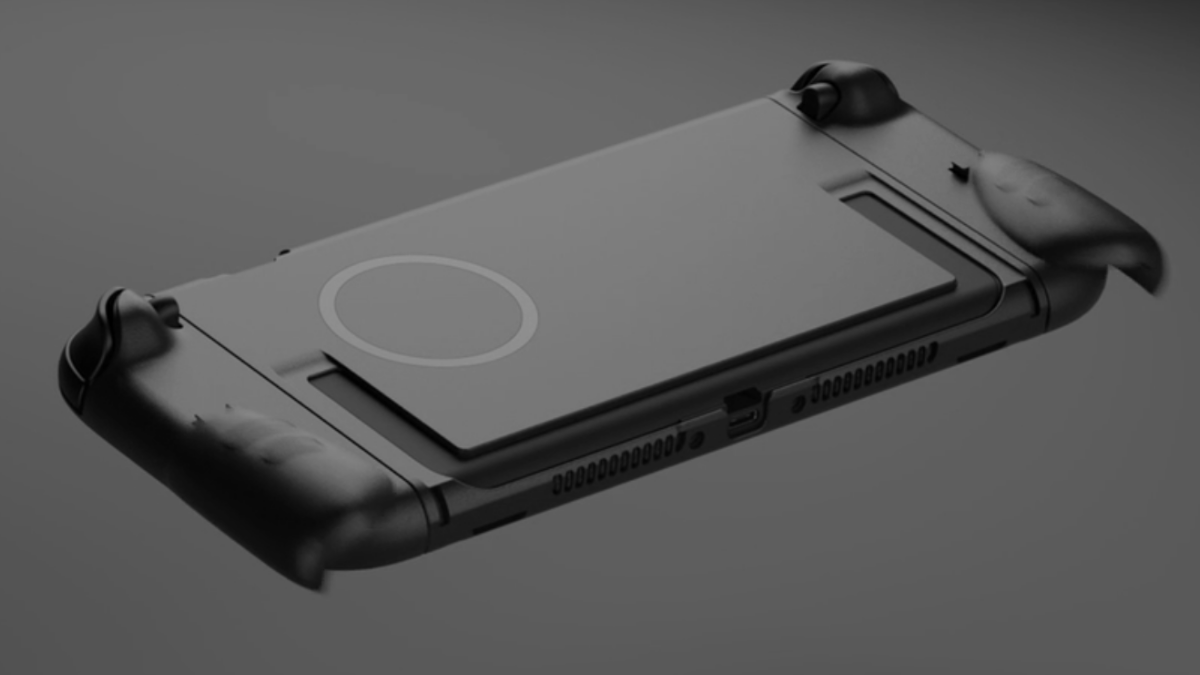
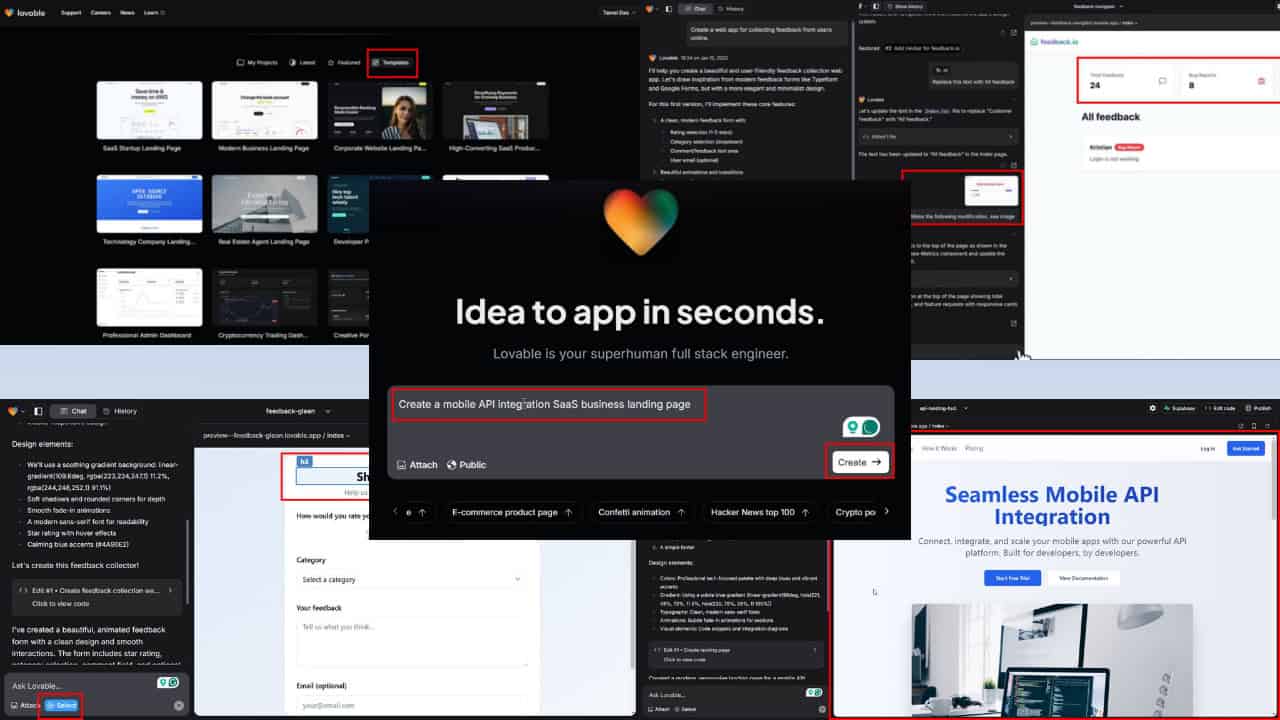

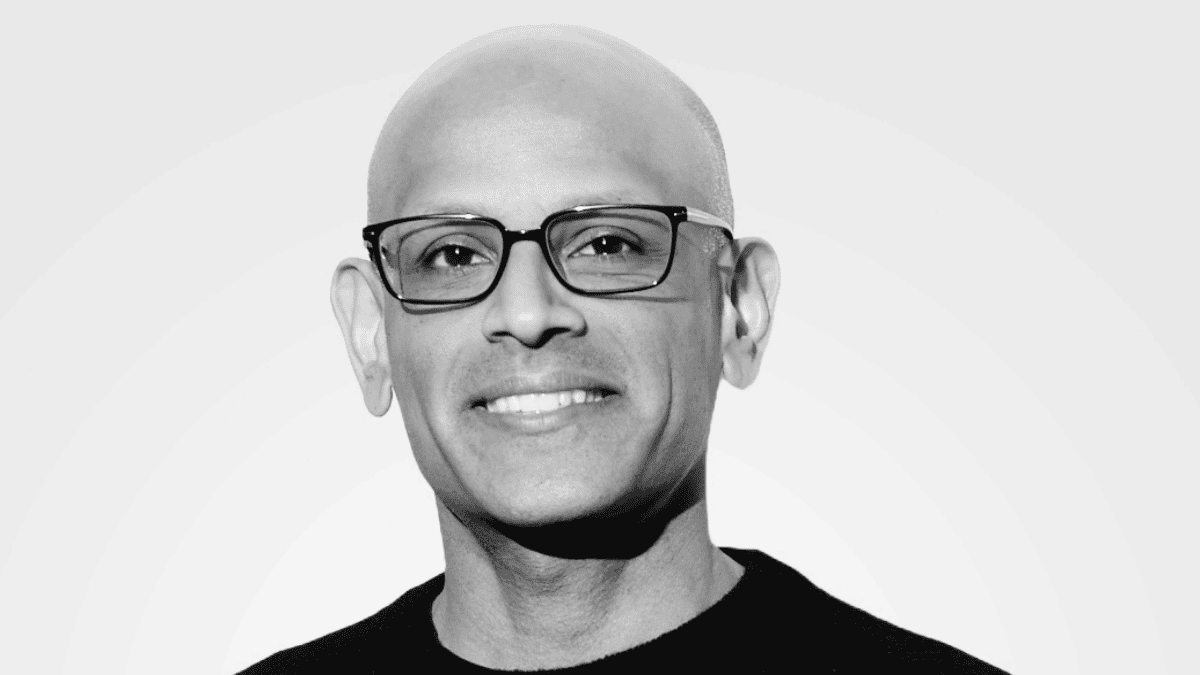
User forum
0 messages