Best Packtpub Downloader: 9 Reliable Tools
12 min. read
Published on
Read our disclosure page to find out how can you help MSPoweruser sustain the editorial team Read more
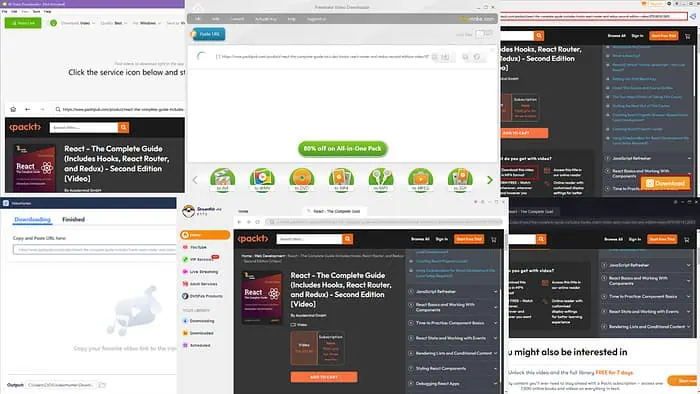
A reliable Packtpub downloader will let you easily take your favorite eBooks and lecture videos offline.
I tested over 30 tools to give you the 9 best. Let me show you which ones made the final cut, and why:
Best Packtpub Downloader
1. YT Saver
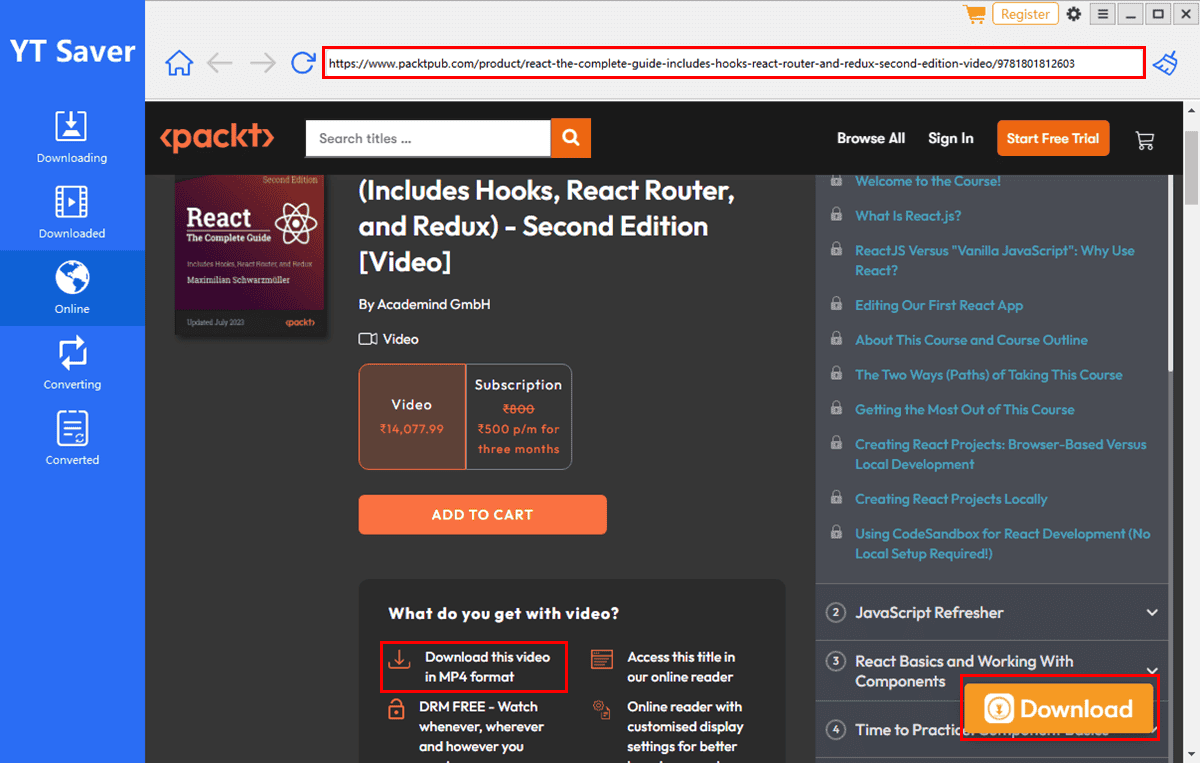
YT Saver is one of the most popular online video downloader apps for Windows and Mac devices. It lets you grab multimedia from more than 10,000 websites, including Packtpub.
Here, you can also convert your video to any other format like AAC, MOV, WAV, WEBM, MP4, and more.
Say you want to download multiple lectures in audio format to listen to while doing something else. YT Saver also lets you do that by converting the downloaded video to MP3 or directly ripping the content in the audio format of your choice.
The tool also offers a built-in and secure web browser. You can use it to navigate to Packtpub straight from the app and download your videos in one click.
Keep in mind that while it’s great for videos, the software doesn’t support PDF downloading.
Its subscription starts from $9.95/ month for Windows and $12.95/ month for Mac.
Pros:
- Offers a limited free trial to download up to 3 short-length videos.
- Converts MP4 to various other video file formats to support a wide range of devices.
- Directly download audio from Packpub lecture videos.
- Works with VPN services.
- Doesn’t silently download bloatware.
Cons:
- A paid license only supports one Windows or Mac device.
- Intermittently crashes when accessing Packtpub through the built-in web browser.
- Can’t download eBooks as PDF or ePUB.
2. 4K Downloader
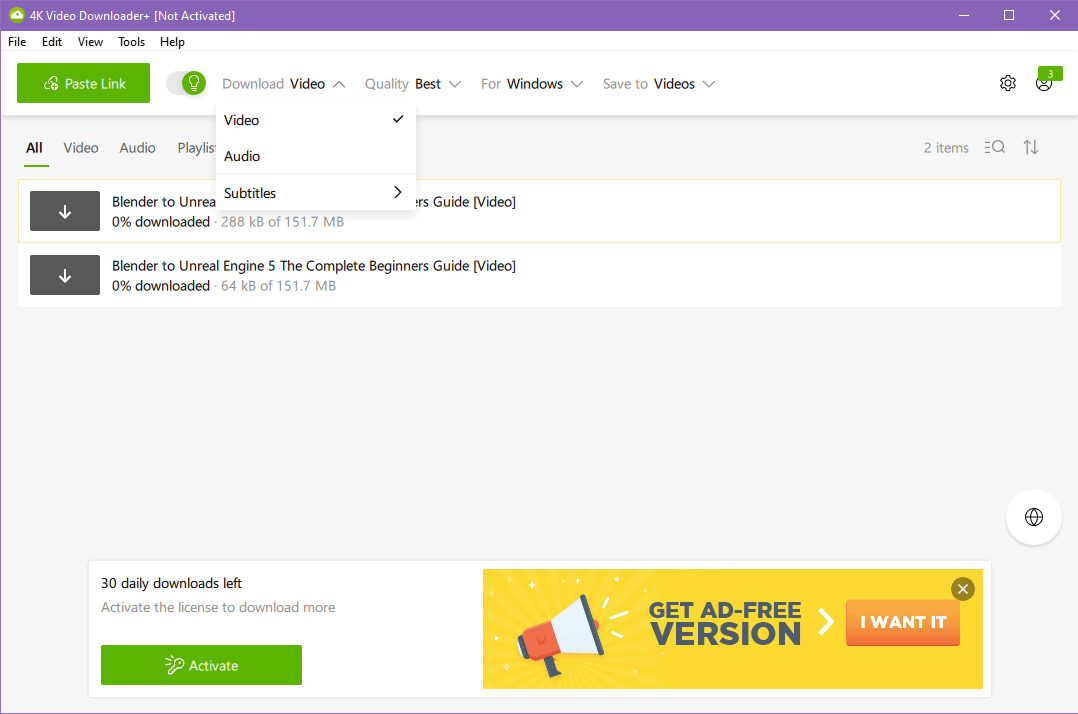
4K Downloader is the most affordable tool on my list if you’re looking for premium software.
Its advantage is you can activate Smart Mode to download content in a consistent format. This feature allows you to choose the following configurations before starting bulk downloads:
- Download: Video, Audio, and Subtitles
- Quality: Best, 4K, UHD, 1080P, etc.
- For: iOS, Windows, macOS, Android, and more.
- Save to: The destination folder of your choosing.
Once you set up the above attributes, 4K Downloader will start capturing all of the future multimedia content in these configurations until you disable it.
Its in-app browser is also highly effective. I’ve barely experienced any failed attempts. Furthermore, it allows you to log in to your Packtpub account with HTTPS security protocol. Therefore, there’s hardly any way a hacker might steal your login credentials.
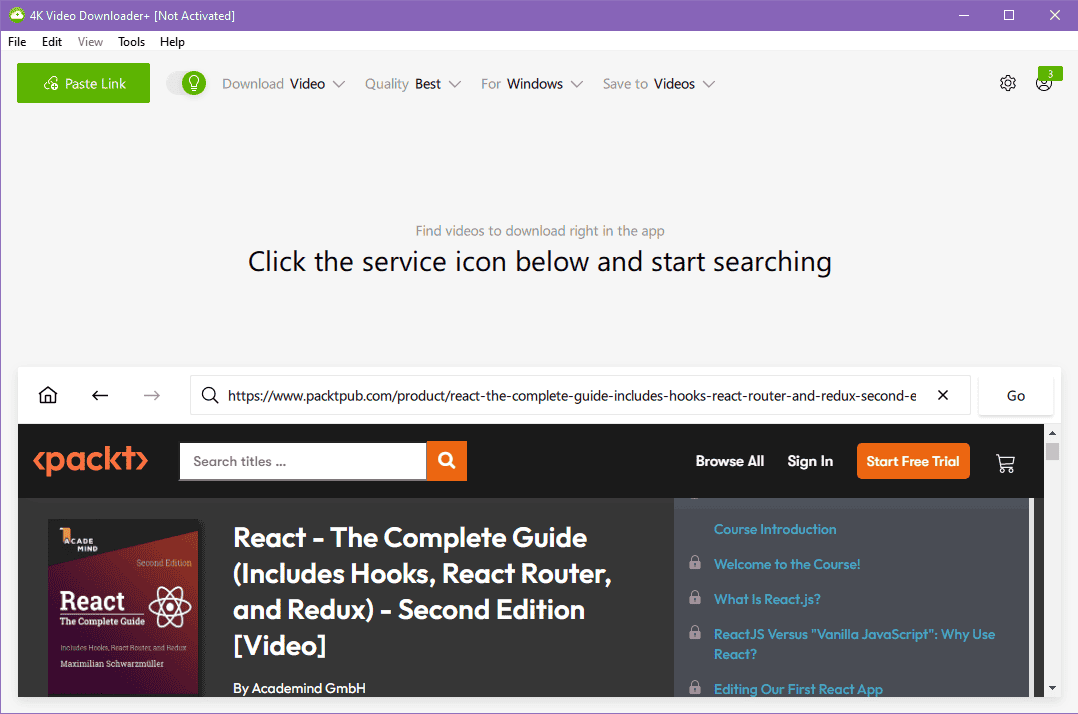
You can buy a premium 4K Downloader license for as low as $15 for the whole year.
Pros:
- Free trial with up to 30 short-length video downloads a day.
- You can pause downloads when needed.
- The in-app browser offers high-speed surfing and downloading.
- You can download Packtpub video lectures in 8K resolution, if available.
- Preconfigured video profiles for various devices, like Android, iOS, etc.
Cons:
- The in-app browser doesn’t offer a full-screen view.
- Limited playlist downloads
3. Winxvideo AI
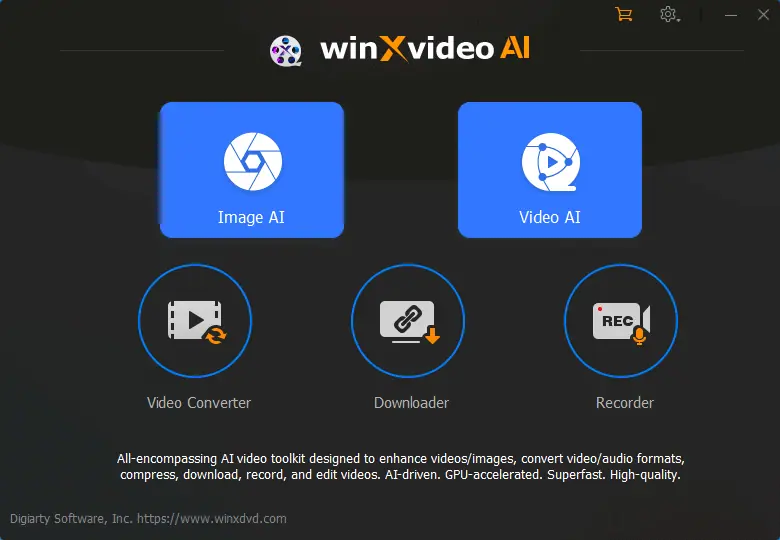
You can also use Winxvideo AI to download Packtpub learning resources for free for up to 10 files.
You should instantly find the downloader on the splash screen after launching the app. However, if you run it in the background, you don’t even need to copy and paste the target video URL. Winxvideo AI will automatically pick it up from the Windows or Mac clipboard.
The app will quickly analyze the URL and show the downloadable titles from the hyperlink. Apart from that, it lets you rip subtitles, download the entire playlist, and pick the video quality.
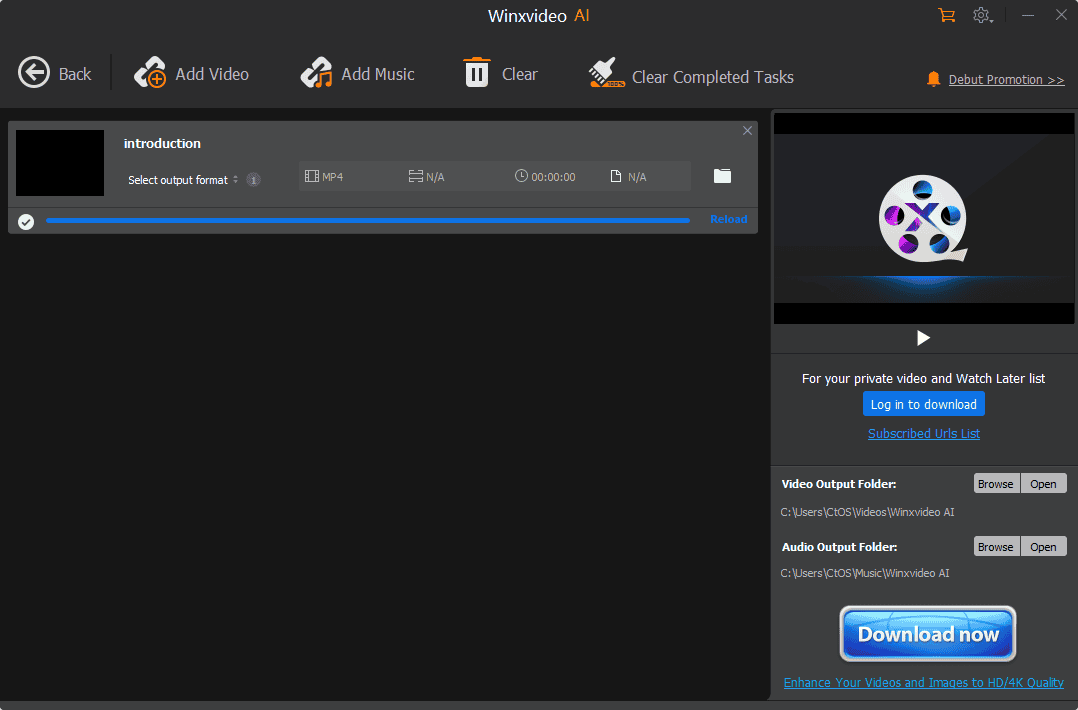
You can also crop videos to certain lengths, like the first 25 minutes, 45 minutes from the middle, etc., using the built-in AI video editor.
Another great feature is changing video playback speed. If you want to speed up the learning process, you can edit the downloaded videos to 2X, 3X, etc., speed levels.
The paid subscription starts from $25.95/year for up to 3 Windows PCs. If you’re using a Mac, the package is more affordable for the first year – $19.95 for 3 Macs.
Pros:
- Free trial available for 10 short-length video downloads.
- Built-in video editor
- AI-powered editing features
- You can upscale downloaded videos to 4K resolution.
Cons:
- It doesn’t automatically convert MP4 to audio files. You must do it manually in the editor tool.
4. StreamFab
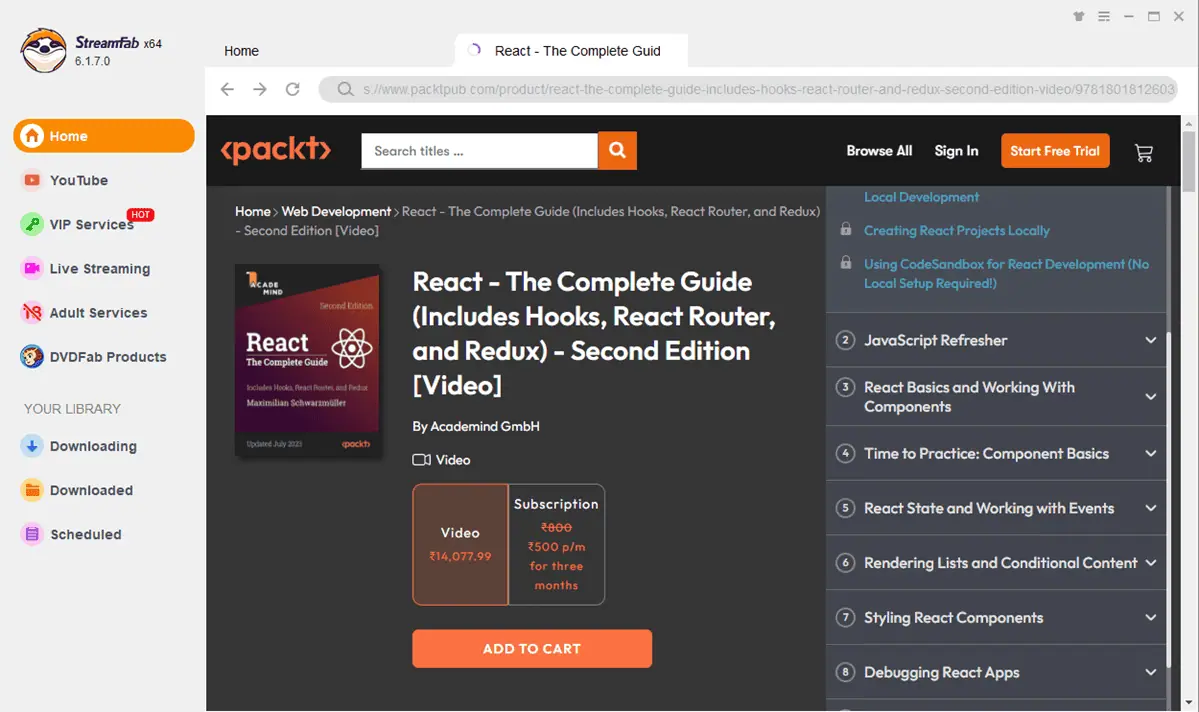
StreamFab is another trusted software if you need to download video content from Packtpub for free.
Simply, use this desktop app’s built-in browser to log in to your Packtpub account. Then start playing the video and a Download button will pop up on the StreamFab user interface.
It also allows bulk downloading of learning resources. StreamFab also lets schedule the video-grabbing process for a more convenient time.
All future downloads will be visible from the Scheduled section within the app. Then, you need to keep the app open in the background of your PC or Mac and the download will start on the specified future date/time.
Its pricing starts from $44.99 for the StreamFab YouTube Downloader Pro (Lifetime), which will also work for your Packtpub account.
Pros:
- Easy to use.
- Turbo-Speed feature to enhance download speed.
- You can schedule downloads for a future date.
- Allows bulk downloads.
- Offers a free trial with up to 3 downloads of small video clips.
Cons:
- It takes a while to download and install the app.
- It’s a bulky app and requires a lot of system resources to run.
- Only offers two video formats – MKV and MP4.
- Doesn’t let you download eBooks.
- Can’t convert videos to audio formats.
5. Packt Reader
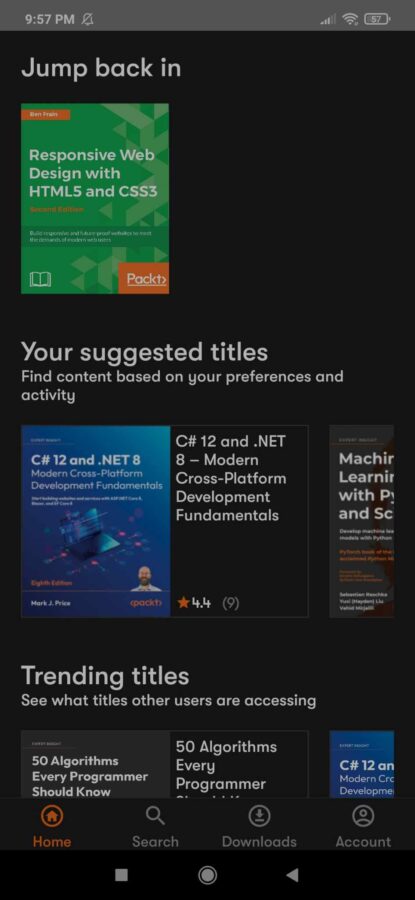
Packt Reader is the official downloader from Packt. It’s a simple and effective mobile app with no browser version.
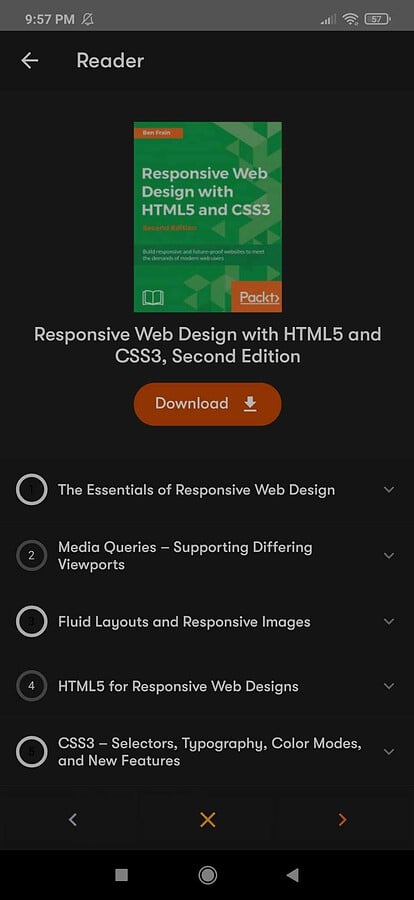
You can download as many PDFs and MP4s as you want on your smartphone. Downloading is enabled for both free and paid learning courses, and it doesn’t matter if you’re on a free trial or paid subscription.
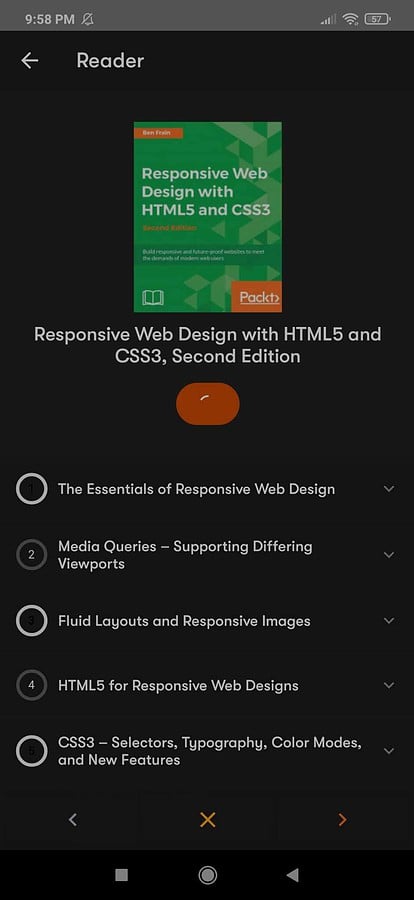
Furthermore, it lets you download a select portion of the eBook or video you want. The only caveat is that after your free trial is over, you’ll need to subscribe to Packtpub in order to continue saving content.
Pros:
- Free to download and use.
- No in-app advertisements.
- No bloatware.
- The publisher promises that the app doesn’t collect user and device data.
Cons:
- You can’t read or view downloaded content with any eBook or media player apps except the Packt Reader app.
- The app freezes and crashes intermittently.
- You can’t share the downloaded PDF and MP4 files with another device via Bluetooth or Wi-Fi.
- There’s no option to sync downloaded content with a PC or Mac.
6. Freemake Video Downloader
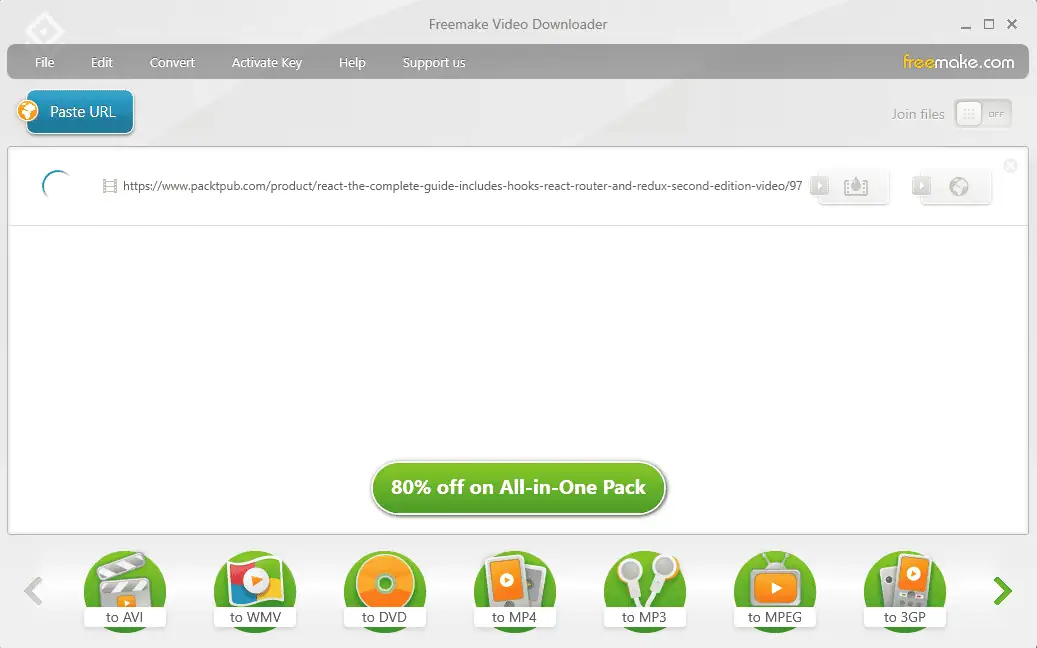
Freemake Video Downloader is a great option if some of Packtpub’s content is geo-restricted in your region. For this specific purpose, there’s a proxy server configuration module.
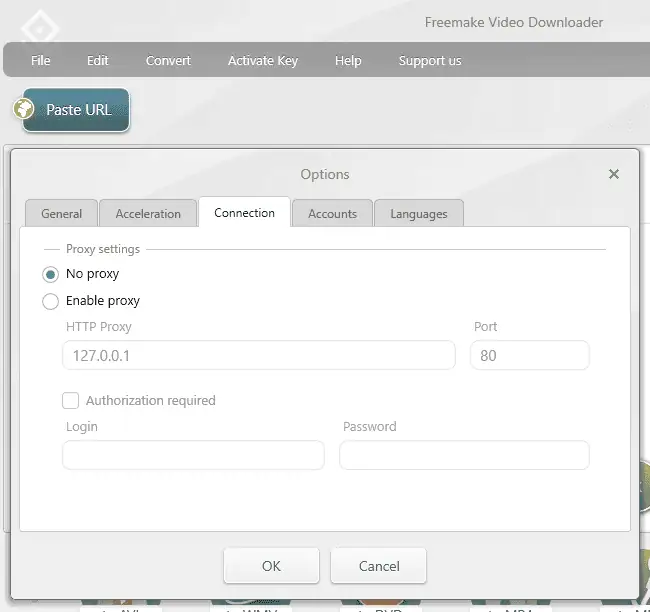
Also, you can send the downloaded content directly to Google, Drive OneDrive, Dropbox, etc. Then, you can access the video lectures from all of your devices from which you can access the cloud storage services mentioned above.
To use the app, simply paste the Packtpub URL into the software. When the app identifies the downloadable link, you’ll get the following options to customize the output content:
- Format: MP4, FLV, MPEG, and many more.
- Downloaded content quality: Original, Full HD, SD, and Low quality.
- Save to: The folder where you want to save the downloaded content.
The output videos come with Freemake branding. If you wish to remove the watermark, you must buy a paid license starting at $0.95 for a week. If you want full access to all the functionalities for a lifetime, the package cost will be $59.95.
Pros:
- Free trial available.
- Easy-to-use user interface.
- Uses GPU hardware acceleration for faster downloading and conversion.
- Allows advanced proxy server configurations
Cons:
- The free version adds a Freemake watermark to the downloaded content.
- Can’t schedule downloads.
- Doesn’t allow bulk downloading.
7. Y2Mate One
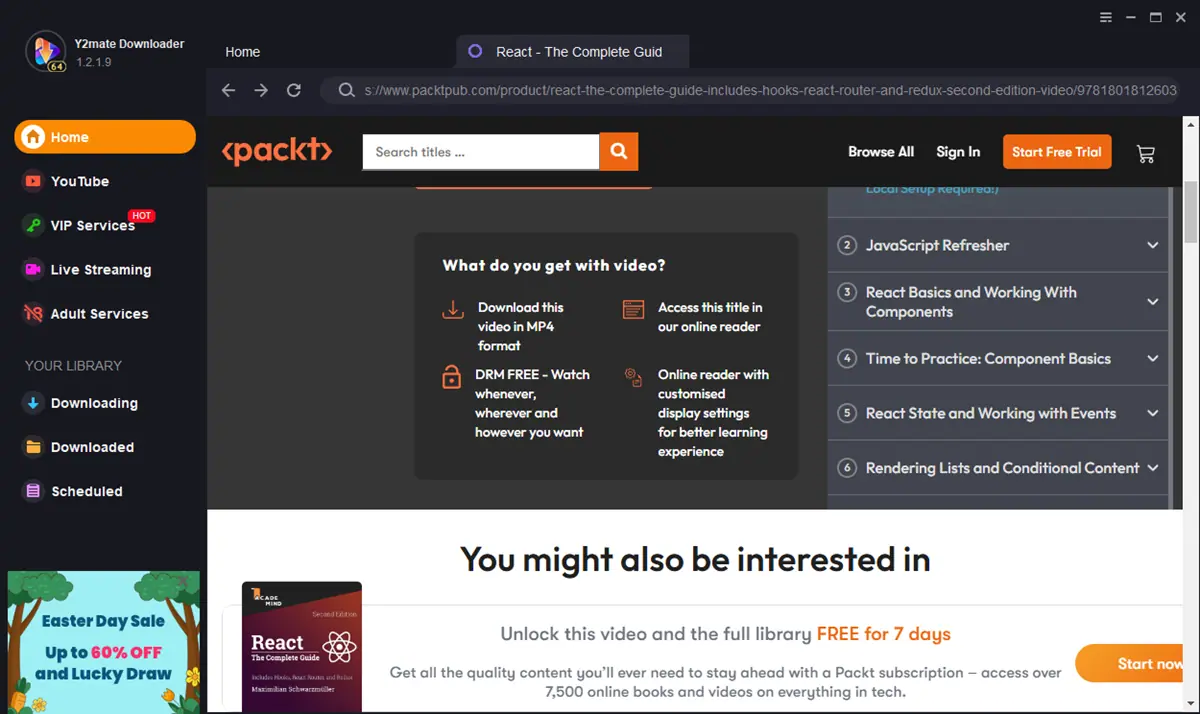
Y2Mate One is another easy-to-use option.
To use it, just access the built-in browser to log in to your own Packtpub account. Then, search for the video you want to rip and play it so that Y2Mate One can grab the stream link.
There’s also a bulk downloading feature. You can use the built-in browser to access video sessions of a learning path. As you play back videos, start grabbing live broadcast links in Y2Mate One.
Once done collecting all links, go to the Y2Mate One Downloading section to discover all the pending downloads. Using the Start All button, you can begin ripping all videos simultaneously.
Furthermore, the Scheduled section allows you to pre-plan future downloads. Simply, add the broadcast links to the Y2Mate One interface and send those to the Scheduled tab. Now, create a new schedule and hit Start. The tool will automatically download the content at a future date and time.
A premium package starts from $14.16 per month if you pay $169.9 upfront for the whole year. If you want a monthly plan, it’ll cost you $69.90 per month. The pricing is the same for both Windows and Mac editions.
Pros:
- Virtually zero learning curve.
- There’s a Turbo-Speed feature to boost downloading speed for parallel downloads.
- You can schedule downloads.
- Download Packtpub content in bulk.
- The free trial allows up to 3 video downloads.
Cons:
- Doesn’t convert videos to audio for offline listening.
- Can’t grab download links if you can’t play the Packtpub videos.
8. VideoHunter
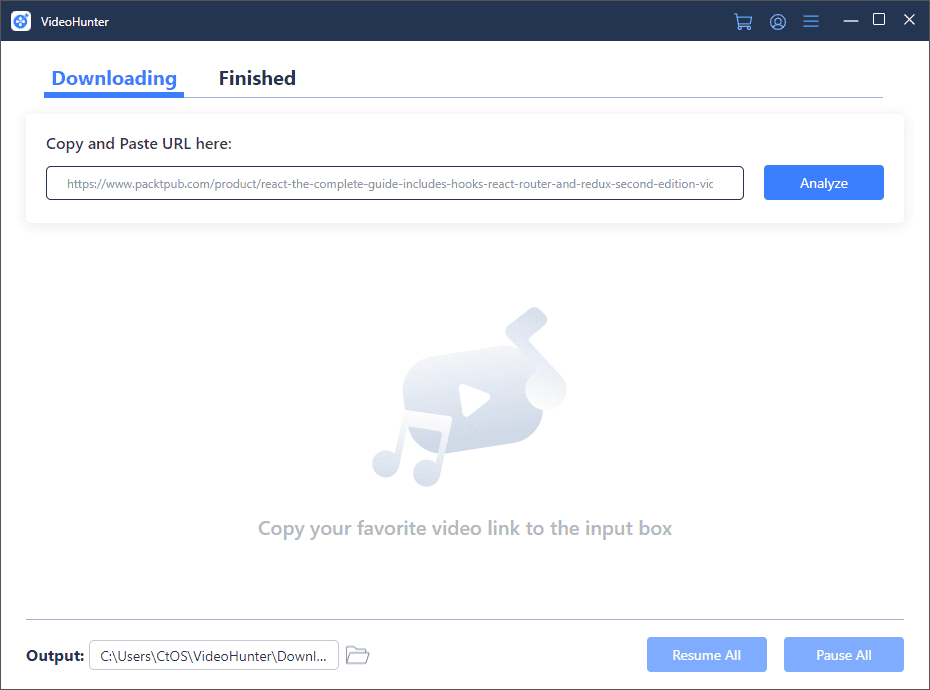
VideoHunter is another affordable and easy-to-use Packtpub downloader. All you need to do is copy the live video URL from your account and paste it into the Downloading field of VideoHunter.
The software will analyze the link and fetch the video. It processes video downloads in three parts to boost speed and increase the success rate. You can also customize the output in the following ways:
- Download: Video or audio
- Video file formats: You can choose between MP4 and WEBM types.
- Quality: You can pick between 720p and 8K.
- Download Subtitles: If your Packtpub video comes with closed captioning, you can download that too.
Sometimes, downloading live streams fails due to browser cookie issues. To address this, VideoHunter offers third-party web browser cookies synching. If a download fails, you can select in which web browser the video plays flawlessly and re-analyze the target video.
You can use advanced configuration for proxy servers too. This allows you to overcome any content restrictions.
Subscribing to VideoHunter starts from $14.95/ month. You automatically get to activate the mobile app on one Android device as well. The yearly subscription costs $45.95 for up to 2 PCs and 2 Android smartphones.
Pros:
- Lightweight desktop and mobile apps.
- Lets you merge subtitles with videos.
- Proxy server configuration.
Cons:
- You must create a free account and log into the desktop app to use it.
- The free trial doesn’t allow Packtpub downloads.
9. ClipGrab
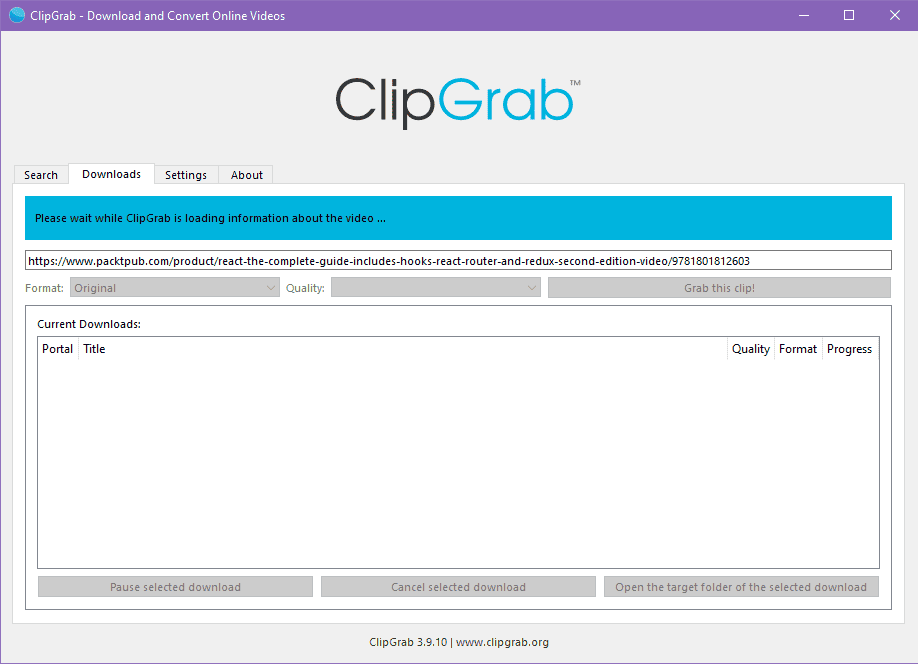
ClipGrab is a free video downloader.
As soon as you open a Packtpub video and grab the URL, the tool will show a desktop message to start downloading the file. However, the software must run in the background for the automatic download to work.
The app also lets you customize different attributes of the output content. You get to choose the file’s format from MP4, OGG, WMV, MP3, and more. You can also set the quality between 144p and 1080p.
Unfortunately, 4K and 8K aren’t supported.
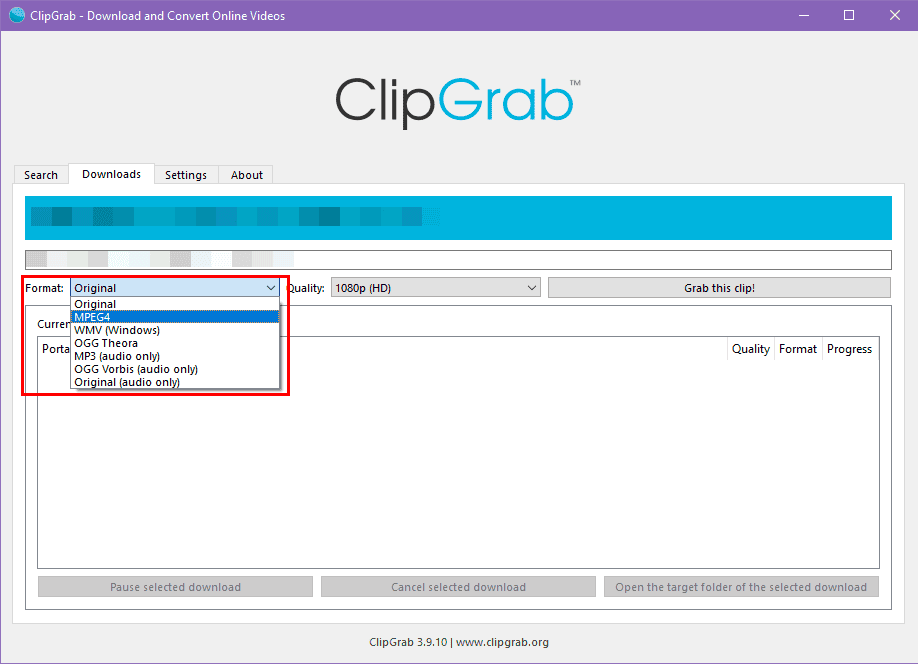
If you’re unable to access certain Packtpub content from your location, the app offers custom proxy server configurations as well.
Pros:
- Completely free.
- Lightweight desktop app.
- Minimalistic user interface.
- No learning curve.
- Supports proxy configurations.
Cons:
- No download scheduling feature.
- Might require multiple attempts to rip a Packtpub video
How to Download From Packtpub
You can download both eBooks and video lectures from Packtpub. Let me show you how:
Downloading a Packtpub Video as an MP4
For this guide, I’ll be using YT Saver as an example:
- Download YT Saver from its official website, install it, and launch it.
- Navigate to the Packtpub video you want to download.
- Copy the URL from the address bar of Chrome or Firefox.
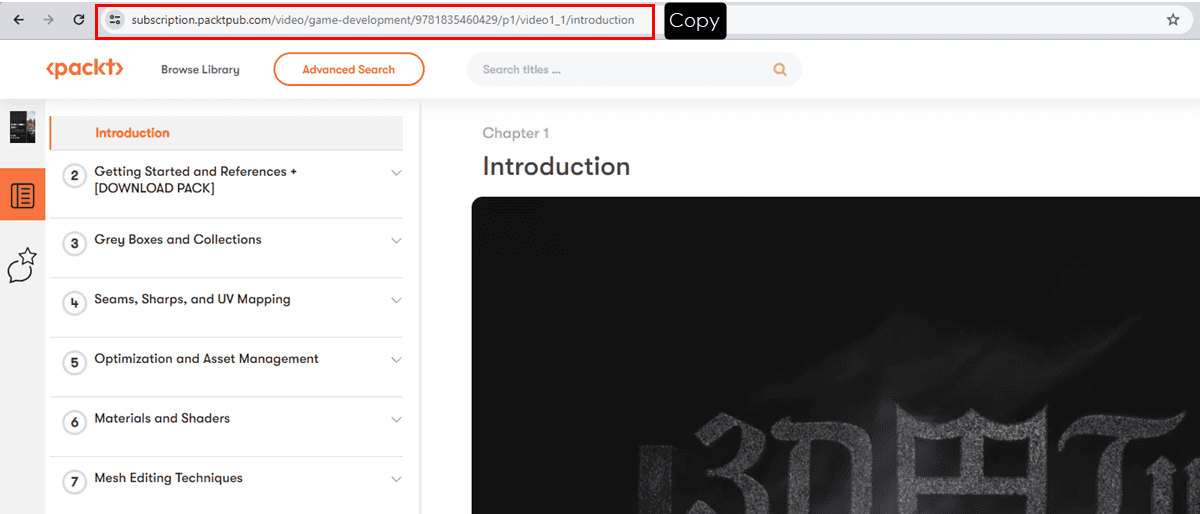
- Switch back to the YT Saver app interface. Click the Paste URL button in the top left, near the YT Saver logo.
- YT Saver will start downloading the lecture video instantly.
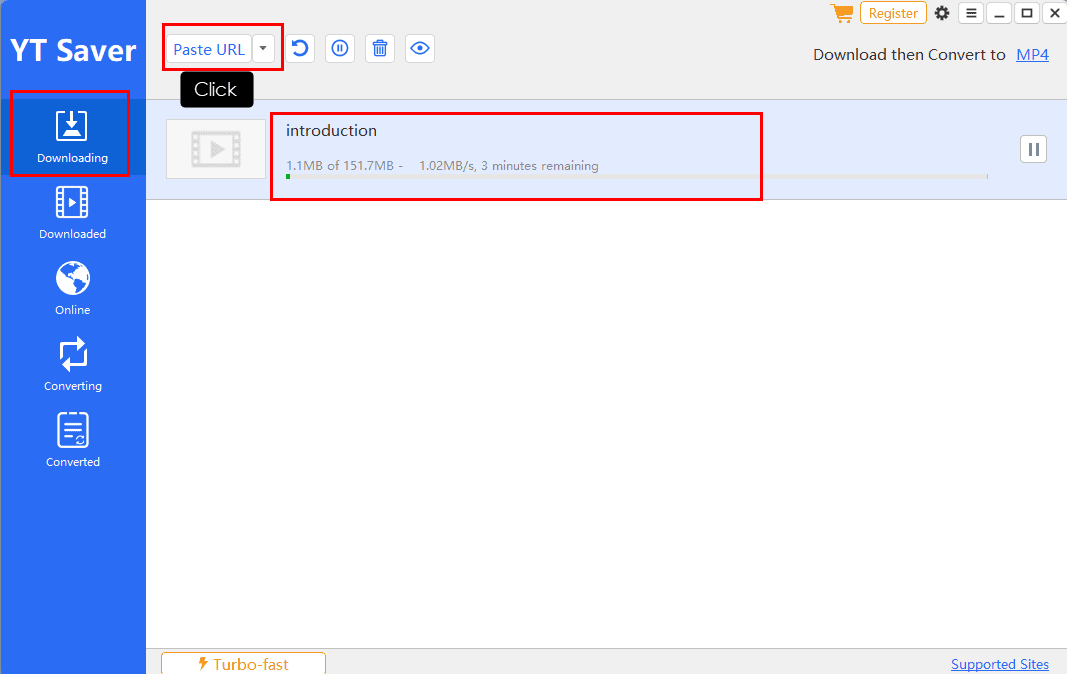
- Once done, navigate to the Downloaded tab. You’ll find your video there.
- Click the Show the file or folder icon on the right side of the item to open the directory of the MP4 file.
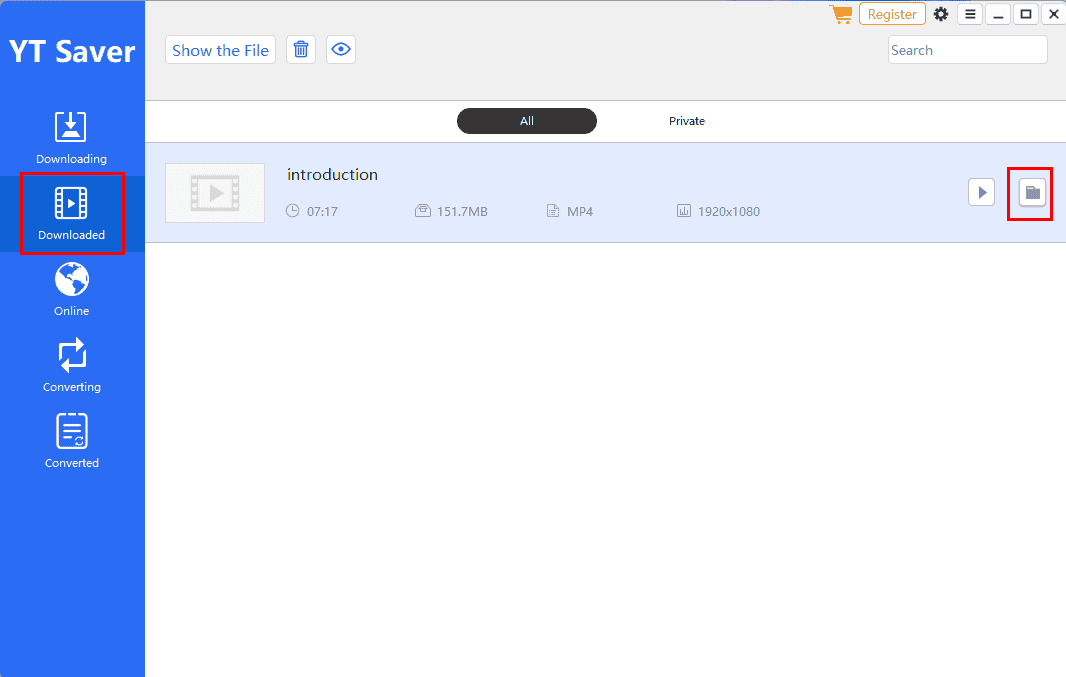
Downloading a Packtpub eBook as a PDF
Here’s how to use Packtpub’s official downloader to save eBooks:
- Download and install the Packt Reader from Google Play or the App Store.
- Sign in to the app.
- You should see your eBooks and videos in Jump back in, Your suggested titles, etc.
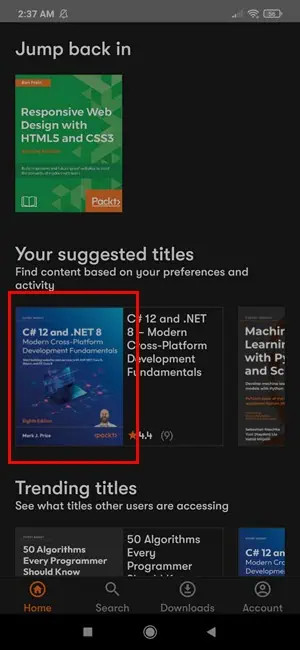
- Tap on the eBook or video you want to download.
- When the learning resource opens, tap the three-line menu at the bottom of the app.
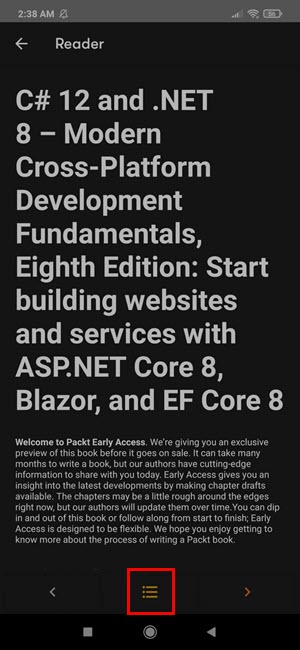
- Tap the Download button and wait for the process to complete.
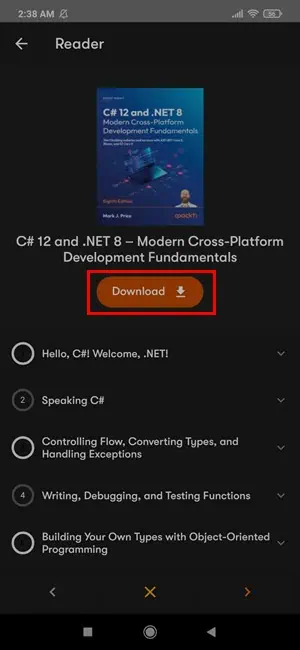
Is it Legal to Download From Packtpub?
It’s legal to download Packtpub videos and eBooks from your account for personal consumption. The platform has its own downloader tool for that purpose.
However, using a third-party tool, especially when bypassing paying for a premium account, can lead to legal trouble. That’s because all content on Packtpub is protected by copyright, and downloading and distributing it without permission is illegal.
Disclaimer: The information provided on our website is intended for educational and informational purposes only. We do not endorse or promote the unauthorized downloading or circumvention of copyright protection mechanisms of any service mentioned on our site.
We understand and respect content creators’ and service providers’ intellectual property rights. Our discussions and reviews of downloader tools aim to inform our readers about the technological capabilities and potential legal considerations of using such tools. We strongly advise our readers to always comply with the respective platforms’ terms of service and respect copyright laws.
By using our website, you acknowledge and agree that you are responsible for ensuring your actions are legal and compliant with the terms of service of the platforms discussed. We disclaim any liability for the unauthorized or illegal use of downloader tools and any infringement of intellectual property rights.
Now you have the best Packtpub downloader apps, along with their strengths and weaknesses. Which one did you pick? Let me know in the comments!








User forum
0 messages