Outranking.io Review: Can It Really Up Your SEO Game?
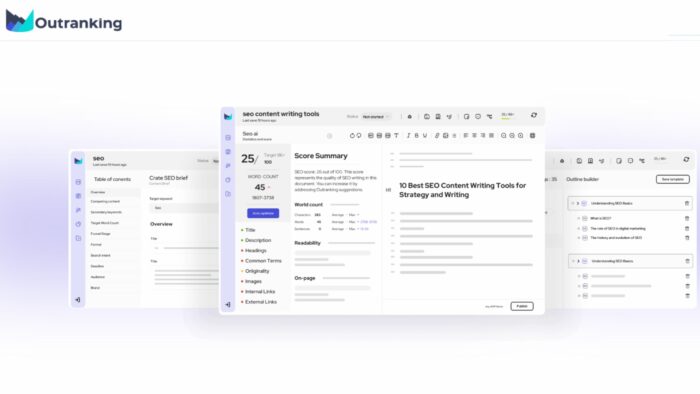
In this Outranking.io review, I explore whether the platform’s AI can effectively streamline your SEO strategy.
Outranking helps with overall SEO, briefs, and writing, but how does it compare to SurferSEO, SEO.AI, and other AI SEO tools that promise the same?
You’ll find the answer below!
What is Outranking.io?
Outranking.io is a web-based platform offering an AI-powered writing tool and automated SEO optimization.
Enter a URL to see how your page or site currently performs. For new content, input your desired keywords and get guidance throughout the writing process.
What’s more, Outranking.io functions from its own dashboard, so there’s no plugin or installation required.
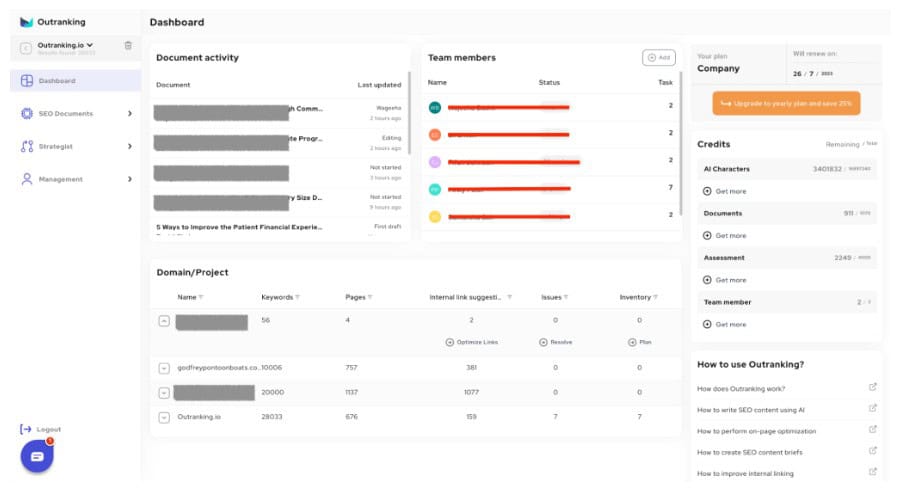
It works for any site and is suitable for SEO managers, affiliate marketers, online stores, and virtually anyone who wants to improve their SEO strategy and speed up content creation through AI and automation.
Notable Features
The tool caters to all your SEO needs under one roof. Here are the features that stood out the most while testing the tool:
Optimize Existing Content
If you already have a fully functional site, the ability to optimize any existing page is extremely helpful. It gives a score out of 100, based on your target keywords, and suggests optimization tasks to help rank against the current top 20 pages in Google.
It can take a couple of minutes to complete the analysis, but it also imports the page into its own editor. Here, you can make edits and export the document for republishing on your site.
I like that its score and suggestions are actionable and based on current ranking data, not just SEO best practices pulled out of thin air.
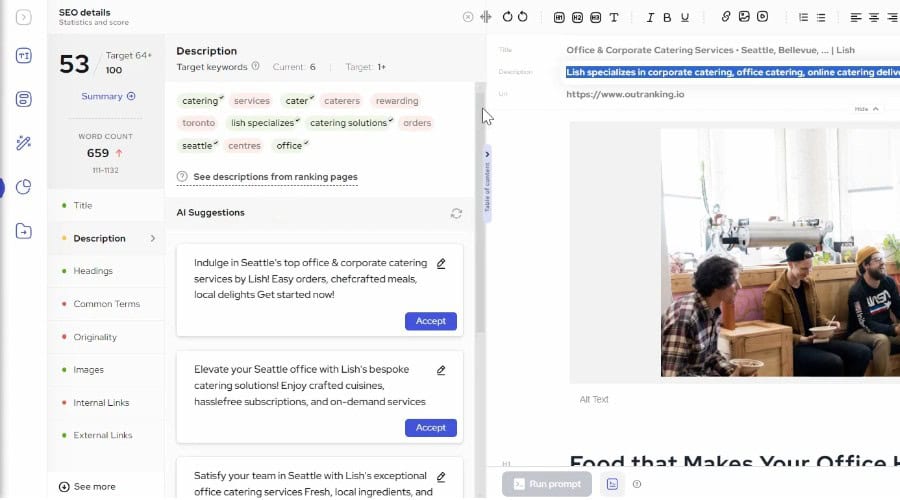
The process is simple. Get all ranking factors, such as the page title, description, headings, images, etc, into the green.
You can do this yourself or generate AI suggestions that you can apply automatically. The freedom to edit but also receive guidance from the AI strikes a perfect balance for beginners and seasoned experts.
Site Crawling and Internal Linking
As well as a single page, the tool can crawl your entire domain for internal linking suggestions. It does this by analyzing your site’s structure and identifying pages that are already performing well or poorly.
It then suggests internal links to add to your content using relevant keywords as anchor text.
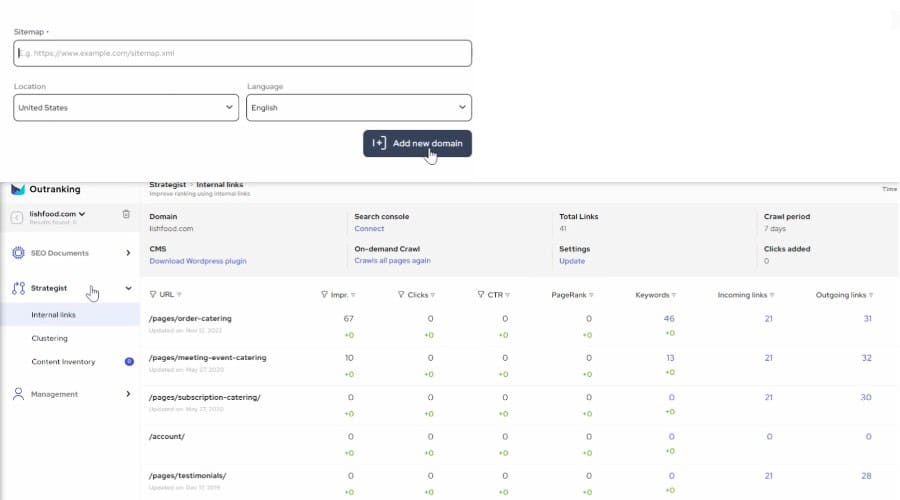
I like that it shows all the keywords each page is ranking for and there’s lots of useful data straight from Google that you can work with to improve SEO.
It also offers a shortcut to optimize the content in the editor as explored in the first feature.
Create New Content
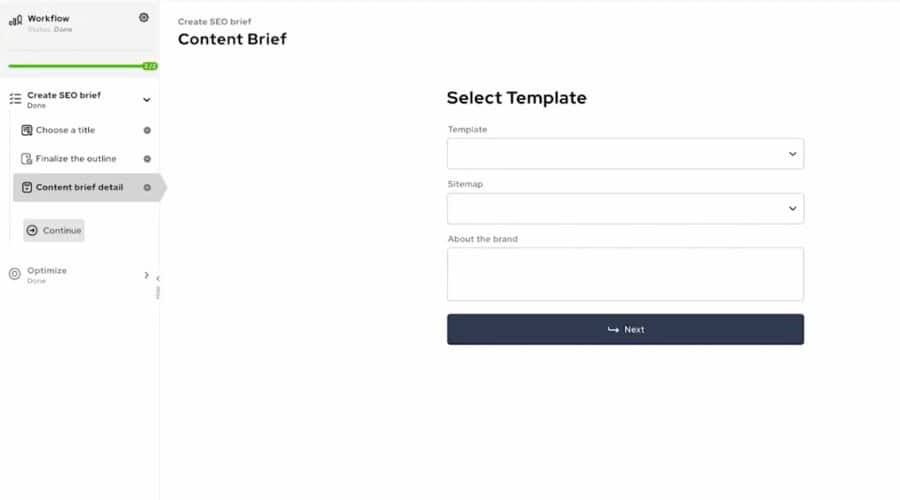
Outranking also guides you in creating optimized content from scratch. First, it takes your keyword(s) and displays the top pages currently ranking in Google and the titles they use. It then suggests similar but unique alternatives that will also rank well.
Once you’ve chosen a title, it generates an outline for the content with unique H2 and H3 headings based on successful competition. Again, everything is easily customizable while letting you know if your changes are in the green.
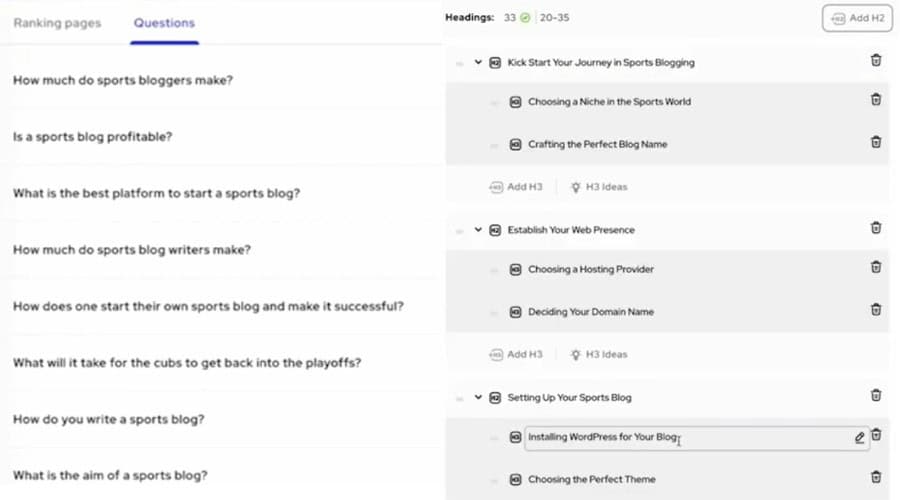
Similarly, a list of questions searchers are using is generated, so you can create informative and authoritative content that readers want.
You also have the option to fill in brand information and the intent of your site and content. This helps create an even more relevant brief with steps guiding the writer about how to include brand information and the angle the article, post, or page should take.
Briefs can then be sent to the writer, who can use the in-built editor to flesh out the content appropriately before submitting it for review.
SEO.AI is a similar tool with many of the same features, but I found it relies too heavily on AI generation. It’ll write an entire article for you. However, this is not necessarily helpful, especially when it comes to AI detection and plagiarism.
Plagiarism Checker
A plagiarism checker is built into the Outranking’s editor and works in real-time to ensure any AI-generated or human-written content isn’t similar to other content on the web. Sections highlighted in red are almost exact copies, while yellow sections require only minor changes.
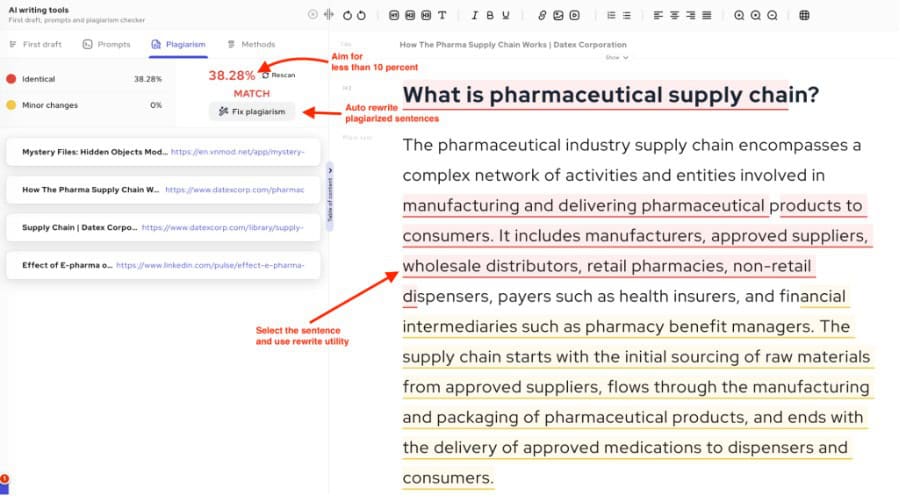
The less than 10% scoring system is easy to understand and the AI can reconfigure the text automatically or you can edit it yourself to pass the checker and ensure the content is unique.
Despite passing the plagiarism test, I ran into some issues when relying too heavily on AI to write the content for this Outranking.io review. When using third-party AI detectors like Copyleaks, they indicated that several chunks of text were AI-generated.
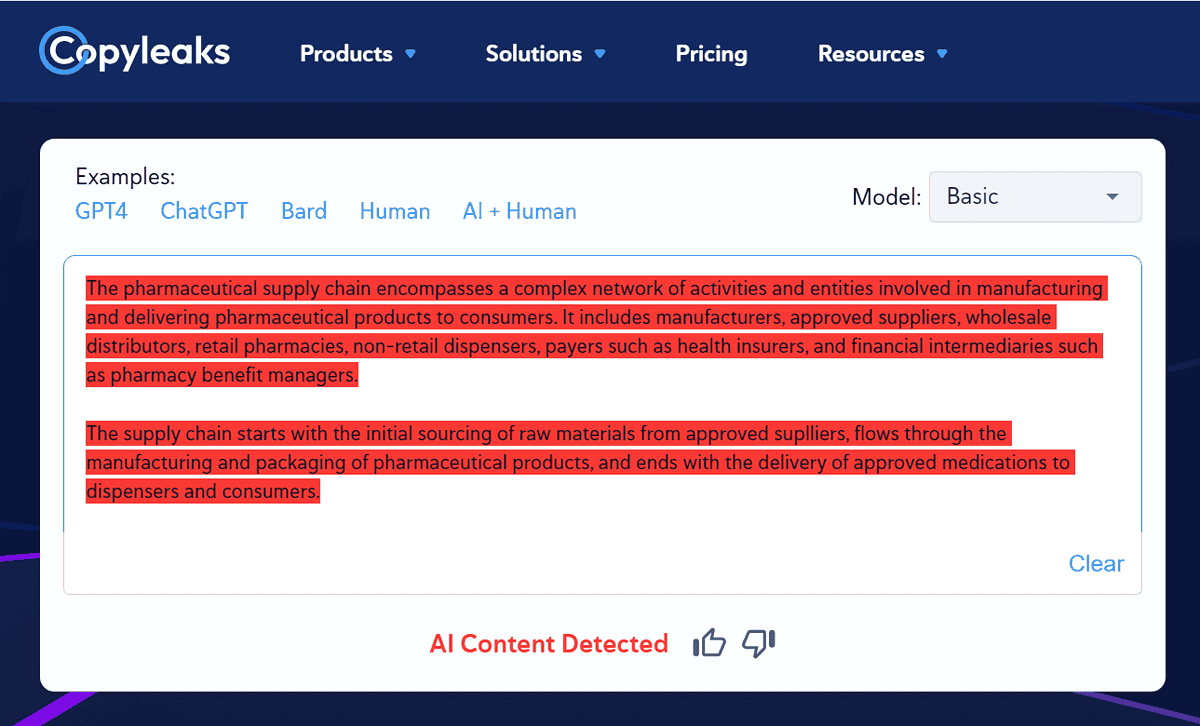
Almost all generative AI writing tools, especially SEO.AI, struggle with this, so it’s best to use Outranking’s briefs and outlines and write the bulk yourself or edit generated content to give it a human touch.
How to Use Outranking.io
Ready to jump in and give Outranking.io a try? Here’s how to set things up and get the most out of the AI-powered SEO companion:
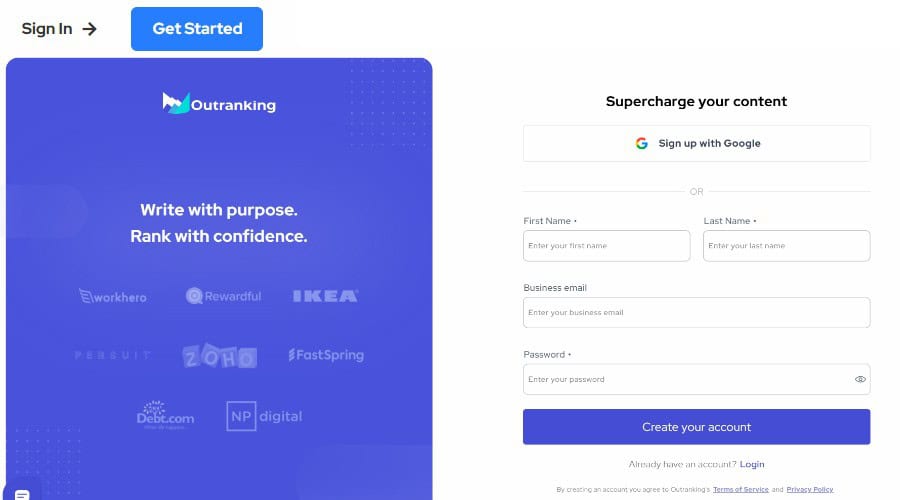
1. Go to Outranking.io and click the Get Started link to sign up with your Google account or email.
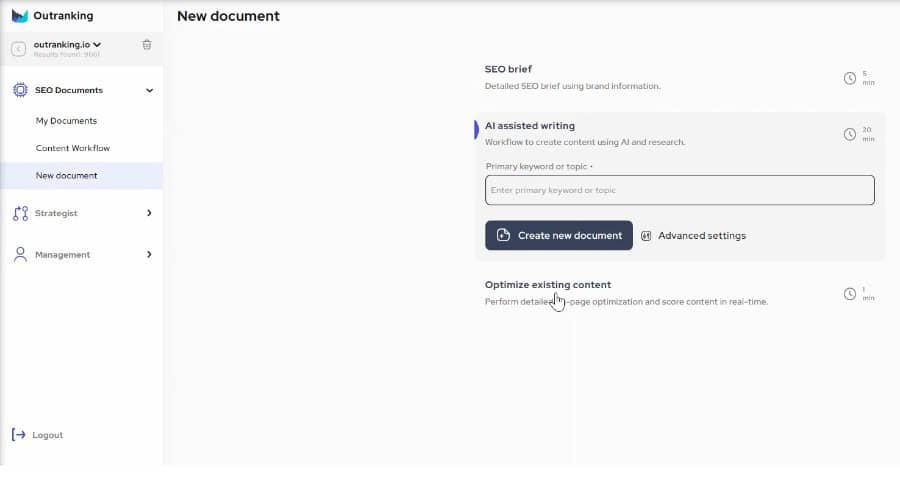
2. Click New Document and Optimize existing content to analyze your page.
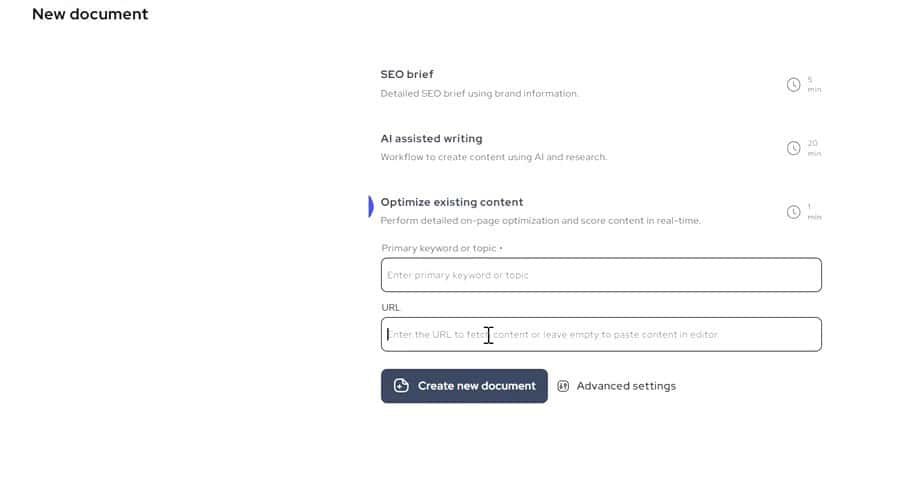
3. Enter your target keyword and URL, followed by Create new document.
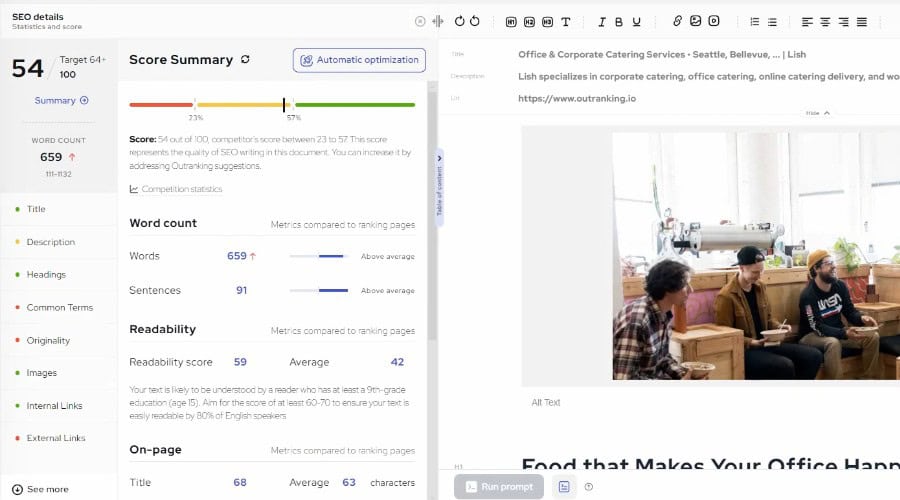
4. You’ll now see your SEO scores and tasks on the left, while the content of the page is visible in the editor.
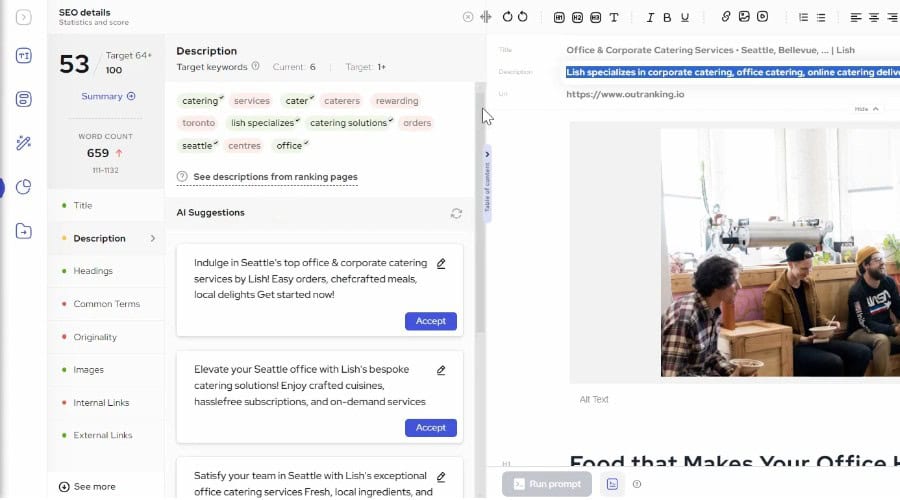
5. Click any task on the left that’s yellow or red to get suggestions for improvement. E.g., click the Description tab, to see the keywords you should use and a list of AI-generated description suggestions, which you can accept and further modify yourself.
6. Click each tab and follow the guidance to improve your SEO score and bring each area into the green.
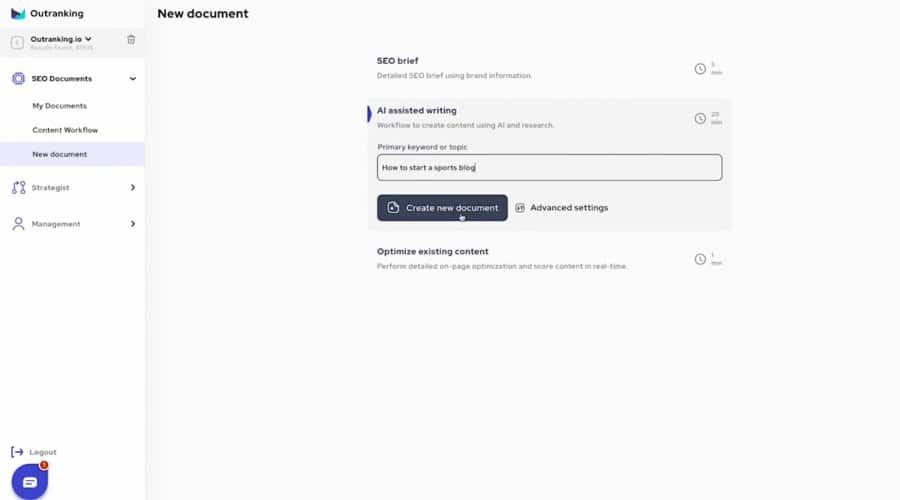
7. To create new content, click New Document, choose AI-assisted writing, enter your target keyword, then click Create new document.
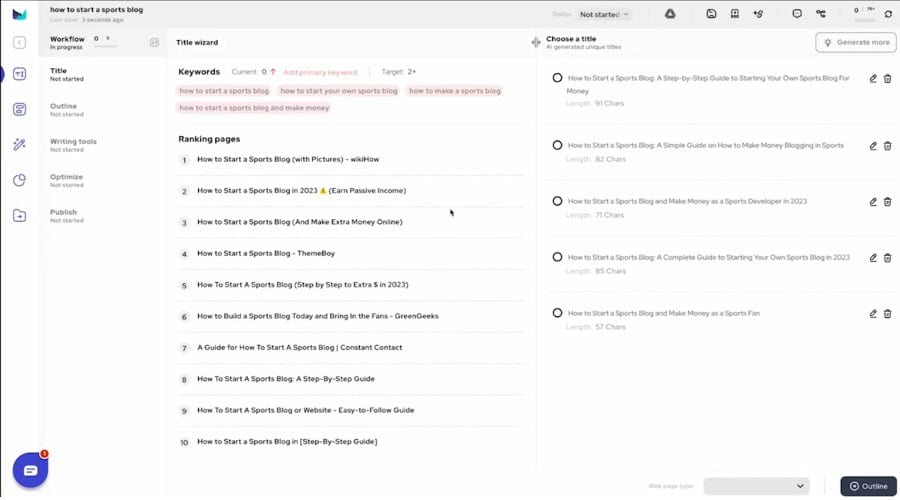
8. See the titles of existing ranked pages on the left and suggested titles on the right. Select and/or modify one of these and click Outline in the bottom right.
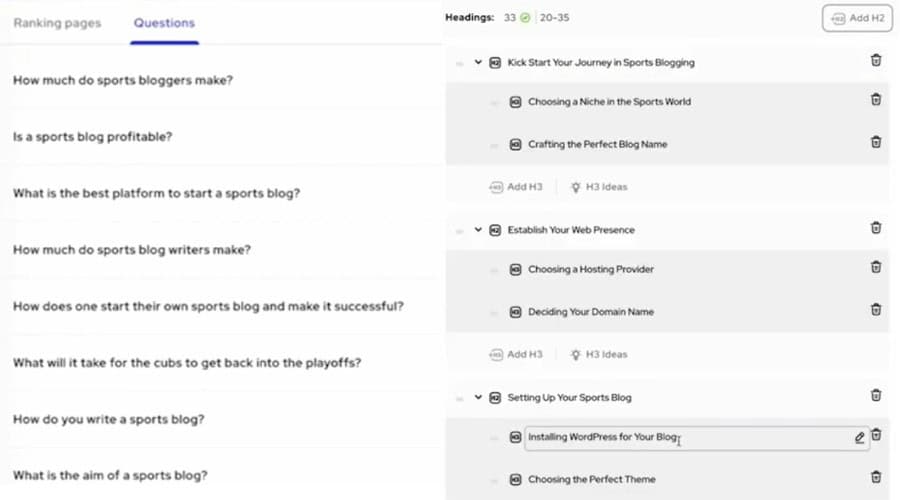
9. On the right, you’re given a heading-based outline, each of which can be modified and dragged/ dropped into different positions. Use the related common search questions on the left to give further insight.
10. In the bottom right, click First draft to generate an AI draft or Write yourself, both of which open the editor.
11. For AI drafting, you can select a style guide like listicle, Tone like conversational, and the first or second-person voice.
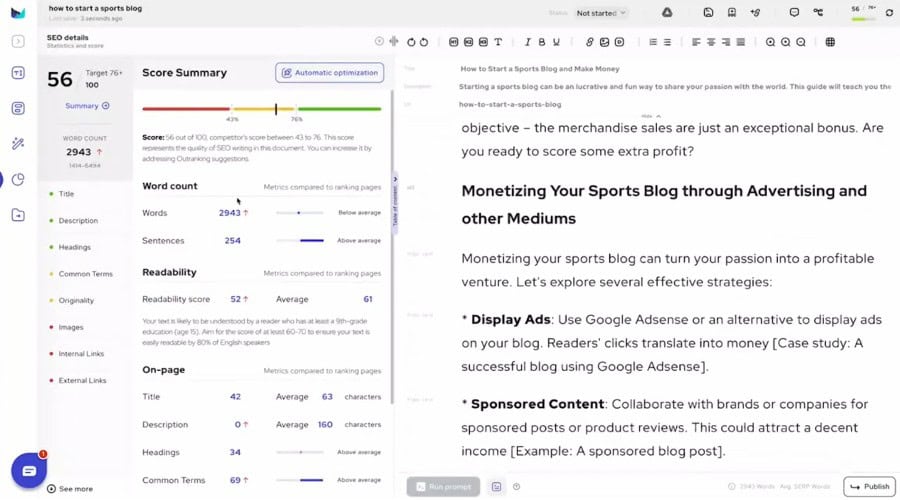
12. As you craft your content, you use the same editor to optimize the SEO score as outlined above.
13. Click Publish to save the document, which you can then send to others or publish on your website.
Pricing
Outranking.io is available as a monthly or annual subscription with different plans, depending on your usage and requirements.
- Starter – $29/mo or $300/yr – 1 user, 5 SEO documents/mo, AI optimization, briefs, first drafts, and integrations. Lacks auto internal links, workflows, and auto-optimization.
- SEO Writer – $79/mo or $828/yr – 2 users, 15 SEO documents/mo, and all other features unlocked.
- SEO Wizard – $$159/mo or $1,668/yr – 3 users, 30 SEO documents/mo, and all other features.
Larger agencies and enterprises can also schedule a meeting to create a custom plan.
Note: Outranking doesn’t offer a money-back guarantee, but you can get a full refund if you haven’t used any of its features yet.
If you upgrade to a more expensive plan midway through an existing plan, the price is adjusted accordingly.
Unlike Surfer SEO, Outranking is much more reasonably priced for the extensive features available.
Outranking.io Review – Verdict
I found Outranking.io to be one of the most comprehensive AI-powered SEO solutions. While it’s far from cheap, it’s less expensive than the likes of Surfer SEO and provides more powerful features than its closest competitor SEO.AI.
The AI is a guide and a companion, not a replacement, which is how it should be if you don’t want to get dinged by AI or plagiarism detectors. It’s intuitive and guides you through every step.
A single blogger might want to look for a more scaled-back solution and if you use WordPress, plugins like Yoast are more practical and cost-effective. But for other types of sites and those working in a team or larger organization, Outranking.io is an excellent option for streamlining your workflows and getting your SEO on track.
Would you try Outranking.io after reading this review? Let me know in the comments!
Read our disclosure page to find out how can you help MSPoweruser sustain the editorial team Read more




User forum
0 messages