Outlook’s calendar is getting a major update for Windows users
2 min. read
Published on
Read our disclosure page to find out how can you help MSPoweruser sustain the editorial team Read more
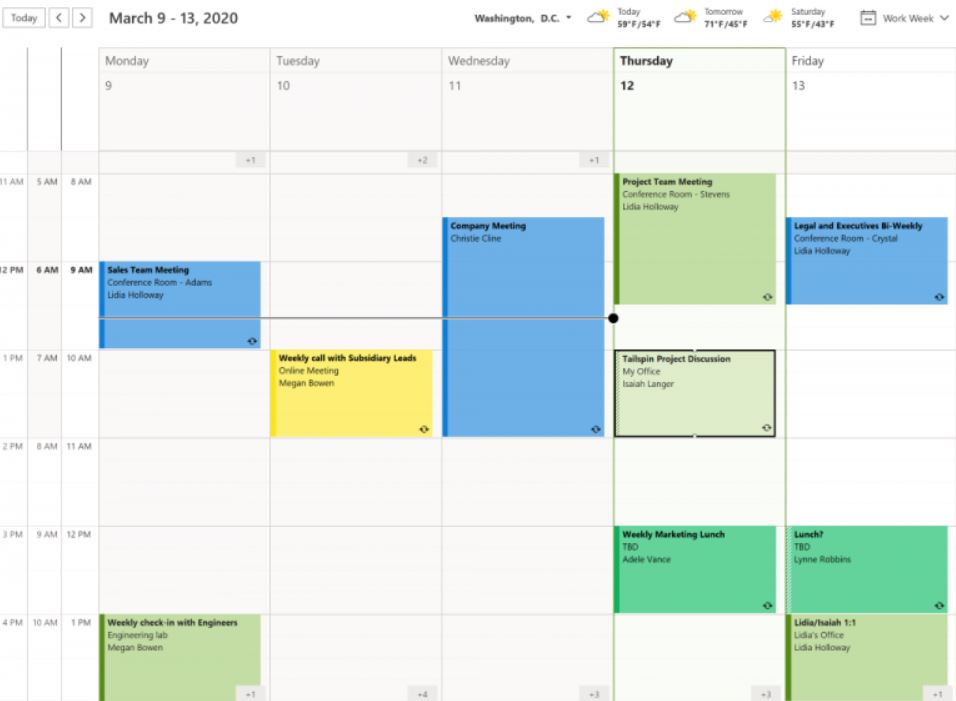
Microsoft last week released a new Office build for Office Insiders on Windows. The new Build 12711.20000 introduces new features to Outlook, and plenty of fixes. Just like how Outlook mail experience got a major update last year, Outlook calendar experience is getting a major update this time. The refreshed Outlook calendar experience now has bold headers, calendar-colored outlines, a new time indicator bar, and badges. Find the full changes coming to Outlook calendar below.
- Added AM/PM to every hour and shading for times outside of working hours to add clarity across time zones.
- Added a bold header, calendar-colored outline and fill, a Time Indicator Bar stretching to the current day and time, and shaded past days to increase the focus on today.
- Added Badges that appear below your meetings and count the number of remaining sessions you have for the day that are not in view.
- Added Today to a new spot in the top left corner so it’s closer to the calendar for quickly jumping back to the current day.
- Added a dropdown menu you can access by selecting the arrow to the right of Week in the top right corner to see all your views.
- We have also given meeting details an update that delivers critical information without the extra noise.
- We have reordered the date and time in Schedule View to align with the Scheduling Assistant.
- We also refined the Color options for Calendar and Categories to align with Outlook on other platforms (web, iOS, Android, Mac).
Source: Microsoft








User forum
0 messages