Outlook Gets Smarter as Microsoft Revamps It for Easier Email Navigation?
2 min. read
Published on
Read our disclosure page to find out how can you help MSPoweruser sustain the editorial team Read more
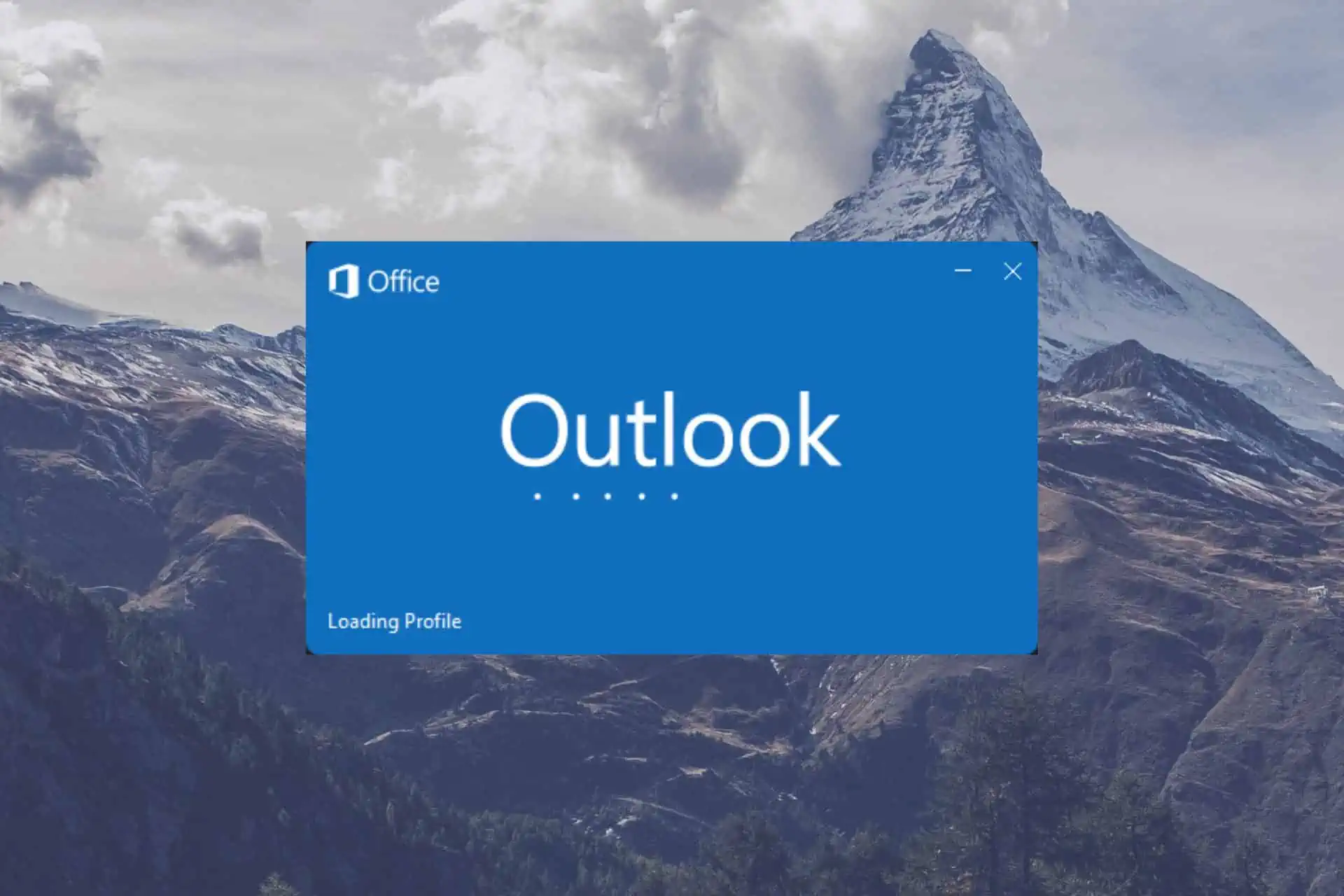
Microsoft has rolled out enhancements for Outlook’s email headers. This is done to improve the reading experience and overall email management for the user. This is done to resolve some common issues the users have been facing for a while now, majorly in finding emails quickly and the overload of incoming emails as well.
Also read: Microsoft Makes It Easier to Find That One Setting You Can Never Remember
The key improvement that has come about with this update is the increased visibility and clarity of the subject line. Outlook now uses a bolder forn and contrasting colours to make subject headers pop out. This helps the user in quickly scanning the email and decide which one requires immediate attention.
Outlook is also incorporating smart features that provide context within the subject header itself. For example, if the email is part of a thread then the subject header will indicate the number of replies or highlights in which the user have been mentioned directly. This makes sure you only open the email in which you are mentioned. There is also better support for mobile devices and the headers are also optimized for smaller screens as well. Microsoft is also using AI to suggest relevant keywords or phrases for subjects while you compose emails.

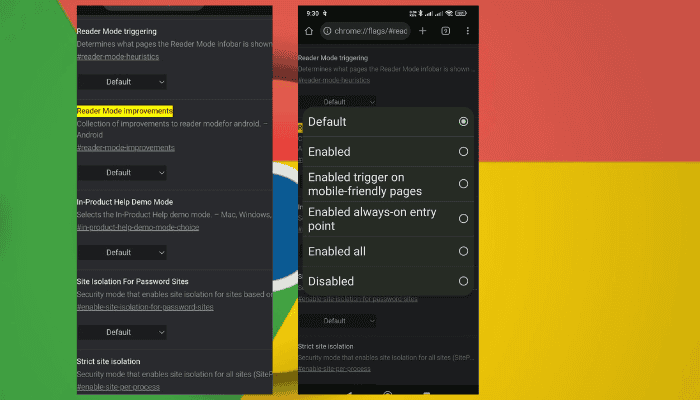



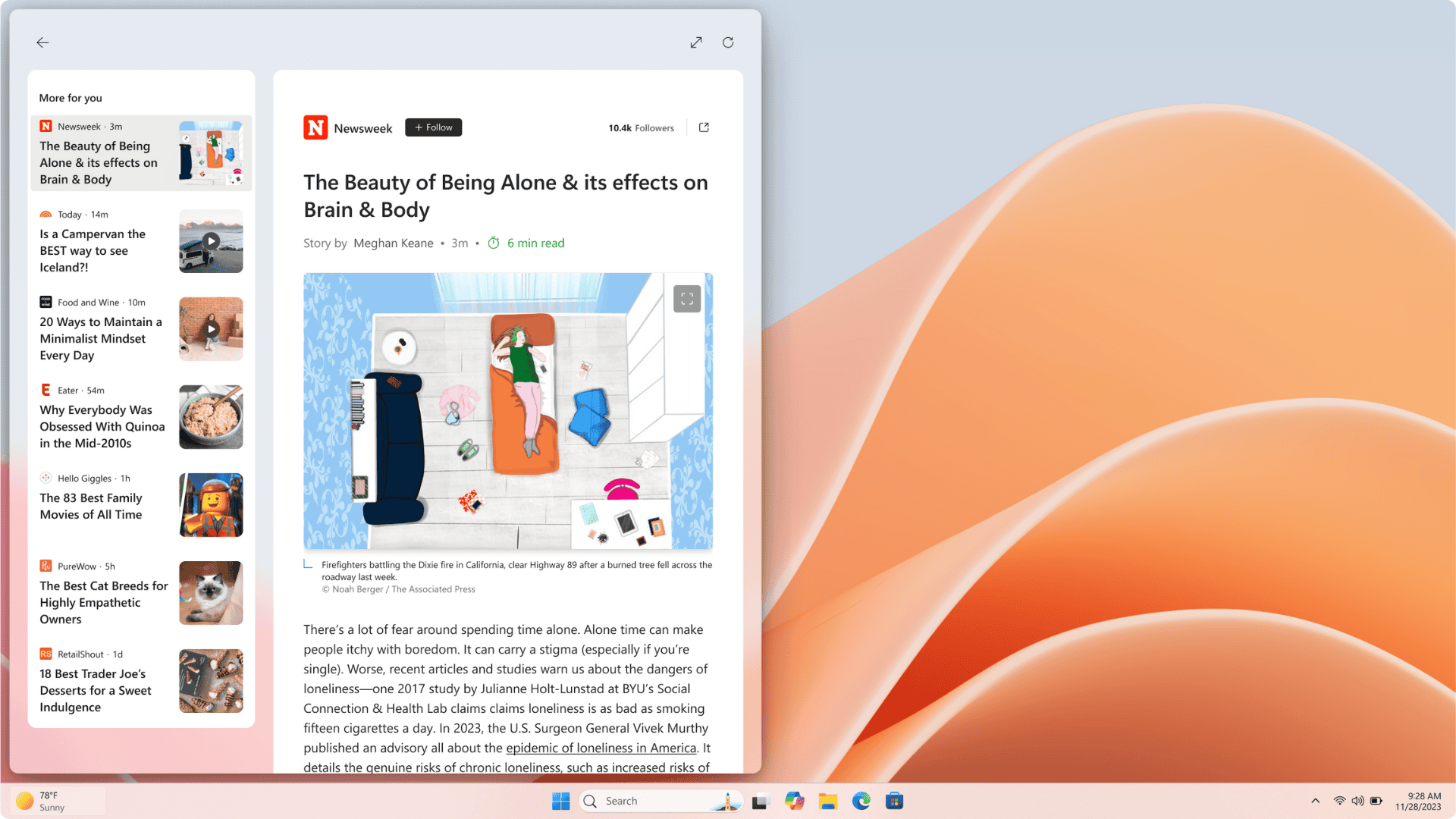
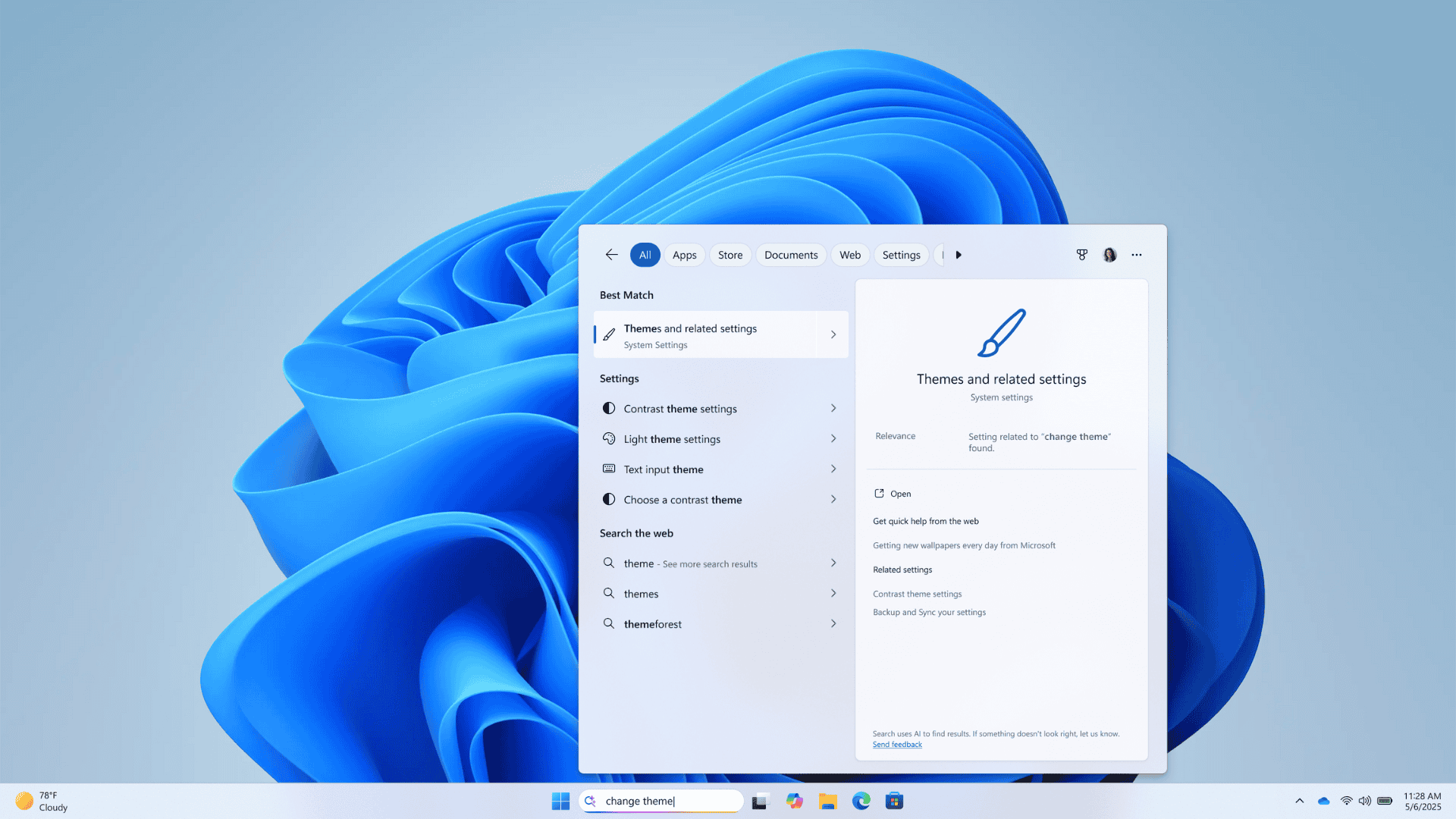

User forum
0 messages