Outlook.com gets new meeting button to let you start Skype video conferencing
2 min. read
Published on
Read our disclosure page to find out how can you help MSPoweruser sustain the editorial team Read more
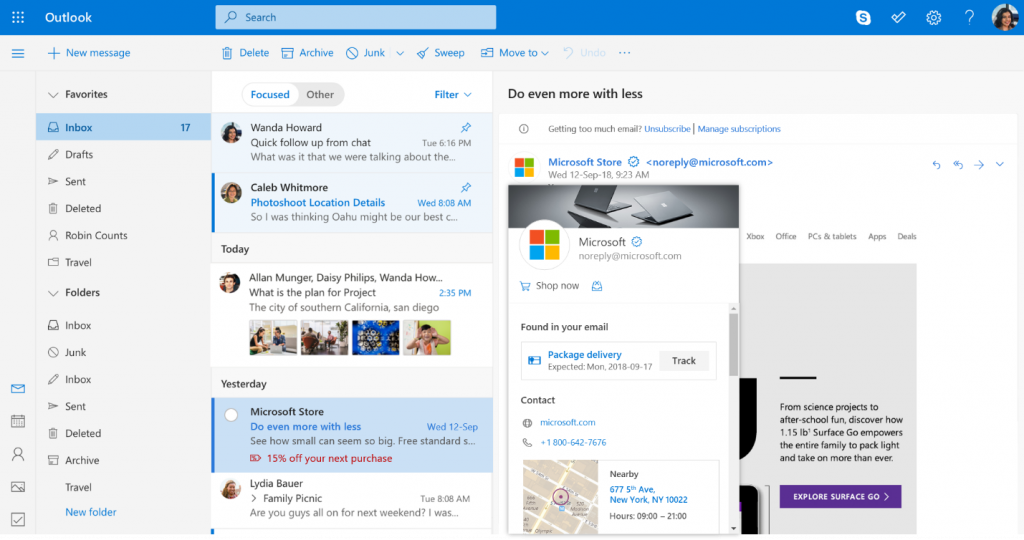
To be able to join or create a meeting instantly has become a lot more important as a lot of employees are doing WFH because of the COVID-19 pandemic. To make it easier for the Windows users to join or start a meeting, Microsoft is currently working on a native Skype Meet Now integration in Windows 10. But apart from Windows 10, the company is also bringing the same Skype integration to Outlook.com as well.
As first spotted by HTNovo, Microsoft is now rolling out a new button in Outlook.com to let you join or start a new Skype meeting just by a click. Once you click on the newly added “Instant meeting” button, Skype on the web will open, and then you’ll be able to generate the link, which you can share with the people that you want to connect to.
Microsoft also added a similar feature called “Meet now” to Microsoft Edge Canary. The “Meet now” button, which is located right below the Search bar, is essentially a Skype shortcut as clicking on it will let you host a meeting or join a Skype conversation right away.
The Skype integration is rolling out in a phased manner via a server-side update, which means the new feature might not be available to everyone right now.
Did you get the new button in Outlook.com? Let us know down in the comments section.
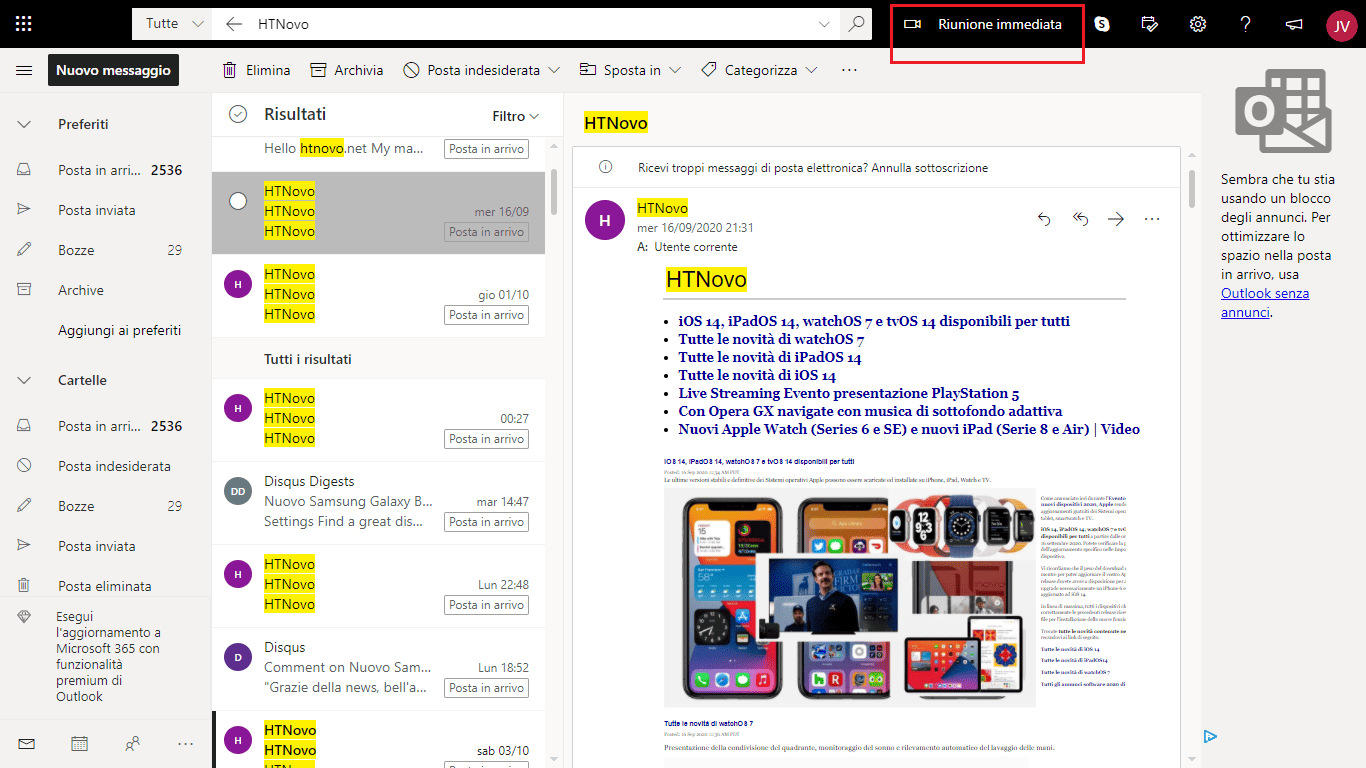








User forum
0 messages