Otter AI Alternatives: 5 Comprehensive Options
8 min. read
Updated on
Read our disclosure page to find out how can you help MSPoweruser sustain the editorial team Read more
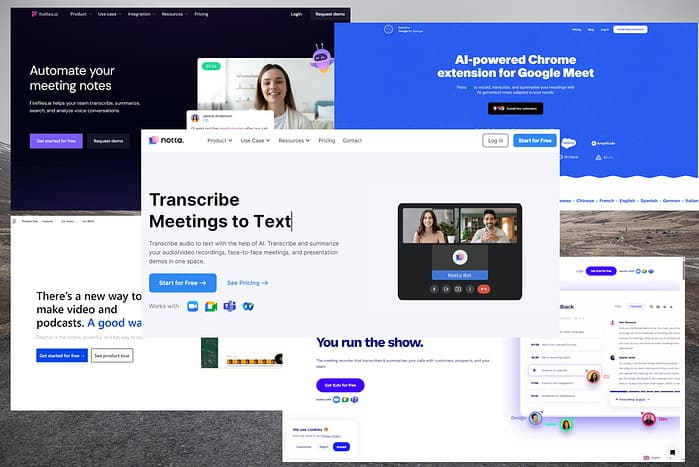
Finding fitting Otter AI alternatives can be tricky because of the wide range of valuable features that the app has.
However, this hasn’t stopped me from researching all the AI-powered transcription apps I could find and choosing some of the best.
Interested to discover what I found? Let’s roll in!
What is Otter AI?
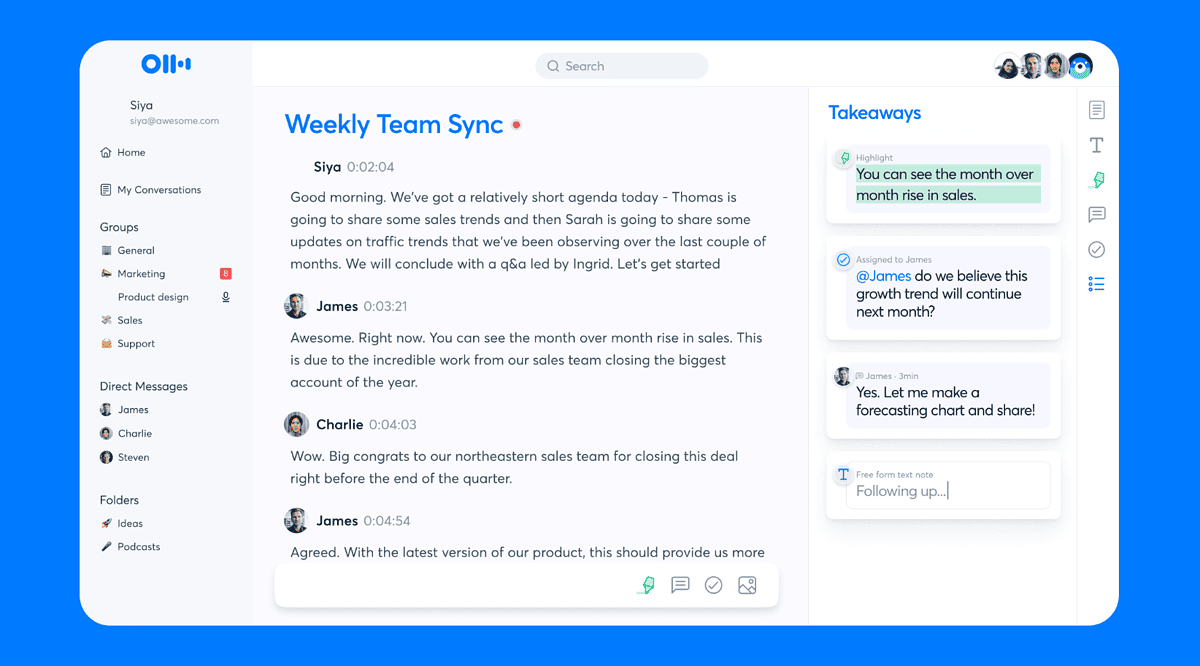
Otter AI is a company based in Mountain View, California, that uses AI and machine learning to create speech-to-text transcriptions.
Otter creates transcriptions in real time, allowing you to transform your voice meetings into notes. The notes can then be easily shared, searched, and annotated.
This great app is a lifesaver, as it can transcribe meetings quickly, record audio, create slides, and even extract elements.
Furthermore, Otter creates an easy-to-read meeting summary, helping employees who missed it stay updated on the latest developments without wasting any time.
How to Choose the Best Otter AI Alternatives?
- Your top pick must be able to transcribe audio to text accurately.
- The number of supported languages is an essential aspect, especially for international teams.
- The apps should integrate seamlessly with other platforms like Zoom, Google Meet, Microsoft Teams, etc.
- Pricing is also key, so you should determine your budget in advance.
- The app must have a user-friendly interface and offer easy navigation through the options and menus.
I’ve taken all of these criteria into account while compiling my list. Here’s what I found:
5 Best Otter AI Alternatives
1. Notta
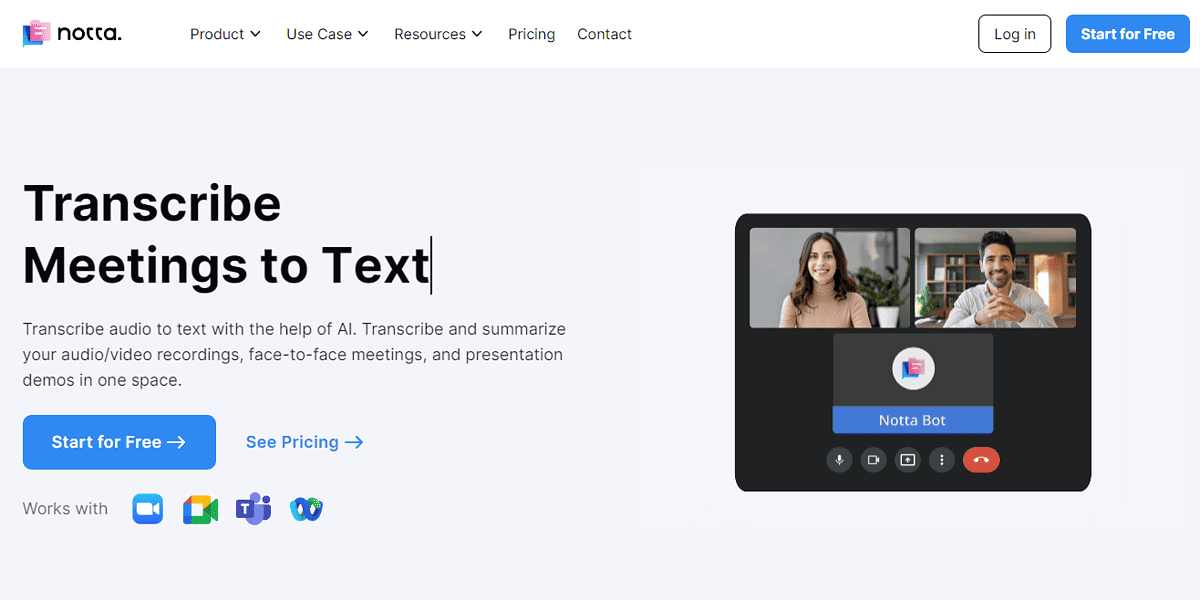
Notta is one of the best apps to use instead of Otter AI, as it offers many meeting management features, even ones not included in the latter.
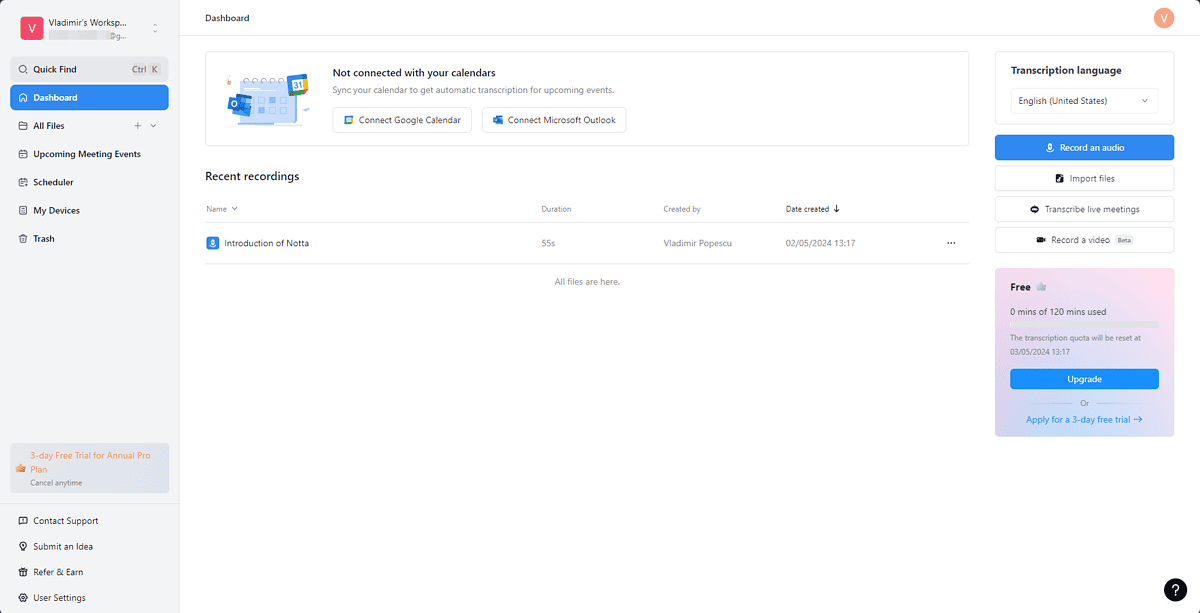
It was designed to improve the productivity of meetings, covering all its aspects in one hub. The app can also schedule meetings and send follow-ups.
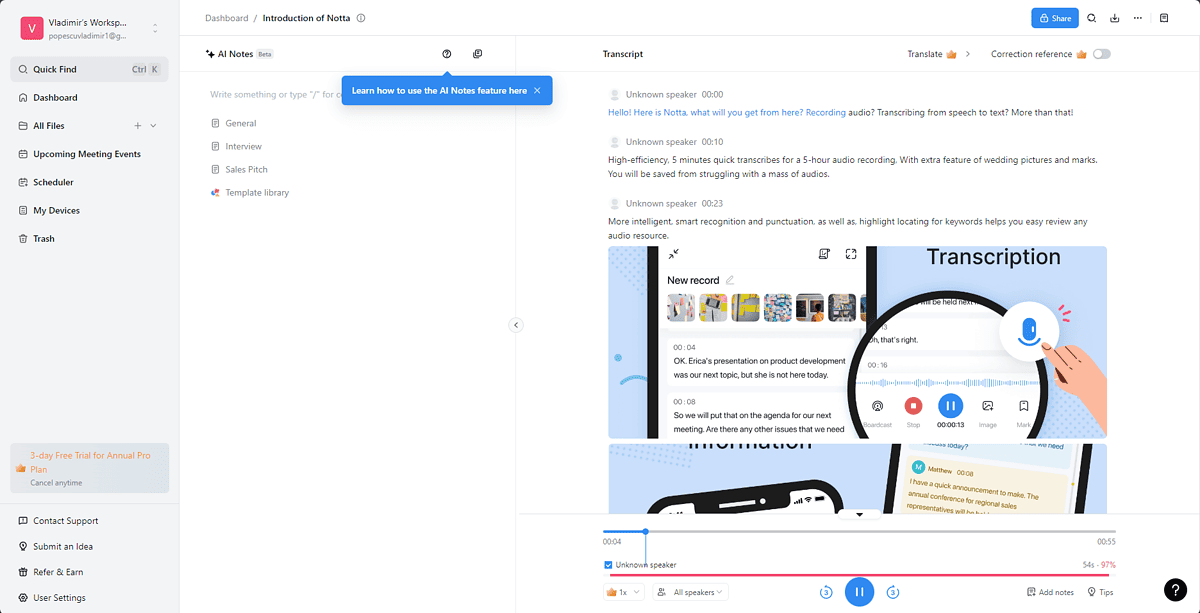
Notta’s fantastic ability to create transcriptions in eight languages makes it stand out even compared to Otter AI, which only works with English.
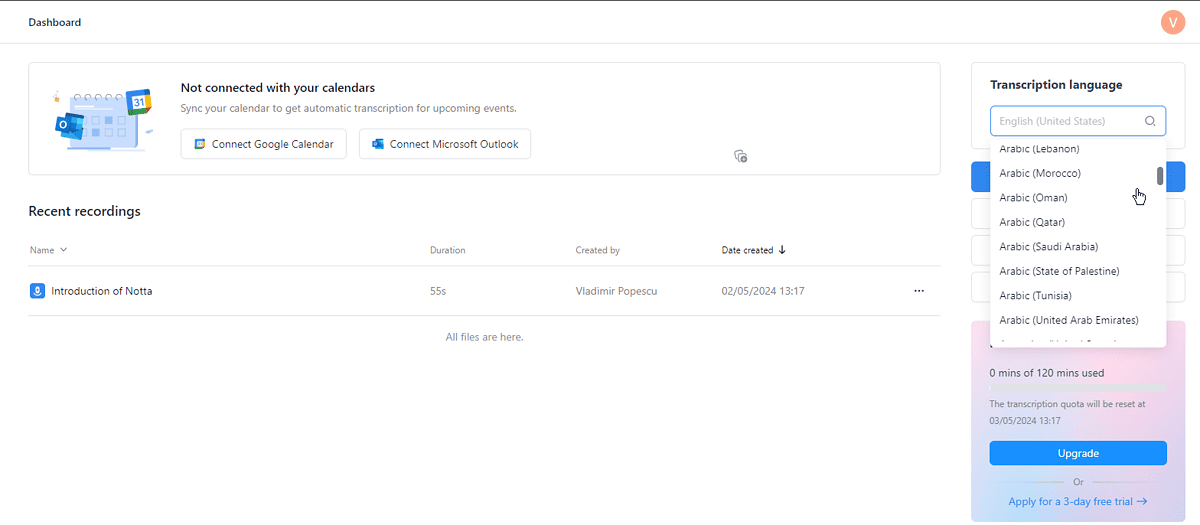
Furthermore, Notta includes audio and video recordings and can create fantastic meeting summaries, while Otter only records audio.
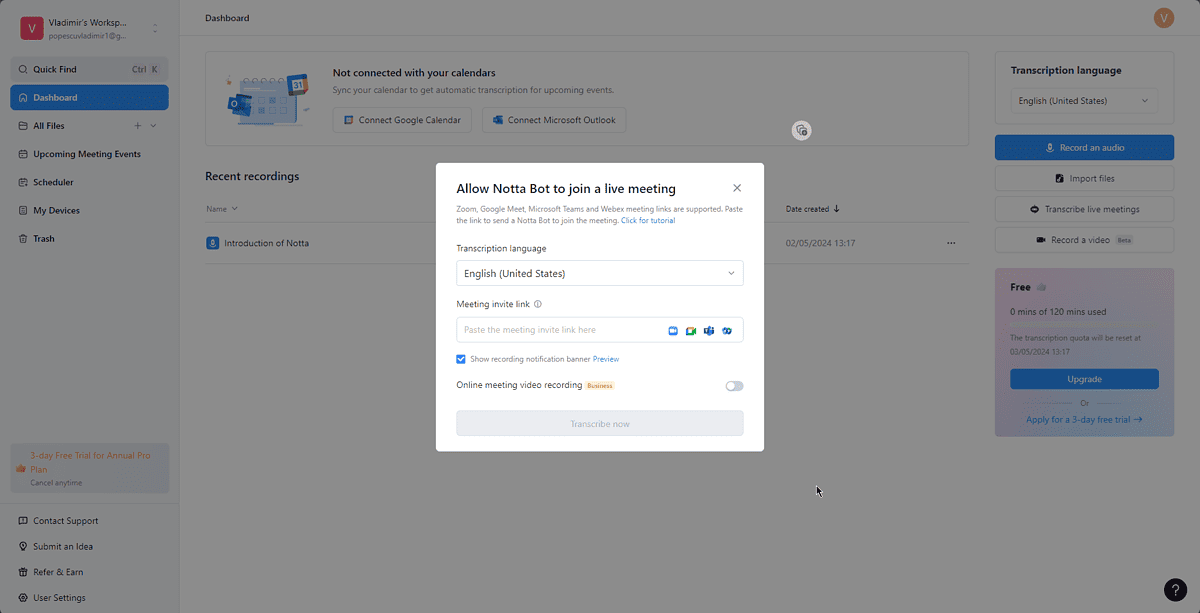
Notta is focused on collaboration features, allowing meeting attendees to take notes, share comments with the team, and even set to-do’s at any point during the meeting.
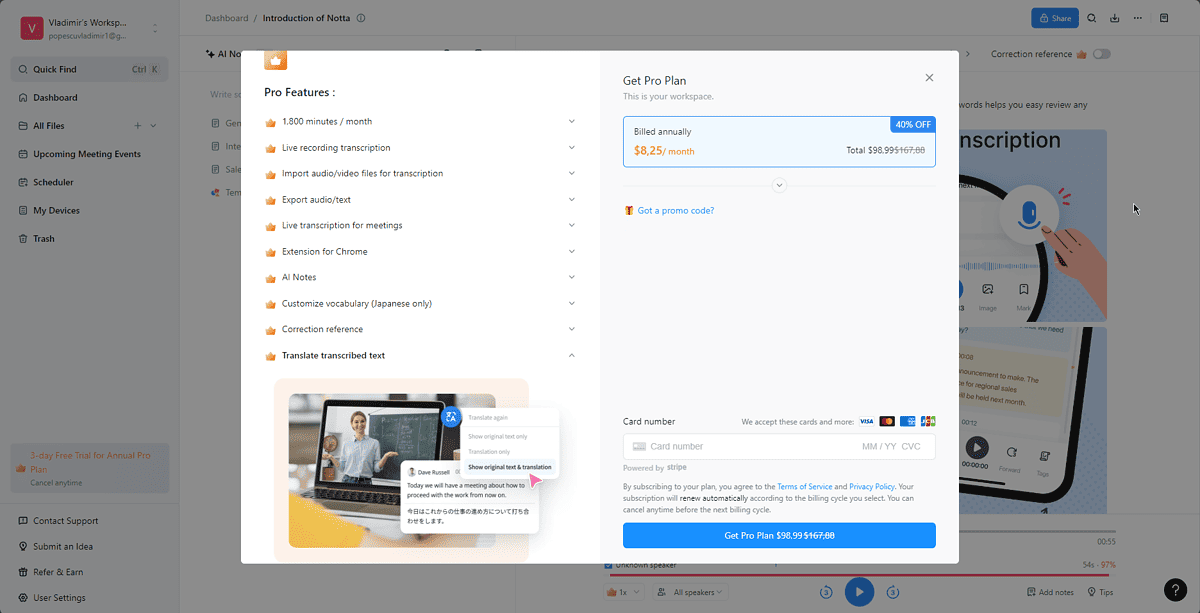
Regarding pricing, Notta includes a free plan for people who use it occasionally and a Plus plan that costs $8.25/month/user and provides unlimited transcriptions. Considering the extra features and the slight difference in plan prices, Notta is a better choice.
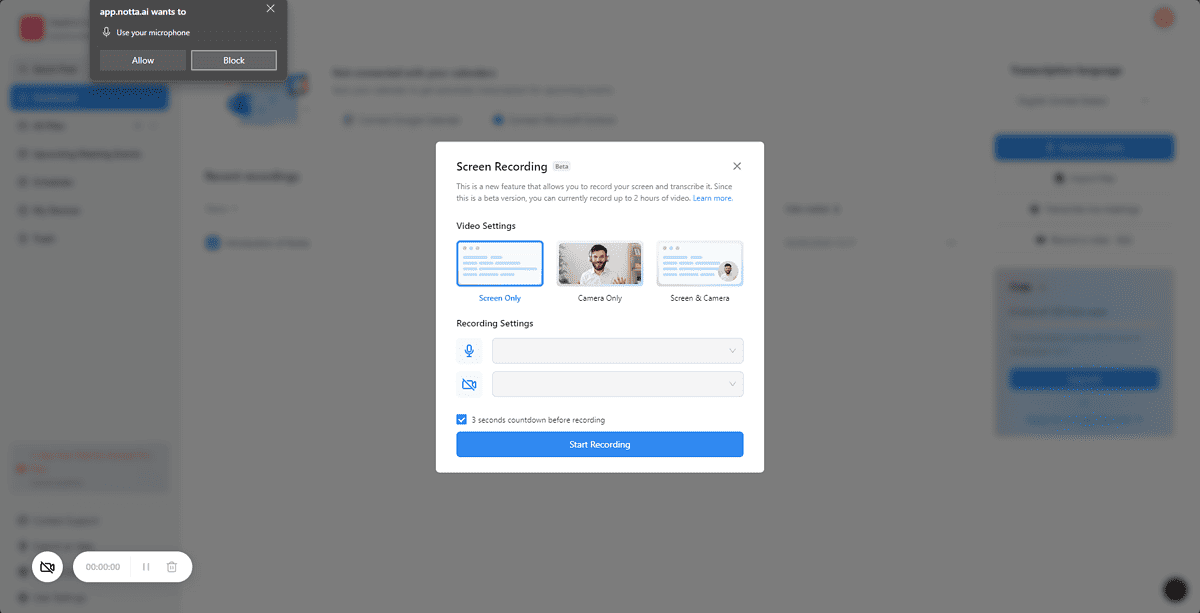
As you can see, Notta has a lot to offer, and its features are comparable with those of Otter AI while adding some new features.
Pros
- Uses advanced AI to transcribe audio and video files automatically
- Can transcribe live online meetings in real time
- Integrates seamlessly with other platforms like Slack, HubSpot, and Salesforce
Cons
- The primary focus is on English, even though it supports other languages
- Some users might find the Plus plan to be expensive
2. Descript
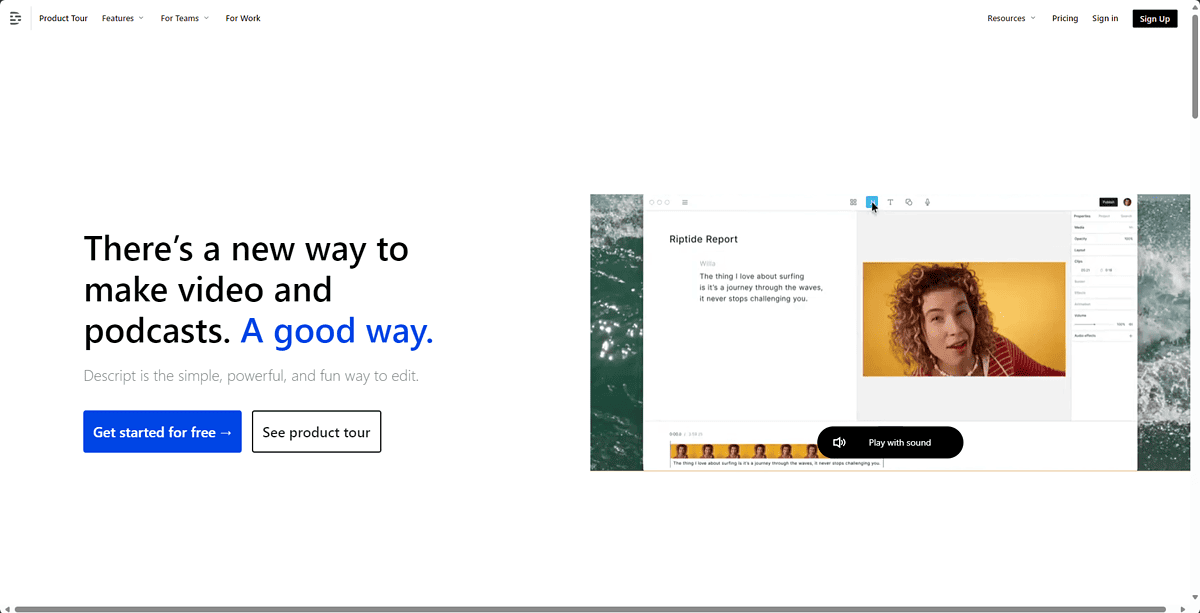
Descript is a powerful alternative to Otter AI that offers an exciting way to manage audio and video editing. This app automatically transcribes your video recording into text while allowing you to edit the clips by modifying the text transcript.
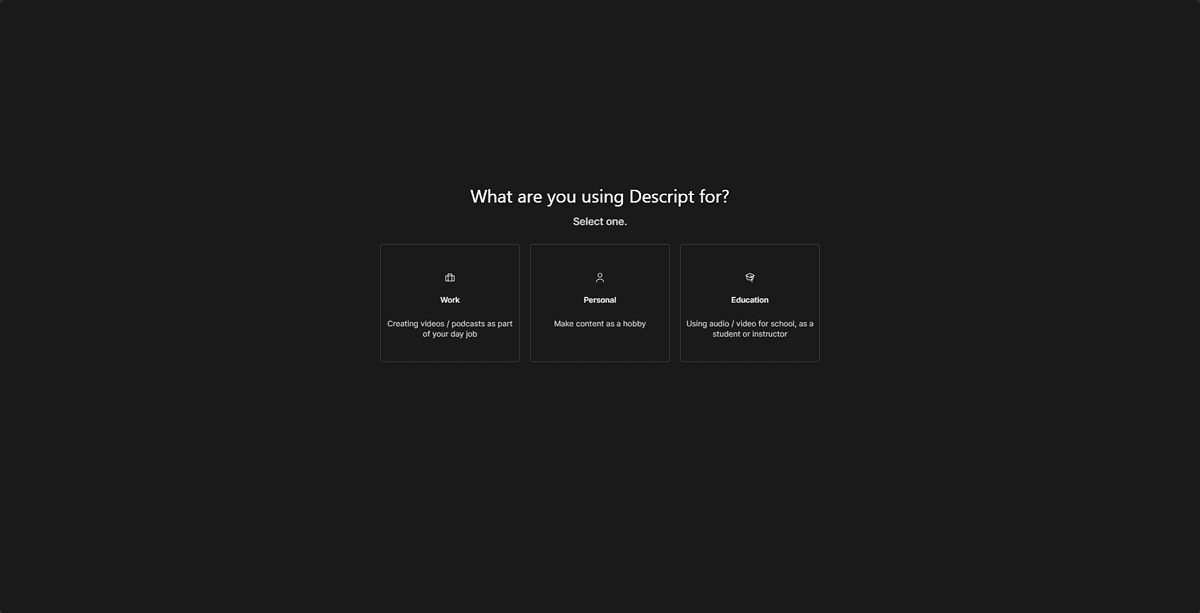
Even though Descript was explicitly created as a transcription tool, it can be handy for people who edit podcasts and videos.
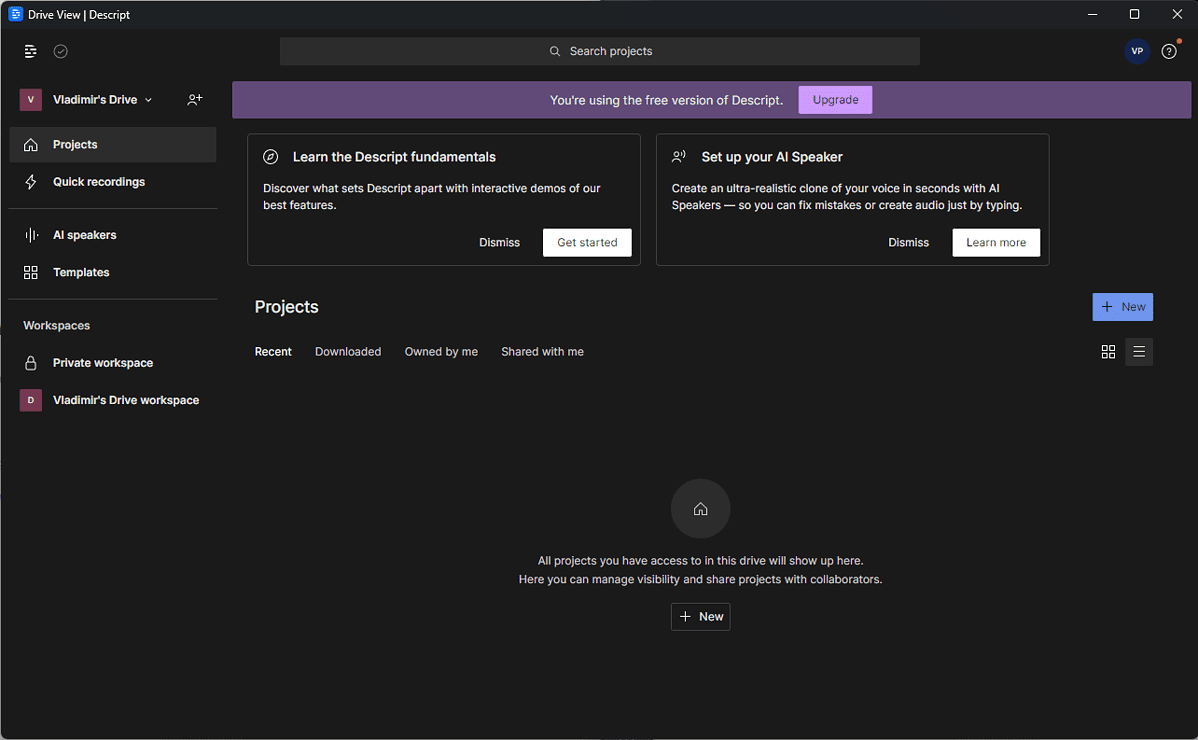
During my testing, Descript surprised me with its range of advanced AI tools.
It includes features like Studio Sound and Filler Word Removal. The first optimizes the sound for best quality, while the second removes any filler words from the transcript.
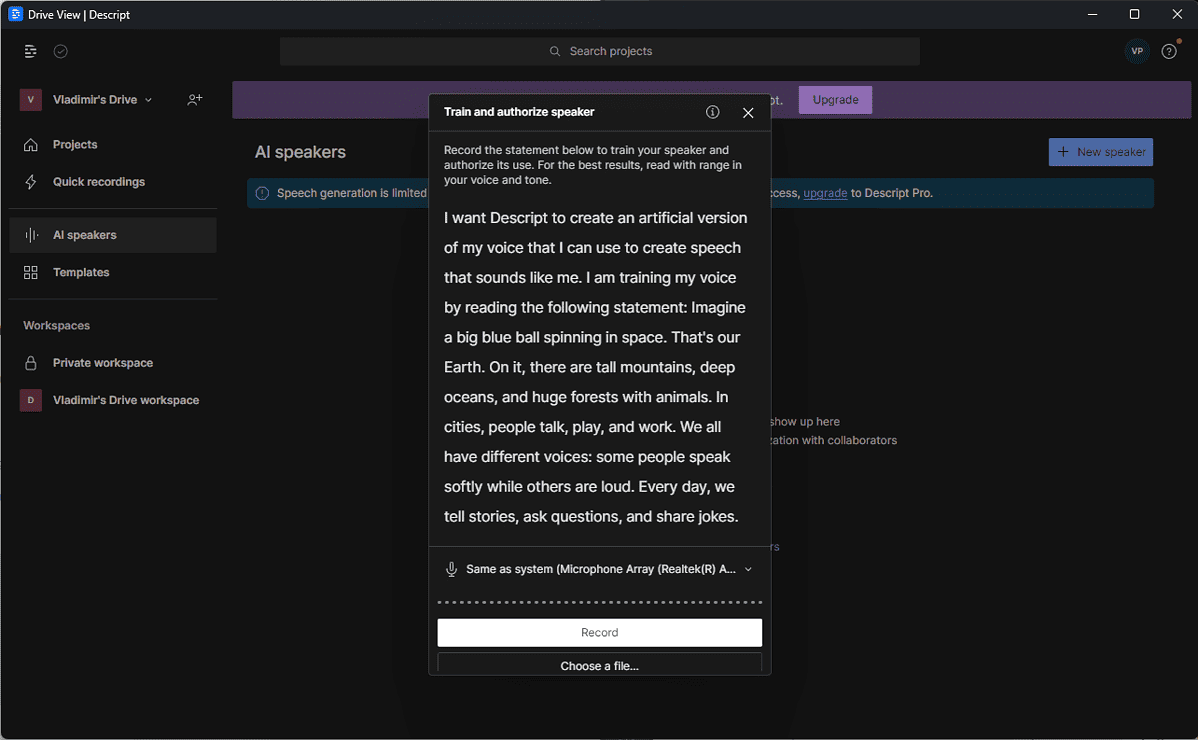
The powerful Overdub feature of Descript allows you to insert words into the transcribed files easily. Then, it automatically adds to your recording. This saves a lot of time while also optimizing the entire process.
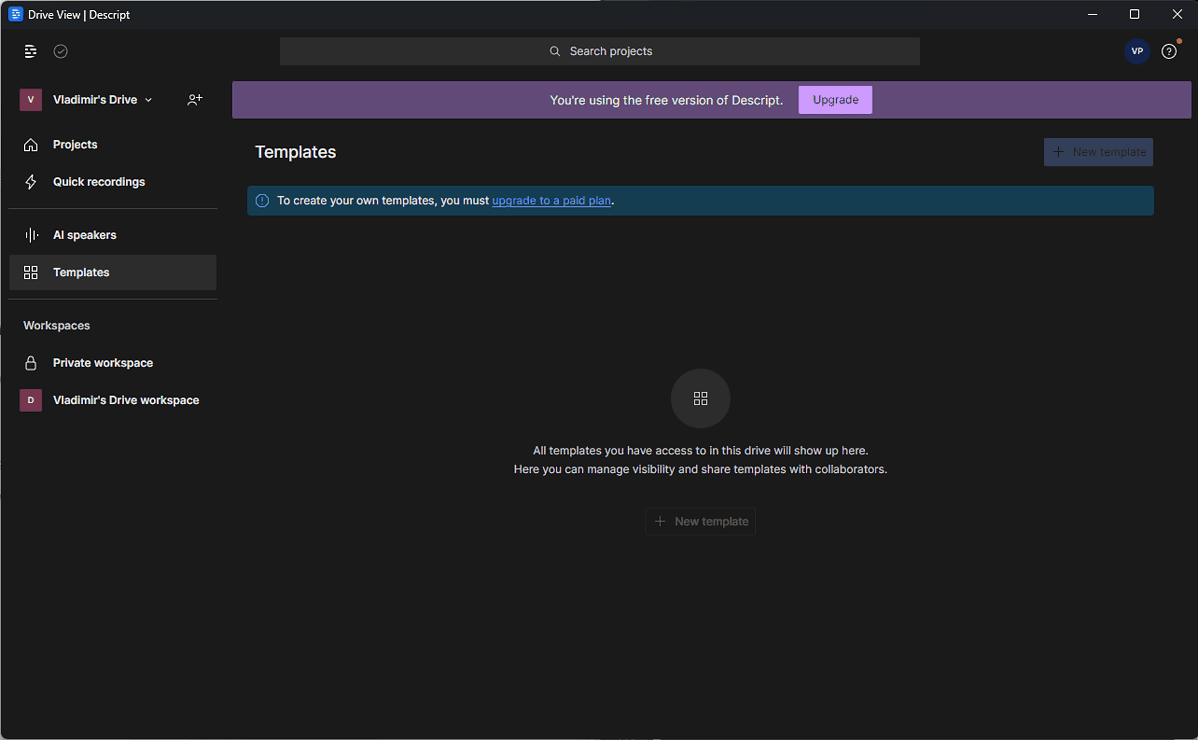
Descript’s pricing includes a free plan with limited features and a Creator plan that costs $12/month. The latter allows for unlimited projects and 10 hours of transcriptions per month. You can get the Pro plan at $24/month for extras.
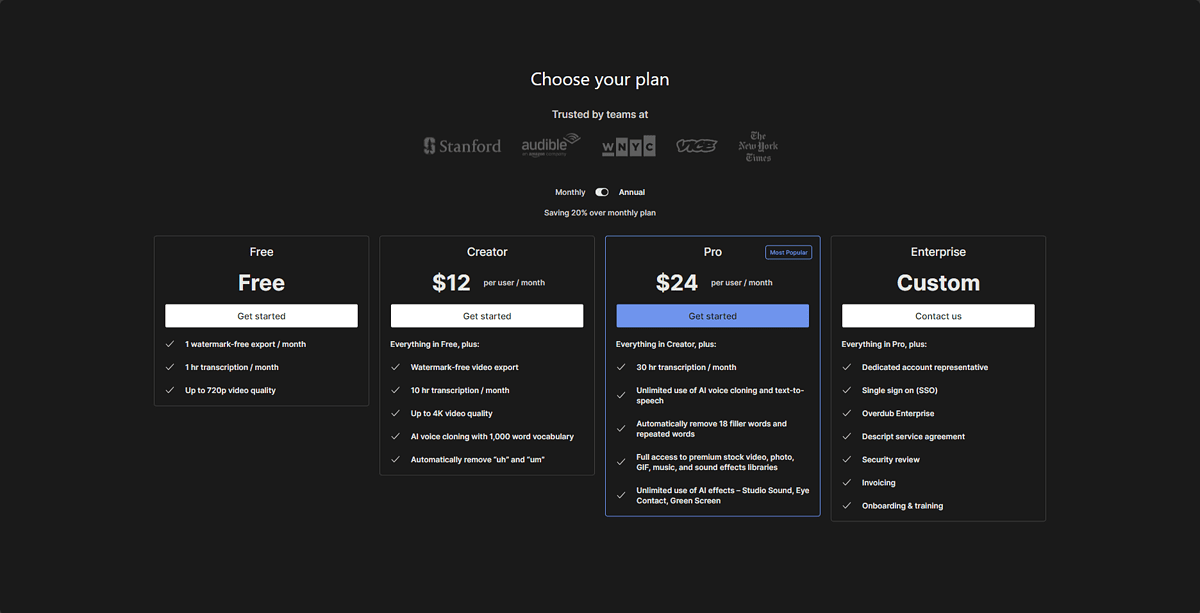
Descript offers more advanced AI tools and a more comprehensive range of supported languages than Otter AI.
Pros
- Includes a user-friendly interface
- Excellent transcription and editing features
- Designed to enable collaboration in teams
- Includes a free trial
Cons
- Some users might find the advanced features to be expensive
3. Fireflies.ai
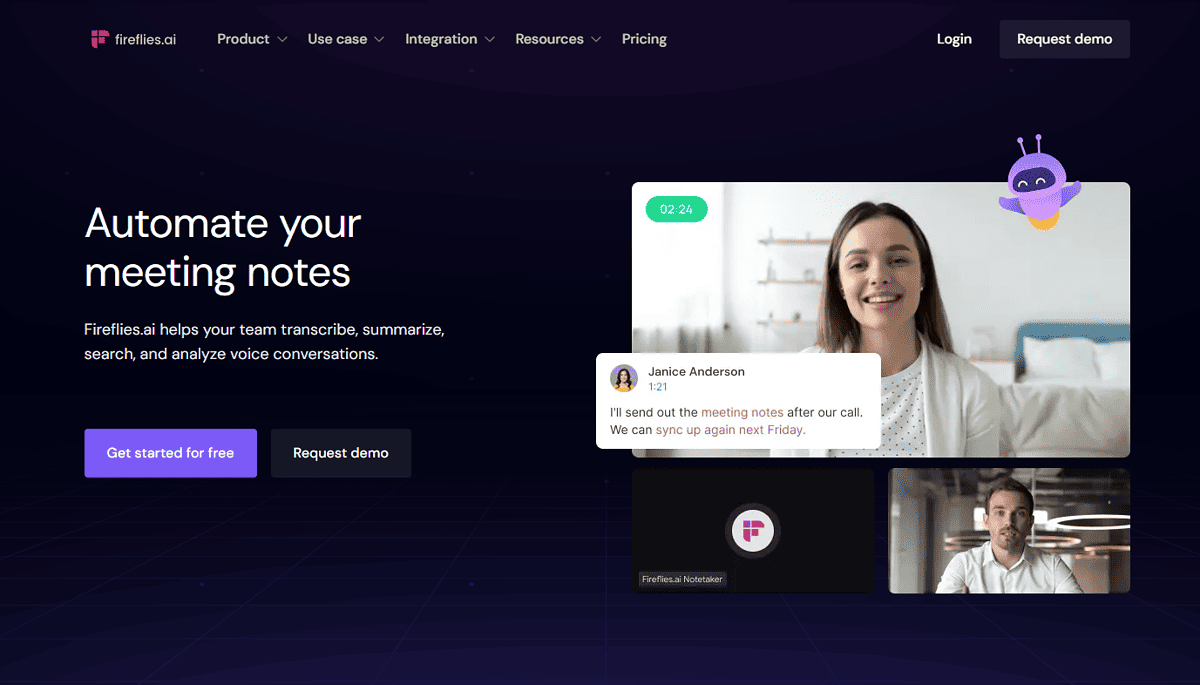
Fireflies.ai is another powerful AI meeting assistant offering fantastic features and an alternative to Otter AI. This app automatically records and transcribes your meetings.
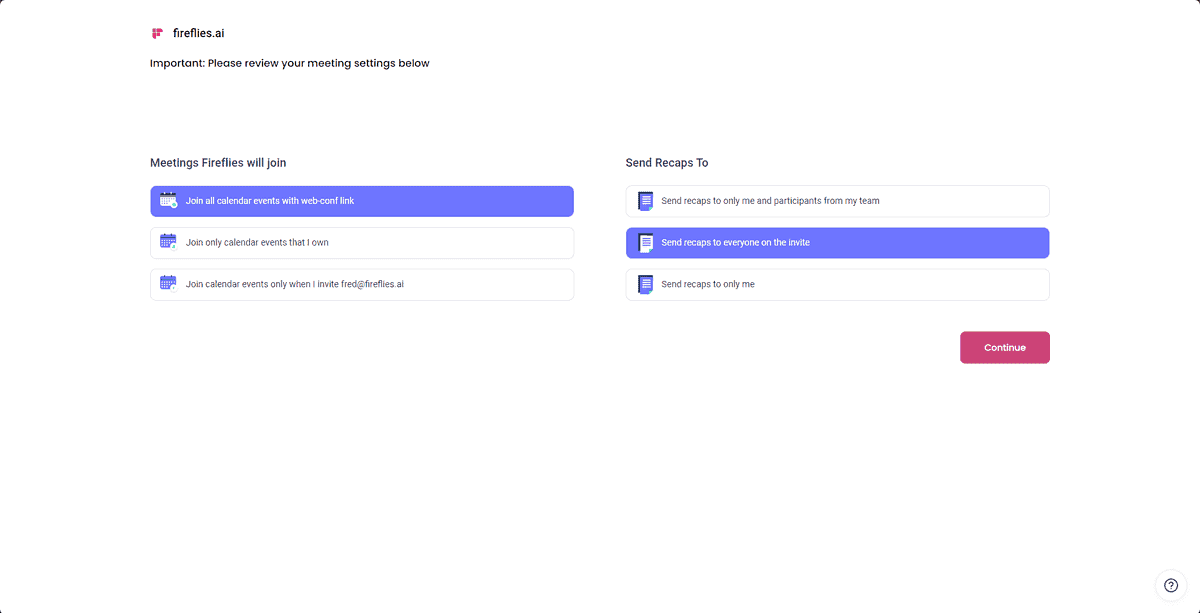
This app enables you to search for important moments in your meetings using keywords, themes, and topics like action items, dates, times, metrics, etc.
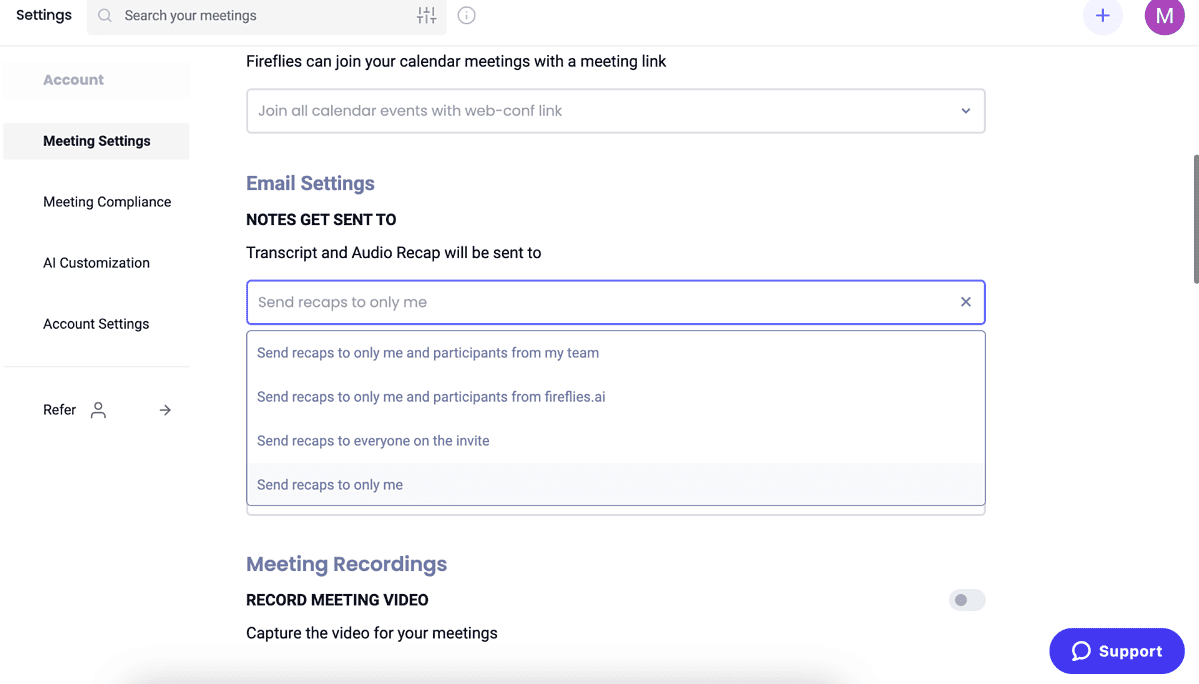
Fireflies.ai has a free plan, the Pro plan costs $10/month, and you get the Business plan for $19/user/month. With such affordable pricing, the app is a great alternative to Otter AI.
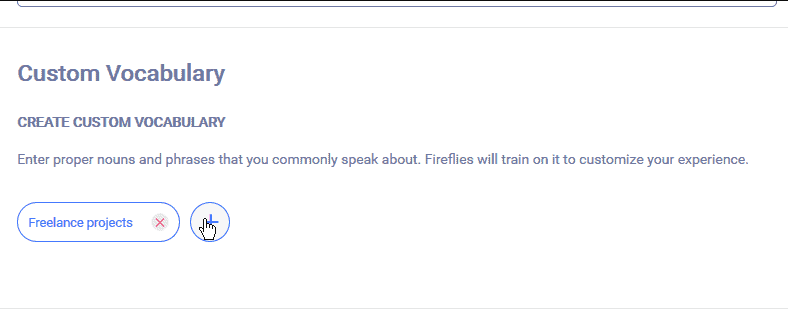
It even surpasses Otter in some features, allowing for AI-powered search capabilities and a more comprehensive range of supported languages.
Pros
- Powerful AI tool that helps manage meetings
- It uses advanced AI tools to transcribe audio and video files automatically
- Good integration capabilities with other platforms and CRMs
- The interface is user-friendly
Cons
- Primarily focuses on English translations
- Some of the advanced features might be expensive to some users
4. tl;dv
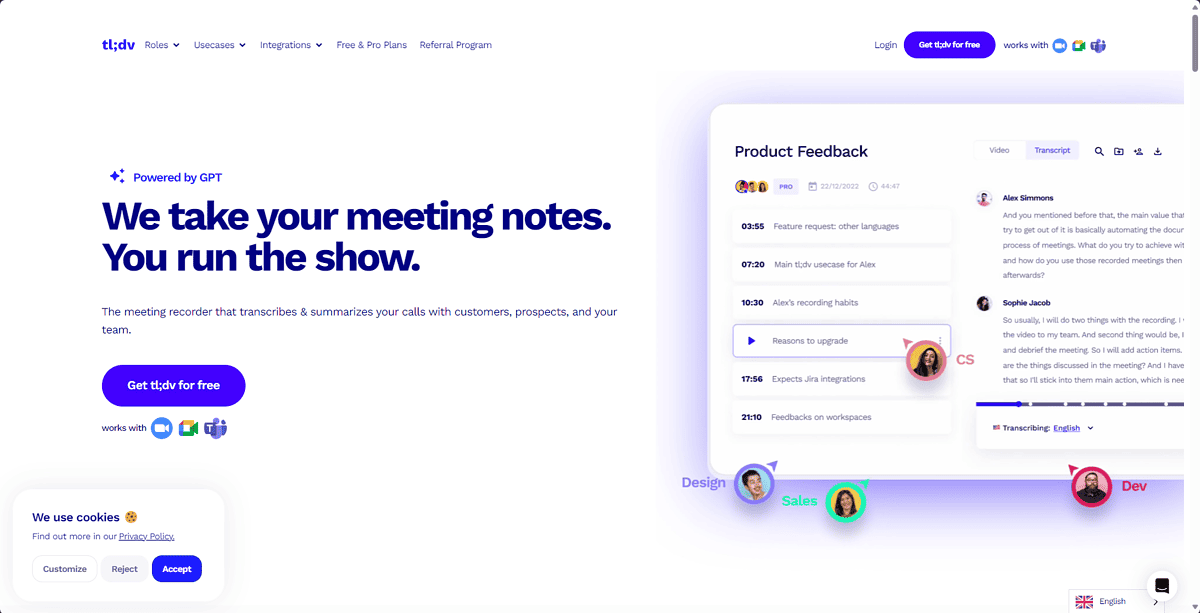
tl;dv is another excellent alternative to Otter AI, offering valuable features to help your online meeting experience.
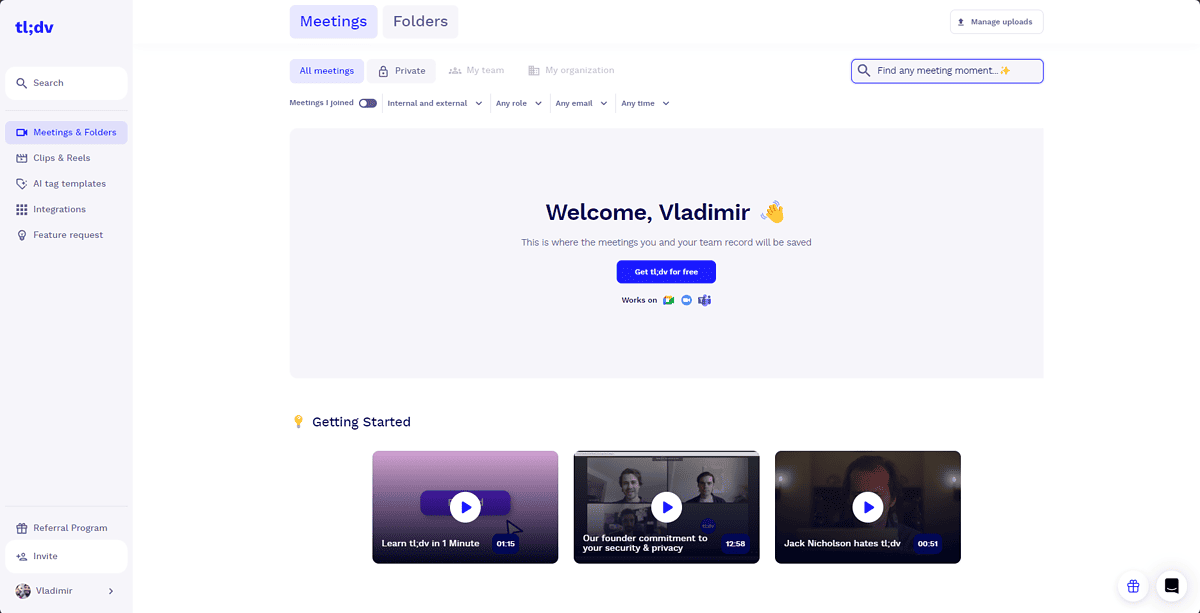
This app automatically records and transcribes meetings in more than 30 languages, making Otter AI look sub-par by only allowing English.
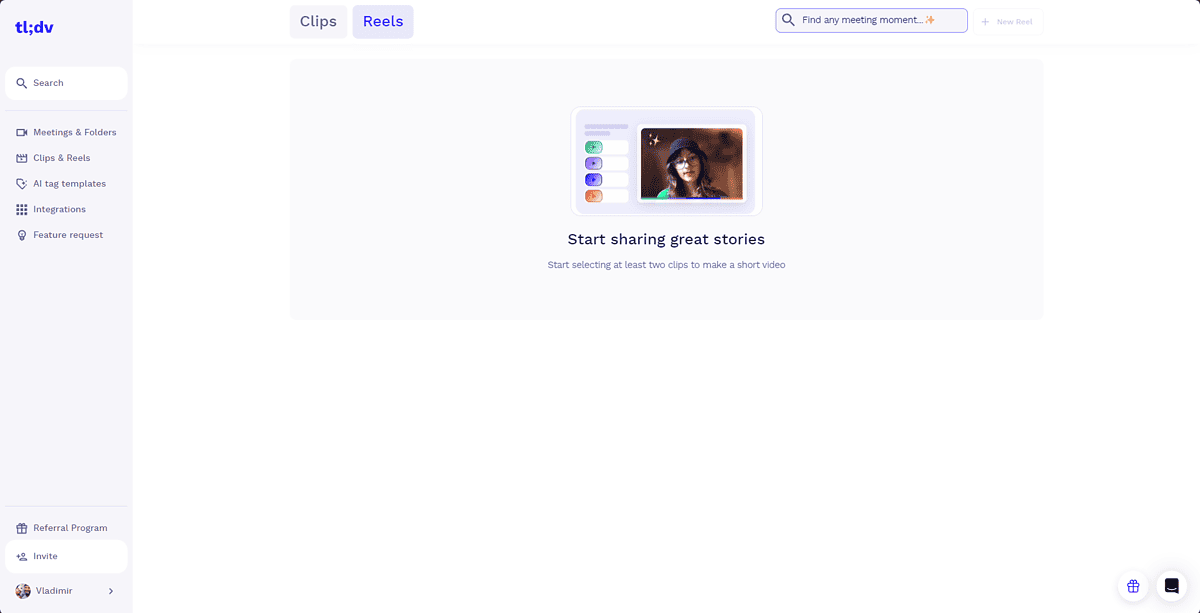
What makes tl;dv stand out from the list of apps I tested is its ability to integrate meeting insights seamlessly into the experience.
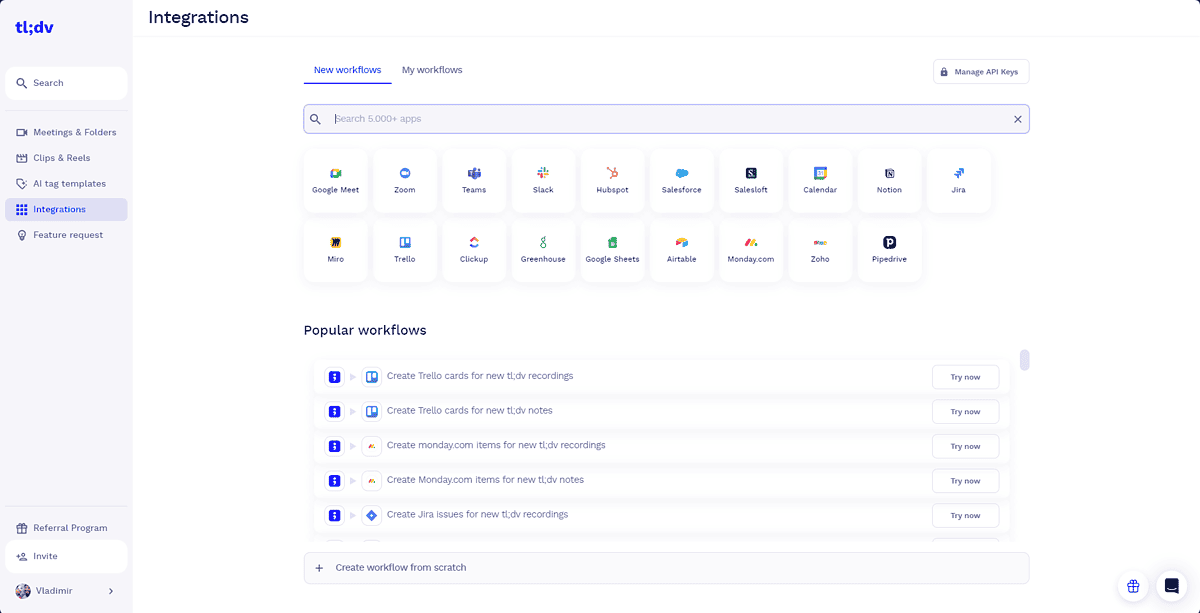
You can create timestamps for key moments in the meeting, create clips from recordings, and even search for call moments by using keywords. This feature from tl;dv adds to the Otter AI capabilities, allowing for more efficient meeting management.
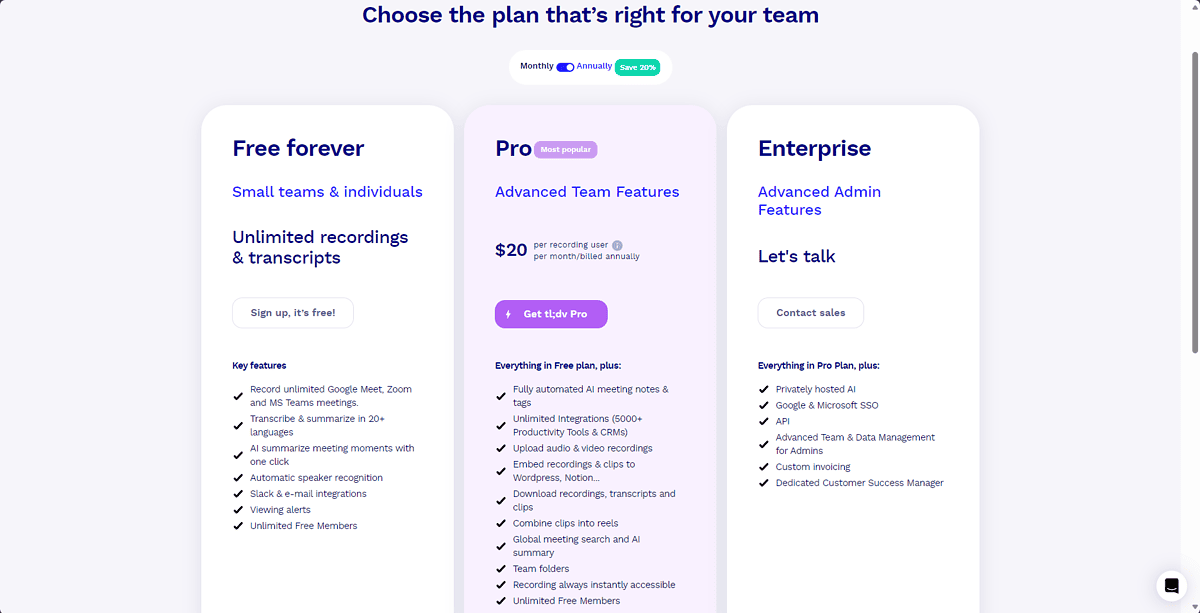
tl;dv includes a free plan for basic features and offers a $20/user/month Pro plan that gives you the full feature set.
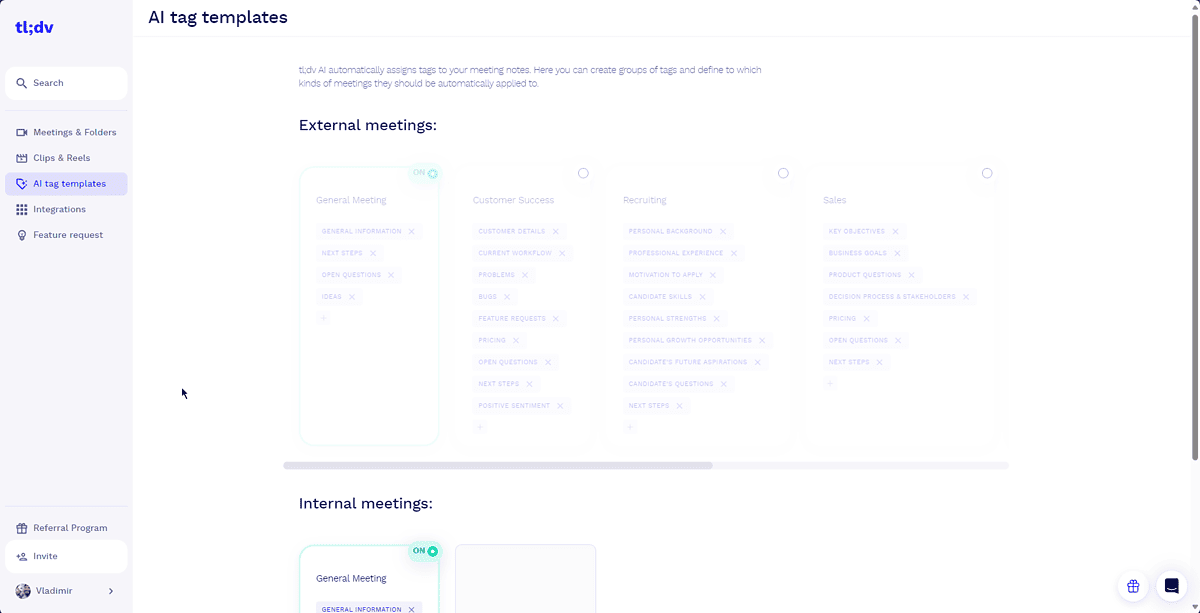
Compared to Otter AI, this powerful app has advantages, including multilingual transcription, advanced meeting insight tools, and a more user-friendly interface. This makes it a perfect contender to Otter AI.
Pros
- Includes a powerful AI-powered meeting search feature
- The free plan is very versatile and useful
- Very low impact on system resources
- Perfect for managing meetings
Cons
- It takes some time for the app to join and start recording meetings
5. Bluedot for Chrome
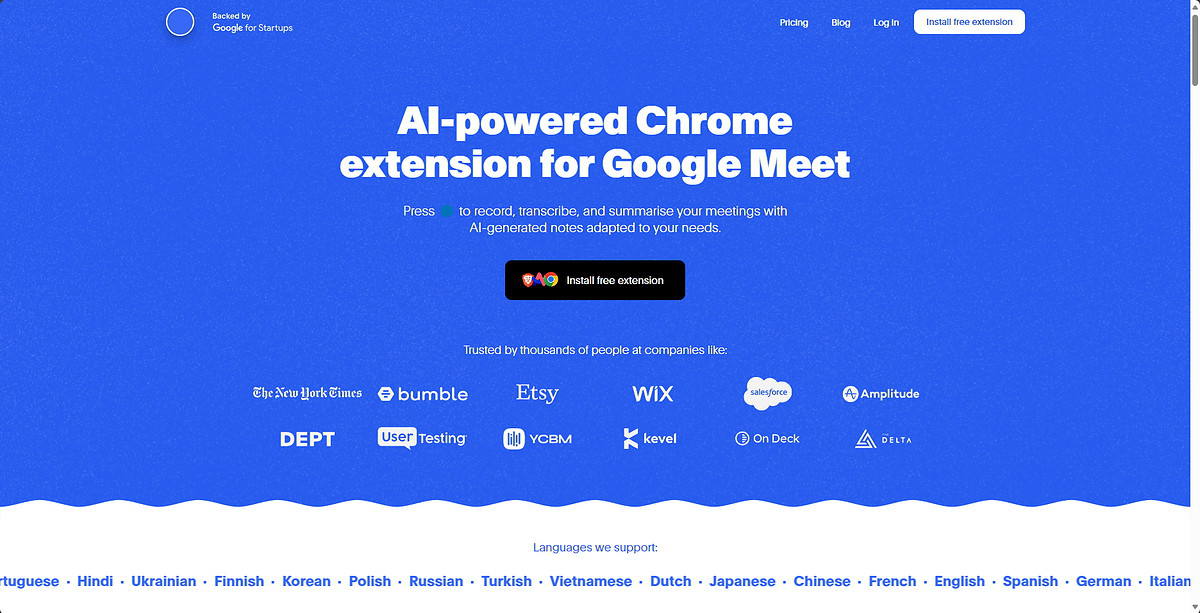
Bluedot is an AI-powered meeting recorder extension that you can use on Google Chrome and Google Meet. This small Otter AI alternative was created as an extension for your browser so that it won’t take up any space on your device.
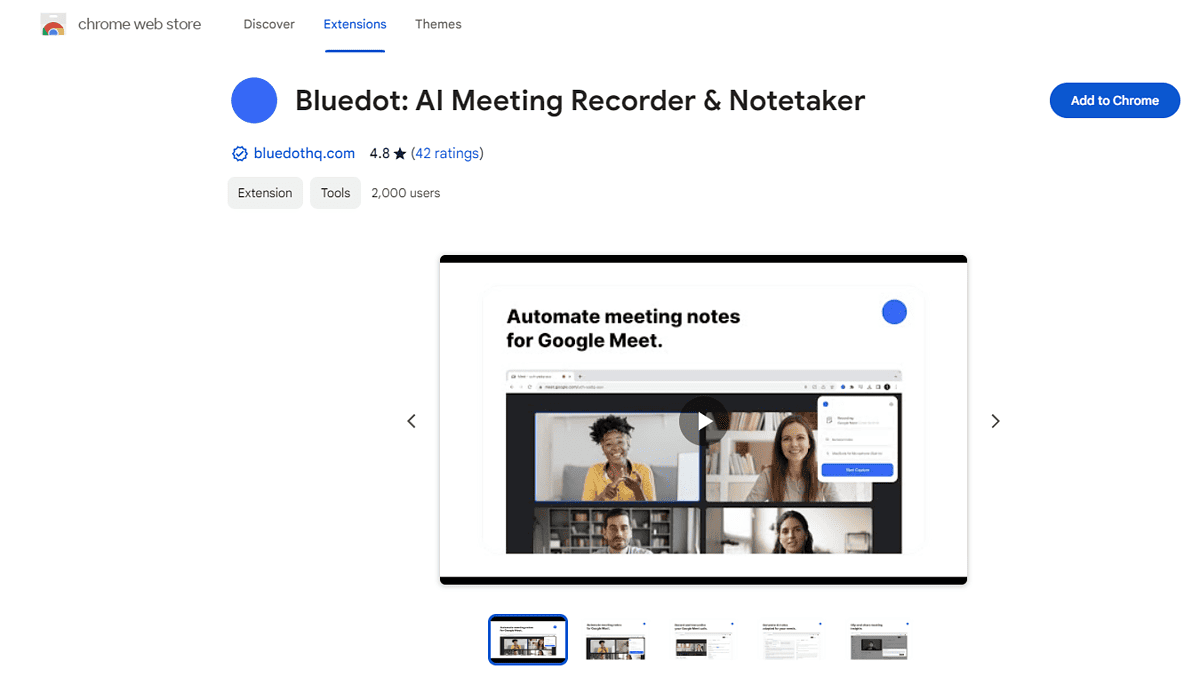
You can use Bluedot to record, transcribe, and summarize video meetings easily using AI-created notes. The app will only work with corporate emails, not personal ones. You must complete a short form to use a regular email.
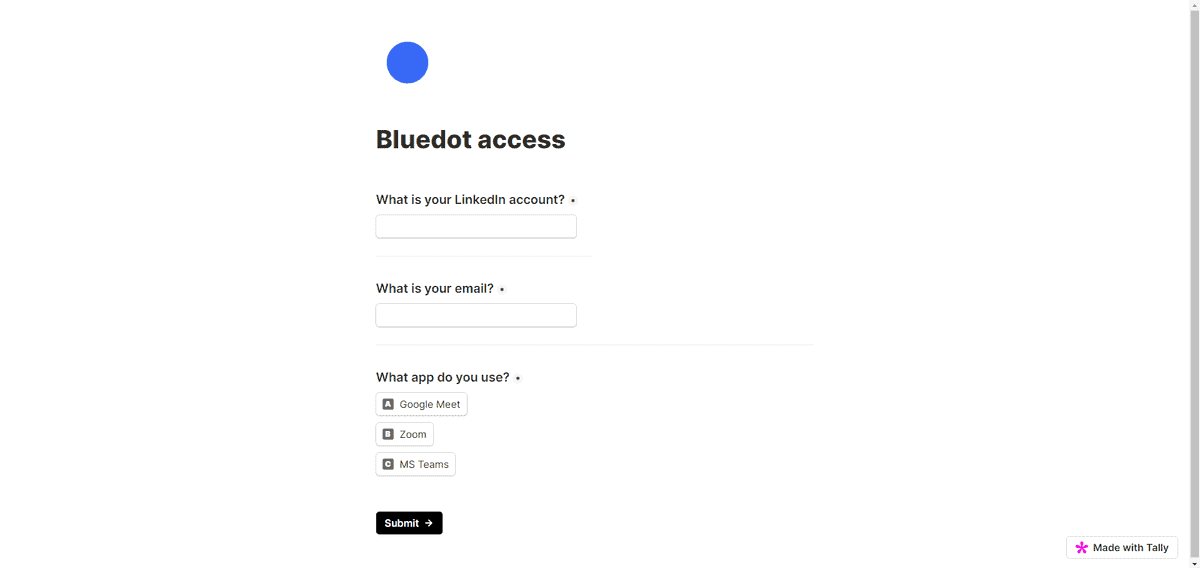
What made Bluedot stand out is its approach to note-taking. It doesn’t ask you for access to your calendar. Instead, it automatically captures and transcribes any Google Meet session through the extension.
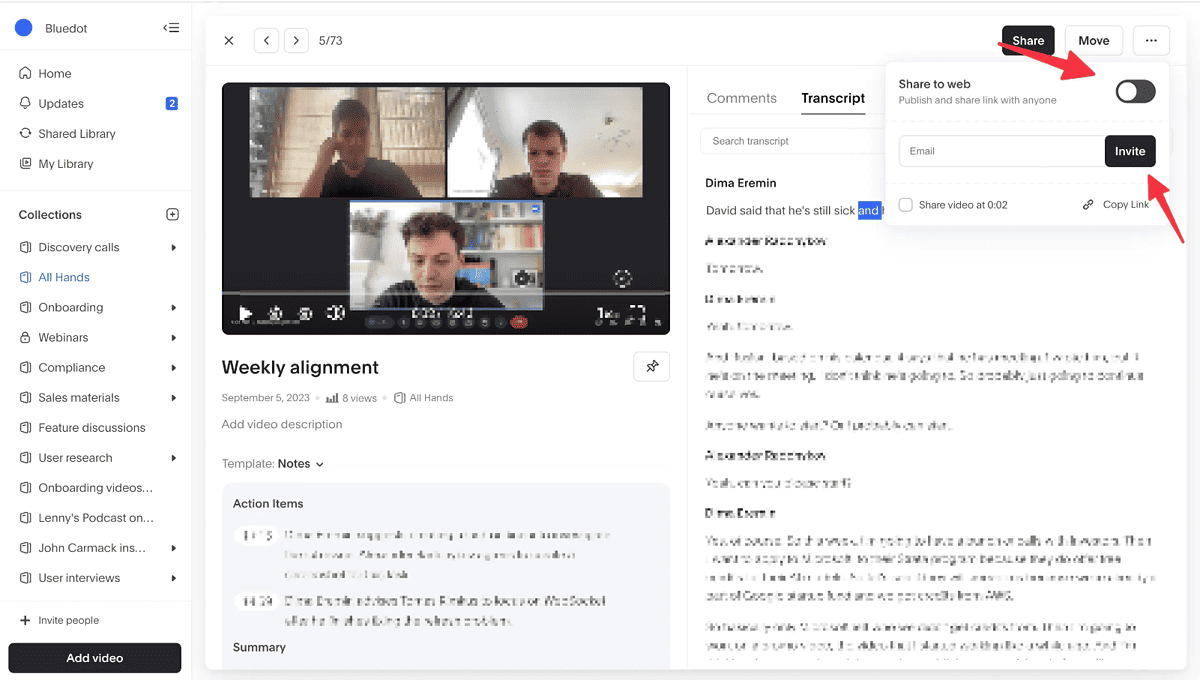
Regarding pricing, Bluedot only has a free plan, as the extension can be found in the Google Chrome Store.
Pros
- It follows a GDPR-first approach, ensuring all data is encrypted
- Provides all the tools to create customizable meeting notes
- It doesn’t require access to your calendar
- Includes all the tools needed for meeting management
Cons
- The app doesn’t allow for personal emails to be used
- It only works on the Google Chrome browser
Wrapping up
When searching for Otter AI alternatives, it’s essential to consider all your specific needs and preferences.
Here’s a small summary of the alternative tools I showed you in this guide:
- Notta – A comprehensive meeting management tool with advanced AI transcription capabilities in multiple languages. This makes it perfect for global teams.
- Descript – Provides fantastic transcription and editing features, all wrapped in a user-friendly interface. This is the perfect tool for those who edit their transcripts.
- Fireflies.ai – Powerful meeting management and AI transcriptions, plus affordable pricing.
- tl;dv – Includes an AI-powered meeting search feature and a generous free plan. It’s also lightweight and efficient.
- Bluedot – Has a GDPR-first approach to data safety and includes customizable meeting notes features. It is non-intrusive and doesn’t require access to the calendar.
Now, you’ve got all the best Otter AI. Which one did you pick? Share your choice with us in the comment section below.








User forum
0 messages