This amazing tool could automate meeting notes with AI
2 min. read
Published on
Read our disclosure page to find out how can you help MSPoweruser sustain the editorial team Read more
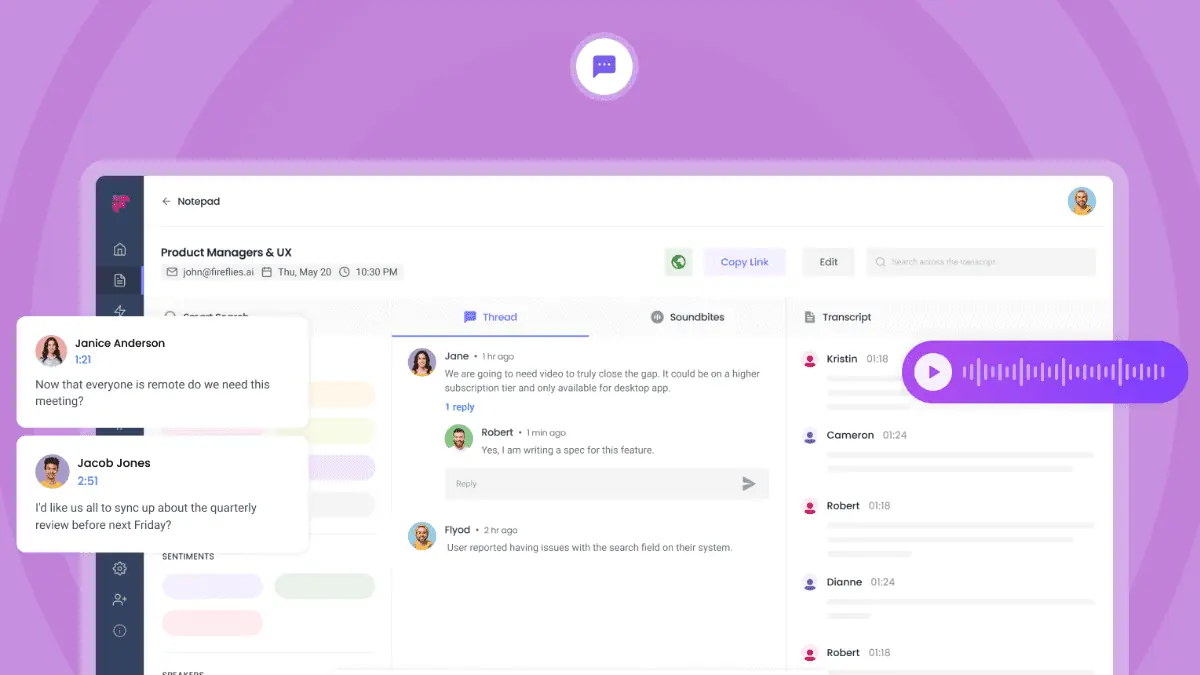
Tired of boring gatherings at work? You can automate meeting notes with AI – even better, you can also let AI auto-join the meeting, record it, and transcribe it all at once.
Automating meeting notes with AI saves time, boosts productivity, and improves teamwork. Participants can focus on discussions instead of taking notes, leading to better engagement. Automated notes also promote knowledge sharing by capturing and preserving valuable insights.
This is Fireflies.ai, a powerful tool that enables automatic recording and transcription of meetings. Almost similar to Read.AI, tt captures both video and audio, generates transcripts within minutes, and seamlessly integrates with popular office platforms.
To use Fireflies.ai for automated meeting recording and transcription, first, visit their website and sign up for an account. Once you’ve created your account, connect the tools and platforms you commonly use, such as Zoom, Asana, Slack, Google Meets, and Dropbox, to integrate them with Fireflies.ai.
When it’s time for your meetings, proceed as you normally would. Fireflies.ai will automatically join your meetings and begin recording both the audio and video. You can rest assured that all recordings will be securely stored for easy access later.
After the meeting concludes, Fireflies.ai will provide you with a transcription of the conversation. Take the time to review and ensure its accuracy. Within the Fireflies.ai dashboard, you have the option to trim soundbites, add reactions or comments, and easily share the transcription with your team on platforms like Slack or Monday, or any other collaboration tool you prefer.
If you need text-to-image AI generators, we’ve also got you covered.
Have you tried to automate meeting notes with AI? Let us know in the comments!









User forum
0 messages