How to Download Google Meet Desktop App for Windows
2 min. read
Updated on
Read our disclosure page to find out how can you help MSPoweruser sustain the editorial team Read more
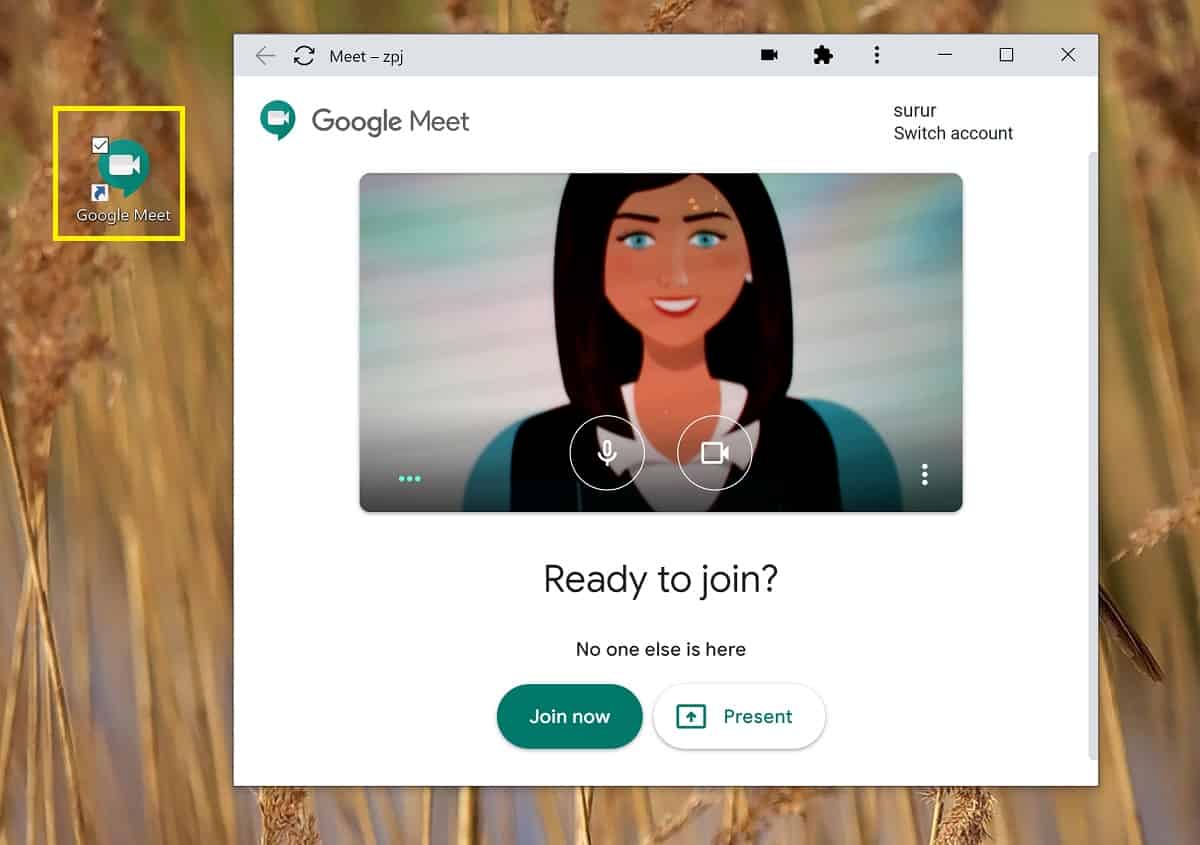
Google Meet (formerly Google Hangouts Meets) is Google’s attempt to take on Zoom and Microsoft Teams.
It is widely used in education and in some companies and offers a great free video conferencing service, for a limited time during the pandemic.
Being a Google product, however, there is no desktop app for the service, unlike Microsoft Teams and Zoom for example, which both have dedicated clients.
If you want to download Google Meet to your Windows PC however, this does not mean you cant easily install the app on your laptop, due to the wonders of Progressive Web Apps (PWAs).
To install the app to run in a chromeless window, merely visit meet.google.com in an up to date version of Chrome.
Click on the Menu button of the Chrome browser (the 3 vertical dots), go to More Tools and click on Create Shortcut.
You will now have the opportunity to create a chromeless PWA.
In the Create Shortcut menu, type Google Meet in the text entry area and select Open as a Window.
A shortcut should now be created to the app on your desktop, which when clicked will open in a new window.
You can also pin the app to your taskbar and Start Menu.
To uninstall the app, find the app entry in your Start Menu and select Uninstall on the Right-Click menu.
If you found this tip helpful, let us know in the comments below.
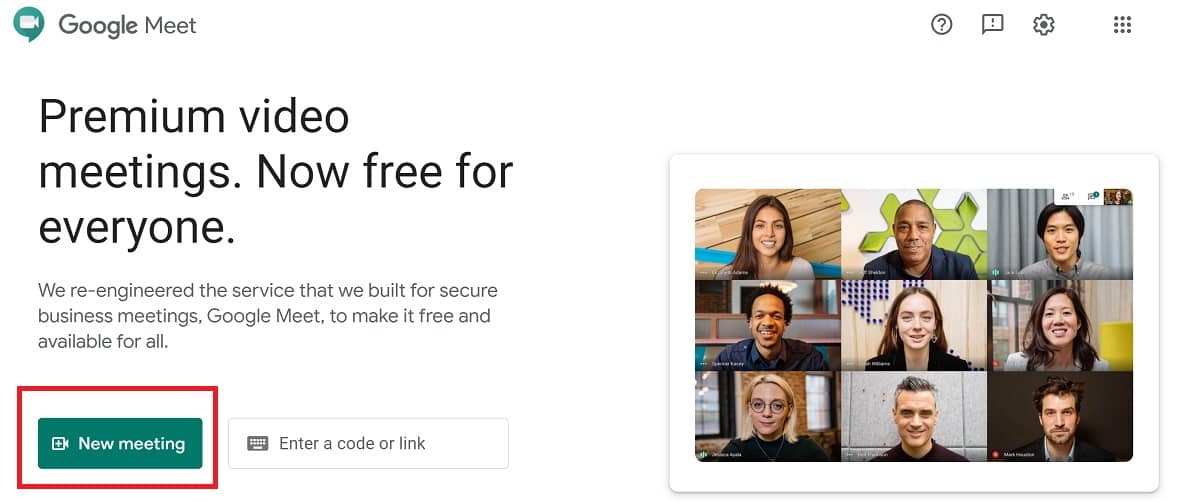
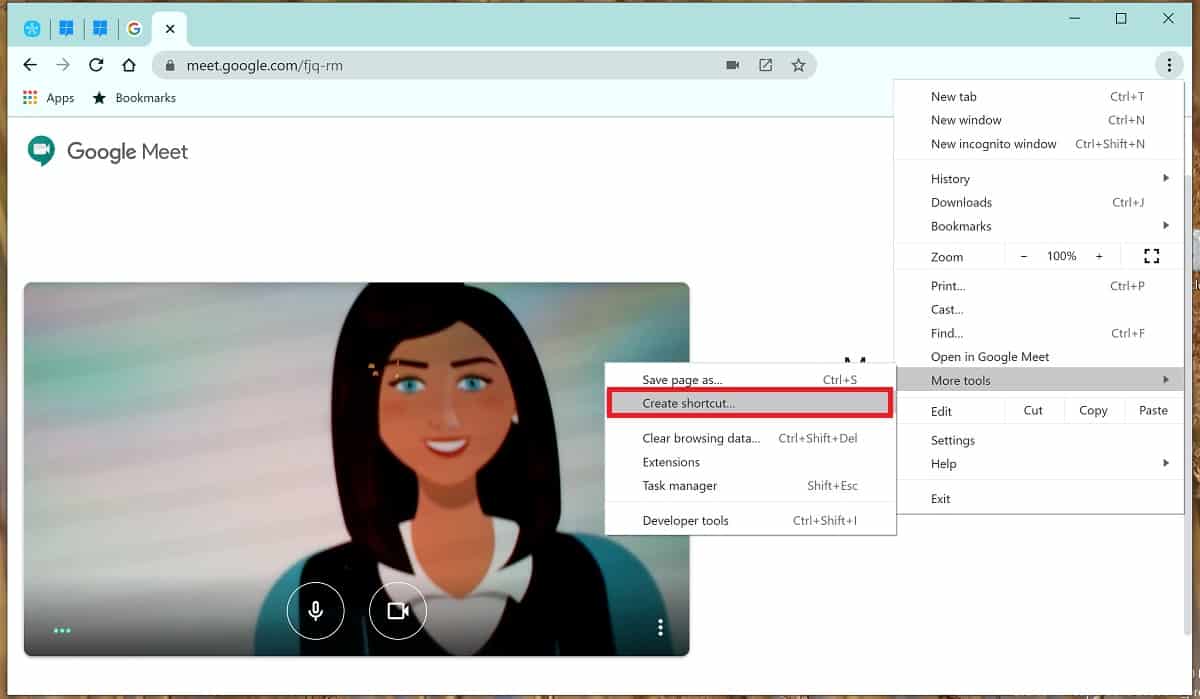
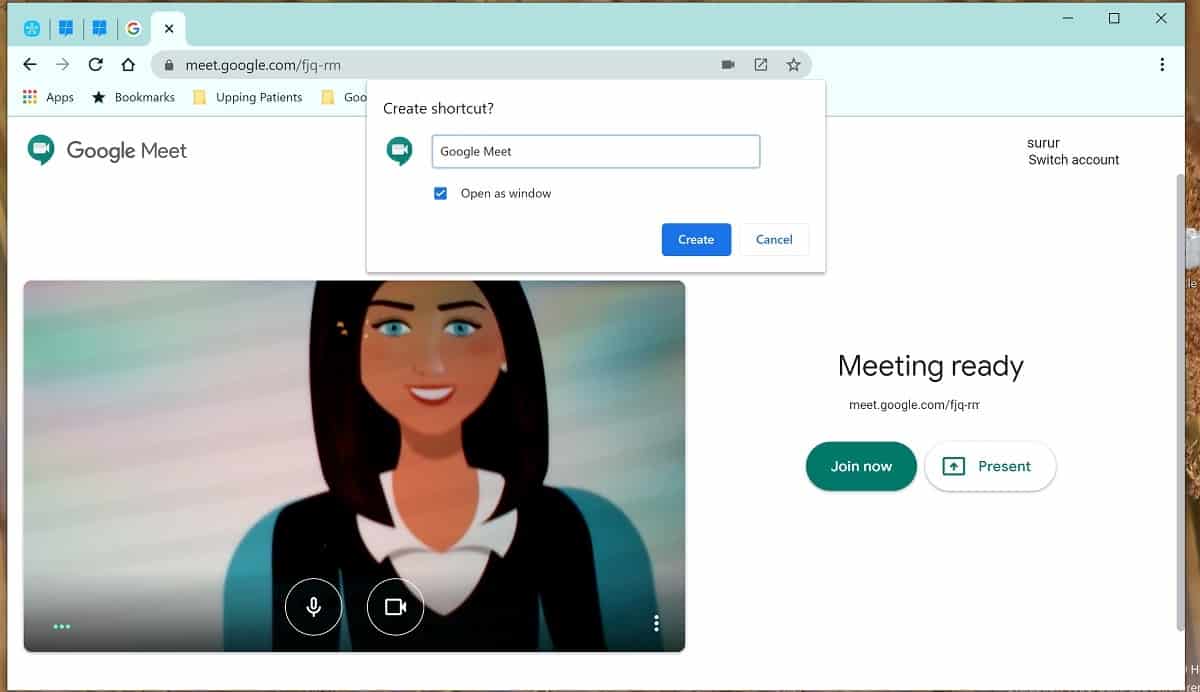
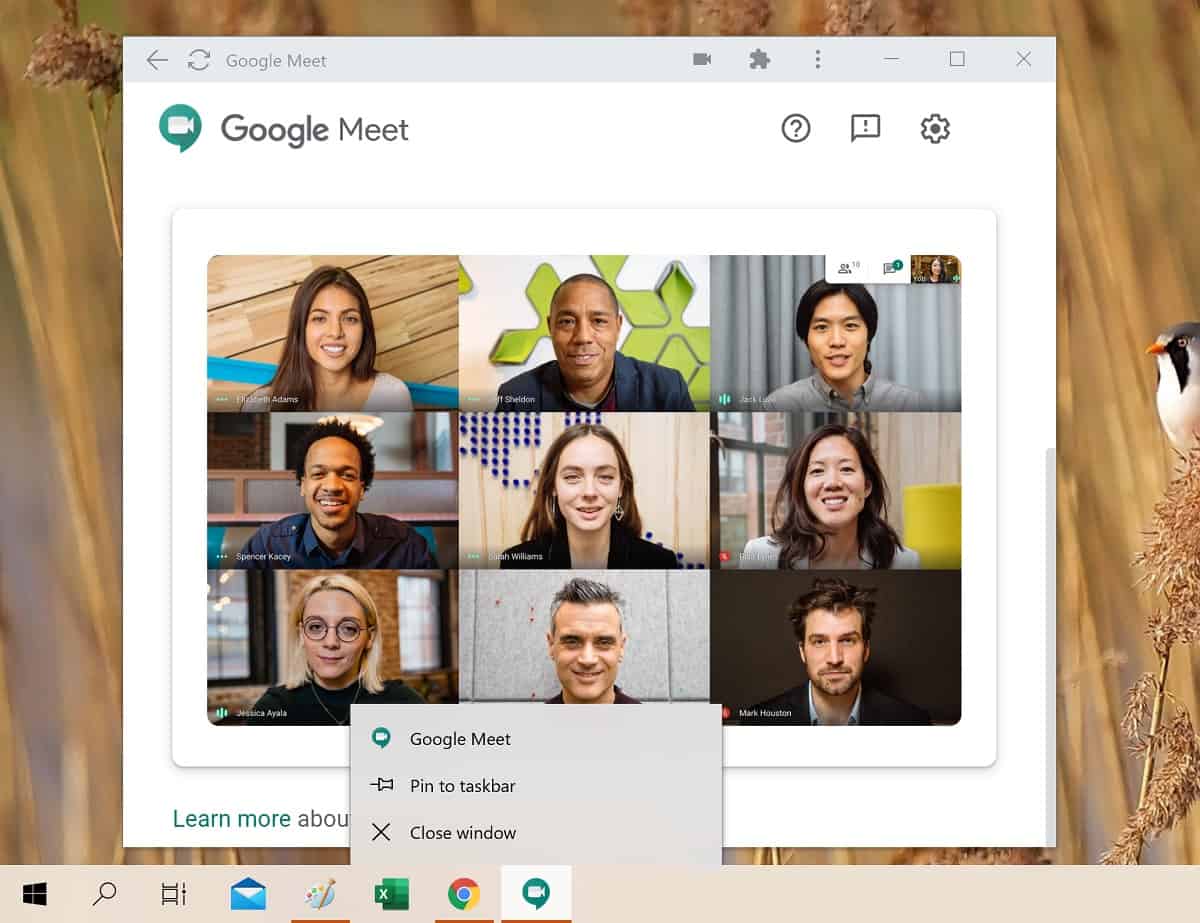
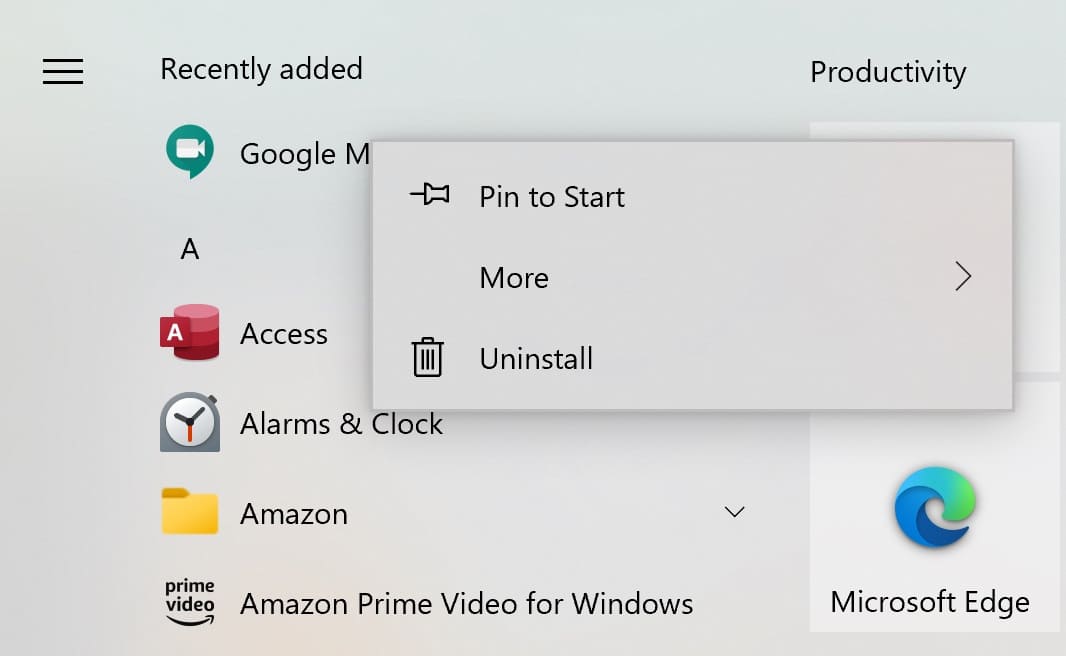








User forum
2 messages