ORF Downloader: 5 Efficient Software Options
6 min. read
Updated on
Read our disclosure page to find out how can you help MSPoweruser sustain the editorial team Read more
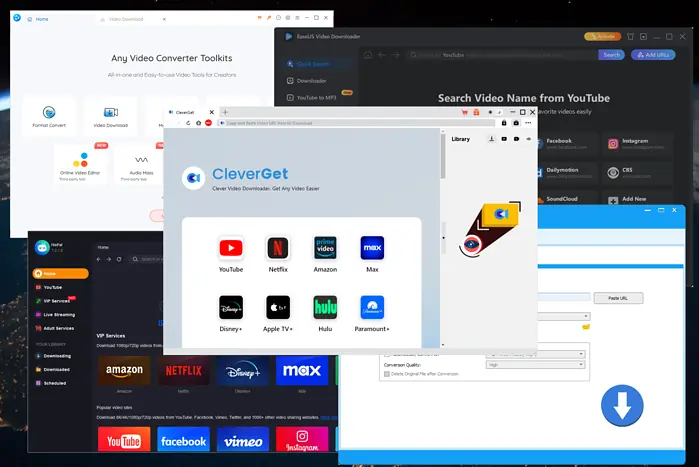
While searching for the best ORF downloader, I tested over 25 apps and chose the five best options.
These apps offer everything you need to download content from the platform easily.
Read on to find out the details!
Best ORF Downloader
1. Allavsoft Downloader
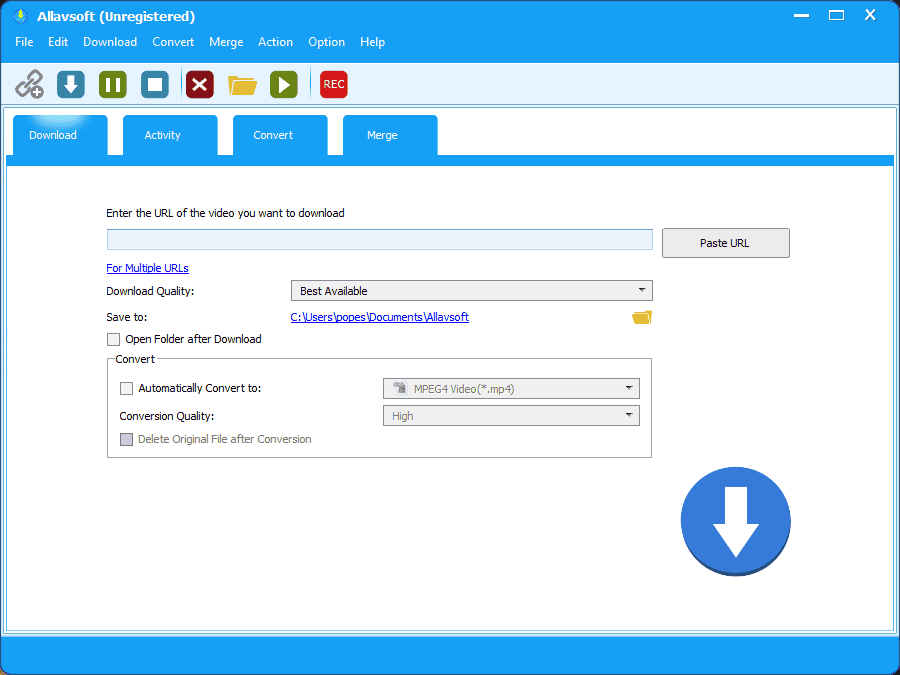
Allavsoft is my second pick for the best ORF downloader apps. It offers a very streamlined experience.
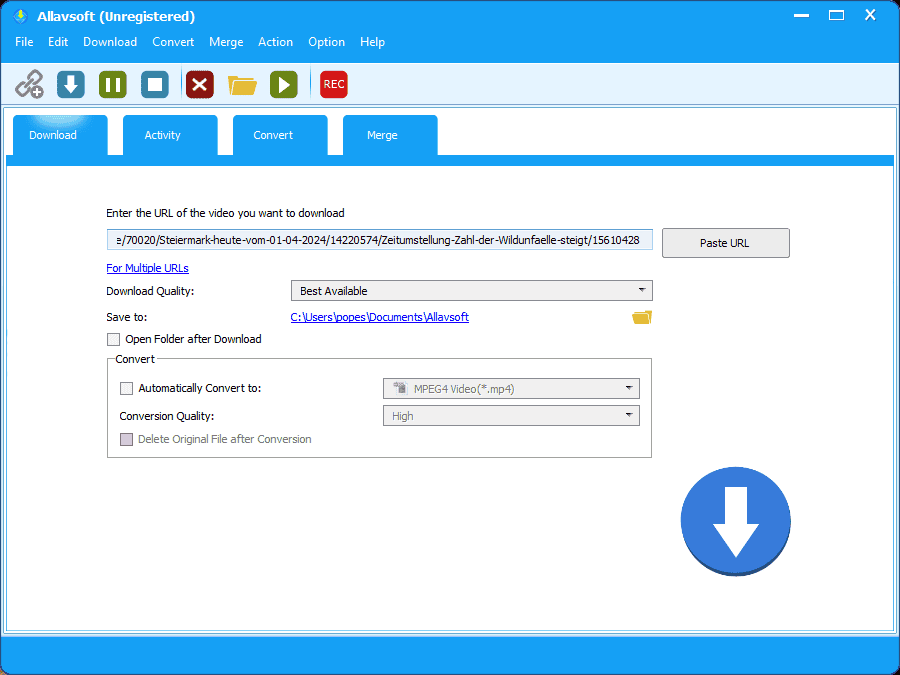
To start, you can paste the link to the target video in the app, set the location and quality, and then press the large blue download arrow.
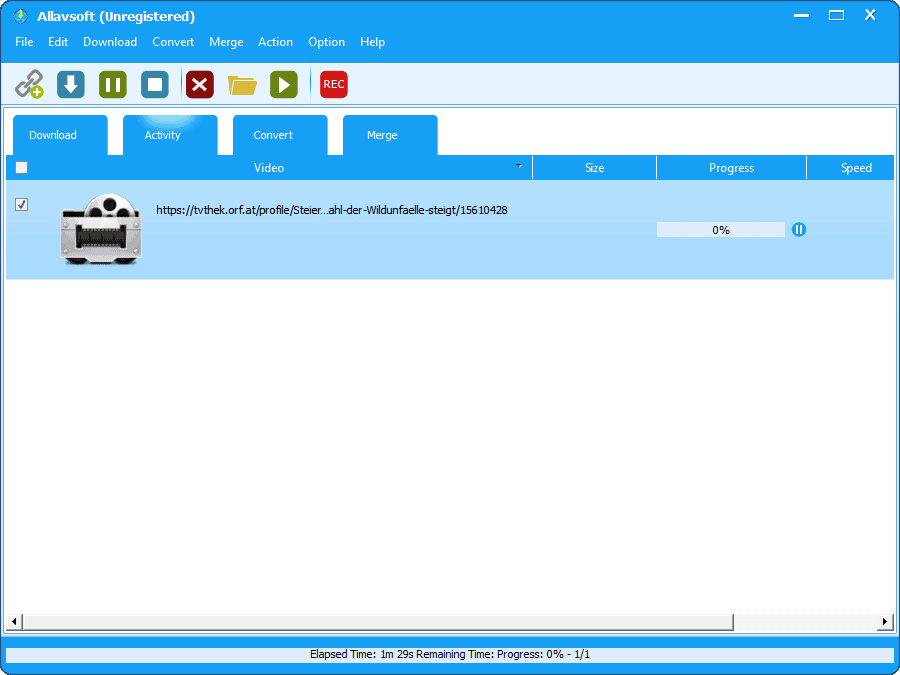
The software supports all video and audio formats, so you don’t need to worry about this. It’ll take a few seconds to analyze the information from the link.
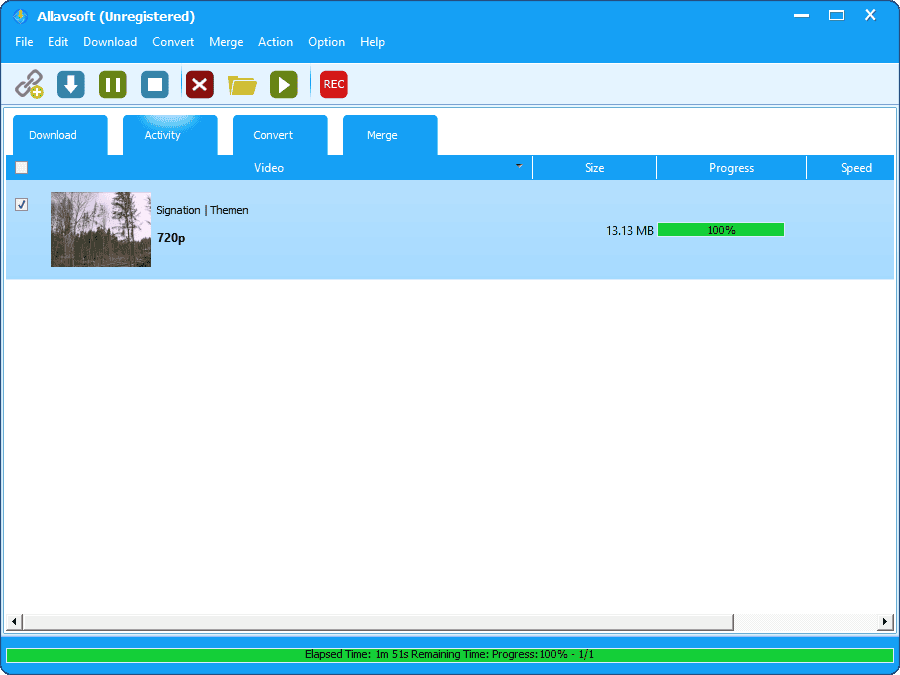
The download will initiate, and depending on the length of the video and your internet connection speed, it shouldn’t take long to complete.
Pros:
- Offers support for almost all video and audio formats
- Includes some essential editing tools
- It can extract audio from video files
- Has the capacity to download batch files
- Includes a breakpoint resume feature, which resumes downloading even after a system crash
Cons:
- The browser extension doesn’t work as intended
- The Merge feature was reported as buggy
- The Record features can be glitchy
2. AnyVideo Converter
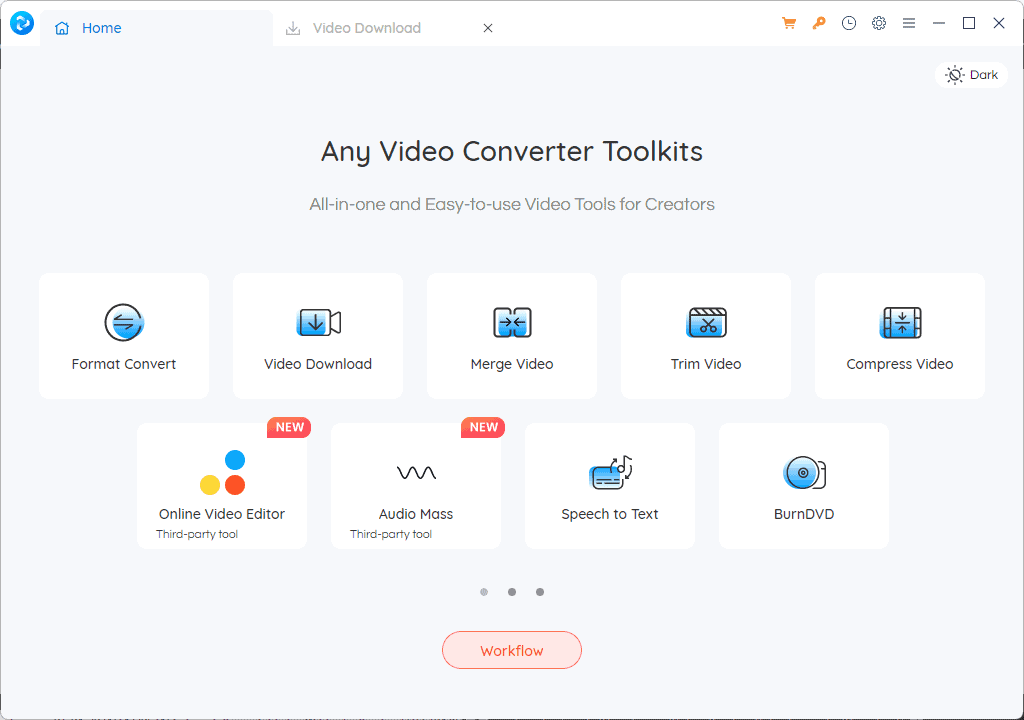
AnyVideo Converter is the last app to make the ORF downloader list. It offers a decent set of options and good speeds.
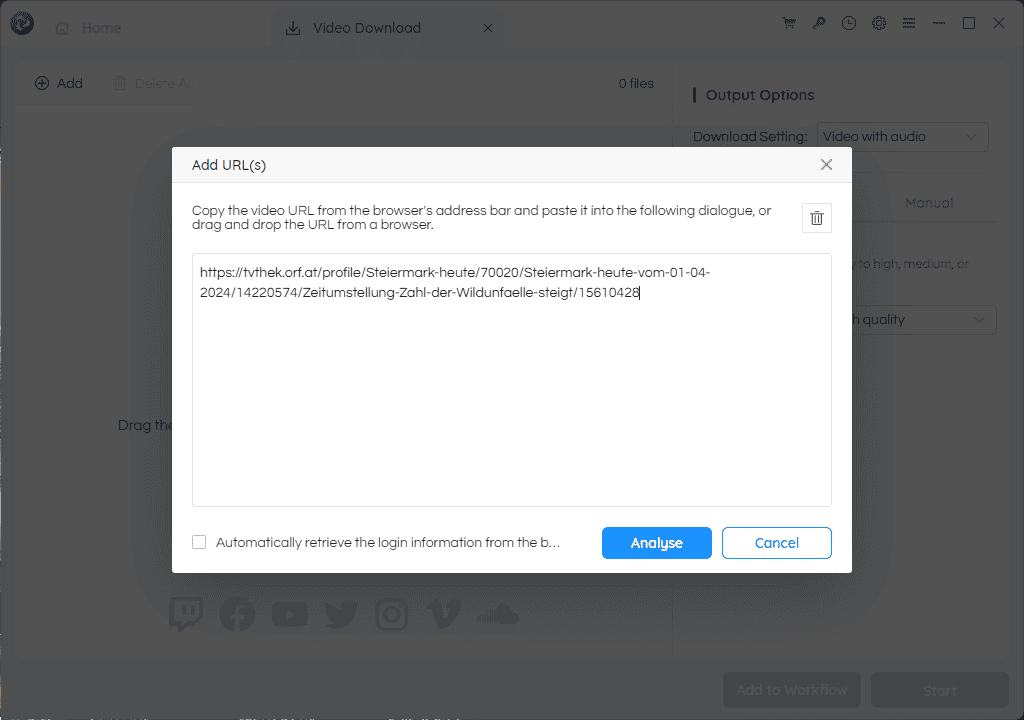
This software also automatically identifies that you copied a link to the clipboard and shows the above screen to confirm and initiate the process.
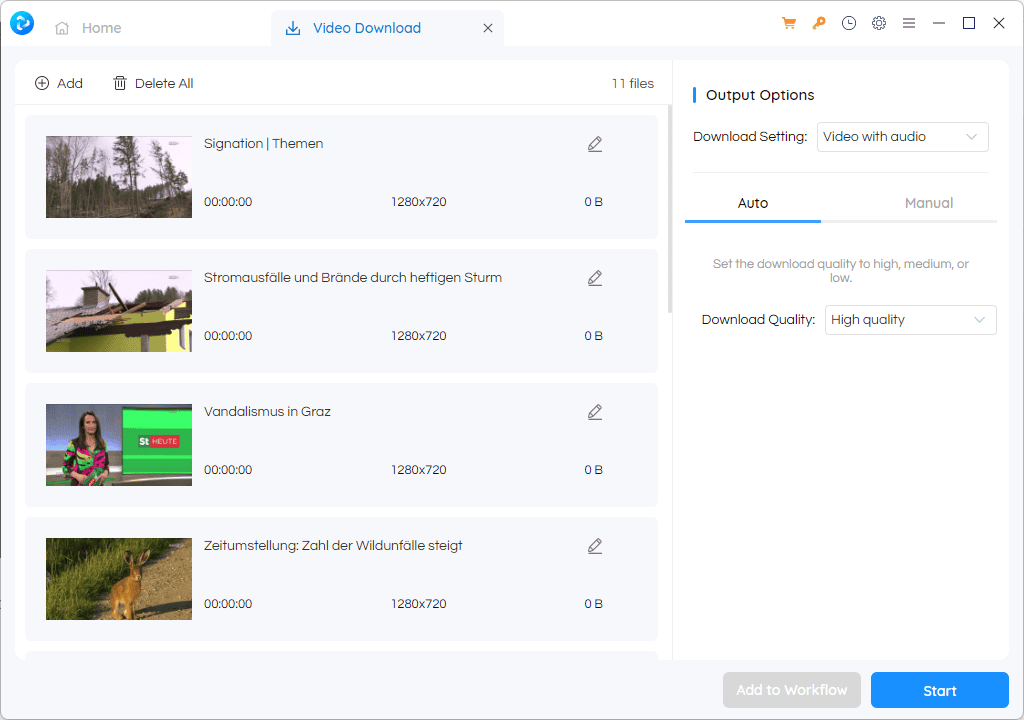
The page contains multiple videos, so the app recognizes this and allows you to download the one you want.
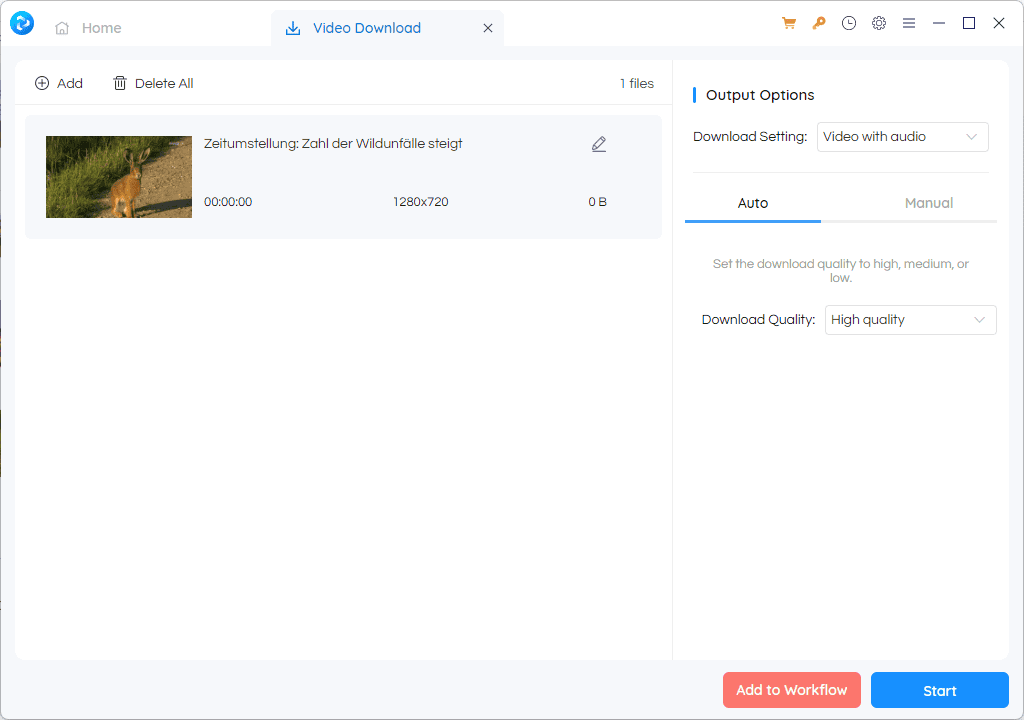
As you can see above, I chose only one video for this guide. At this stage, you can also set the quality of the download.
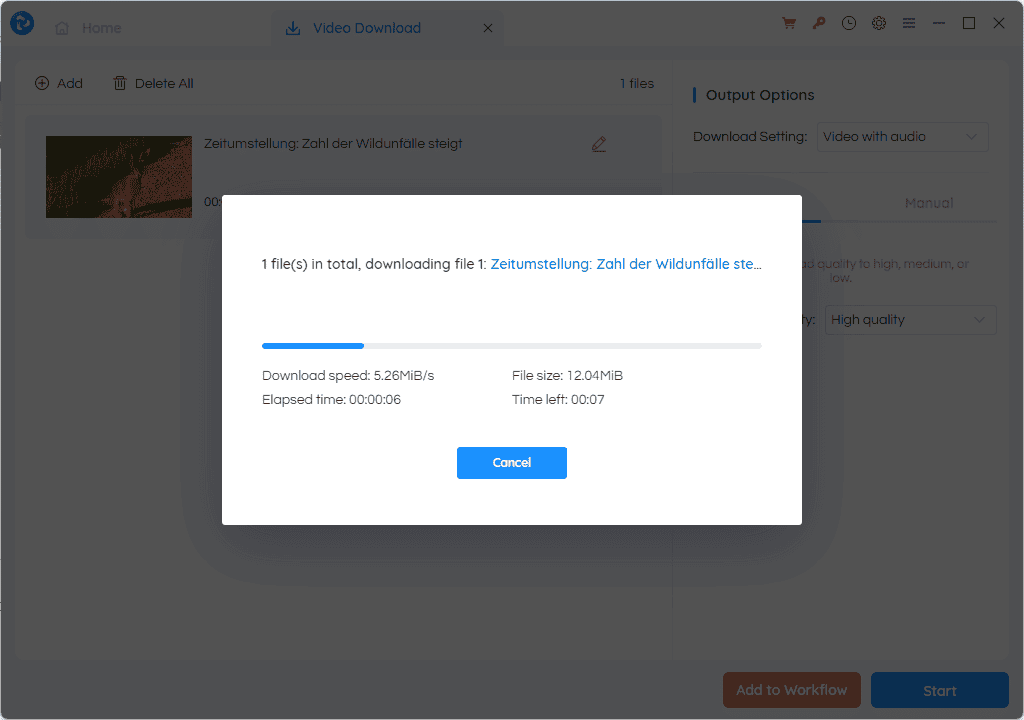
Clicking the Start button will initiate the download.
Pros:
- Compatible with various OSs
- It can convert all kinds of video formats
- It can extract audio from videos and save them as MP3
- It supports high-definition input and output
- It includes a preview feature for the saved files
- It has a breakpoint resume feature
Cons:
- The quality options should be more accessible on the first screen
- Slower download speeds than other apps
3. EaseUS Video Downloader
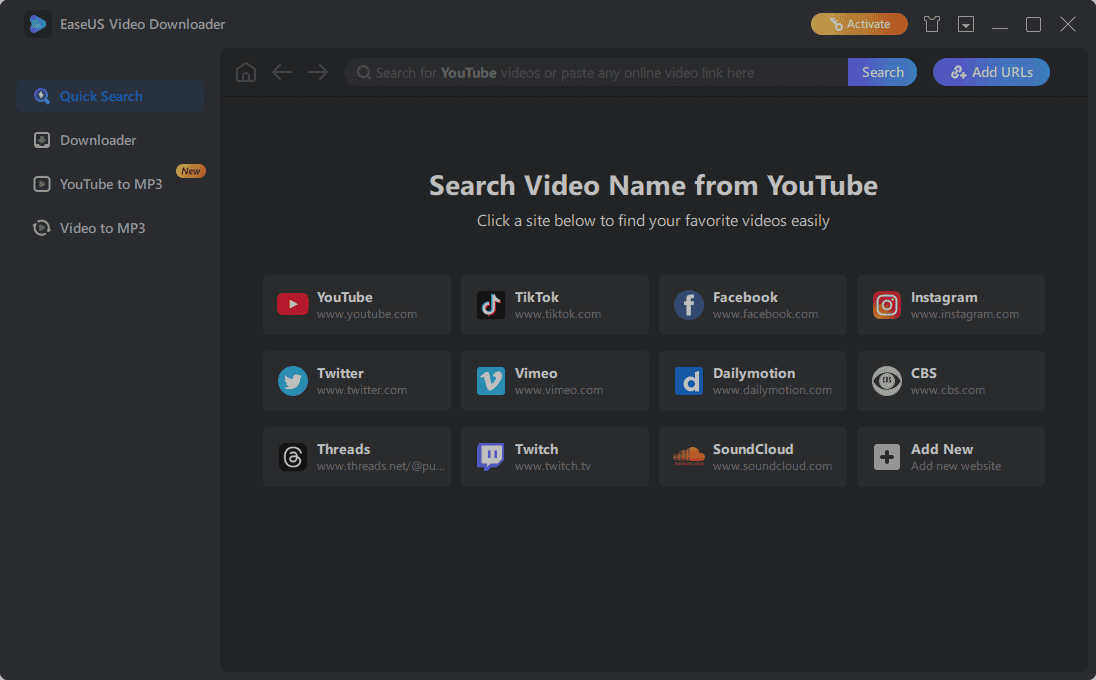
EaseUS Video Downloader offers some great features that make saving content from ORF easy.
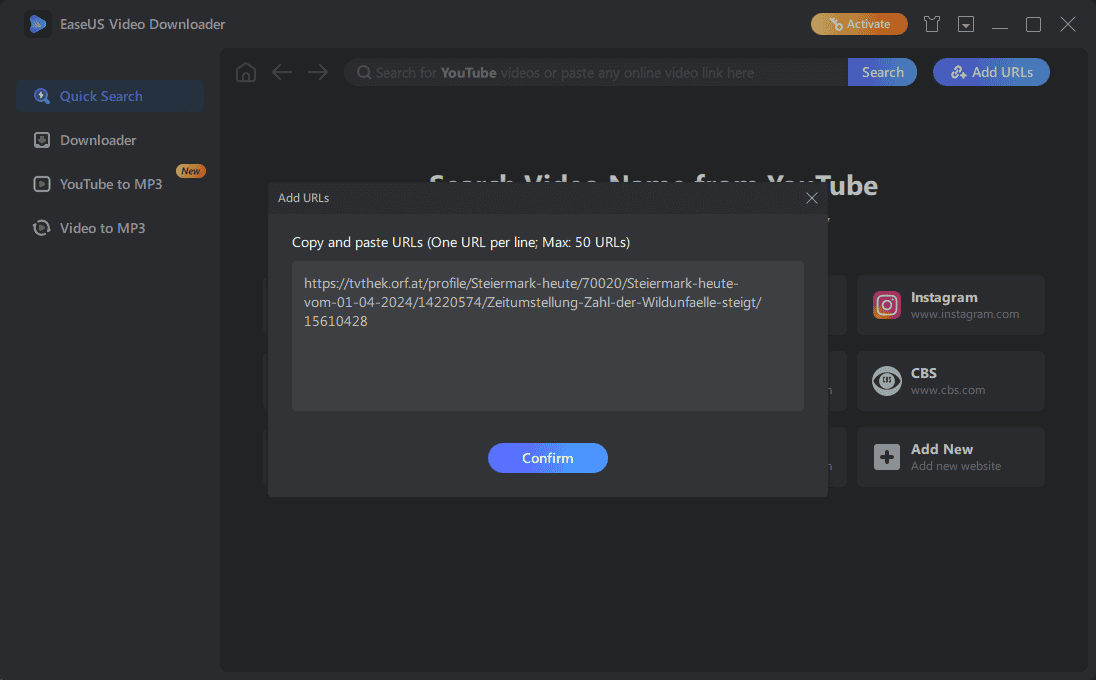
The app identifies when you copy a link and automatically prepares for download. Click Confirm to initiate the process.
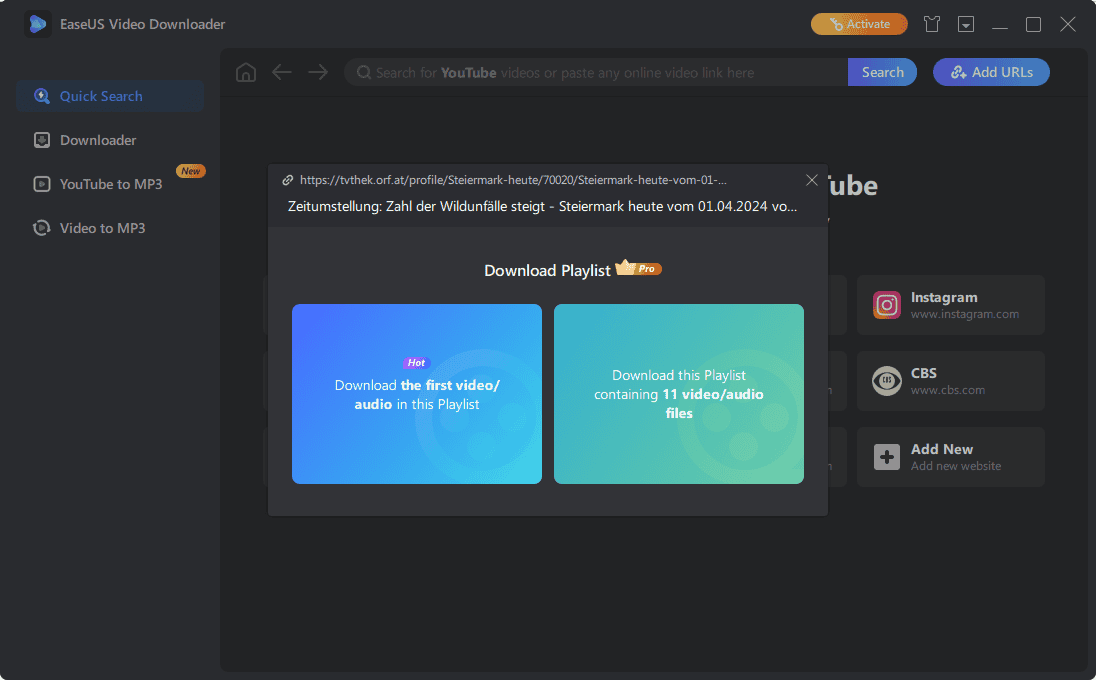
If the link contains more videos, the free app version lets you download only the first video from the list. Batch downloading is limited to the Premium version.
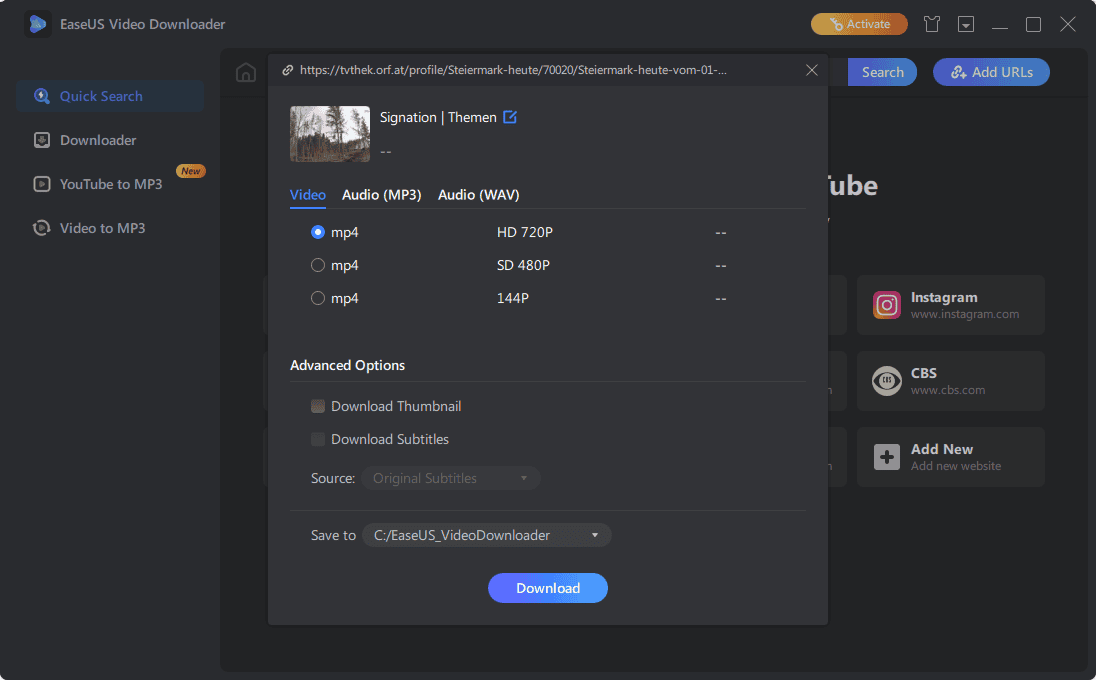
After adjusting the quality settings, you can click the download button and wait for the process to complete.
Pros:
- Works with a large number of platforms
- It can download streaming videos
- The download quality can reach HD/4K Ultra HD
- It includes a video-to-MP3 converter
Cons:
- The interface can be overwhelming for new users
- The free version has limited capabilities
4. CleverGet Video Downloader
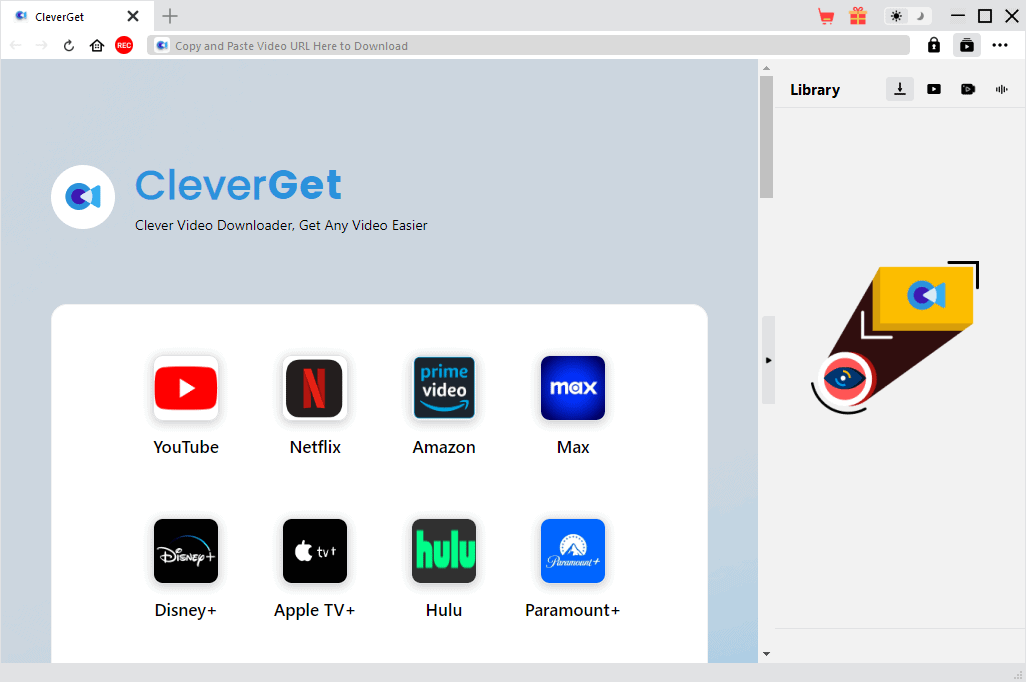
CleverGet is a lightweight tool with some of the best features for this task. The app supports over 1,000 websites, but it’s mostly popular as a YouTube downloader.
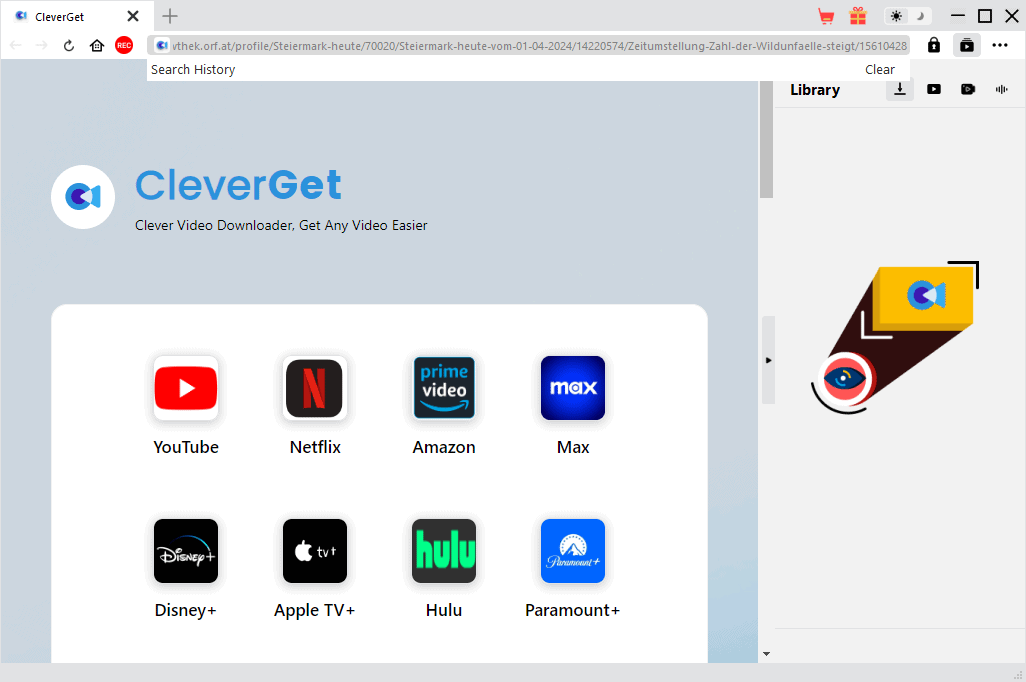
To start, paste the video and press Enter to open the link.
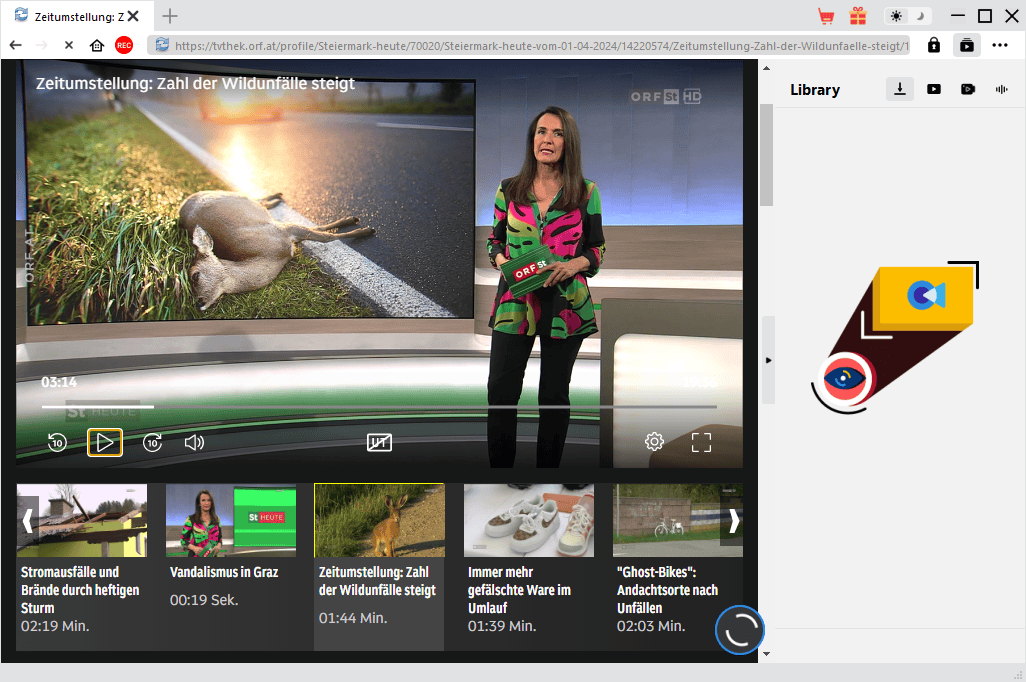
The ORF website will then open. You must press play so the app can identify it. The downloader preserves the metadata from the original.
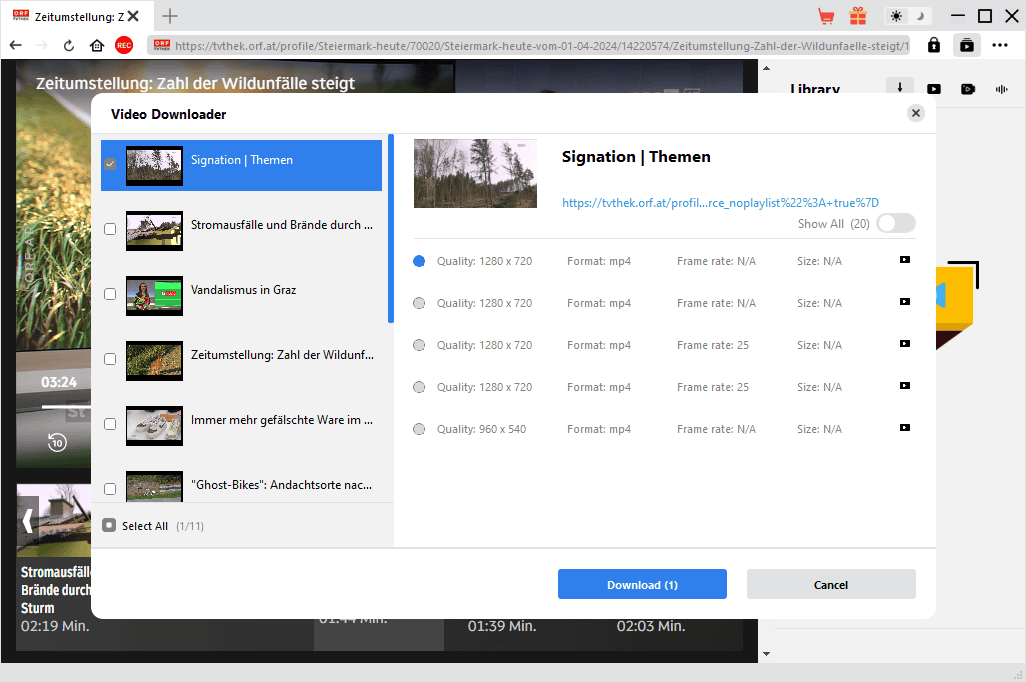
As you can see from the page’s structure, there are multiple videos to choose from, and the software allows you to pick the quality for each one.
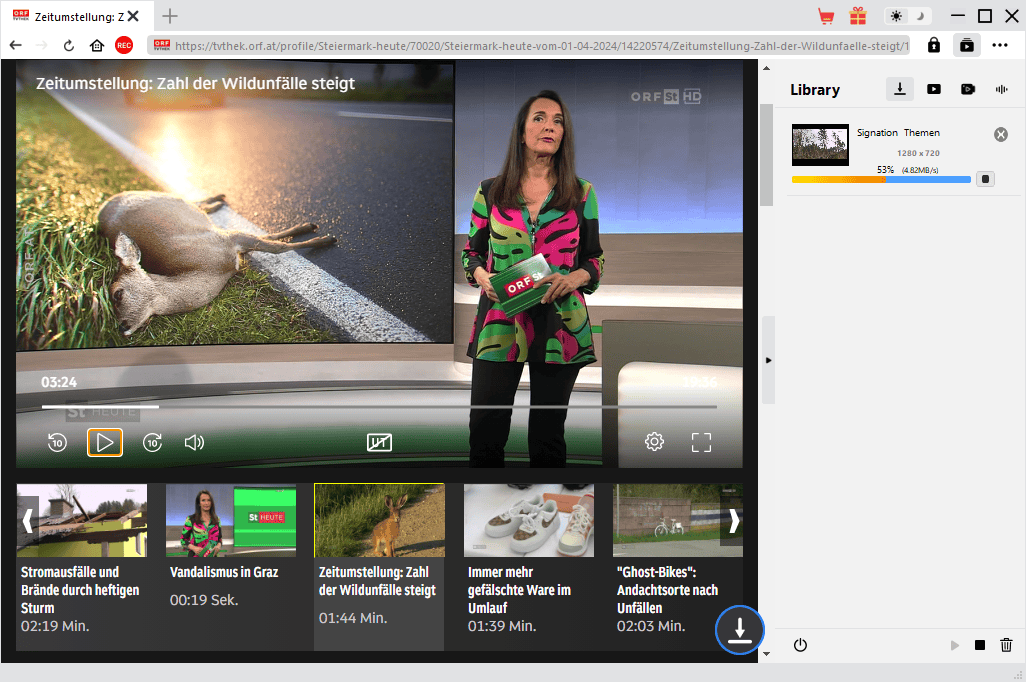
When you choose a video to download, the process takes only a few minutes. The app can also perform batch downloads and remove ads.

Pros:
- Works with over 1,000 websites
- It can download files in almost any resolution
- Includes a built-in converter
- Has batch-processing capabilities
- Removes ads from the downloaded videos automatically
- Maintains the metadata from the original file
Cons:
- The yearly and lifetime licenses are pricey
- It downloads slowly from Netflix
- Limited language support
5. FlixPal Downloader
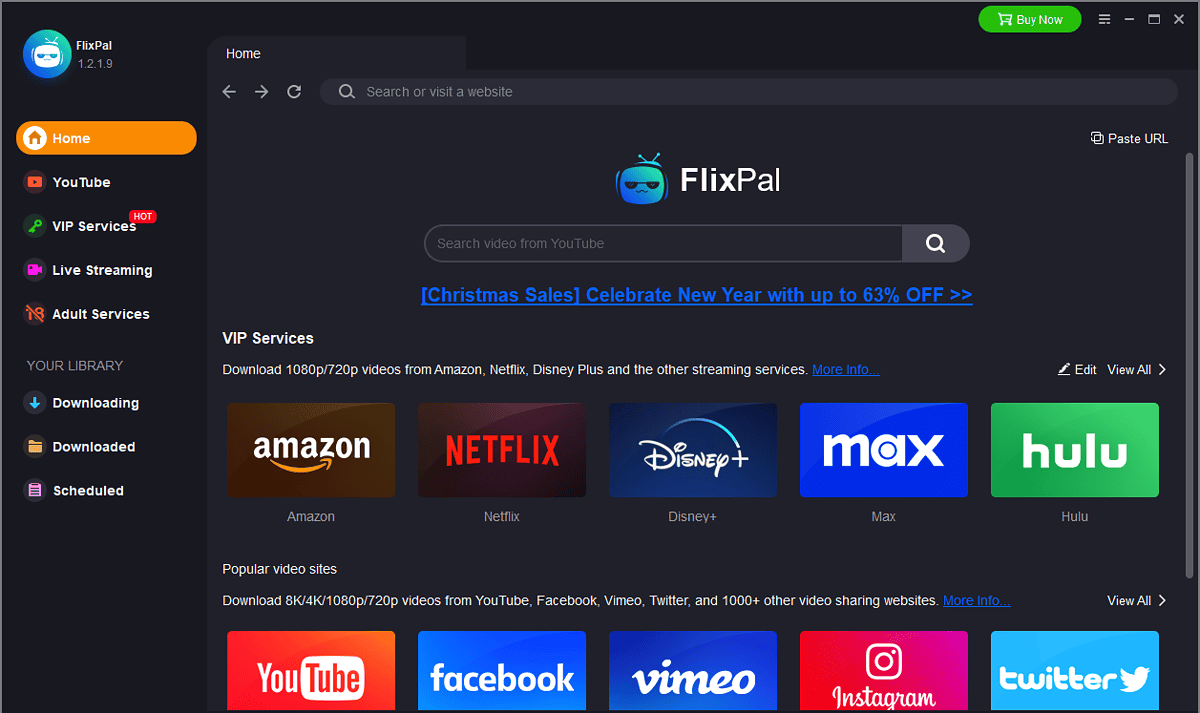
FlixPal Downloader is an excellent ORF downloader but it’s a bit more complex than the previous apps.
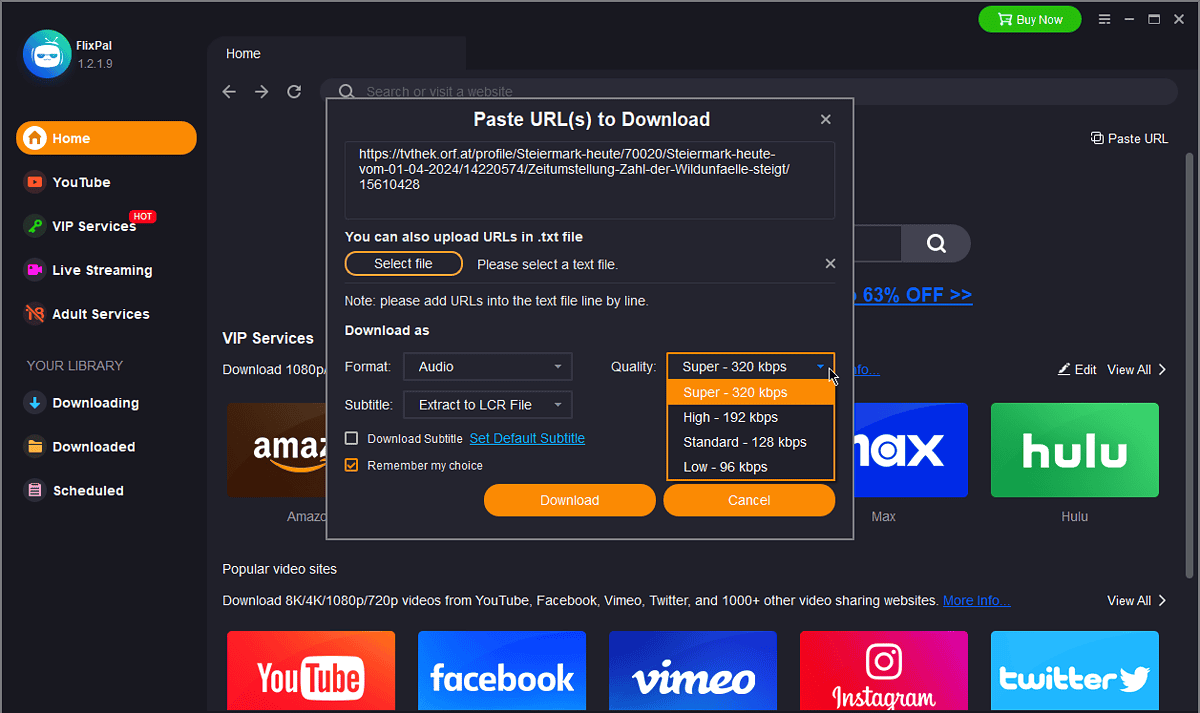
It automatically identifies copied links. You can choose the quality, download location, format, etc.
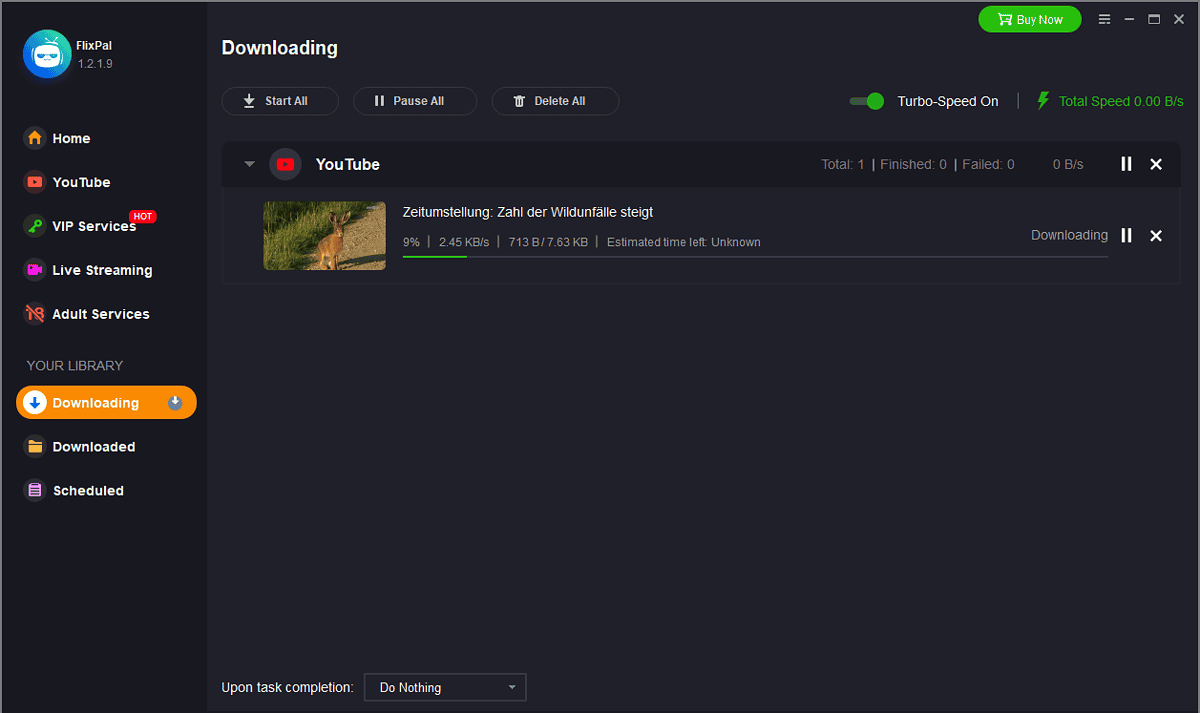
Then, the app will start downloading the video, which will only take a few moments.
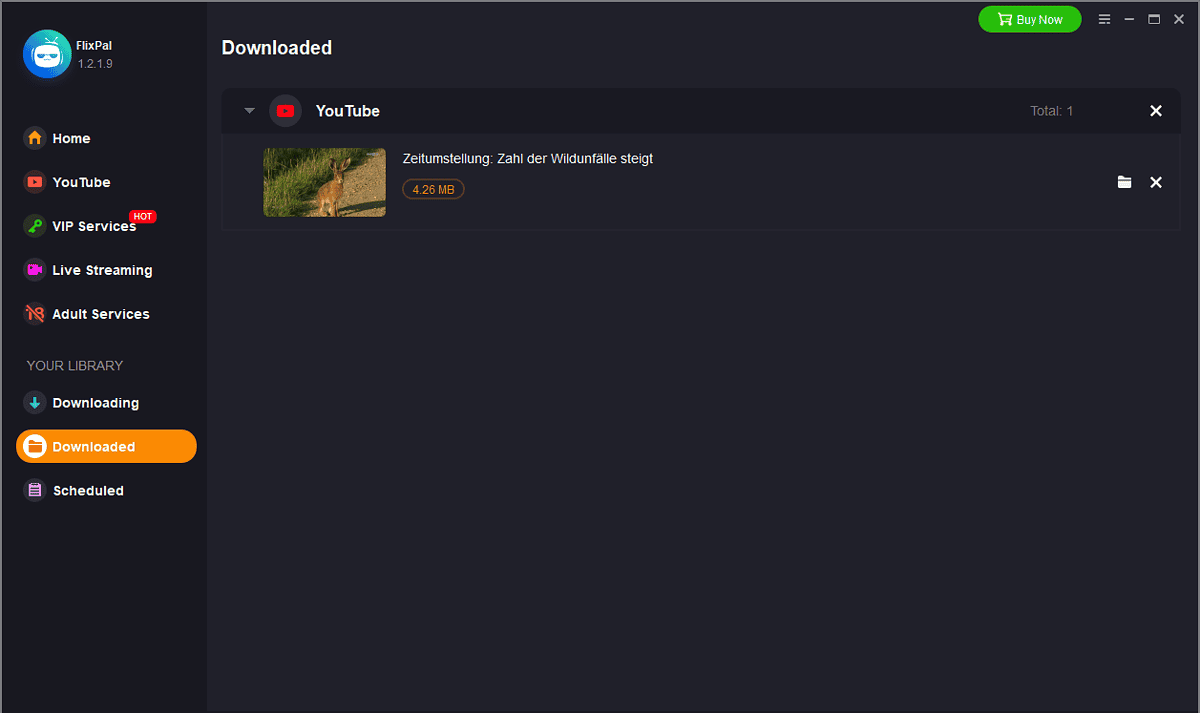
When it’s done, you can play the video by double-clicking it or navigating to the Downloaded tab.
Pros:
- Very fast download speeds
- Supports a variety of platforms, including streaming and social media
- It can save live streams
- It allows you to customize the resolution and format
- Includes batch downloading capabilities
Cons:
- The design of the interface can be overwhelming for beginners
How To Download From ORF?
- Download, install, and run CleverGet Video Downloader.
- Paste the ORF link for the video within the app.
- The app will open the ORF webpage. Press the play button to help it identify the video.
- After the analysis, the software will present you with all the videos it can save from the webpage. Select the one you want and press the blue download button.
- Wait for the process to complete.
- Play the video on your offline media player.
Is It Legal To Download From ORF?
No, it’s not legal to download from ORF. According to its Terms of Use:
- All videos are intended exclusively for private use.
- Any usage beyond this, such as for public screenings or storage on digital media, isn’t permitted.
Disclaimer: The information provided on our website is intended for educational and informational purposes only. We do not endorse or promote the unauthorized downloading or circumvention of copyright protection mechanisms of any service mentioned on our site.
We understand and respect content creators’ and service providers’ intellectual property rights. Our discussions and reviews of downloader tools aim to inform our readers about the technological capabilities and potential legal considerations of using such tools. We strongly advise our readers to always comply with the respective platforms’ terms of service and respect copyright laws.
By using our website, you acknowledge and agree that you are responsible for ensuring your actions are legal and compliant with the terms of service of the platforms discussed. We disclaim any liability for the unauthorized or illegal use of downloader tools and any infringement of intellectual property rights.
Each ORF downloader on this list has its own strengths. Choosing the best option for you will depend on your exact needs.
Share your choice with me in the comments!








User forum
0 messages