CleverGet Video Downloader Review: Is it Worth the Price?
6 min. read
Updated on
Read our disclosure page to find out how can you help MSPoweruser sustain the editorial team Read more
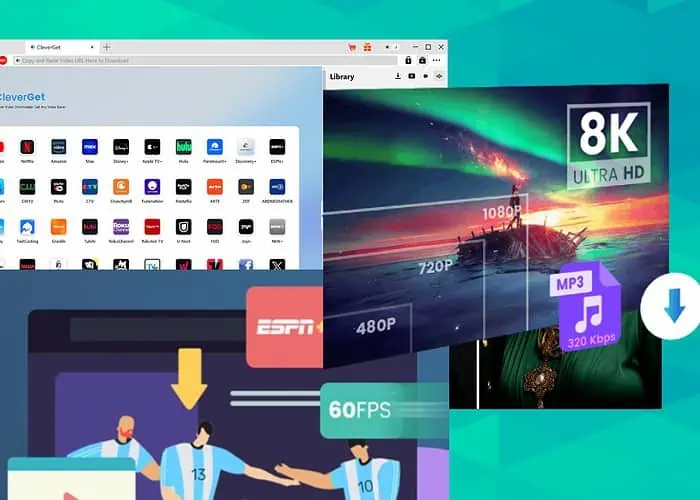
I got hands-on with the software, and in this CleverGet Video Downloader review, I put it to the test to see if it can download streaming videos simply and effectively.
Whether it’s YouTube, Facebook, or the huge variety of streaming platforms, most of us now consume video content via streaming. But what if you want to download video content to watch offline without the buffering and ads?
Some platforms offer downloads at a premium, but tools like CleverGet promise to do the same for free or at a fraction of the cost. But does it deliver? Let’s find out!
Features
CleverGet Video Downloader for Windows supports all social media platforms, as well as larger streaming platforms like Netflix, Amazon Prime, HBO Max, and ESPN+, and more.
As long as you have an account and can access the content the traditional way, CleverGet will isolate the stream and rip the video. I found a number of its features to be quite useful:
Built-in browser
Unlike a lot of the ad-filled free sites that make you jump through hoops to paste your video link, CleverGet provides a clean built-in browser. You can directly paste the video URL in the address box, which works best for YouTube and social media content.
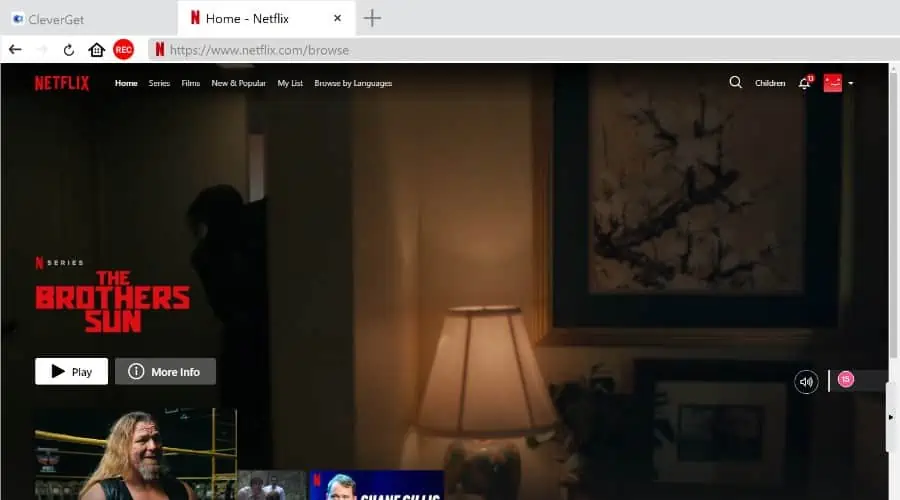
However, for streaming platforms like Netflix, you can browse to the site and sign in via the built-in browser. As soon as you begin playing the stream, it automatically detects the video and can start the download process.
A huge plus is that it can download livestreams too, such as YouTube Live or Instagram Live. It’s a feature that CleverGet user reviews praise, and I tend to agree.
Choose your resolution and file format
Once CleverGet detects a video, it gives you numerous options to download it in different resolutions and file types. This often depends on the source, but the software has the capability of downloading in 8K, which is impressive.
An extra feature that would be nice to see is a video converter, but in 99% of cases, formats like MP4 will play perfectly fine on your computer or other devices.
Download management
Instead of using your browser’s downloader, which can often get interrupted or fail, CleverGet has its own download manager. You can keep an eye on the progress, pause, and resume the download without having to start over.
By default, it will set its own download folder for you to retrieve the file. However, you can also dig into the settings and choose a destination manually or create a subfolder for each streaming service to keep downloads organized. It also saves the video’s metadata, so you know what it is.
Batch downloading
CleverGet doesn’t limit the number of simultaneous downloads, which is useful for ripping several episodes from a series at once.
I’d just advise going easy, even with a fast internet connection, as downloading too much at once is obviously going to hog bandwidth and take a long time.
Batch download excels with YouTube downloading, as you can download a playlist or even the content of an entire channel, which is impossible with a free YouTube ripping site.
Audio
CleverGet Video Downloader is not just for video. You can choose to download only the audio too. This is great for ripping songs from music videos on YouTube. Alternatively, you can separate the download into video and audio.
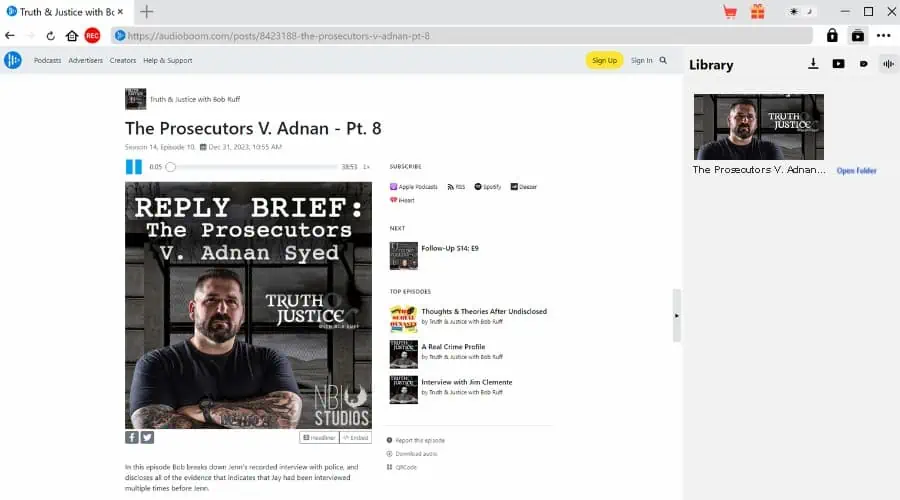
Furthermore, it supports some audio streaming sites. For example, during this CleverGet Video Downloader review, I was able to download a streaming podcast from AudioBeam. Unfortunately, Spotify doesn’t seem to be supported.
Speed
Perhaps the biggest benefit of CleverGet over other tools is the speed at which it can download content. From what I can tell, you get the maximum speed you would if you were streaming the video the traditional way.
So, as long as you have a fast internet connection, speed is never an issue. It doesn’t run through separate servers but rather connects directly to the source itself.
Pricing
CleverGet Video Downloader offers a free trial to test the software, which permits 3 total downloads and limits you to 3 minutes in length.
This at least lets you get to grips with the interface and maybe download a short video, but the real benefits come from a premium plan:
- 1 Year – $129.95/yr
- Lifetime – $219.95
This is quite expensive for a video downloader and similar tools like StreamFab are available for just $44.99.
How to download videos with CleverGet
To download videos with CleverGet, follow these simple steps:
1. Launch the software and use its built-in browser to locate your video (or audio) page. Or paste the link from your own browser.
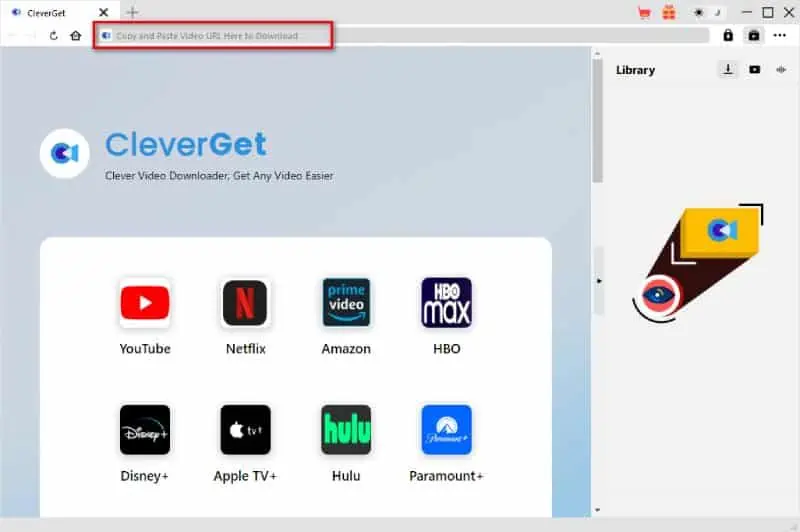
2. Alternatively, use one of its shortcuts to one of the many supported streaming platforms on the homepage.
3. Sign in if this is required for the platform and go to the video you want to download.
4. Click play and CleverGet will detect the video sources available. Here you can choose the file format and resolution.
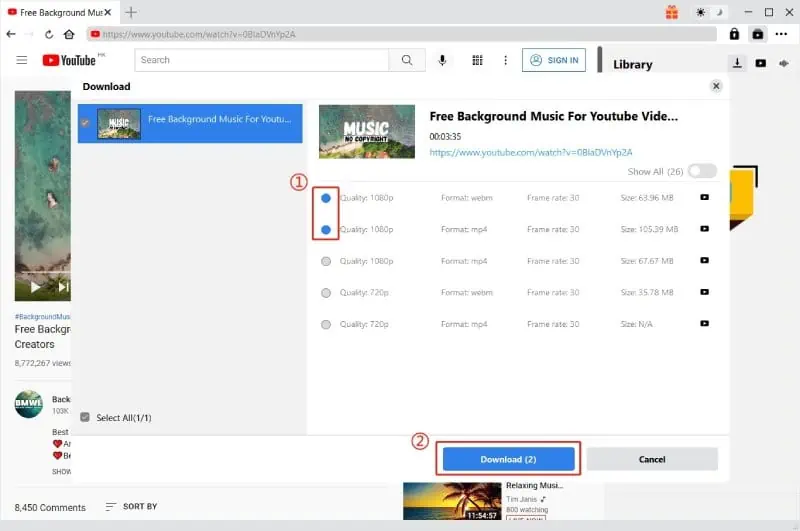
5. Click the Download button and monitor the progress in the right-hand downloads window.
6. Once complete, the file is located in the default or designated download folder.
Disclaimer: The information provided on our website is intended for educational and informational purposes only. We do not endorse or promote the unauthorized downloading or circumvention of copyright protection mechanisms of any service mentioned on our site.
We understand and respect the intellectual property rights of content creators and service providers. Our discussions and reviews of downloader tools are aimed at informing our readers about the technological capabilities and potential legal considerations of using such tools. We strongly advise our readers to always comply with the terms of service of the respective platforms and to respect copyright laws.
By using our website, you acknowledge and agree that you are responsible for ensuring your actions are legal and compliant with the terms of service of the platforms discussed. We disclaim any liability for the unauthorized or illegal use of downloader tools and for any infringement of intellectual property rights.
CleverGet Video Downloader Review – Verdict
CleverGet Video Downloader provides a powerful and easy-to-use interface that works with all conceivable streaming platforms. Fast speeds, batch downloading, and high resolution are all a major plus.
However, it’s held back by its pricey yearly and lifetime licenses.








User forum
0 messages