Opera Mobile 10.3 released, now supports Windows Mobile Standard, Flash Lite
2 min. read
Published on
Read our disclosure page to find out how can you help MSPoweruser sustain the editorial team Read more
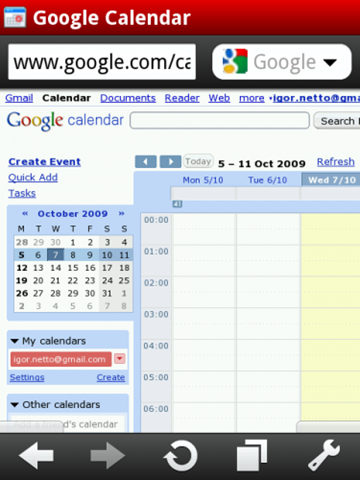
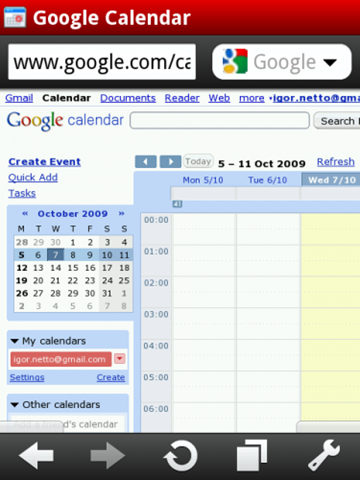
Additional features include Flash Lite support, and due to the Click to play feature this will not slow down the browser in general use. Flash Lite 3.1 support is disabled by default, but can be enabled by visiting Tools -> Settings -> Advanced and set plug-ins to "On".
The main improvements from the previous betas are:
- keypad/smartphone support
- Flash Lite 3.1 support (disabled by default)
- Complete bookmark sync in Opera Link
- BIDI support also for language extensions
- phone numbers in plain text are converted to links
- support for background sound
- general bug fixing (stability, UI)
Known issues include:
- Opera Link: Bookmarks saved in Beta 2 are lost when upgrading to Beta 3
- Hotmail does not work, please use the mobile version www.hotmail.com/m
- Dragonfly – need to do ‘connect’ two times in a row to get a connection working
- Flash is only a preview/in alpha state, expect instabilities, performance degradation during use
- Flash is only supported on touch devices
- Need to double-click on Flash content to view it in full-screen, another double-click to return
- right-to-left support is not complete in the UI
- On certain WM5 Smartphone/WM6 Standard devices, the dictionary is not disabled in the password field
- Unable to type special characters on Moto Q9
- Certain HTC devices with TouchFLO will force Opera back to portrait mode if visiting home screen when Opera is in landscape
- Some input method editors are known not to work well with Opera because they do not comply with Microsoft’s SIP and/or IME standard.
Unfortunately there is no support for multi-touch or the accelerometer on the HTC HD2 at present.
Read more on www.opera.com/mobile or download the browser at www.opera.com/mobile/download/ from a PC or "m.opera.com" from a mobile phone.

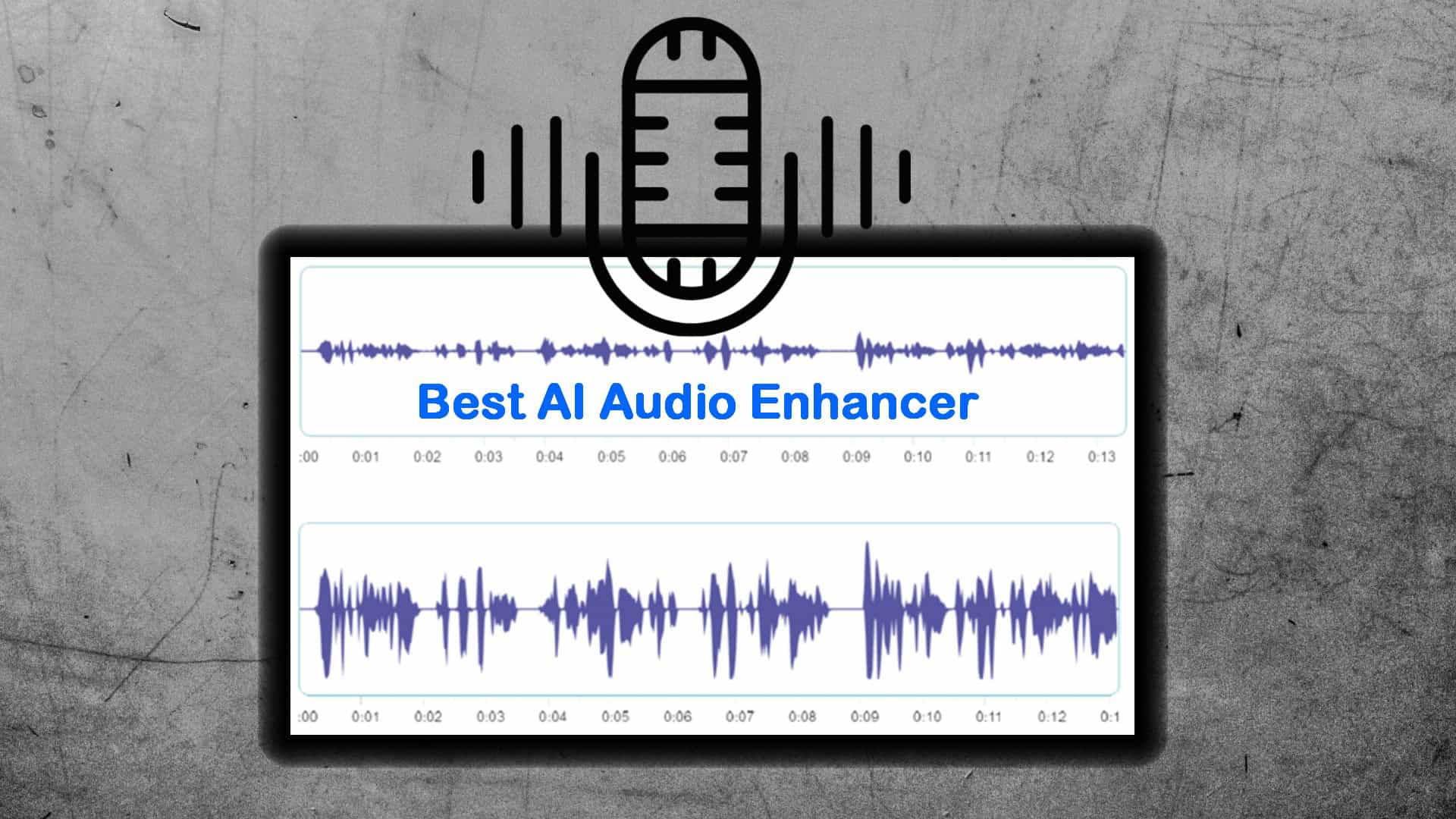
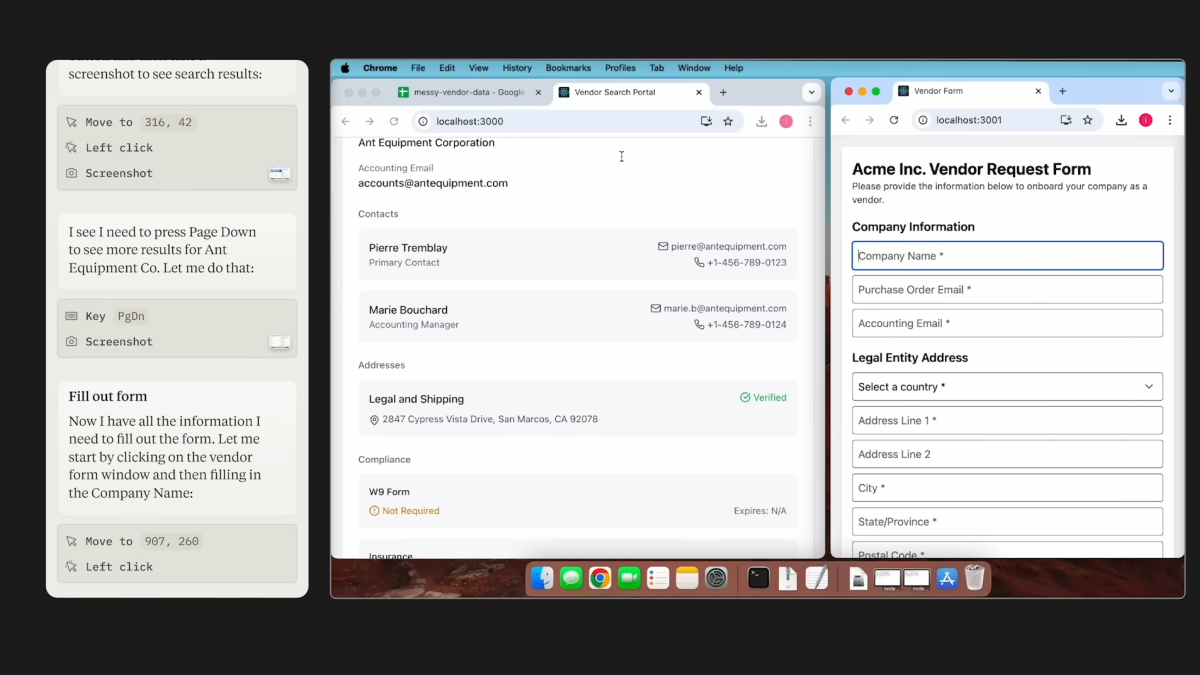
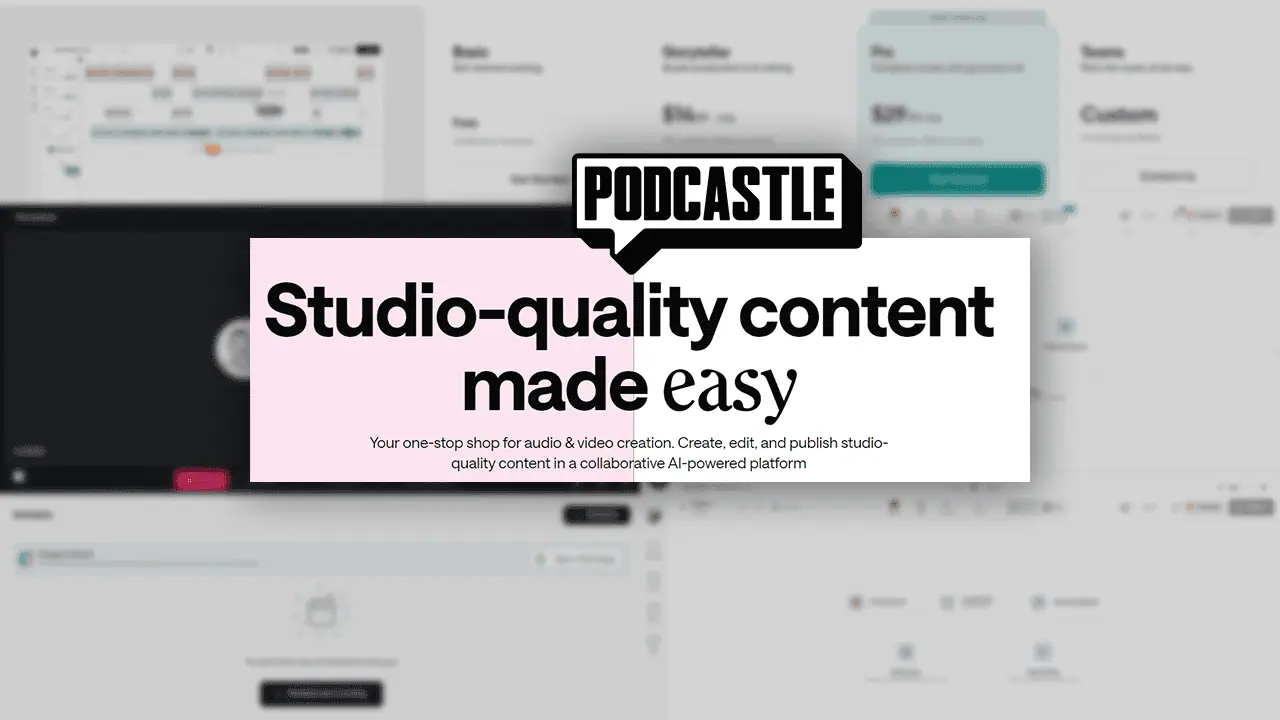
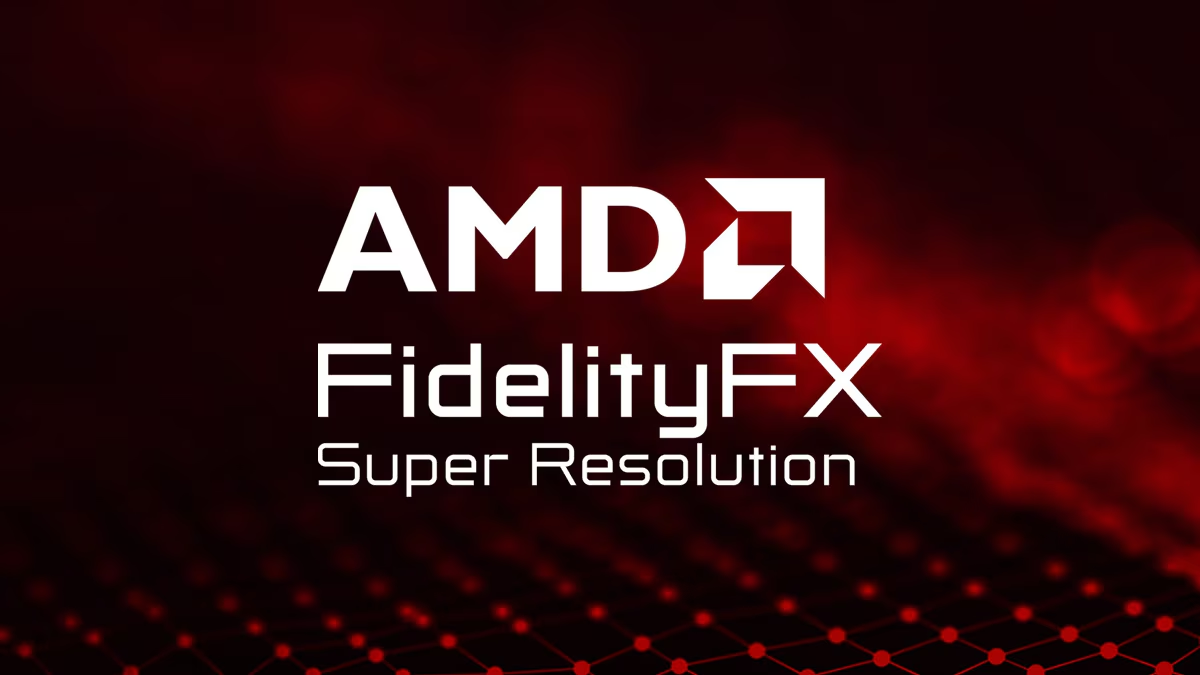
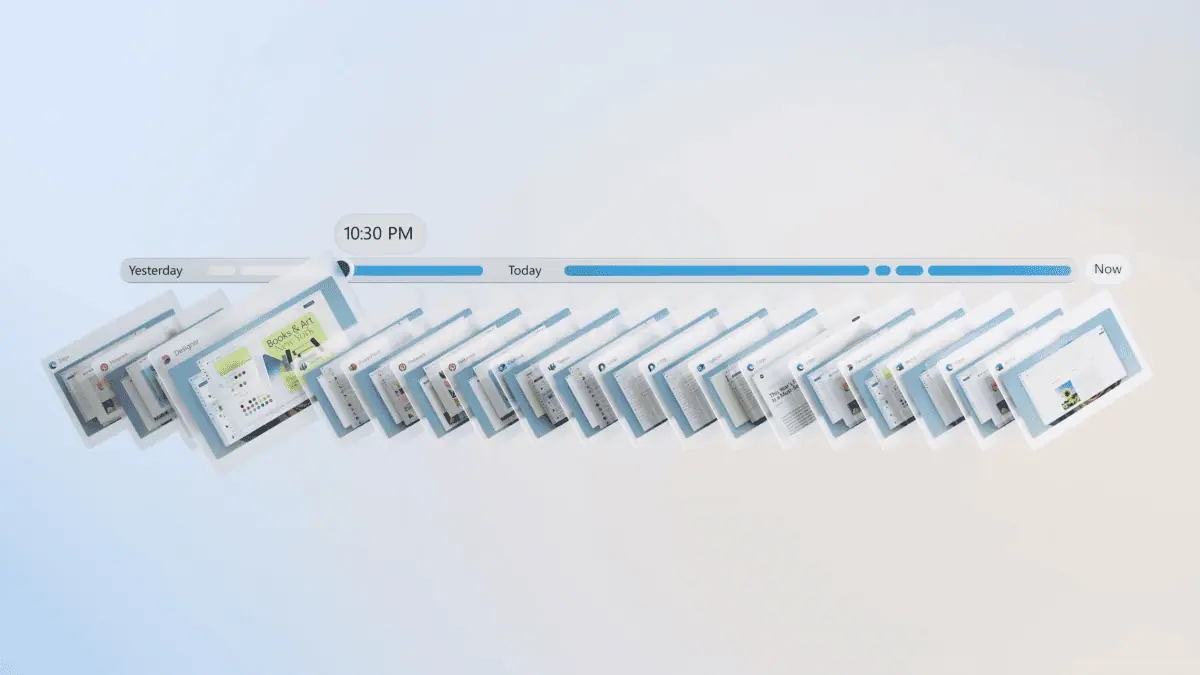
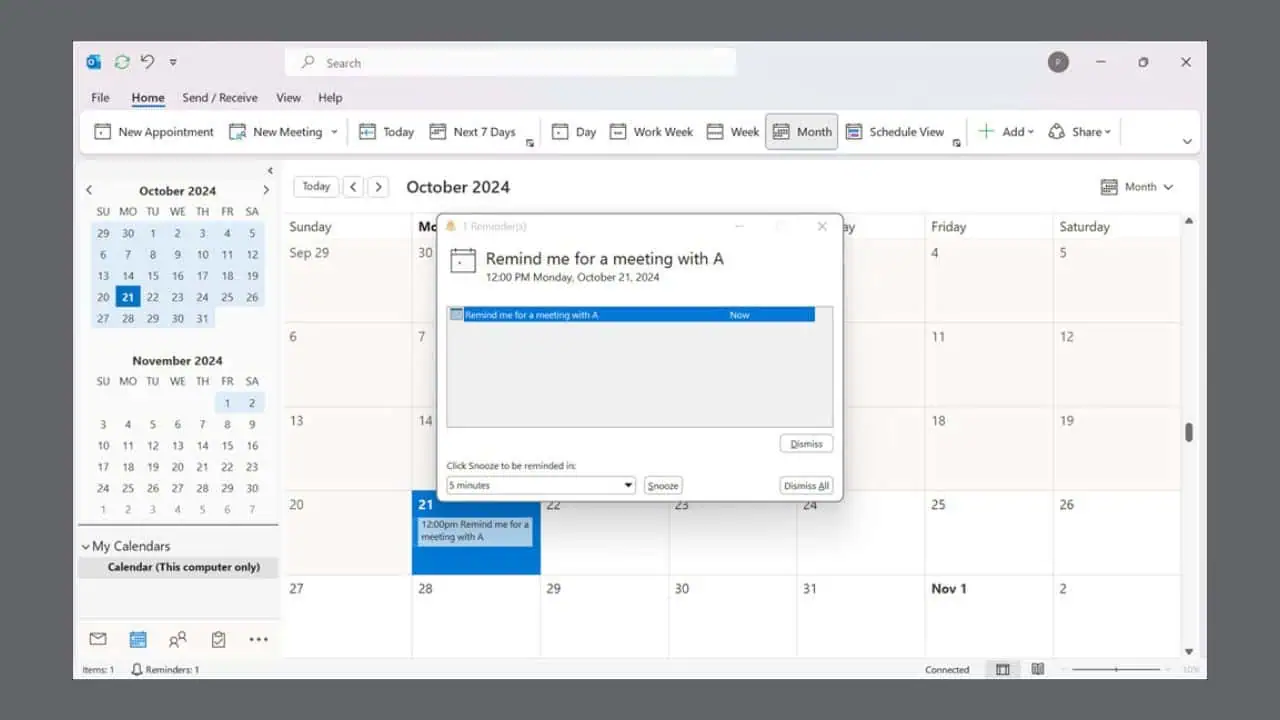
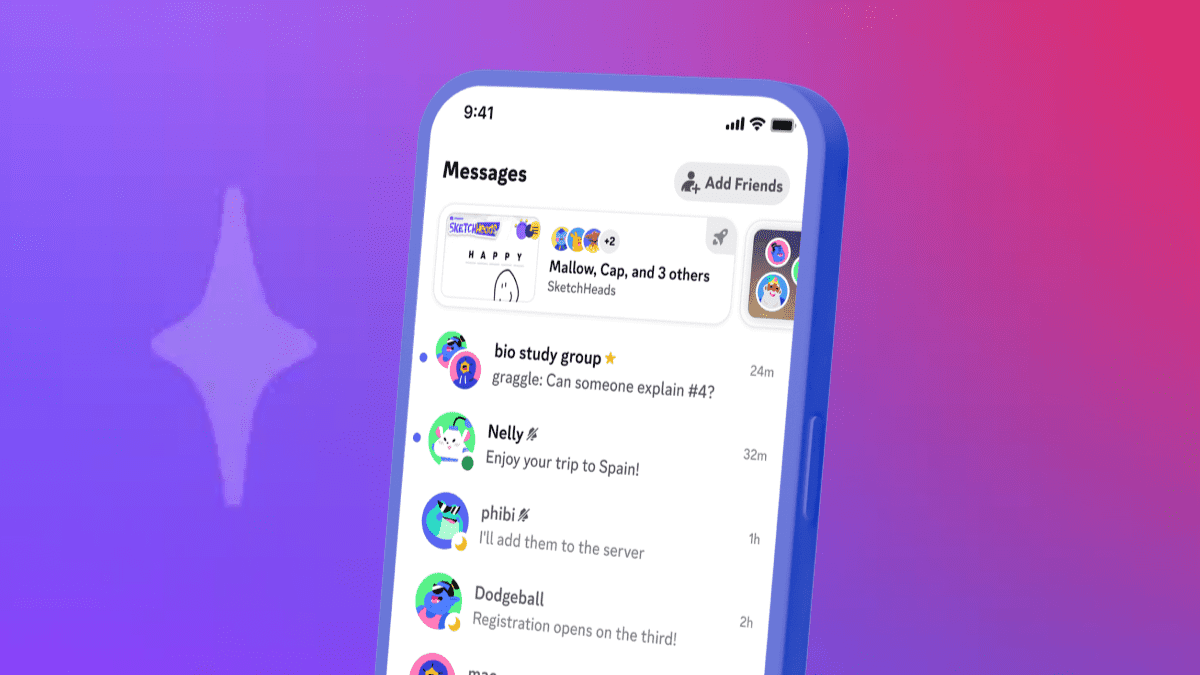

User forum
0 messages