Opera GX vs Firefox – Which Browser Wins In 2025?
10 min. read
Updated on
Read our disclosure page to find out how can you help MSPoweruser sustain the editorial team Read more

Firefox has long been known as the top alternative web browser, but today there are endless choices. I put Opera GX vs Firefox in a head-to-head battle to see which is the best. Is it the timeless classic from Mozilla or the gaming-focused Opera cousin that burst onto the scene in 2019?
Opera GX vs Firefox – Features
Firefox is a traditional all-rounder with some solid customization. Opera GX offers a lot of modern tweaks that cannot be ignored. But how do they compare in all the key areas?
Security and Privacy
If you’re worried about Google collecting data from Chrome, both browsers are good options. Firefox is separate from the Chromium ecosystem and uses the Gecko Engine, so it’s a safer choice.
It boasts numerous privacy and security features, including blocking intrusive cookies and annoying popups. Since it encrypts DNS requests, it’s really good at stopping third parties from tracking your browsing history.

It also has a private window mode that does not save your browsing history, cookies, or any other data for that session.
Unfortunately, Firefox ended its Private Network VPN service in 2023. On the other hand, Opera GX’s free and VPN encrypts all internet traffic, protecting you from potential cyber threats and preventing third parties from accessing your data.
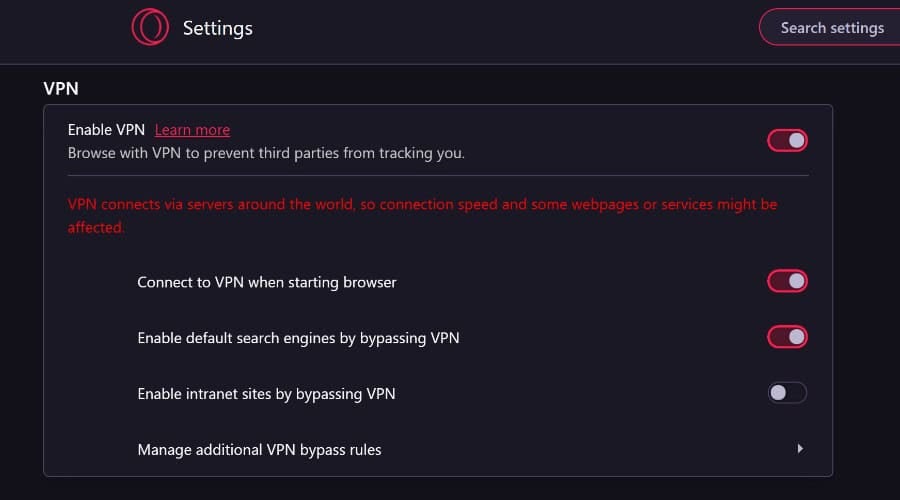
While the free version doesn’t give you the server selection option, you can pay for full access if you wish to access geo-restricted content from specific countries.
Moreover, Opera GX has a native ad-blocker that doesn’t just block the usual popups and trackers. It also stops banners and other display advertising for a smoother browsing experience.
Winner: OperaGX
Cross-Device Synchronization
In today’s world, we all use multiple devices, so it’s great to be able to switch between them without losing your browser data. Both of these options support this.
After logging into your Opera GX account from a different device, everything from your browsing history to current tabs can be synced automatically.
Likewise, once signed in on any device with Firefox, you can choose what data you want to sync, such as bookmarks, browsing history, and passwords.
During this process, both browsers use end-to-end encryption to ensure data is protected.
Both browsers have pretty good syncing features, so it’s a tie in that area.
Winner: Draw
Built-in AI
Firefox is behind the pack when it comes to a native AI feature. Beyond smart search suggestions and a few third-party extensions, you’ll have to rely on traditional web browsing.
On the other hand, Opera GX borrows Aria AI from the main Opera browser, and it’s one of the best AI assistants I’ve used.
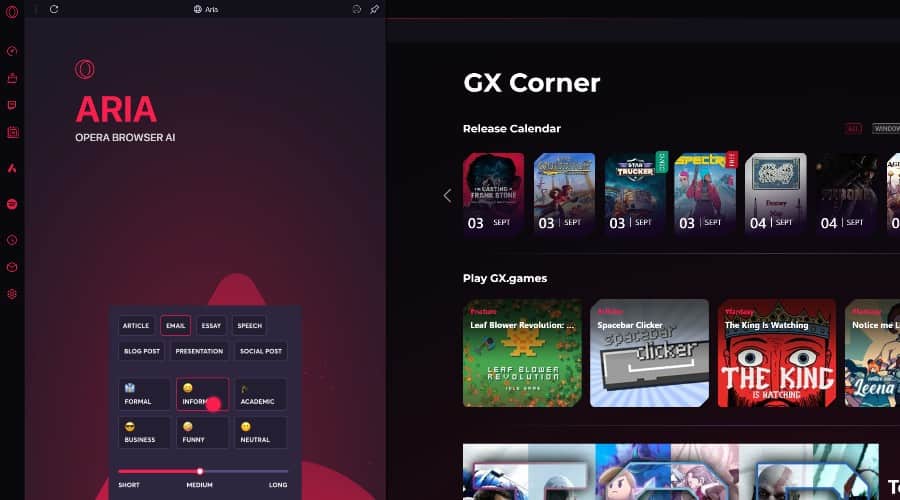
Its icon is always there to summarize pages, answer questions, and even create content.
Furthermore, you can even generate AI images using the Imagen2 model. While you’re limited to 30 free images a day, it’s currently the only browser AI assistant with this feature.
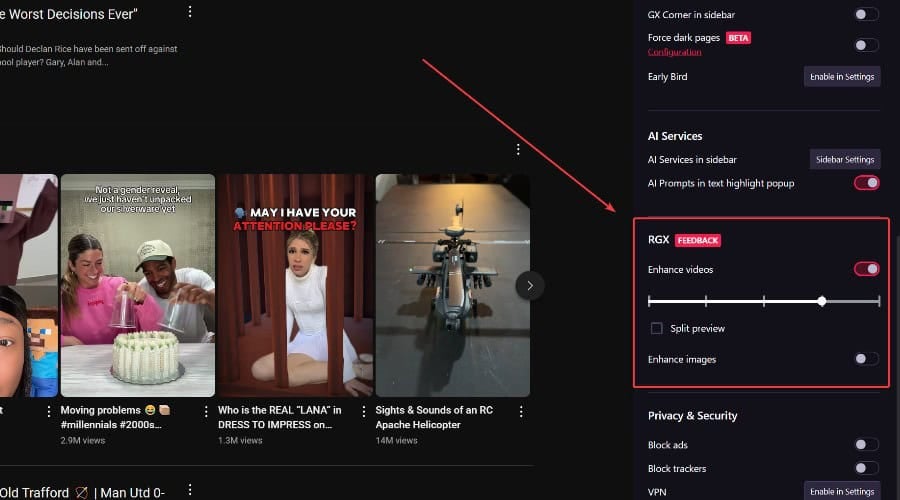
GX goes even further than the standard Opera browser, offering a special RGX Mode that automatically enhances images and videos loaded within the browser. For example, if you watch a YouTube video that’s low quality, it will upscale it and attempt to remove artifacts on the fly.
Winner: Opera GX
Extensions and Add-ons
Extensions and other add-ons are important to add more features to your browser and neither are short on options.
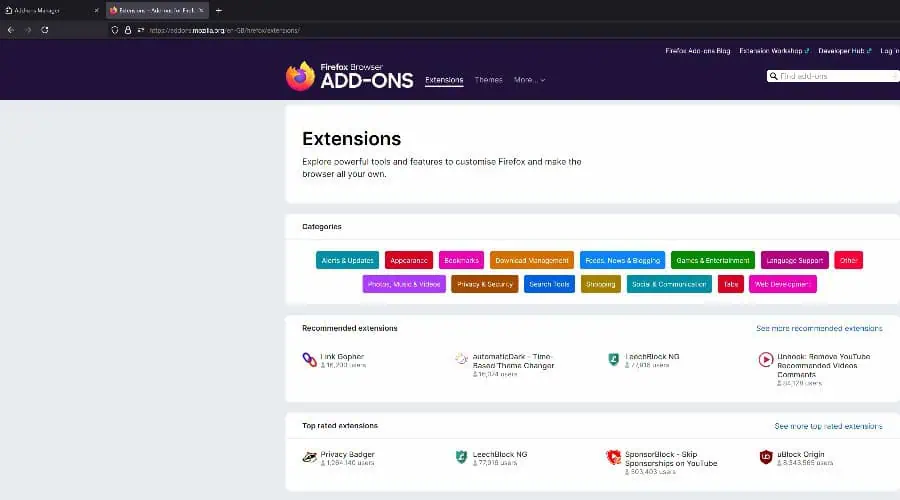
Firefox is not Chromium-based and has its own unique library with thousands of small tweaks and add-ons. These are easy to install and manage, and most of them are free and open source.
Opera GX supports most of the same extensions as Chrome, which already contains a much larger library than Firefox.
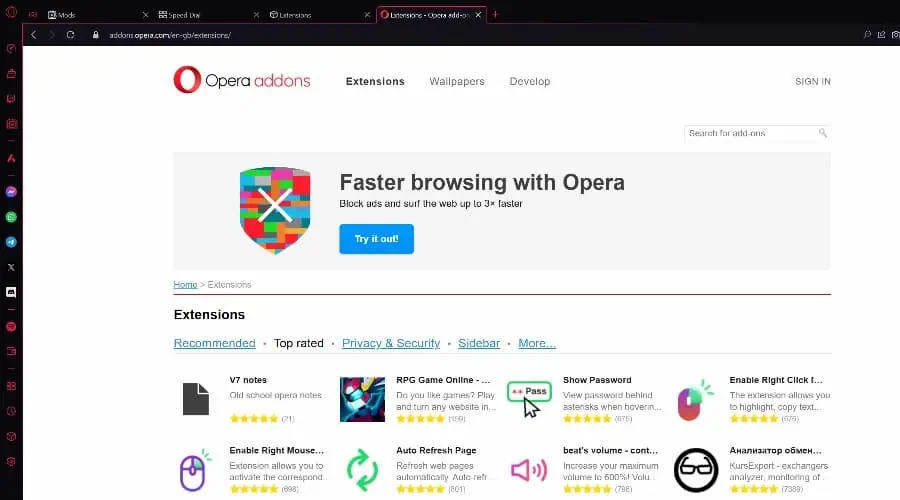
What’s more, it has extra features that you won’t find anywhere else. These include the usual Chrome-like features, plus lots of extras for gamers.
You’ll find things like Twitch streaming integration, extra system resource monitoring tools, and the ability to get notified of special offers on games.
The separate GX Mods library is all about browser customization and can make some pretty big changes to how it looks and behaves.
Winner: Opera GX
Tabs and Layout
Much of a browser’s layout comes down to personal taste, but I took a closer look at how each browser functions so you can come to a firm conclusion.
At first glance, Firefox looks pretty traditional. You’ve got the address and search bar at the top, an optional bookmarks bar, and horizontal tabs. There are no sidebars, so if you like the page content to be the focus, you might prefer Firefox.
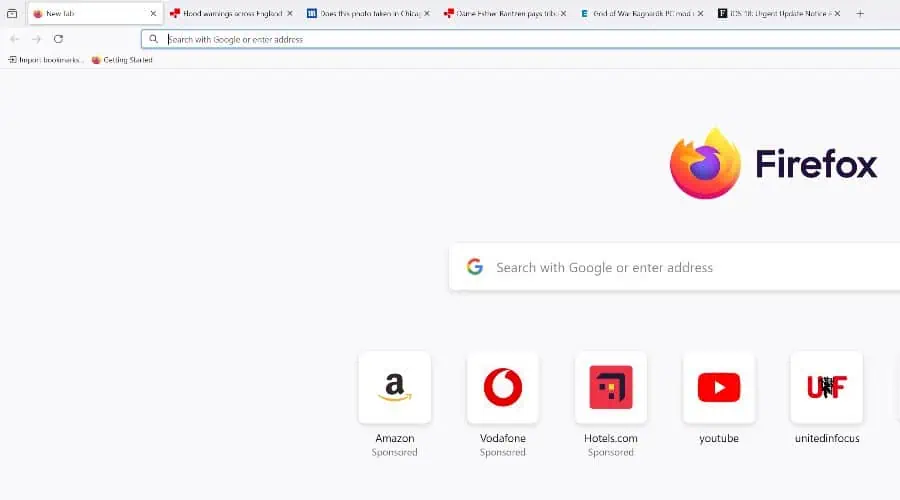
While you can pin and mute tabs, managing them is basic. You can’t even group tabs together without installing an add-on.
Opera GX is much more flexible, supporting both horizontal and vertical tabs. You can also group them in two different ways. A tab island is where you select a group of open tabs, which can be named and color-coded. Hovering over the group previews them all.
Alternatively, Workspaces create completely separate tab strips for each group. They are hidden until you click the Workspaces icon and are a great way to organize work from personal tabs, etc.
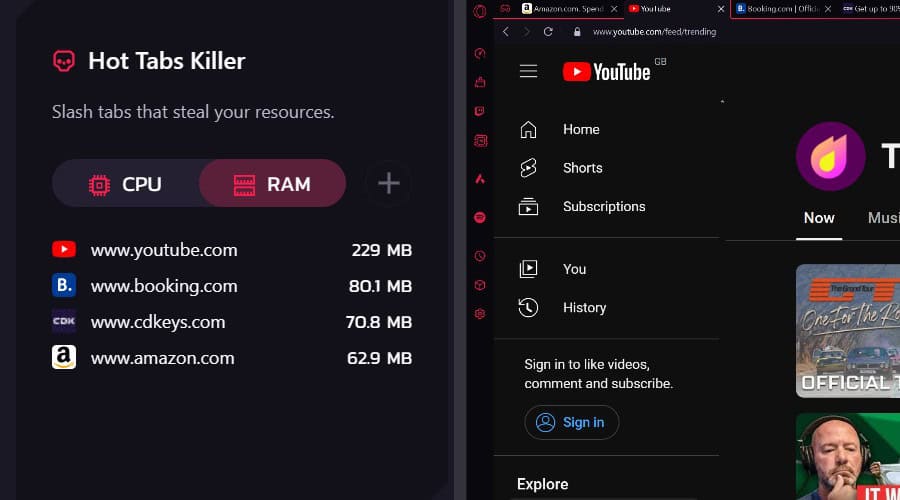
Opera GX’s most notable feature is the Hot Tabs Killer. This displays the tabs’ CPU and RAM usage, allowing you to quickly kill them to free up system resources.
Unlike Firefox, Opera GX has a sidebar on the left and a lot of modern features, but everything is retractable and doesn’t necessarily interfere with the main content onscreen.
Winner: Personal Taste
Native Apps
Extensions and add-ons are one thing, but what is unique about each browser? One standout from Firefox is Pocket.
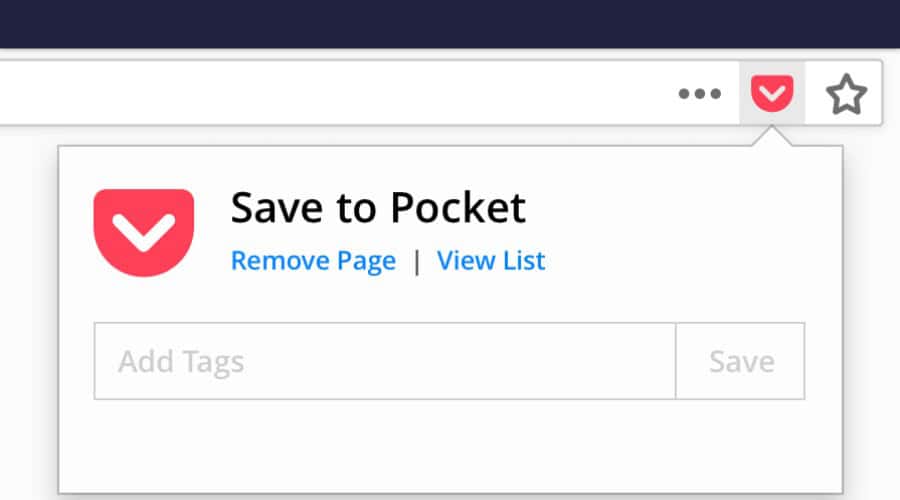
Pocket allows you to save articles, videos, and web pages for offline viewing. This is automatically synced across all your devices. It’s designed to improve the reading experience, with adjustable text size, dark and light mode, and a text-to-speech reader.
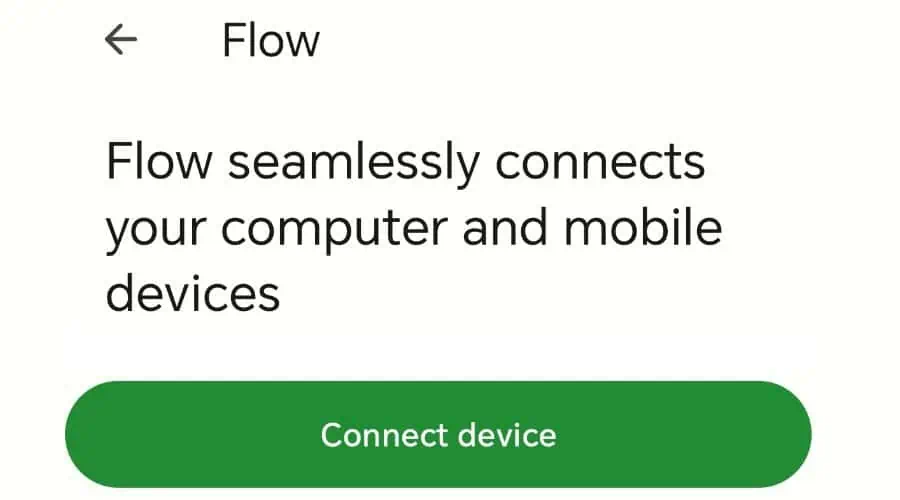
The most comparable feature on Opera GX is My Flow. This lets you share content, including files, links, and notes, between the desktop browser and your mobile device.
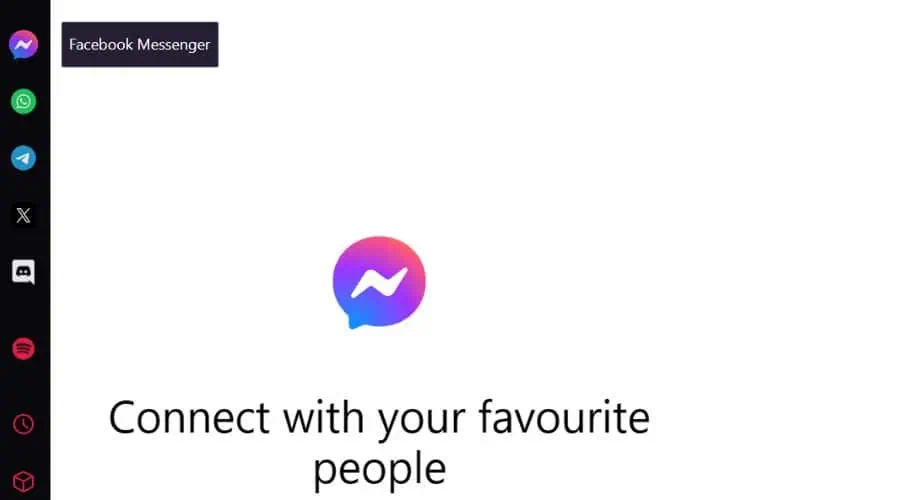
What really sets Opera GX apart is its amazing desktop and mobile app sidebar. This lets you use apps like Messenger, Discord, and WhatsApp right in the browser. No more going to the web versions or using separate apps—they’re all built right in.
Other native features include:
GX Cleaner – This gives quick access to deleting your browsing history and cookies and allows you to set a schedule for doing so. You can even remove and close tabs and icons that have been dormant for a set period of time.
GX Control – This feature lets you view how much processing power, memory, and network bandwidth the browser is using. The best part? You can manually set limits, so the browser never hogs resources and interferes with gaming sessions or other resource-intensive tasks.
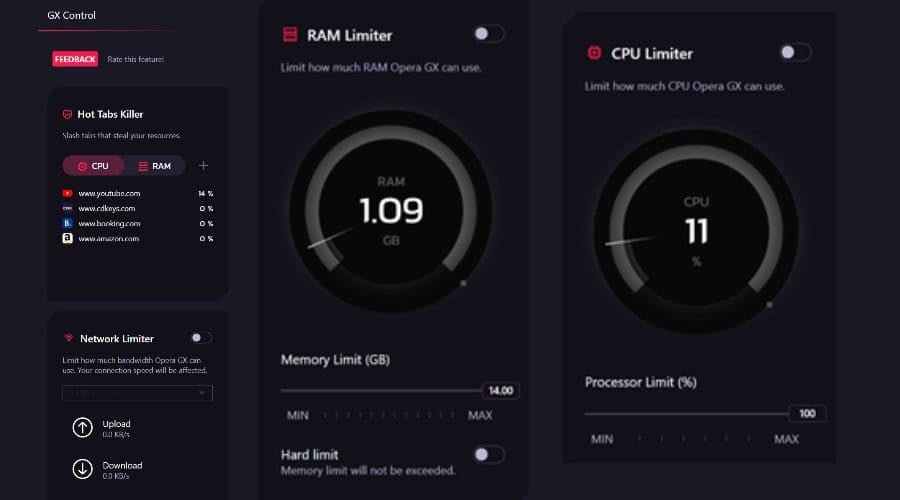
GX Player – Whether you use Apple Music, YouTube Music, Spotify, or Deezer, the built-in music player functions in the background and allows you to listen to music while you browse without needing any additional apps.
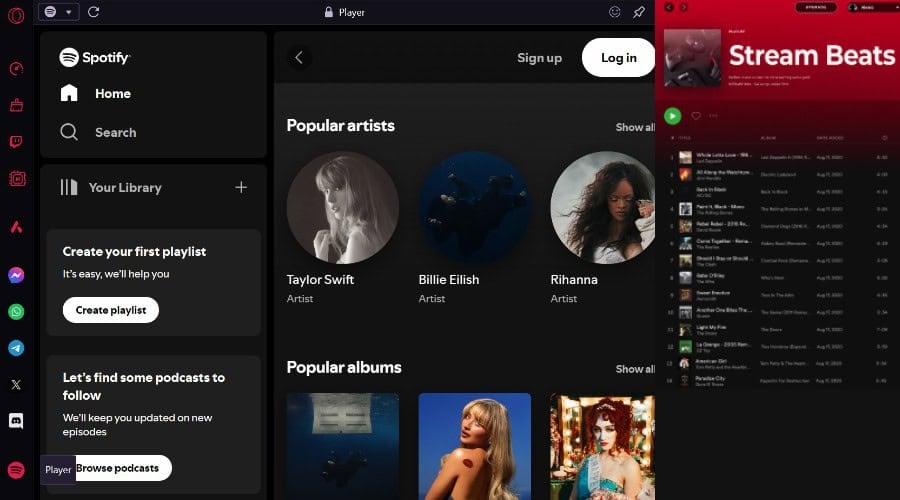
Winner: Opera GX
Deeper Customizations
Sometimes you want to make your browser your own, and Opera GX has all the tools you need to do that.
It has all the basics, like showing or hiding the bookmarks and sidebar, as well as changing fonts and text size. You can also set keyboard shortcuts and there are lots of custom themes and color schemes to choose from.
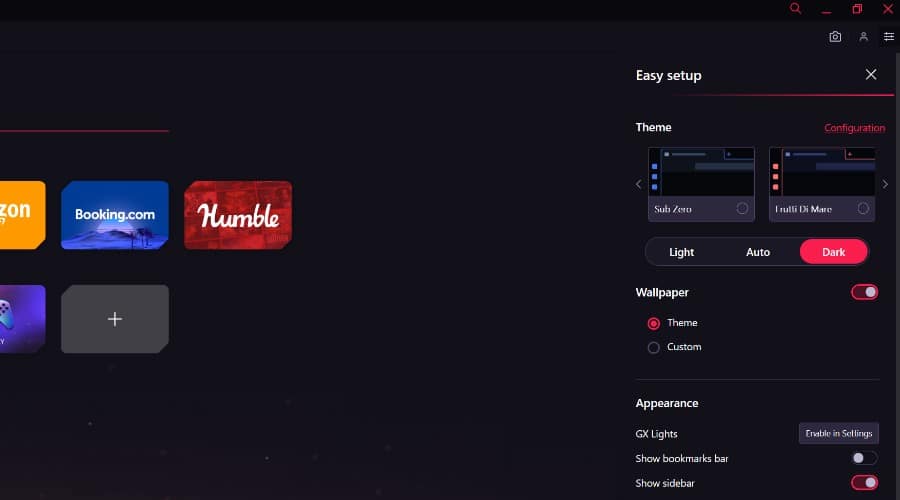
Furthermore, you’ll find additional gaming style options like RGB lighting, animations, moving around shortcuts and widgets, and even sound effects.
The previously mentioned GX Mods is where the magic happens. This is a library of pre-made one-click mods that completely changes the way the browser looks and functions.
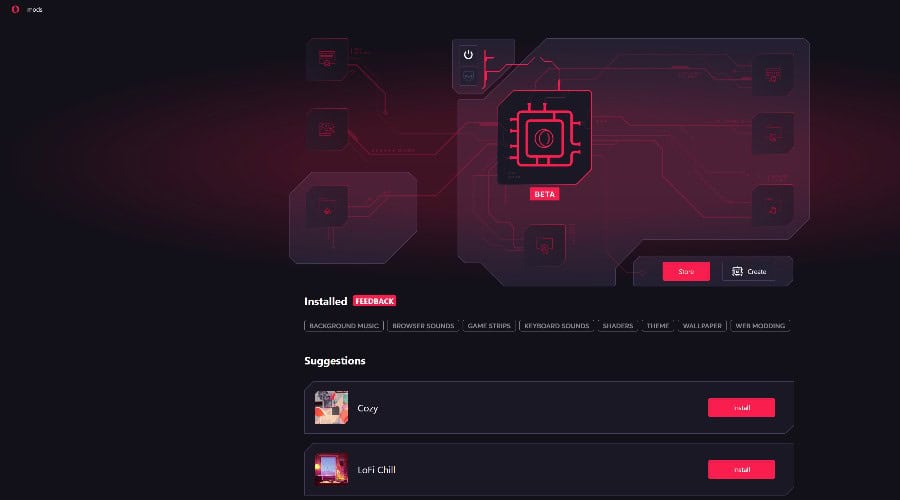
Moreover, you can make your own mods by modifying virtually everything with CSS, JavaScript, and HTML.
Nonetheless, Firefox is a surprisingly customizable browser thanks to its open-source philosophy. Again, you get themes, color schemes, fonts, and other basic options like moving or hiding the main toolbars.
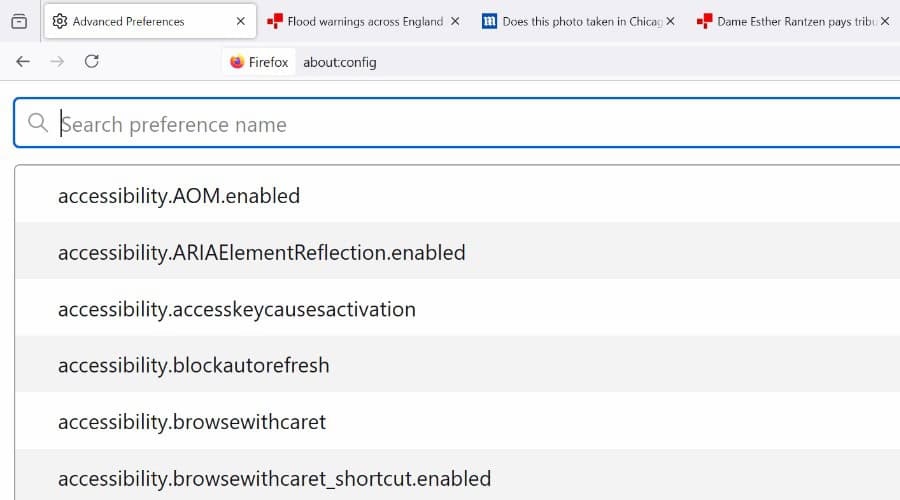
However, more advanced customization can be made with custom CSS and by digging into the about:config settings. The latter includes privacy, security, performance, and user interface settings, but there’s a learning curve for the average user.
Overall, both are highly customizable, but Opera GX has more custom coding possibilities and lots of ready-made mods that are easy to install or remove.
Winner: Opera GX
Ease of Use and Interface
Opera GX and Firefox are intuitive, and all their settings and features are just a few clicks away. Even if you don’t understand something, both offer explainers, hover-overs, and other help features, so you can get to grips with the browsers quickly.
Firefox is more traditional without all the bells and whistles of Opera GX and its gamer vibe. However, GX is still very user-friendly.
Opera GX has more going on, so Firefox might appeal to those who prefer a minimalist or more traditional experience.
Winner: Draw
Resource Usage and Page Load Speed
Although it remains a popular alternative to Chrome, Firefox mirrors Chrome when it comes to consuming a lot of RAM.
To benchmark its memory consumption, I opened 5 tabs and measured the average range using Windows Task Manager. It used approximately 1,700-1,720 MB of RAM.
If you’re browsing the web using a low-end PC or need to conserve RAM for gaming, this isn’t ideal.
Because Opera GX comes with built-in limiters, you have full control over how much RAM and CPU it uses. Set it to consume only 600 MB of RAM and it will never exceed this.
Of course, resource usage and browsing speed are two different things. So, I used Speedometer 3.0 to test the in-browser performance of Opera GX and Firefox. The higher the score, the better the browser performs in speed and other common tasks.
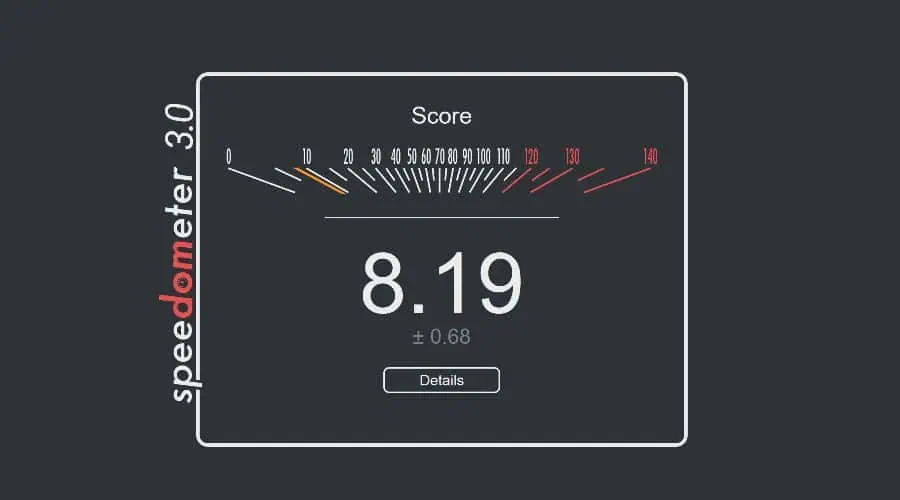
On my Windows 10 desktop, the latest version of Firefox scored 8.19, while Opera GX ranked much higher with a score of 16.6 without any limiters set.
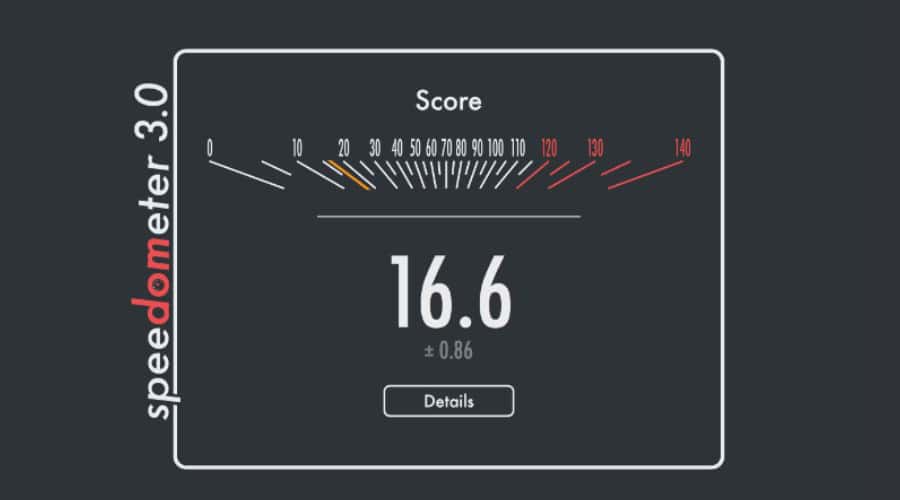
Overall, Opera GX is the faster browser and gives you control over its system resource usage.
That said, on a fairly recent computer, Firefox is unlikely to run slowly or lag.
Winner: Opera GX
Opera GX vs Firefox – Head-to-head Comparison
After exploring the key features of both browsers, let’s recap Opera GX vs Firefox in a head-to-head comparison.
| Opera GX | Firefox | |
| Ease of Use | 4/5 | 4/5 |
| RAM Usage | User-Defined | 1,700-1,720 MB |
| Page Speed | 4/5 | 3/5 |
| Privacy and Security | 5/5 | 3.5/5 |
| Extensions | Chromium + Opera Store + GX Mods | Firefox Extensions |
| AI Assistant | Supports Text-to-image and Video Enhancer | N/A |
| Customization | 4/5 | 3.5/5 |
| Overall Features | VPN, in-browser apps, GX Mods, full control over system resources | Firefox Pocket, custom CSS |
Opera GX vs Firefox – Verdict
If you game and want to be in control of how your browser uses RAM and other resources, Opera GX is the clear winner over Firefox. It also has better in-browser performance, a built-in VPN and ad blocker, and you can use apps within its sidebar.
On the other hand, Firefox still works great outside the Chromium ecosystem and has everything you need for a regular browsing experience. It has a handy offline saving feature in Pocket and a more minimalist interface.
Overall, when comparing Opera GX vs Firefox head-to-head, GX has much more to offer, but Firefox shouldn’t be ignored if you don’t need all the extra features.
What web browser did you pick? Let me know in the comments below!









User forum
0 messages