Opera announces new personalized newsreader and improved video pop out feature for its desktop app
2 min. read
Published on
Read our disclosure page to find out how can you help MSPoweruser sustain the editorial team Read more
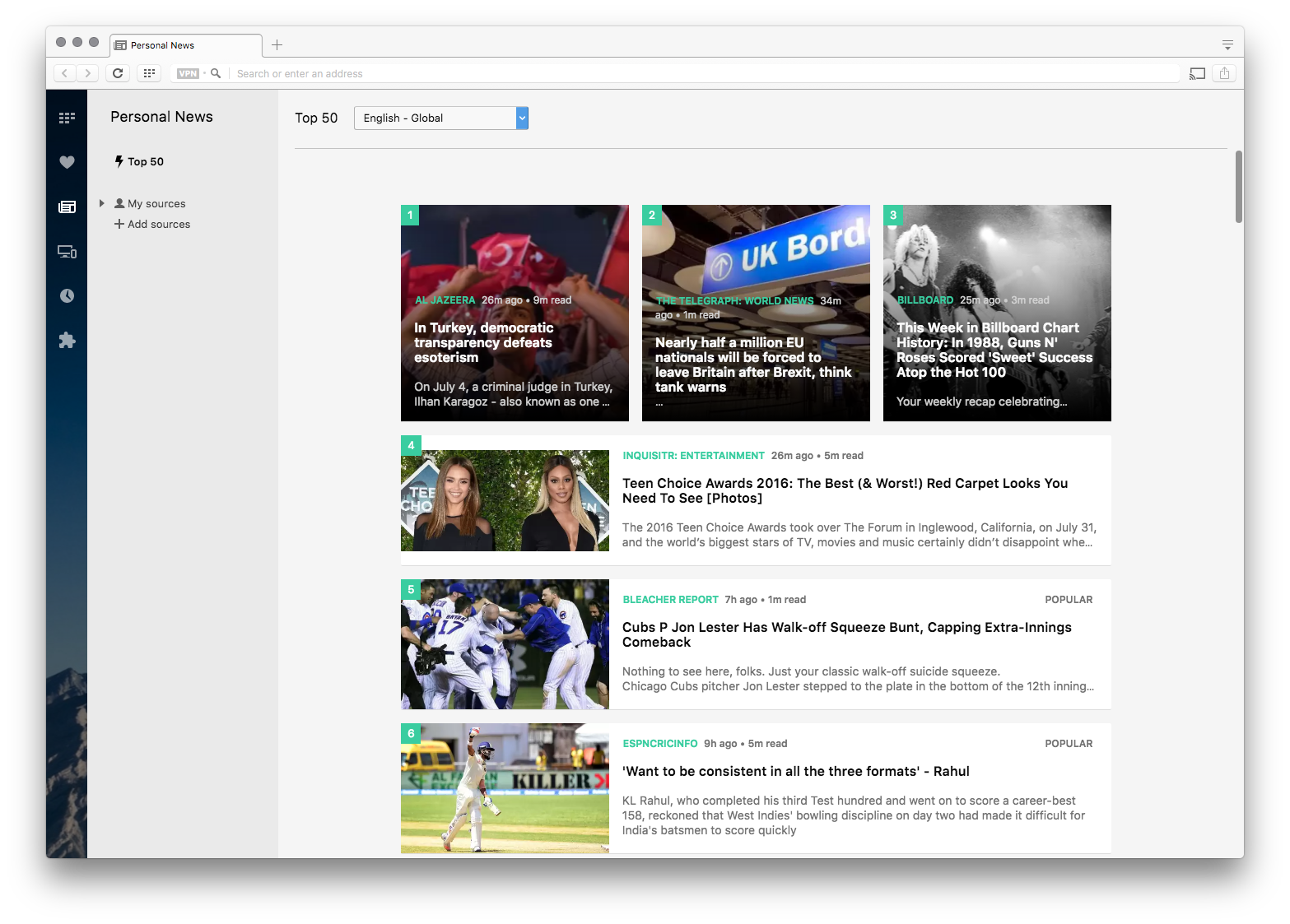
So far this year, Opera has introduced key new features such as a built-in VPN, built-in ad blocker and battery saver for their desktop web browser on Windows. Today, they are announcing personalized newsreader and a much-improved video pop out feature.
In Opera 39 they have added several improvements to the video pop-out feature which they added few months back. Now, you can pop out videos from more websites, including Vimeo, and play/pause with a single click. There is also now an option to disable the feature, for those who do not want it.
Also in Opera 39, there is a new way to read news. Go to the start page and click the newspaper icon on the left. Opera brings you personalized news in our brand new newsreader, with one-stop news tailored just for you.
The feature lets you personalize your newsfeed by selecting from favorite news sources, and choose how you would like to display article excerpts and images. There are no ads, and you can mix new sources as you like from different regions and languages.
Click“Top 50” in the newsreader side panel to get access to top news picks for a selected country. The “Top 50” is separate from your personal feed, but you can easily add sources you like from it to your feed. Find out how we select top sources for you.
In addition to the above two features, they have also added a customizable block list to the native ad blocker in Opera 39. With this release, advanced users can now add their own block lists.
Download Opera 39 to enjoy these new features.








User forum
4 messages