OneNote Class Notebook now supports read-only parent or guardian access
1 min. read
Published on
Read our disclosure page to find out how can you help MSPoweruser sustain the editorial team Read more
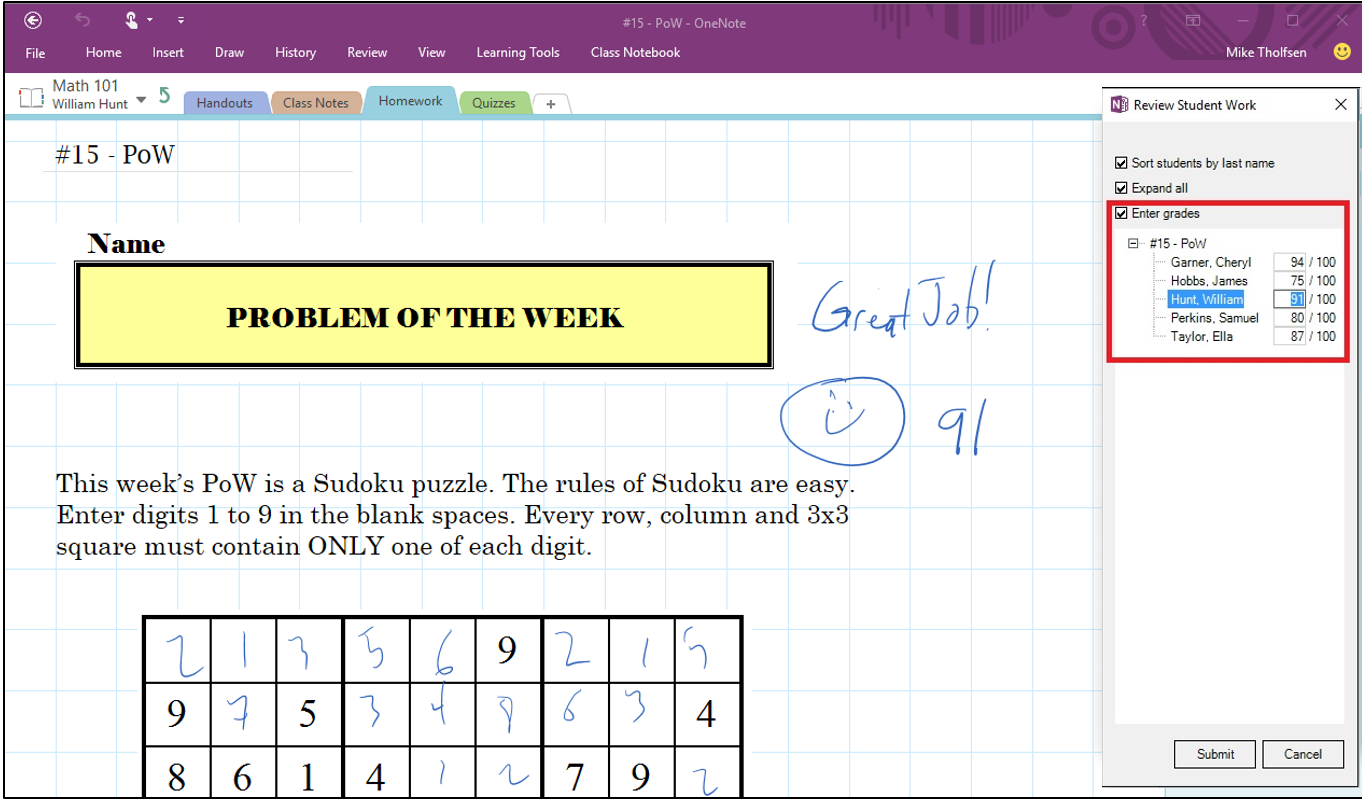

Based on the feedback from teachers, administrators and parents/guardians, Microsoft today announced four new features in OneNote Class Notebook. Teachers can now generate read-only links to both the Content Library and individual student notebooks. They can share it with student’s parent or guardian so that they can open OneNote on the web and view their student’s notebook. To enjoy this new feature, organizations should enable guest access enabled for their Office 365 site.
Microsoft today also announced the release of new partner APIs for third-party companies such as Parent Portals, Learning Management Systems (LMS) and Student Information Systems (SIS) to programmatically generate read-only links to the Content Library for specific classes and students. The new Remove Student feature allows teachers to delete student content from the Class Notebook at the same time permissions are being removed.
Learn more about this update here.









User forum
0 messages