OneDrive for iOS updated with offline file improvements and more
2 min. read
Published on
Read our disclosure page to find out how can you help MSPoweruser sustain the editorial team Read more

Microsoft OneDrive for iOS has received a new update. Taking the app to Version 11.44.9, the update makes it possible for you to sort offline files from the newest of the oldest. The update also includes other improvements and bug fixes. You can see the official changelog below.
Changelog
- Your Offline Files list will now be sorted from newest to oldest, as you’d expect. For those curious, this list was previously sorted on an internal database identifier – which while great for our internal database, had no place informing the file sort order.
- The rename dialog would pop around unpredictably on the iPad. Giving an important file or folder a great name is already hard enough, so this annoying game of tag has been fixed.
- The “Link Settings” menu failed to show up after tapping the “Save to Files” command in the Share menu. This has been fixed.
In related news, Microsoft recently made a noteworthy change in the OneDrive for iOS app. OneDrive for iOS now uploads images in HEIF format instead of JPG. Microsoft also introduced an improved shared view, which contains new groupings.
You can download and install OneDrive on your iPhone or iPad from the below link, or you can head over to the Apple App Store.
[appbox appstore 477537958]

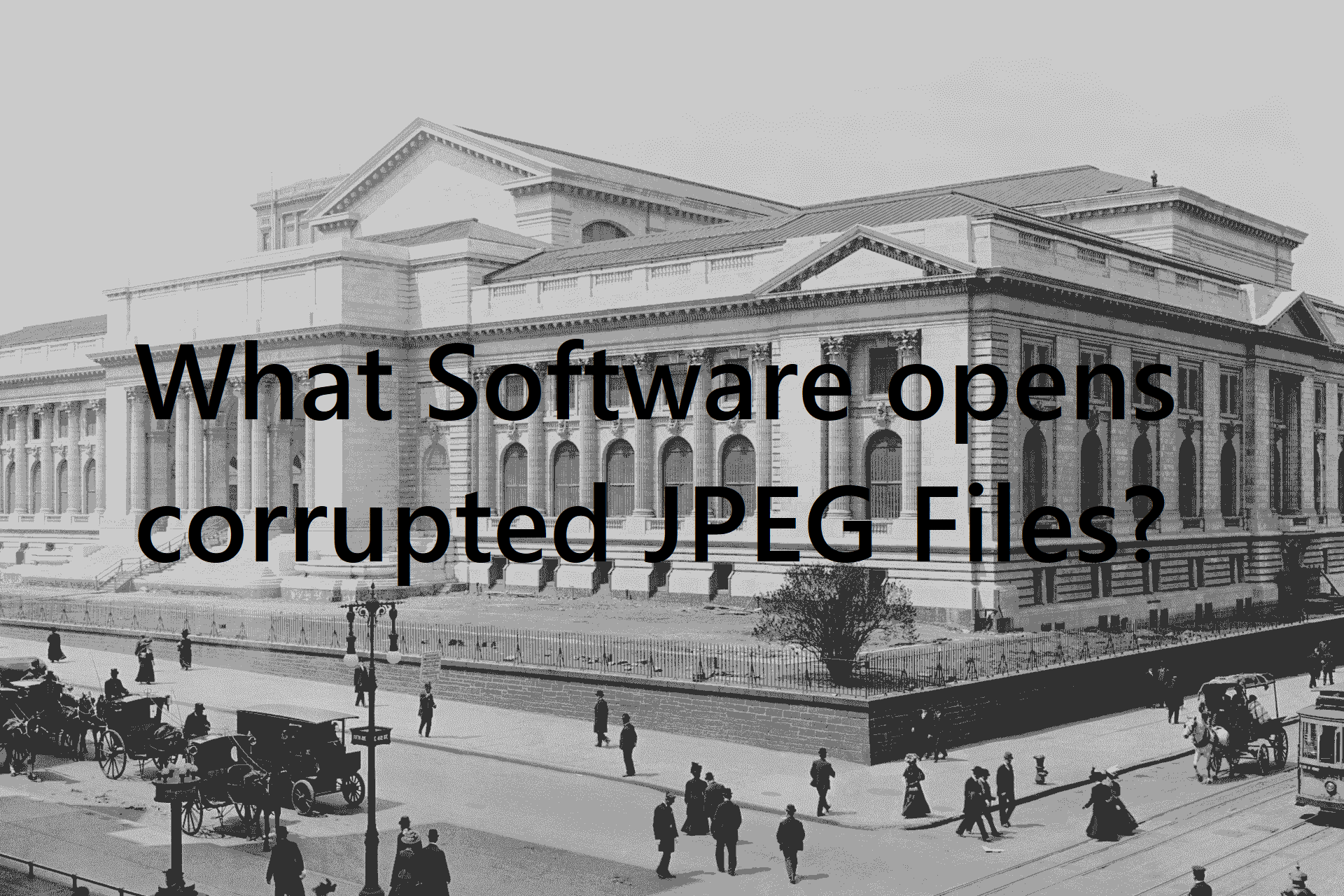



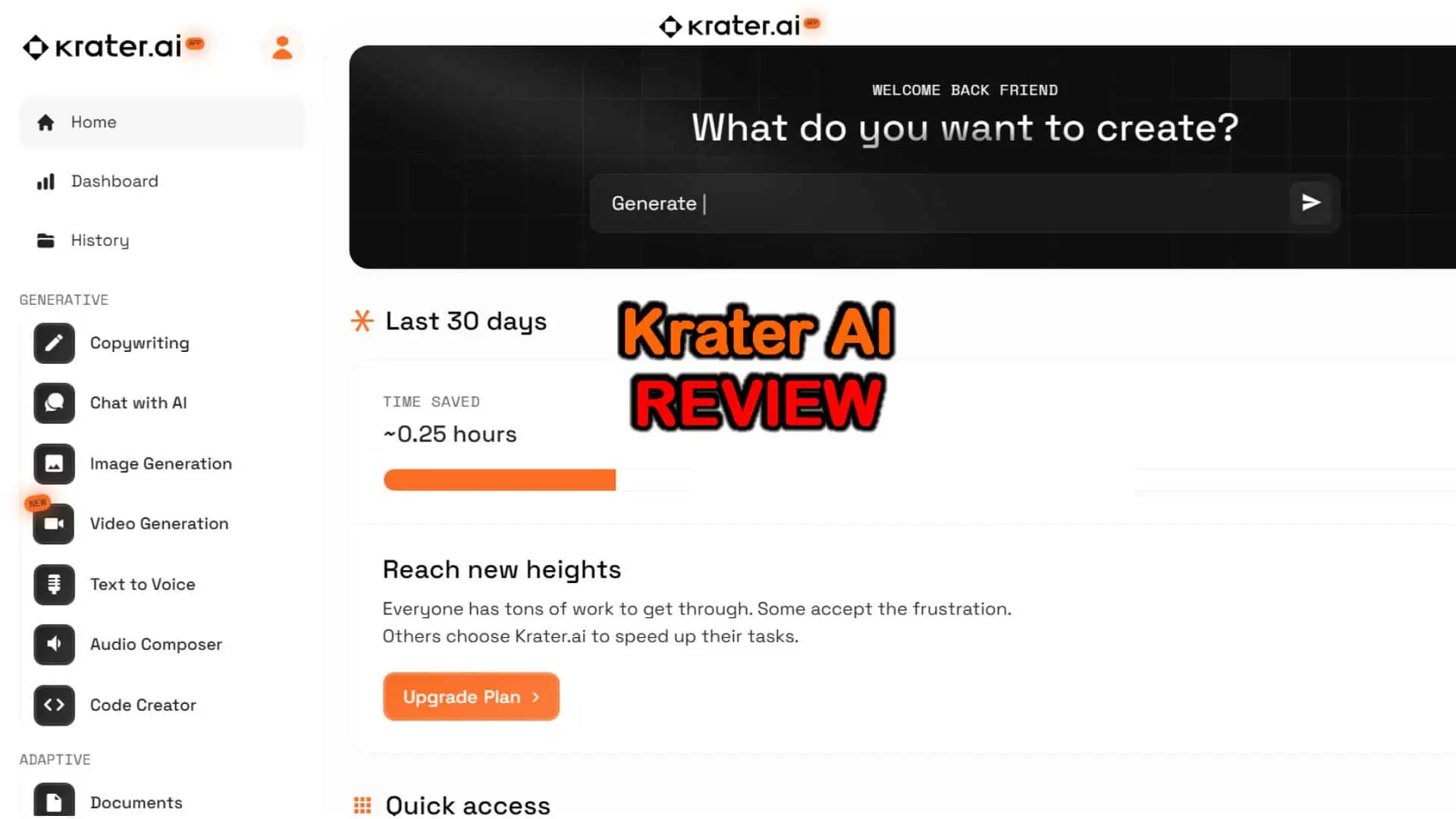
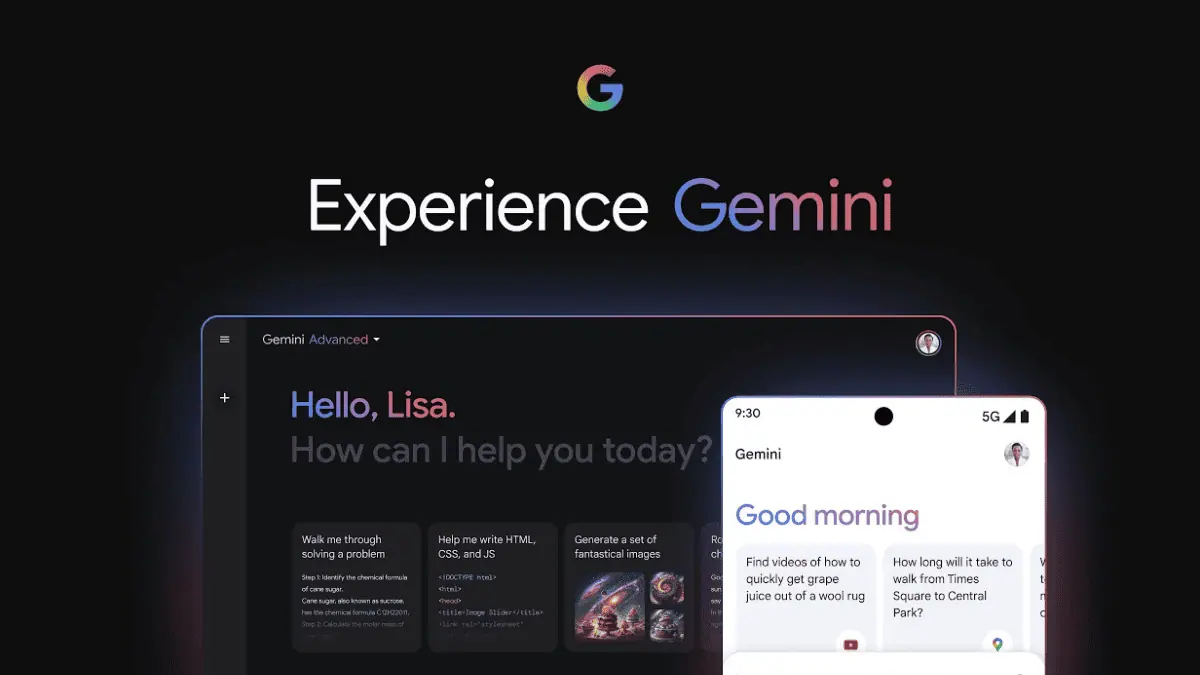


User forum
0 messages